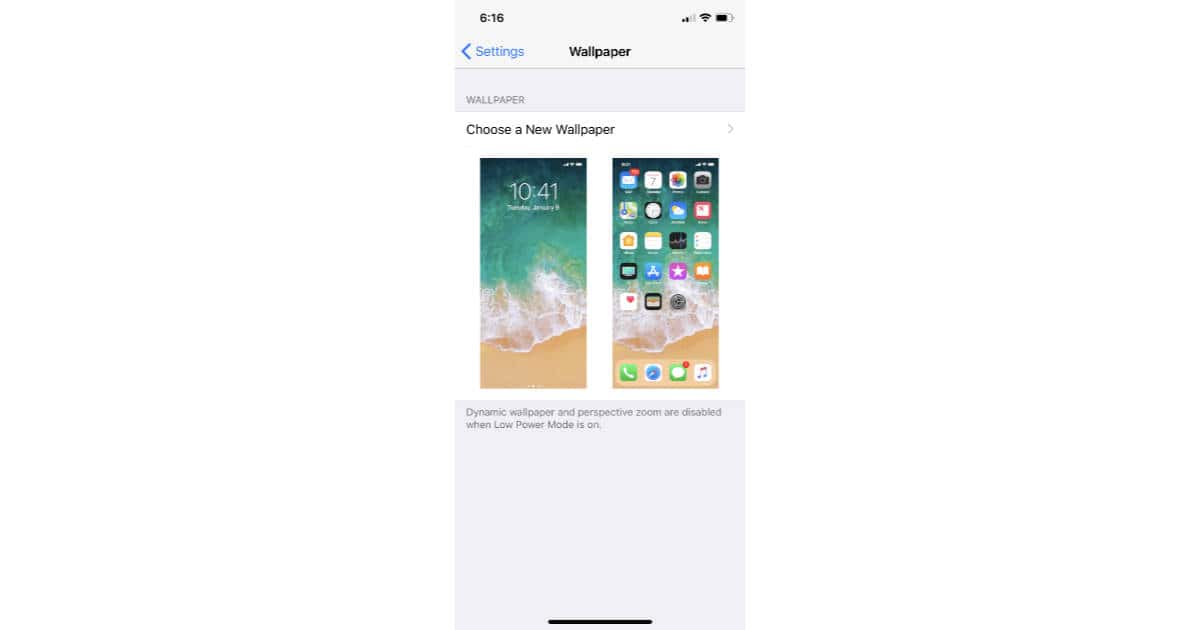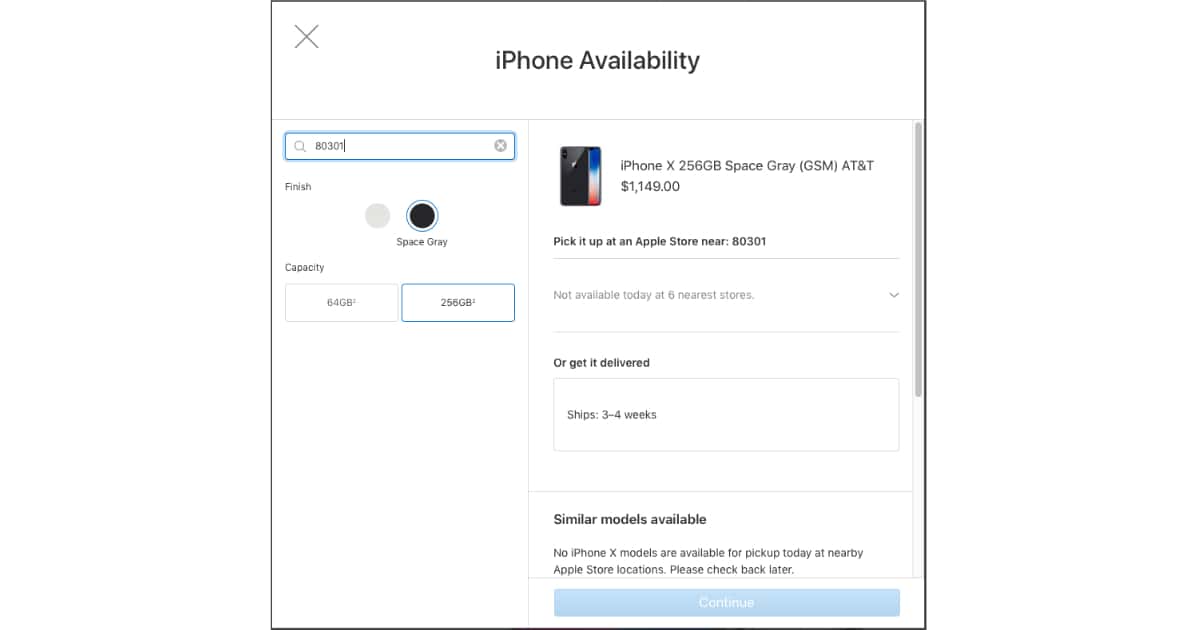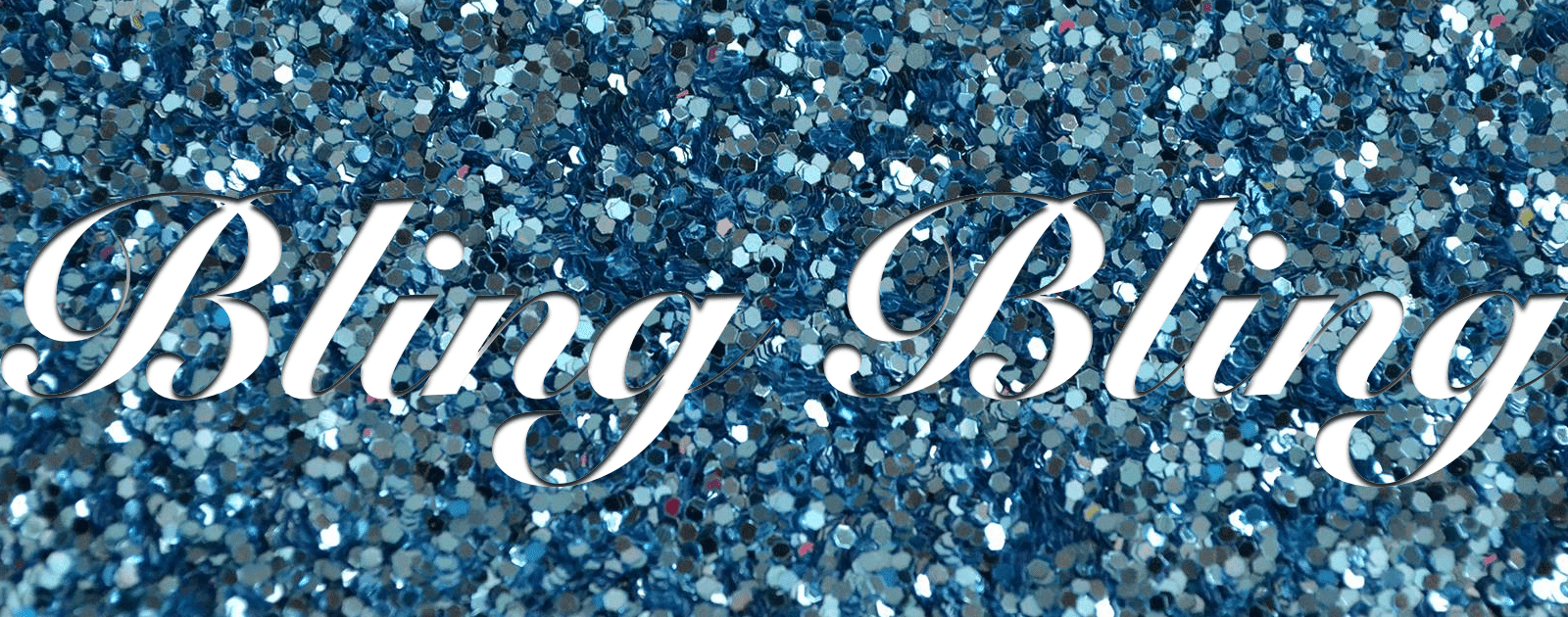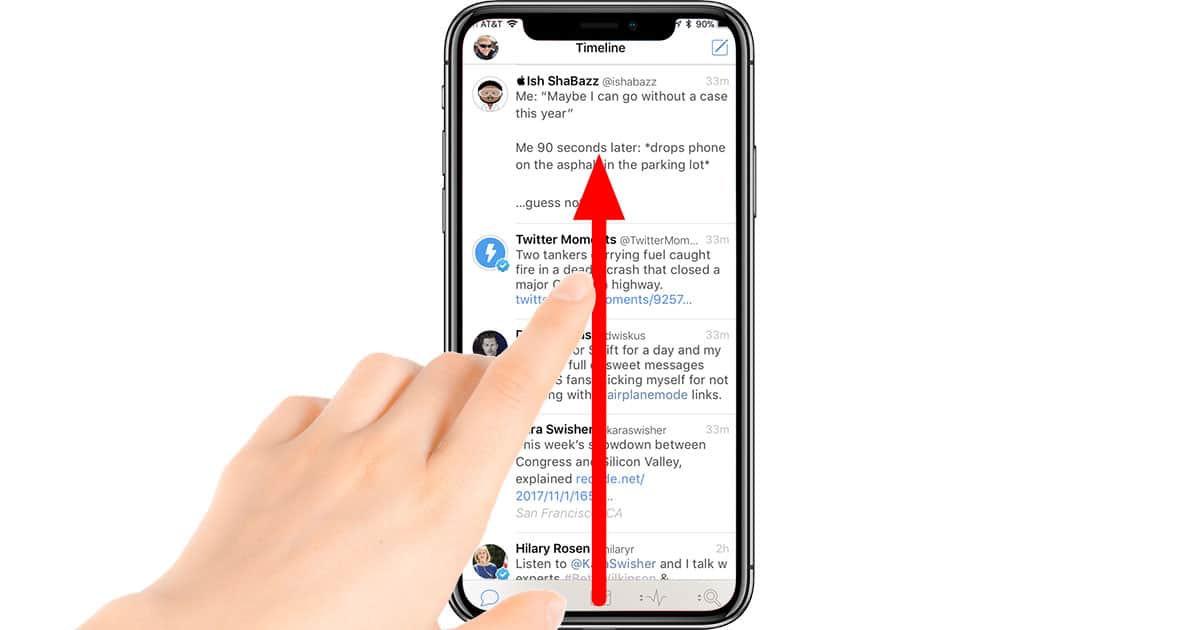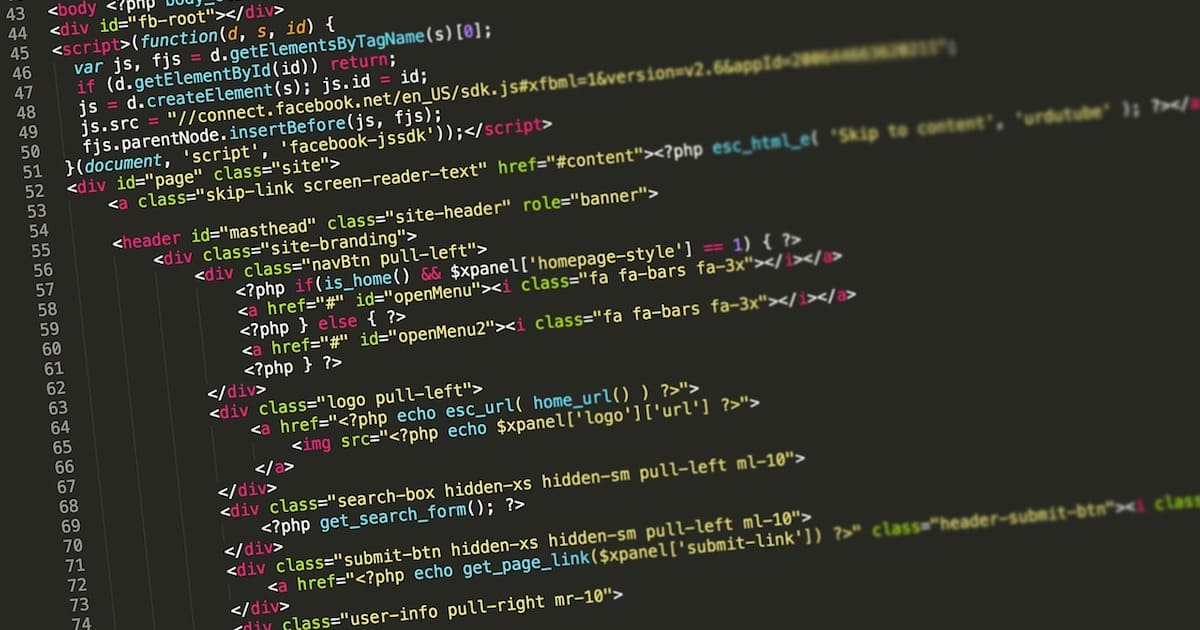If you’re an Apple Watch fitness junkie, then you’ve gotta check out how watchOS 4 can help you track your resting heart rate! Since that’s such an important measurement for understanding how fit you are, it’s what we’re going to cover in today’s Quick Tip.
Tips
Use This Template to Avoid the iPhone X Notch in Your Custom Wallpapers
Want to make sure you avoid the notch when designing custom iPhone X wallpapers? Check out TMO’s template graphic.
Everything Apple Pay Cash, From Setup to Sending Money
Jeff Butts takes one for the team and puts his money where his mouth is in this walkthrough and explanation of Apple’s newest service offering.
How to See Which Apple Stores Have iPhone X In Stock
You can use Apple’s iPhone X purchase web page to see which stores near you have any in stock.
The iPhone X Manual That Apple Forgot to Create
The Mac Observer has additional tips on how to use Reachability, and an iPhone X starter guide.
iOS 11: How to Install the iPhone X Ringtone on Your iPhone
Note that this only works for ringtone files with the M4R extension.
How to Hard Reboot the iPhone X
It’s definitely gorgeous, but you might need the speed and reflexes of a cheetah to perform a hard reboot on this device.
Switching Apple Watch to a New iPhone
It’s so easy, but you might forget about it until too late and then have to set up your smartwatch all over again.
iPhone X: How to Use Fast App Switching
Getting to the App Switcher on the iPhone X is a little tricky since it doesn’t have a Home button. Here’s how it works now.
iPhone X: How to See Notification Center
The familiar gestures from the iPhone and iPad are shuffled all around on the iPhone X because the Home button is gone. Here’s the new gesture for seeing Notification Center.
5 iPhone X Bling Cases to Glam Up Your Device
Got an iPhone X and want to glam it up? The next series of cases you might look at are the “bling” cases.
iPhone X: How to Access Control Center
Apple jumbled up gestures for the iPhone X, so now there’s a new way to access Control Center.
iPhone X: How to Get to the Home Screen
The Home button is gone from the iPhone X, so here’s how to get back to the Home screen with a gesture.
iOS 11: Adding the Magnifier to Control Center
The “Magnifier” feature on iOS has been around for a while, but now you can add it to Control Center for quick access. We’ll show you how to do that (and why you’d want to!) in today’s Quick Tip.
How to Use Apple Music and Radio Streaming in watchOS 4.1
watchOS 4.1 makes Apple Watch music playback a lot easier because you can get at your complete Apple Music library from your watch whether you’re on Wi-Fi or LTE. Read on to learn how Apple Watch music playback works with this new update.
The Top 5 Apple Watch Apps at Work
Whether your goal is better productivity, improved punctuality, or just adding a bit of fun into your workday, these Apple Watch apps will fit the bill.
macOS High Sierra: How to Disable Split View in Mail
Apple Mail in High Sierra has a new “split view” when you’re reading messages in full-screen mode. It’s nice, we think! If you’re not a fan, though, we’re going to tell you how to turn it off in today’s Quick Tip.
6 Clear iPhone X Cases to Show Off Your Purchase
If you want protection for your iPhone, but still appreciate the beauty of its design, clear iPhone X cases will be perfect for you.
Here's How to Follow Your iPhone X Before Apple Gives You a Tracking Number
You can get the tracking number for your iPhone X before Apple sends you the shipping notification.
Here's What You Need to Watch Before Seeing Thor: Ragnorok
Not sure which Marvel movies you should watch before seeing Thor: Ragnarok in the theater? TMO has the list for you, plus where to stream them from Amazon, Netflix, and iTunes.
iOS 11: How to Create a Loop Live Photo Effect on iPhone
The Loop effect is great for photos where the subject is already moving continuously.
Learning to Code Is Easy With These 5+ Apps
Any of these will help you master coding fundamentals in a snap, so get started with your programming today.
iOS 11: How to Install Third Party Keyboards on Your iPhone
Keyboards can be installed on your iPhone and iPad. Here’s how to install them on either type of device.