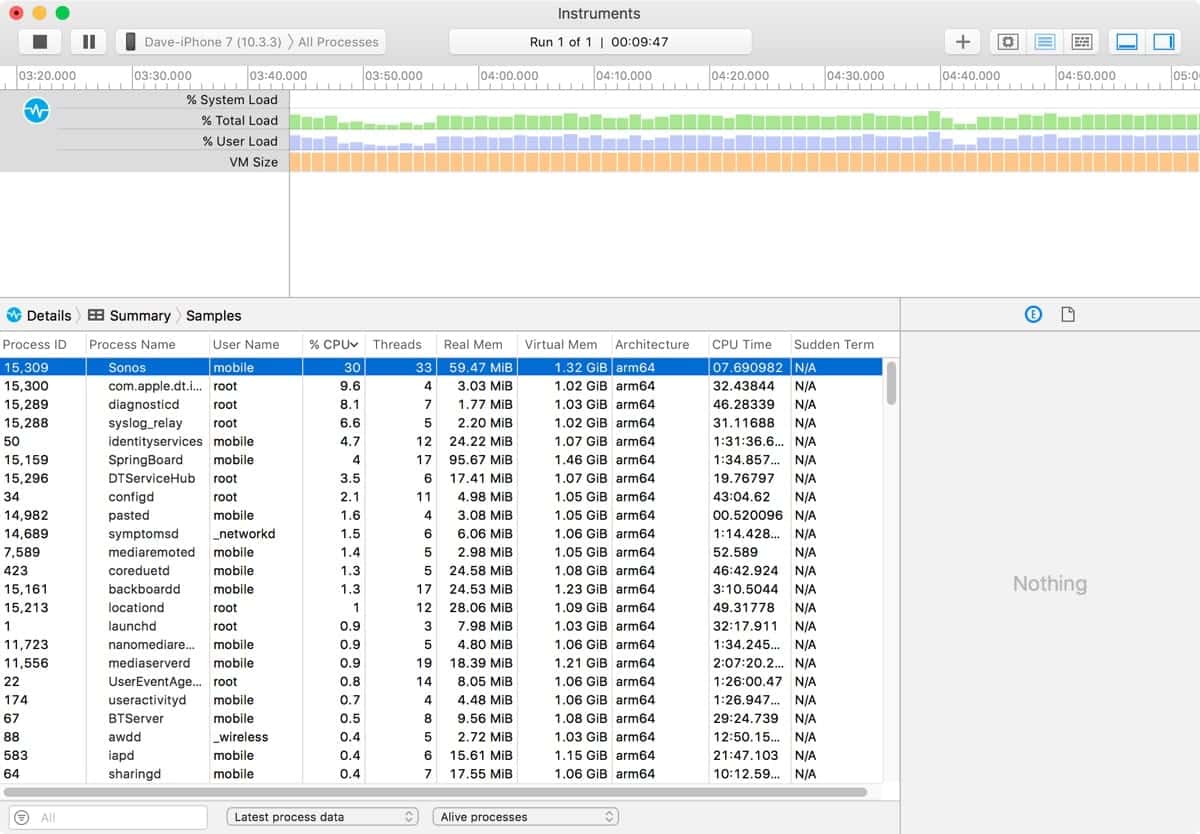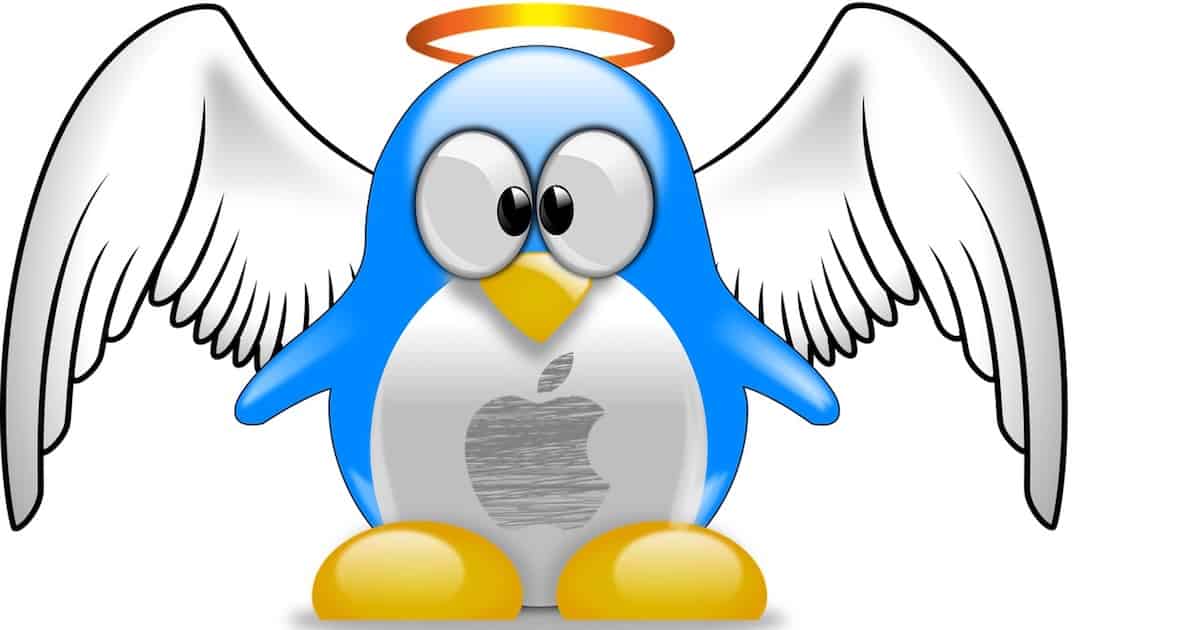If you’ve got some of Apple’s awesome little AirPods, you should know that you can change how they work; you could adjust what happens when you double-tap them, for example. That’s the subject of today’s Quick Tip!
Tips
Your Mac Remembers Everything You Download. Here's How to Clear Download History.
This isn’t just Safari downloads. Any app that lets you download files will show up here. This can include torrents, cat photos, porn—anything.
How to Use Redial on the iPhone
There’s a hidden redial feature in the iPhone’s Phone app keypad, and Melissa Holt shows you how it works.
Batch Convert Image Files in macOS: A How-To
If you love tinkering in the Terminal and ever need to batch convert image files, this trick is right up your alley.
iOS: How to Edit a Playlist's Image
This Quick Tip is all about adding a custom image to your iOS playlists, so if you don’t like the look of the default album artwork Apple uses, you can switch it up! We’ve got the music-picture-changin’ details inside.
How to Resize Your APFS Container on macOS High Sierra
It isn’t the easiest thing in the world to do yet, but it’s definitely possible as of the latest macOS High Sierra beta.
iOS 11: How to Scan Documents in Apple Notes
You can scan documents in Apple Notes with an iPhone or iPad. On an iPad with Apple Pencil, you can even sign a document after you scan it.
macOS: Using Keychain's "Secure Notes" Feature
You can store more than passwords securely in Keychain Access, and Melissa Holt shows you how.
Building Valtur, a Custom Hackintosh
This was an incredibly fun project that turned out better than I expected.
How to Use the iOS 11 iPhone App Switcher
You’ll be pleased to learn how easy this feature is to use, if you haven’t already discovered it.
How to Use the iOS 11 iPad App Switcher
You may not like it at first, because it’s different, but once you get used to it you’ll wonder why Apple didn’t do it this way in the first place.
macOS: Use Terminal to Send Help Viewer to the Back
The Mac’s Help Viewer window always floats on top of other apps, unless you know Melissa Holt’s trick for making it behave.
Find 1Password's Hidden Log of Past Generated Passwords [Update]
Bryan Chaffin recently found this incredibly helpful in recovering a Bitcoin wallet he thought permanently lost, and wants to show others where it is. [Updated with more info.]
macOS: Turning on Your Firmware Password
FileVault protects your Mac’s data from prying eyes, and a firmware password helps protect your computer. Melissa Holt shows how the feature works.
How to Shoot a Vertical Panorama With Your iPhone
It’s amazing what the cameras in our iPhones are capable of.
Here's Why You Still Need to Force Quit Some iPhone Apps
John Gruber penned a piece at Daring Fireball with this premise: iOS is so good at managing background apps that you never need to force quit them. He is 100% correct that this is true about iOS and most apps. Unfortunately, as with most general advice, there are exceptions. We’ll show you how to find them.
PSA: Delete One File To Recover Admin On Any Mac
Luckily, there’s a way to make that much more difficult.
macOS: Troubleshooting Incorrectly Addressed Emails
If emails that you send to someone seem to be going to the wrong person (at least, according to Apple Mail), we’re here to help you troubleshoot that. The problem could be in your Contacts program. The problem could be in Mail. Let’s sort it all out!
Install a macOS High Sierra Public Beta Hackintosh
Take a deep breath, cross your fingers, and take the plunge into the Hackintosh world.
iOS: Mass Delete All Reminders in a List
It’s not nearly as hard as it sounds, and a little spring cleaning never hurt anybody.
Revive a PowerPC Mac Running Linux
Just because it can’t run the latest and greatest version of macOS doesn’t necessarily mean it’s time to put it out to pasture.
Changing the Wi-Fi Password on Your AirPort Device
If you’ve given your network info to someone you wish you hadn’t (or you’re just tired of telling guests that your password is !!!!???R1CK&m0R7Y4EVA), you should know that you can change your Wi-Fi password on your AirPort device using a built-in utility on your Mac. Melissa Holt’s here to give us all the details and caveats!
iOS: Make Colors Pop With iPhone Color Filters
Using the blue/yellow filter will boost color saturation, especially—you guessed it—blues and yellows.










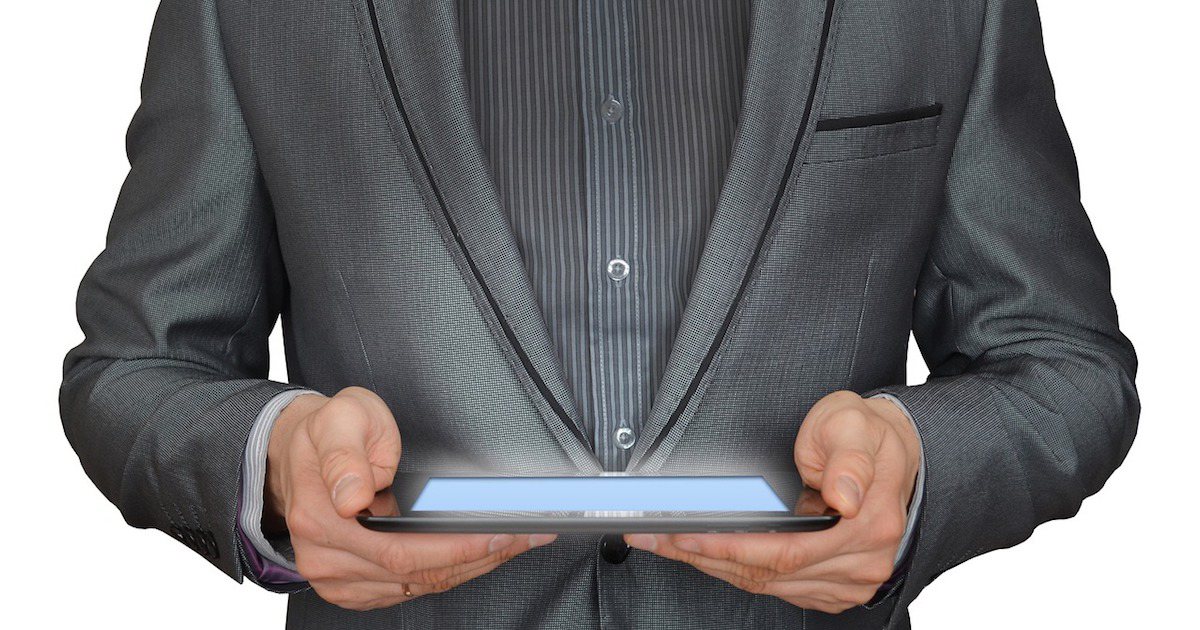

![Find 1Password’s Hidden Log of Past Generated Passwords [Update]](https://www.macobserver.com/wp-content/uploads/2017/07/1password-safari-password-generator.jpg)