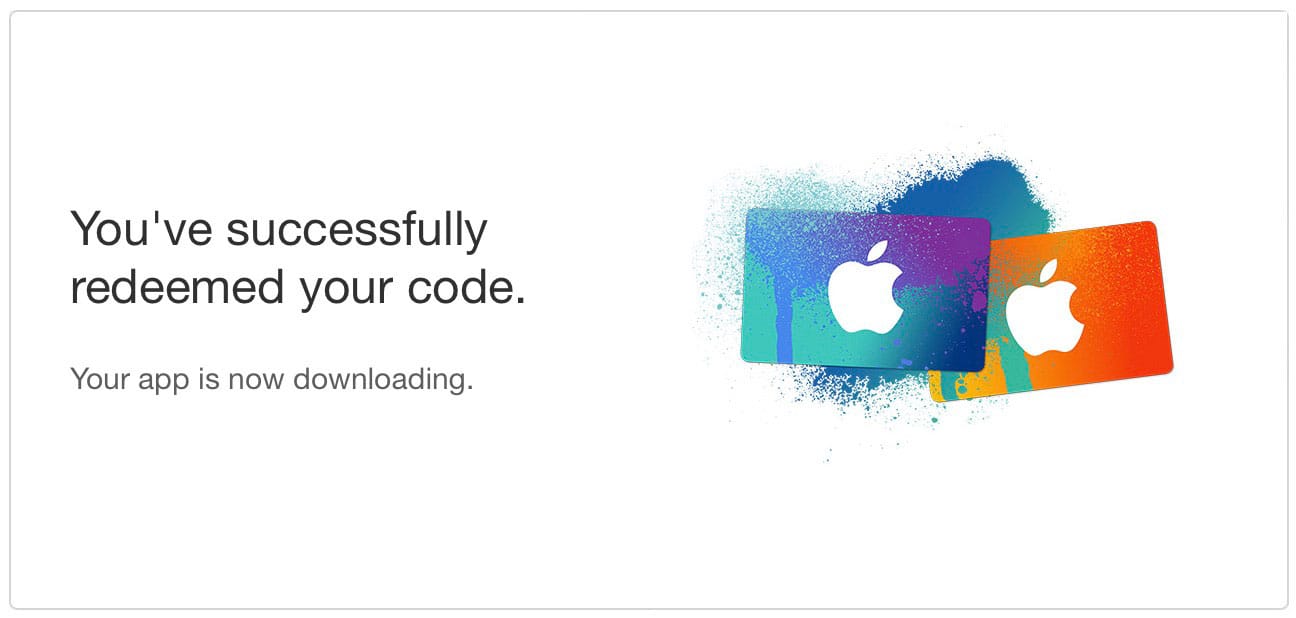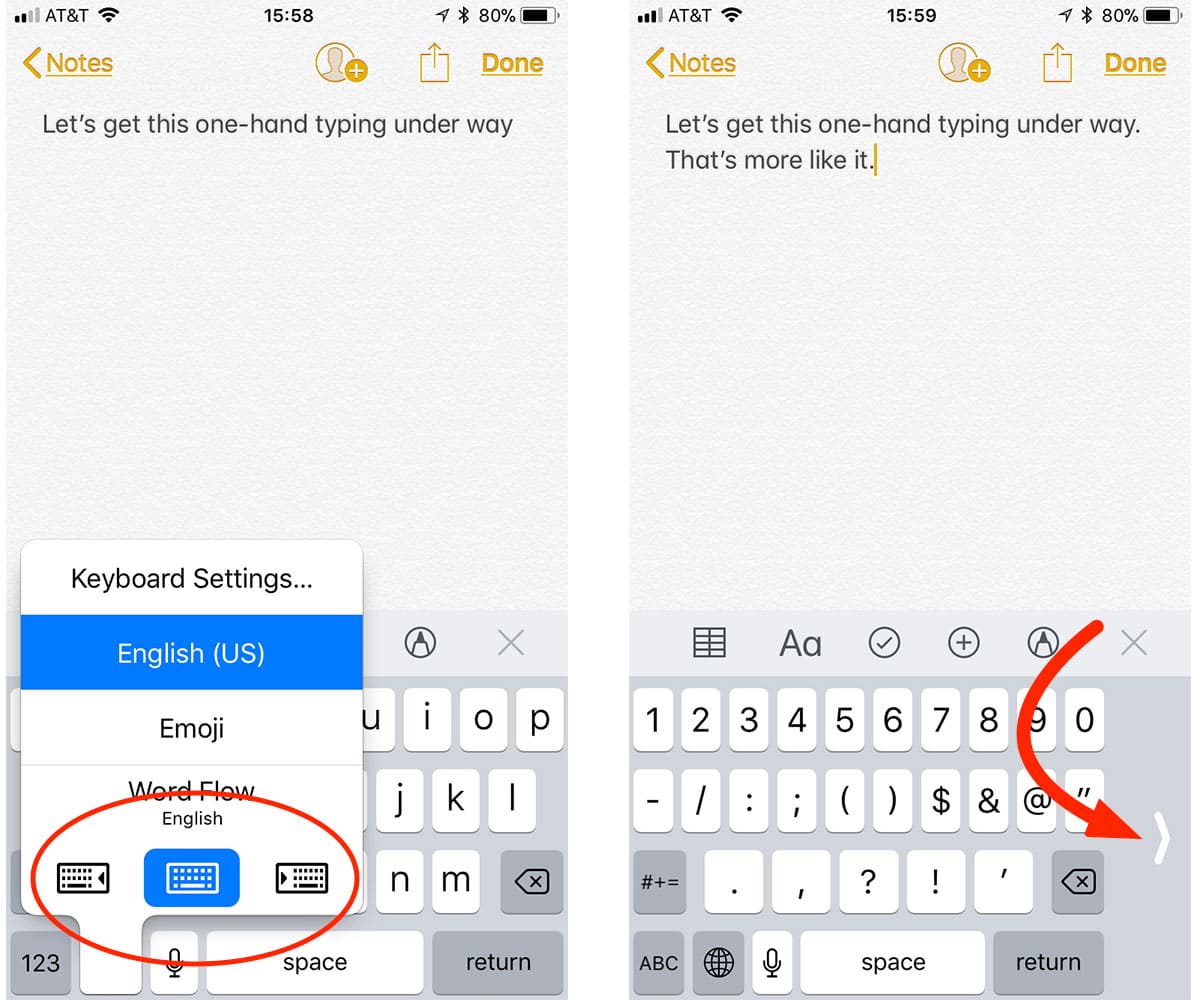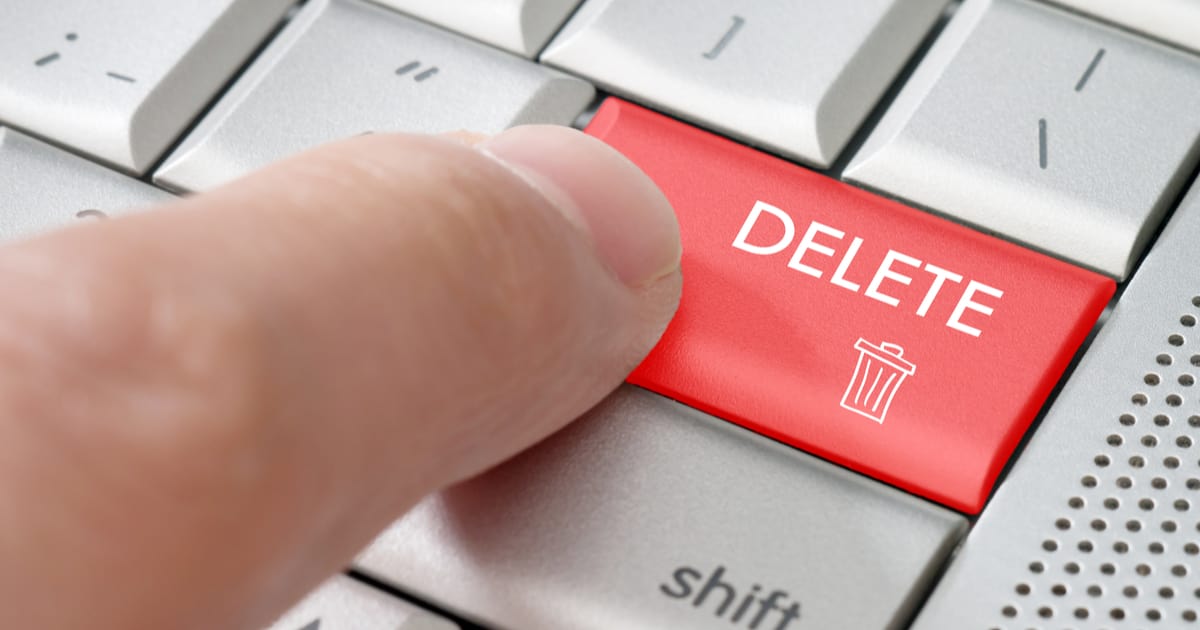Your iPhone can serve as an audio input source for your Mac, which is handy if you need to play or record something on your computer that’s living on your iOS device.
Tips
Here's How to Block Cross-site Tracking in Safari
Apple promised a way to block websites from cross-site tracking in Safari in macOS High Sierra and iOS 11. Here’s how to see if it’s enabled.
iOS 11: How to Manage the App Drawer in the Messages App
iOS 11 introduces a handy drawer of apps that can integrate their data into the Messages app itself.
You Can Still Redeem App Store Download Codes in iTunes 12.7 on Mac
Bryan Chaffin found out when he plugged a code into iTunes just to see what happens, and it worked!
An APFS FAQ: Partitions, Volumes, and AFPS Containers
Apple’s new file system, APFS, introduces a few wrinkles, so here’s a short, easy FAQ to help you make sense of it all.
You Can Use AirPods on Airplanes
Want to use your AirPods on your next flight? Go ahead, because the FAA says it’s OK to use them—along with other Bluetooth headphones—on airplanes.
macOS High Sierra Disk Utility: A Video Walkthrough
Jeff Butts shows us a real “gotcha,” the fact that Disk Utility hides full volume trees by default, plus how to reformat an APFS container and volume to a macOS Extended partition.
How to Set your iPhone 7 and Newer to Take HEIF Photos
If you have an iPhone 7 or newer you can use the HEIF format for photos instead of JPEG and get better shots that take up less space.
Understanding the watchOS 4 Control Center
Too many buttons, you might say, but each one in the watchOS 4 Control Center serves a very important purpose.
watchOS 4: How to Activate the Flashlight Strobe and Red Light Modes
The watchOS 4 control panel introduces a flashlight with three modes. Here’s how to activate them.
How to Use iOS 11 Screen Recording
Despite what you might have heard, you can even record voice-overs of your screen; you just have to know where to look, and Jeff Butts shows that to you.
Here’s How to Get Better Battery Life in iOS 11
As is the case with every new iOS release, there have been siginficiant complaints about reduced battery life, and these tips can help you make the most of your iPhone battery while Apple gets it sorted out.
Time Machine and APFS: What You Need to Know
To make a long story short, everything should work fine for most users, with just a few “gotchas” to be aware of.
Preparation Guide For macOS High Sierra Installation
Here’s everything you need to know before upgrading to macOS High Sierra.
iOS 11: How to Use One Handed Keyboard with Your iPhone
iOS 11 has a new one-hand keyboard option for the iPhone that lets you do exactly what it says: type with just one hand. It’s easy to get at, but a little confusing why you may not see it.
How to Pair Your Apple Watch when You get a New iPhone
If you’re getting a new iPhone—or just replacing one that met an untimely demise—you need to make sure your Apple Watch makes the transition, too.
Prepping Your Old iPhone for Its New Owner
It doesn’t take much time, but following this procedure keeps your data safe and gives your iPhone’s new owner a fresh device.
Mass Delete Apps With the Help of iMazing
The folks at DigiDNA should totally send Apple a gift basket, because nerfing iTunes was probably the best thing ever for iMazing.
iOS 11: How to Customize Taps for Each of Your AirPods
Today’s Quick Tip is about using your AirPods with iOS 11—you can now customize what each individual AirPod does when you double-tap it! We think this is a pretty cool addition to the new version of iOS.
Change Your iOS Device Backup Location With iMazing
When you need to do what iTunes says isn’t possible, it’s once again iMazing to the rescue.
Delete Custom Ringtones With iTunes 12.7
It turns out, being able to get rid of those unused ringtones doesn’t require third-party software or hacks after all.
macOS: Setting Up Custom Reminders
Setting up custom reminders on your Mac is simple, and it’ll help you configure notifications that happen (for example) on Mondays, Wednesdays, and Fridays, or ones that occur on the first weekend day of the month. We’ll tell you how to use this great feature in today’s Quick Tip!
Add Custom Ringtones to Your iPhone in iTunes 12.7
The new process might have baffled a number of people (including Jeff Butts), but once you know how it’s done, the method is actually pretty easy.