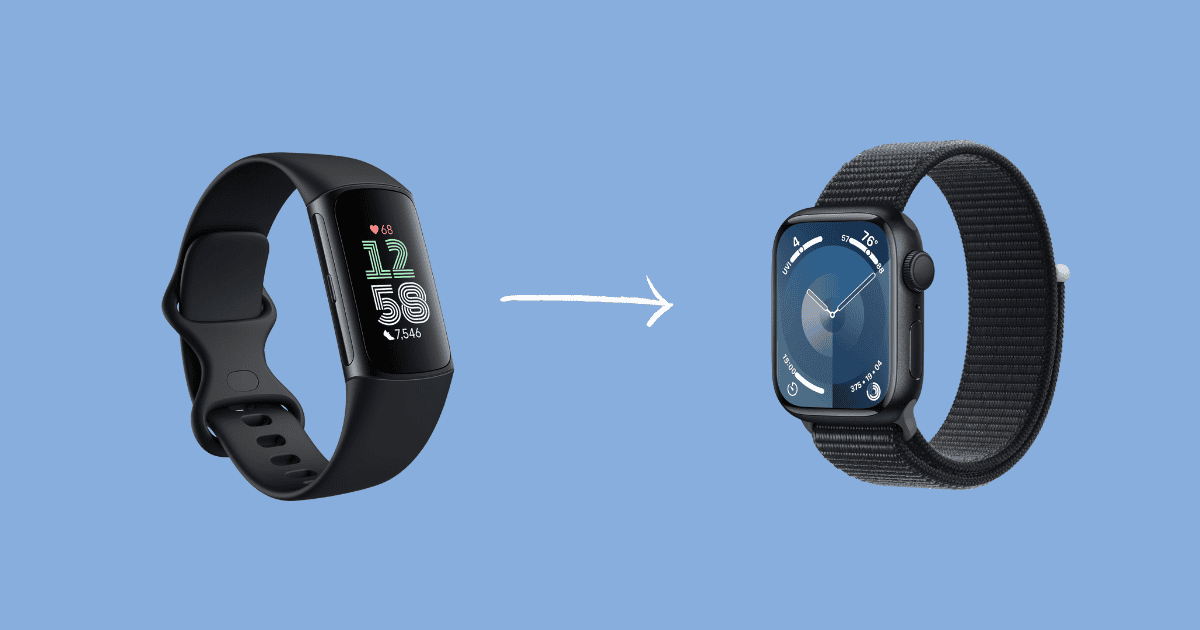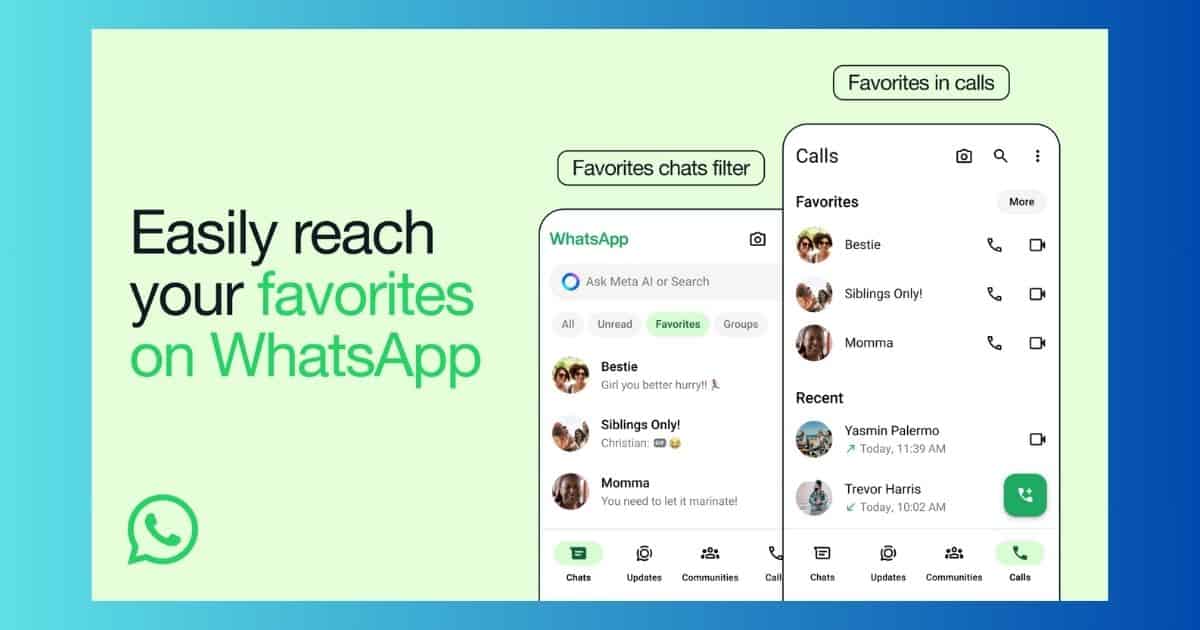Learn how to remove the MyWay.com search virus from your Mac and regain control of your browser with our easy-to-follow instructions!
Tips
Why Safari Is Not Working & How To Fix It on iPhone: 5 Ways
Is Safari not working on your iPhone, even if you have a stable network connection? Here are the possible reasons why and how you can fix it.
Safari 17.5 Crashing: How To Fix [8 Possible Solutions]
Browsing issues are usually related to websites. But, in some cases, the browser itself is to blame. Here’s how to fix Safari 17.5 crashes.
Fix: Your Network Settings Prevent Content from Loading Privately
Receiving a “Your Network Settings Prevent Content from Loading Privately” error? It’s likely that a specific Apple feature is the cause.
How to Change Network Settings on iPhone
Have you been experiencing Wi-Fi or cellular network connectivity issues? Changing your iPhone’s network settings might solve the problem.
How To Fix a Water-Damaged iPhone
Has your iPhone taken a swim? Explore our easy, step-by-step guide to dry out and fix your water-damaged iPhone.
Fix: Safari Keeps Crashing on Mac/iPhone/iPad in 21 Ways
Having issues where Safari keeps crashing on your Mac? It’s not the end of the world: here are several solutions that can solve this problem.
What To Do if Spotlight Search Is Not Working on iPhone
Can’t find what you’re looking for? Here are three things you can do if Spotlight Search is not working on your iPhone home screen.
Top 10 Best Screen Recorders With Internal Audio for Mac
If you’re looking for a smarter way to do video recordings, check out the top 10 best screen recorders with internal audio for your Mac.
5 Best Color Profiles for MacBook Air for Artists and Editors
Want to unlock the full potential of your screen? Here are the best MacBook color profiles for various types of professional use.
[iOS] How To Use Cheats with Delta Emulator
Using cheats with the Delta emulator can be a great way to experience an old game in a new way: here’s what to know.
How To Fix Error 100006 on Mac: 7 Proven Solutions (2024)
Resolve error code 100006 on Mac and stop it from popping up on your screen. Follow this step-by-step guide to fix this frustrating issue.
What To Do if WhatsApp Messenger Is No Longer Available in App Store
Here’s what you should do when WhatsApp Messenger is no longer available in the App Store. Follow these steps so you don’t lose your data.
How To Make the Time Brighter on iPhone Lock Screen in iOS 17
Is the time and date on the iPhone Lock Screen dim? Here are some easy steps to increase the brightness of on-screen elements.
How To Retrieve Deleted Voicemail on iPhone in 2024
Accidentally deleted an important voicemail? Explore these easy methods to retrieve deleted voicemails on iPhone effortlessly!
Microsoft Word v 16.87 Running Slow on Mac
If Microsoft Word v 16.87 is running slow on your Mac, follow these tips to get back on track. We cover several steps.
How to See the First Message on iMessage Without Scrolling: 3 Easy Ways
Scrolling through old messages can be a daunting task. Check out how you can see the first message on iMessage without scrolling.
How to Fix iMessage Only Showing First Letter of Text Messages
If iMessage is only showing the first letter of text messages, you’re in the right place. Here are seven troubleshooting steps.
How To Know If Your iPhone Has A Virus In 6 Easy Ways
Do you notice unusual activity on your iPhone? Here’s how to know if your iPhone has a virus and what you can do about it.
FL Studio Mac Review: The Best Music Maker on the Web?
Learn everything you need to know about FL Studio in this full FL Studio for Mac review, including the key pros and cons.
[Fix] WhatsApp Messages Not Sorting Chronologically After Deleting?
Are your WhatsApp messages not sorting chronologically after deleting them? This guide will help you sort things out.
I Switched to an Apple Watch and Never Looked Back
I Switched to an Apple Watch and never looked back. My experience could help you reach an informed decision if you’re still on the fence.
Fix iPhone 15 Pro Not Charging on Wireless Car Charger in 7 Ways
Is your iPhone 15 Pro refusing to juice up on your wireless car charger? Explore these simple ways to charge your phone wirelessly again!
How to Pin or Unpin a Chat in WhatsApp on iPhone
WhatsApp now lets you pin and unpin your most important chats on your iPhone! Here’s a quick guide to get you started.
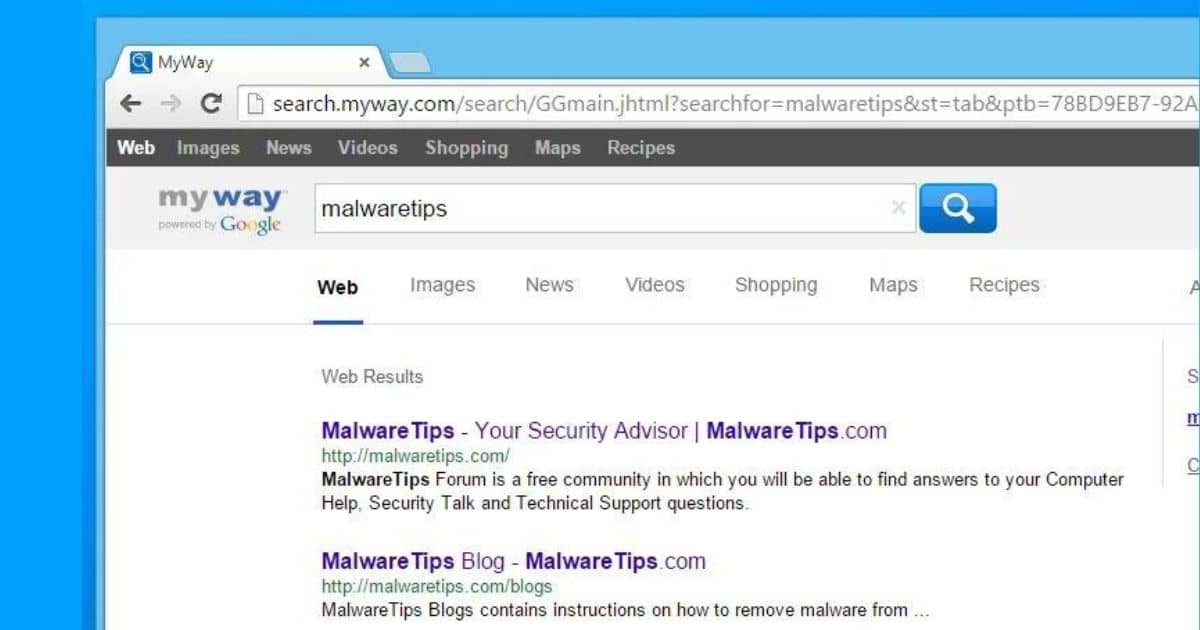
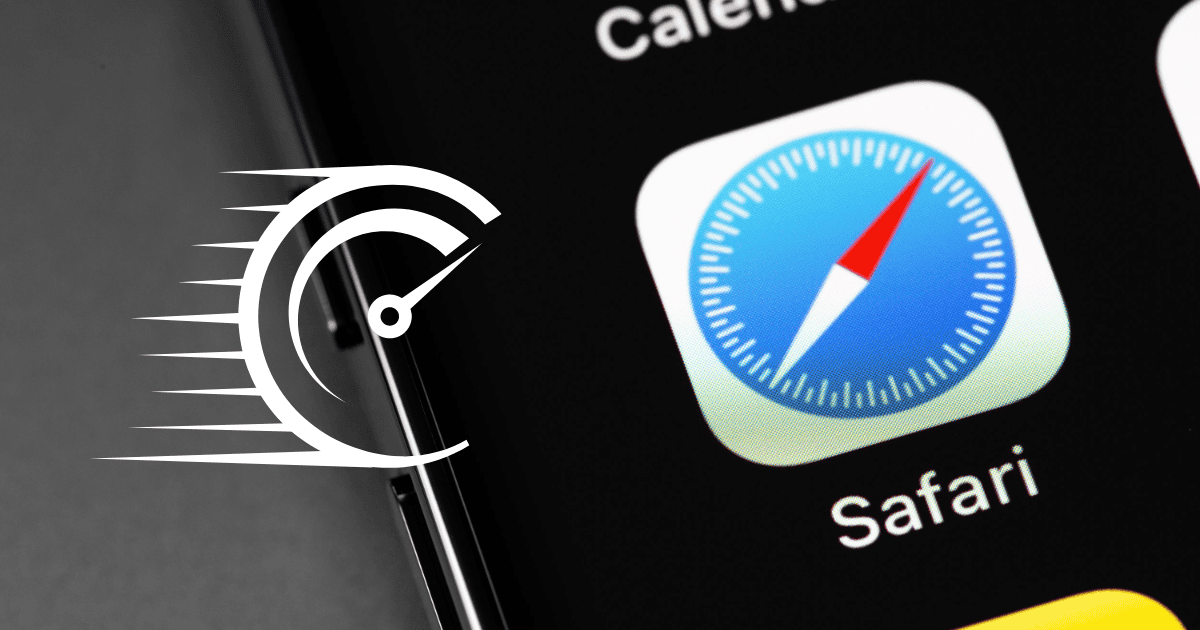
![Safari 17.5 Crashing: How To Fix [8 Possible Solutions]](https://www.macobserver.com/wp-content/uploads/2024/04/safari-ai-18.png)

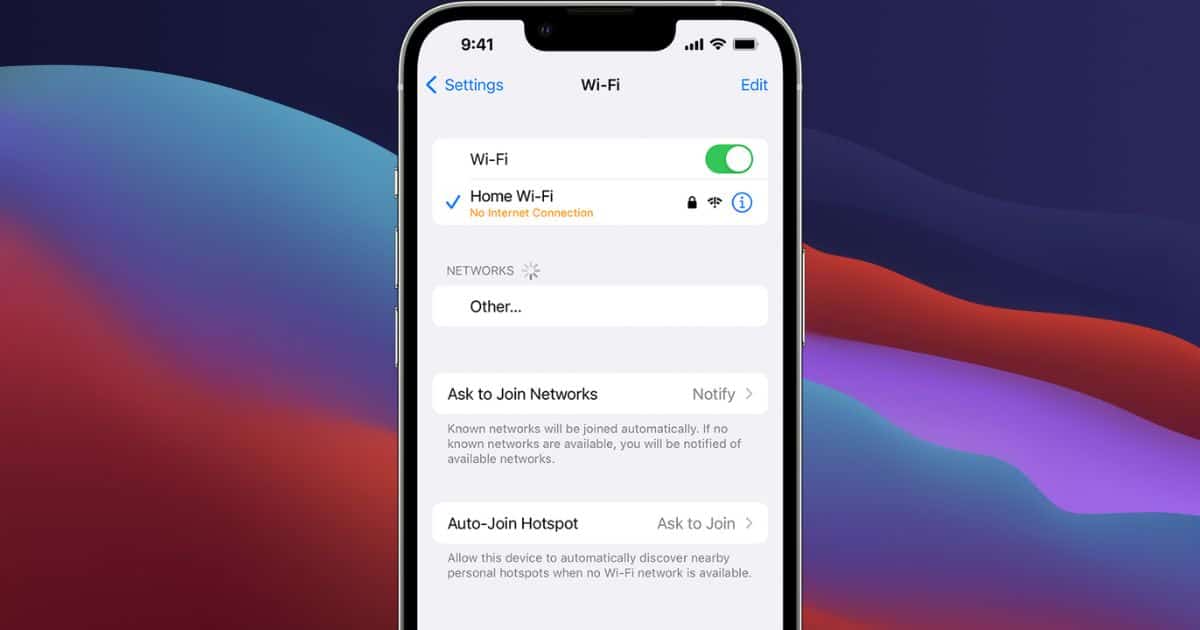
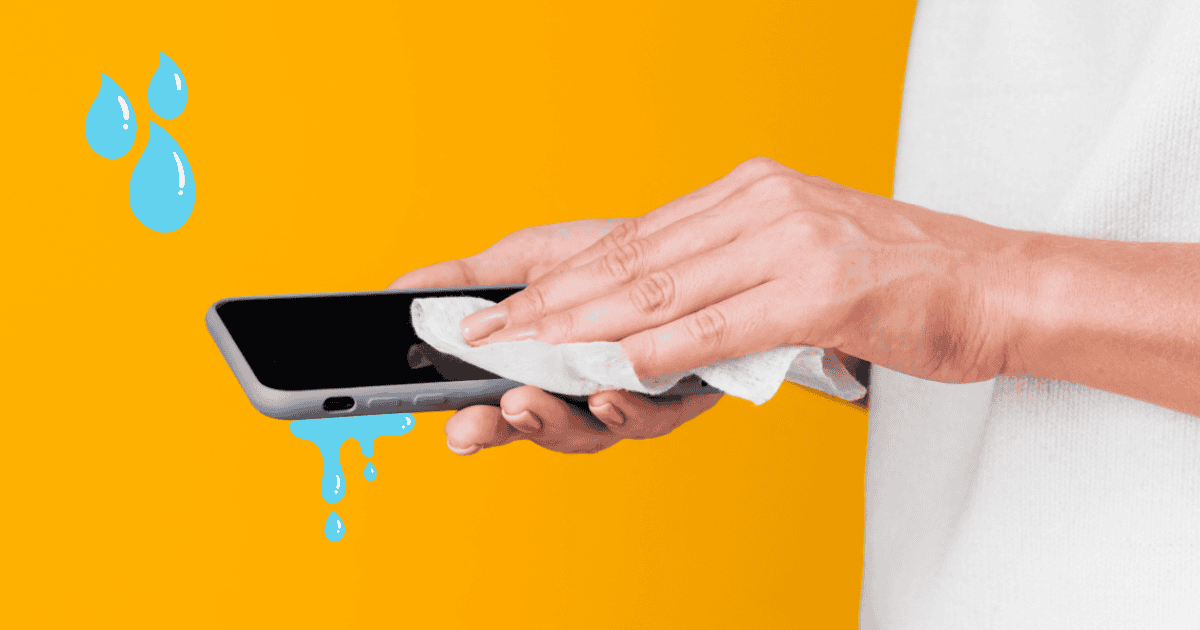




![[iOS] How To Use Cheats with Delta Emulator](https://www.macobserver.com/wp-content/uploads/2024/07/Use-Cheats-Delta-Emulator-July-2024-Featured-1.png)
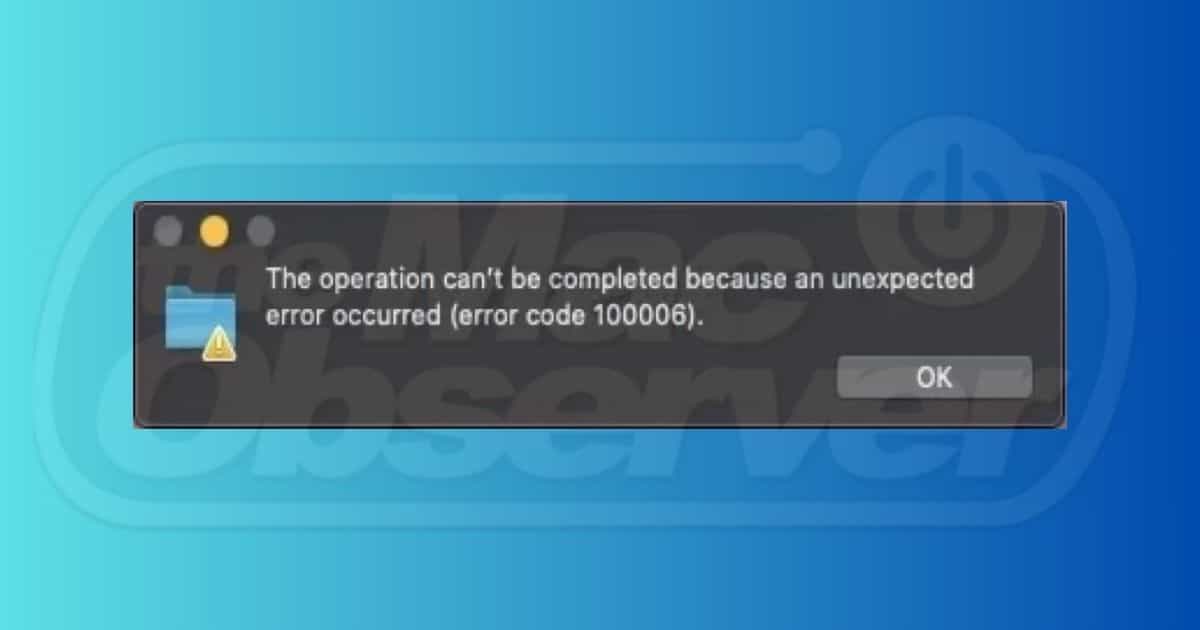


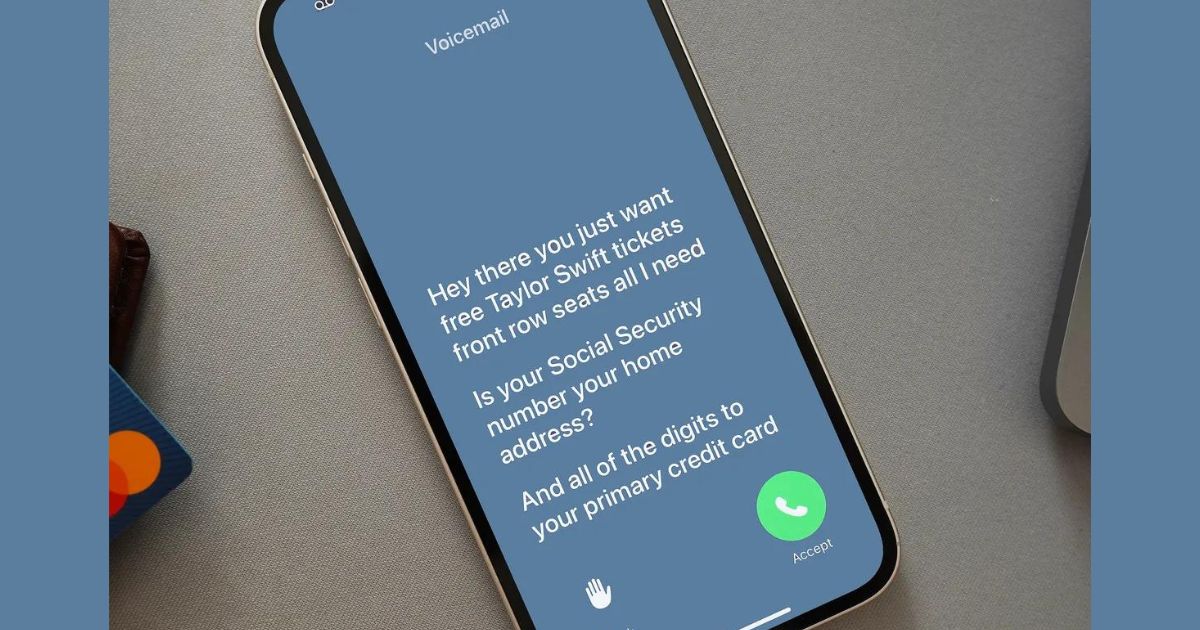
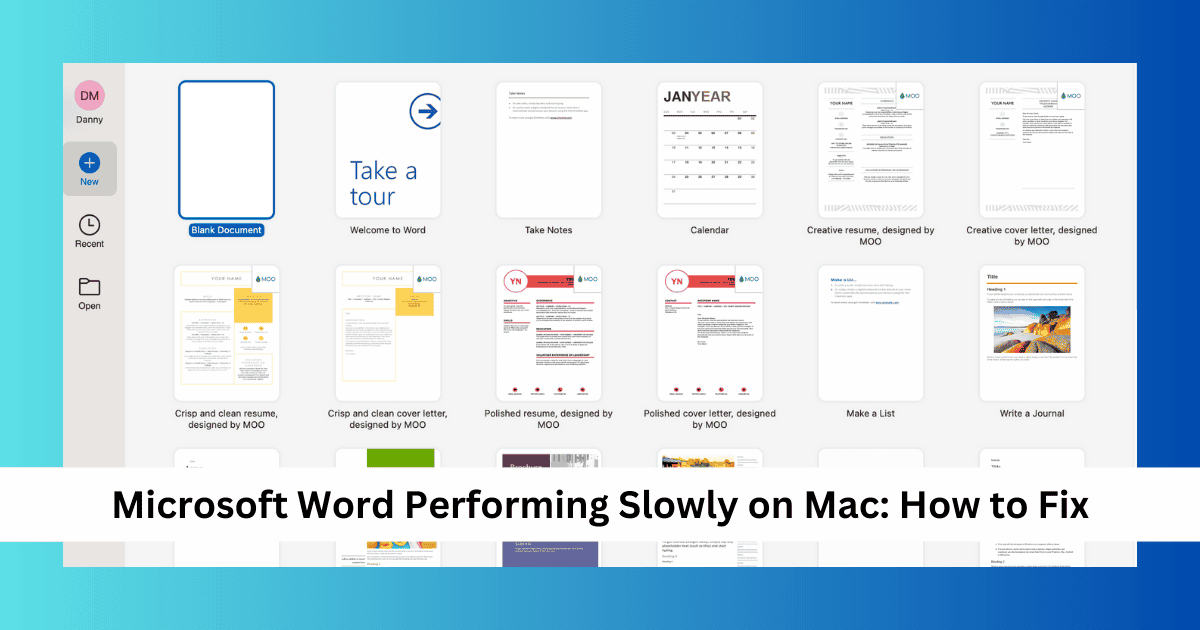
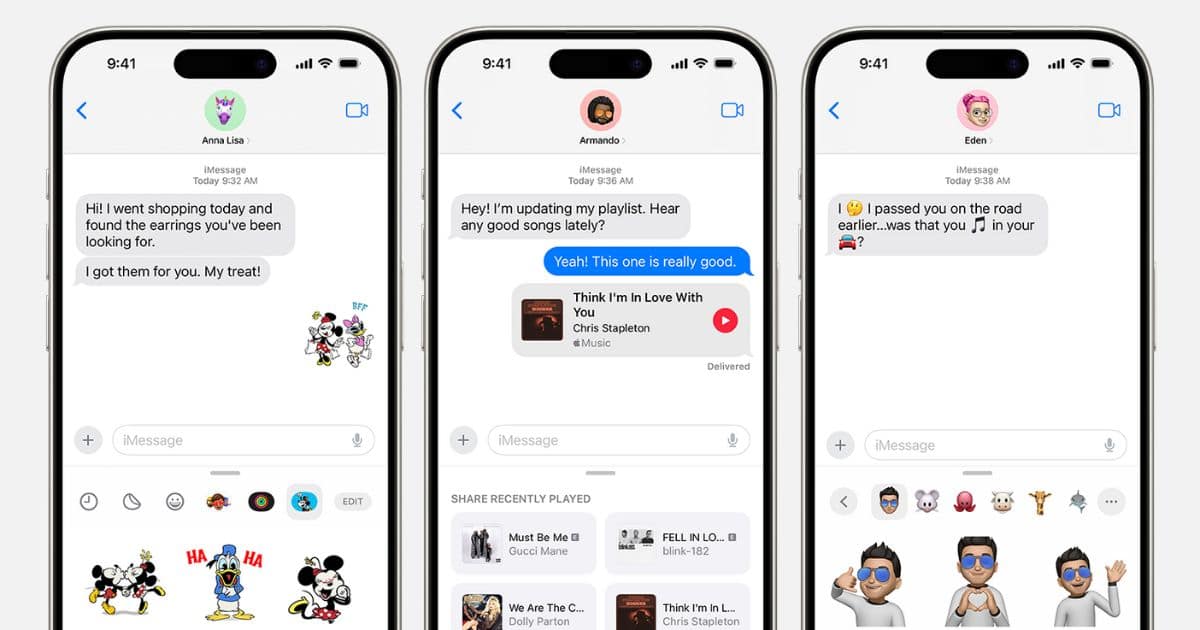


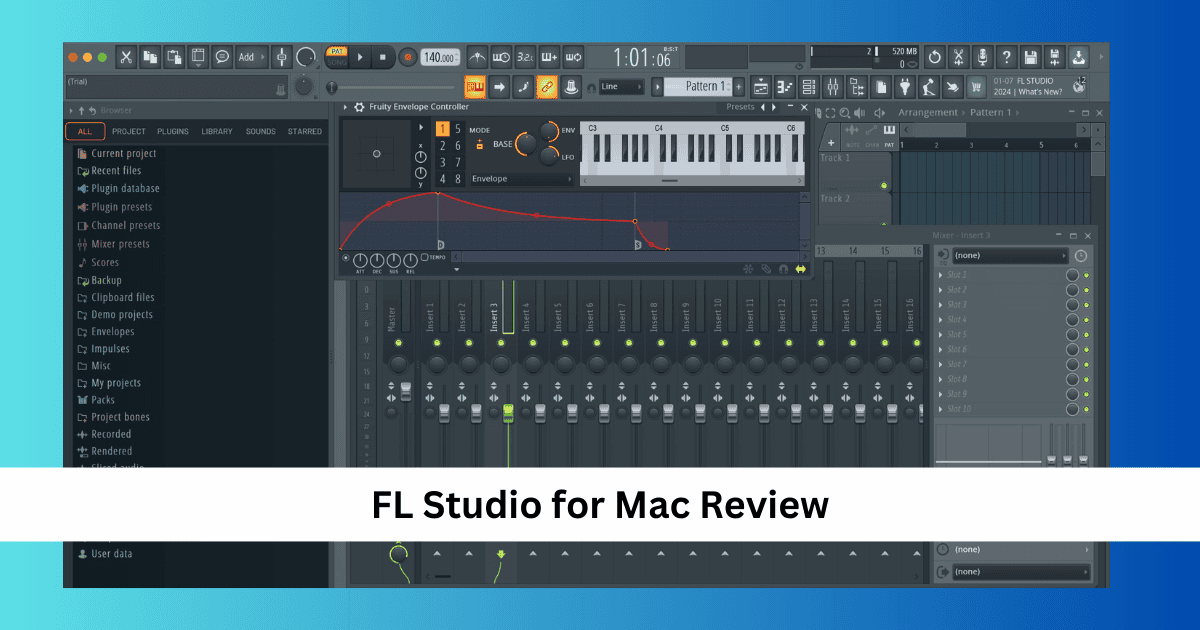
![[Fix] WhatsApp Messages Not Sorting Chronologically After Deleting?](https://www.macobserver.com/wp-content/uploads/2024/07/WhatsApp-Chats-Not-Showing-in-Chronological-Order.png)