Do you think iPhone 15 Pro photos are too dark? Some may disagree, but our guide gives you solutions to help add light to your photos.
Tips
What Is the Services Menu on Mac? And How To Use It?
Ever wondered about the Services Menu on your Mac or how to use it? This guide will explain everything about the Services menu and how to use it.
How Does AirTag Tracking Actually Work?
An AirTag is one of the most affordable and useful products Apple makes. Now find out how AirTag tracking actually works.
Is AppleCare+ Worth It for MacBook Air and MacBook Pro in 2024?
Are you planning to purchase a MacBook Air/Pro? Check whether AppleCare+ is worth it for MacBook Air/Pro in 2024
What To Do if FaceTime Self-View Window Stays Large
If the FaceTime Self-View window is too large and you’re tired of looking at your own face, our handy guide provides working solutions.
Vision Pro Taking a Long Time to Turn On? Here's How to Fix
Many Vision Pro owners are reporting that their headsets take a long time to turn on; find out why and how to fix it.
Fix Raise To Speak Not Working on Apple Watch in 7 Simple Steps
We’ve put together this guide to help users who are facing issues with the Raise To Speak feature not working on their Apple Watch.
How to Fix Share Button Not Working in iOS 17
A bug discovered in iOS 17 may be the cause of your Share button not working. Our guide can give you the proper solution.
Fix AirPods Not Connecting to iPhone After iOS 17 Update
AirPods not connecting to an iPhone after an iOS update doesn’t have to end a listening experience. Check out our solutions.
AirDrop Not Working After the iOS 17 Update? 5 Solutions
Our full guide can give the details you need if AirDrop is not working after making the upgrade to iOS 17.
How To Reset the Touch Bar on a MacBook Pro [2024]
Is your Touch Bar unresponsive? Here are several ways to reset the Touch Bar and Control Strip on your MacBook Pro manually.
Fix: iMessage Photos Not Downloading After iOS 17
You might run into a problem with pictures not downloading in iMessage after updating to iOS 17. Here are some fixes to this problem.
How to Start up From macOS Recovery on Any Mac
macOS Recovery Mode is a useful tool if the hard drive ever fails. Find out how to use it and what it can do!
Fix: Printer Not Working After Updating to macOS Sonoma 14
Is your printer not working after the macOS Sonoma 14 update? Check this guide to know more about the error.
Fix: USB Devices Not Connecting on macOS Sonoma 14
Are USB devices not connecting to your Mac after installing macOS Sonoma 14? It’s a common OS update issue—here’s how to fix it.
How To Optimize XProtect High Memory Usage on macOS Sonoma 14
Is XProtect making your Mac lag and crash? Here’s what to do if XProtect has an unusually high memory usage on macOS Sonoma 14.
macOS Sonoma 14 Has Run out of Application Memory? Try This
Are you getting the “Your system has run out of application memory” error on your macOS Sonoma 14? Check out this guide to know more.
Fix: Mail App Corrupting Text in macOS Sonoma 14
Is the Mail app corrupting text after upgrading to macOS Sonoma 14? Here’s what you should do if your emails look garbled and disorganized.
Instagram Not Loading in Safari on Mac? 9 Ways to Fix It
If Instagram is not loading in Safari on your Mac, follow these easy troubleshooting steps that will help you fix the issue quickly.
How To Change Ear Tips on AirPods Pro 2
Learn how to change the ear tips on AirPods Pro 2 correctly. Follow our easy-to-follow instructions for a better audio experience.
How to Fix iOS 17 Storage Bug: System Data Is Huge
Some folks are experiencing the iOS 17 system data huge bug. Find out how to quickly fix the issue by simply restarting your iPhone.
Apple Pay Declined but Card Works? Here's How to Fix
Being declined while using Apple Pay is a frustrating experience, but there are a few things you can do to prevent being declined.
FaceTime Live Photos Not Saving on iPhone? 8 Ways to Fix
Are FaceTime Live Photos not saving on your iPhone? Keep reading to learn how to fix FaceTime Live Photos not saving to iPhone.
[Solved] Apps Freezing on iPad After iPadOS 17 Update
Are the apps freezing on iPad after the iPadOS 17 update? You must try some of the solutions mentioned in this guide to fix the error.

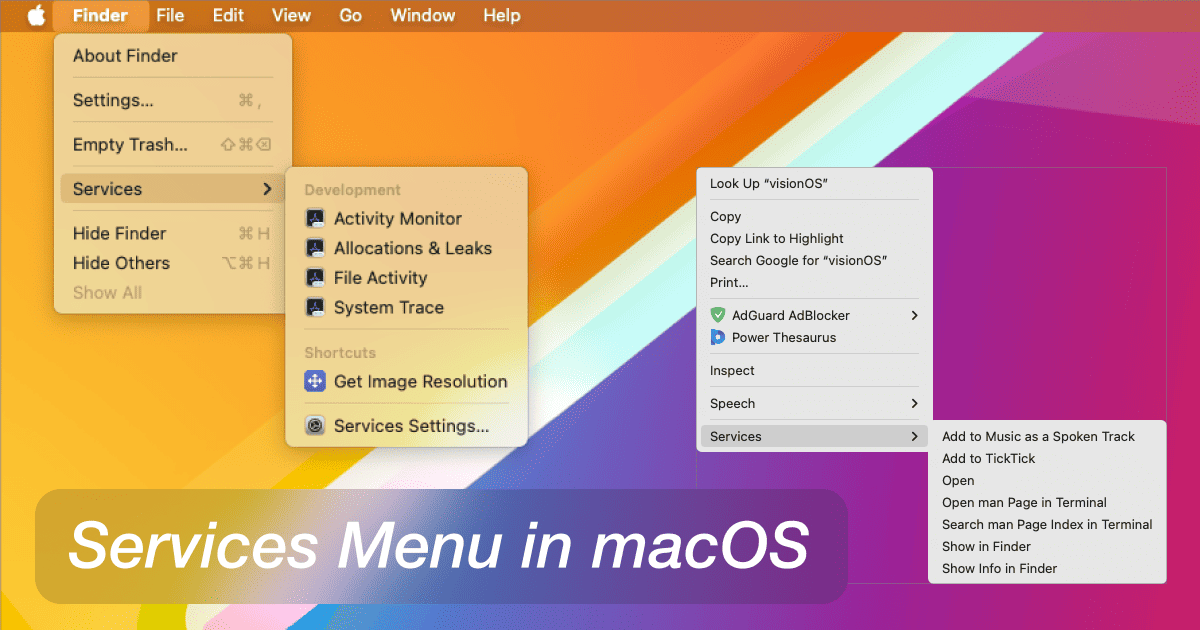






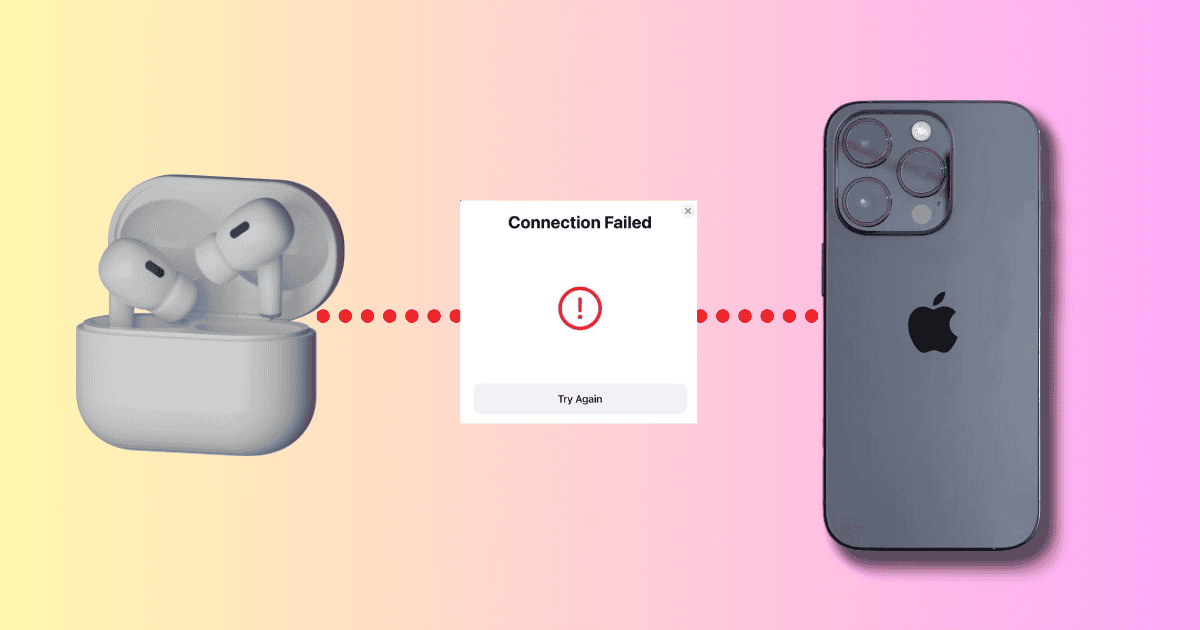

![How To Reset the Touch Bar on a MacBook Pro [2024]](https://www.macobserver.com/wp-content/uploads/2024/03/How-To-Reset-the-Touch-Bar-on-a-MacBook-Pro.jpg)
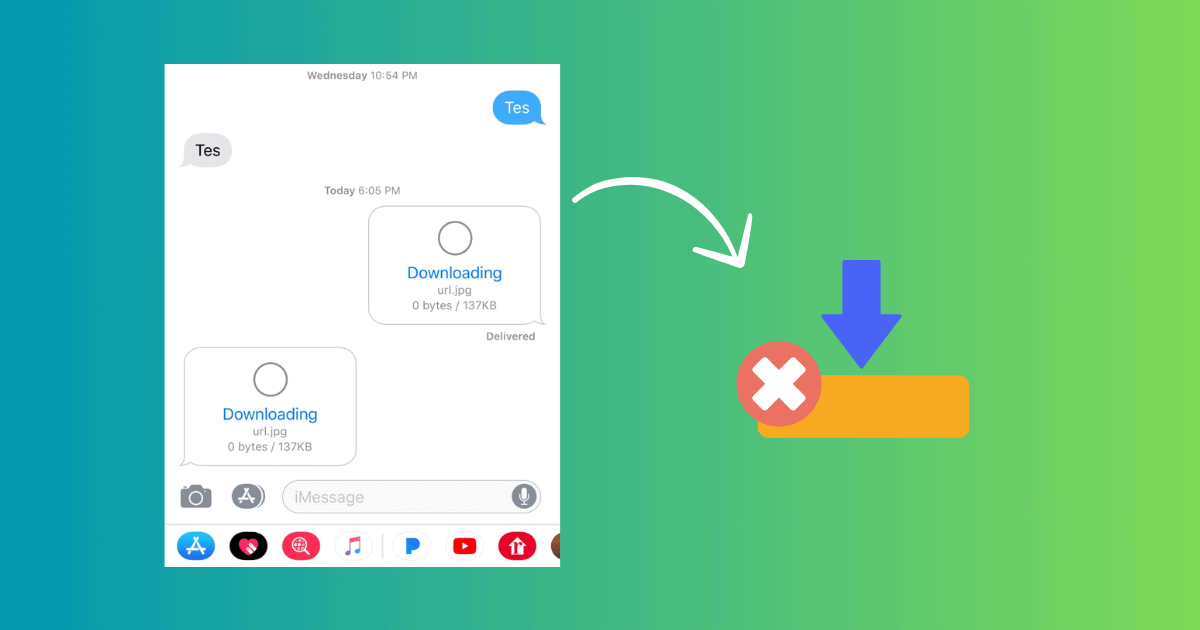

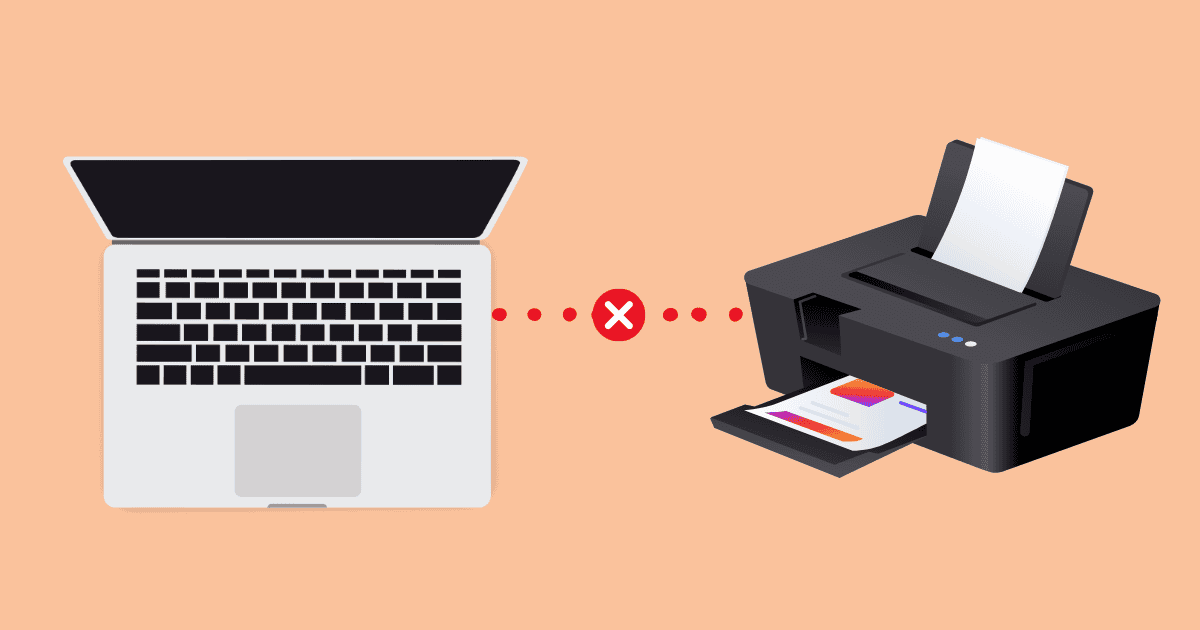

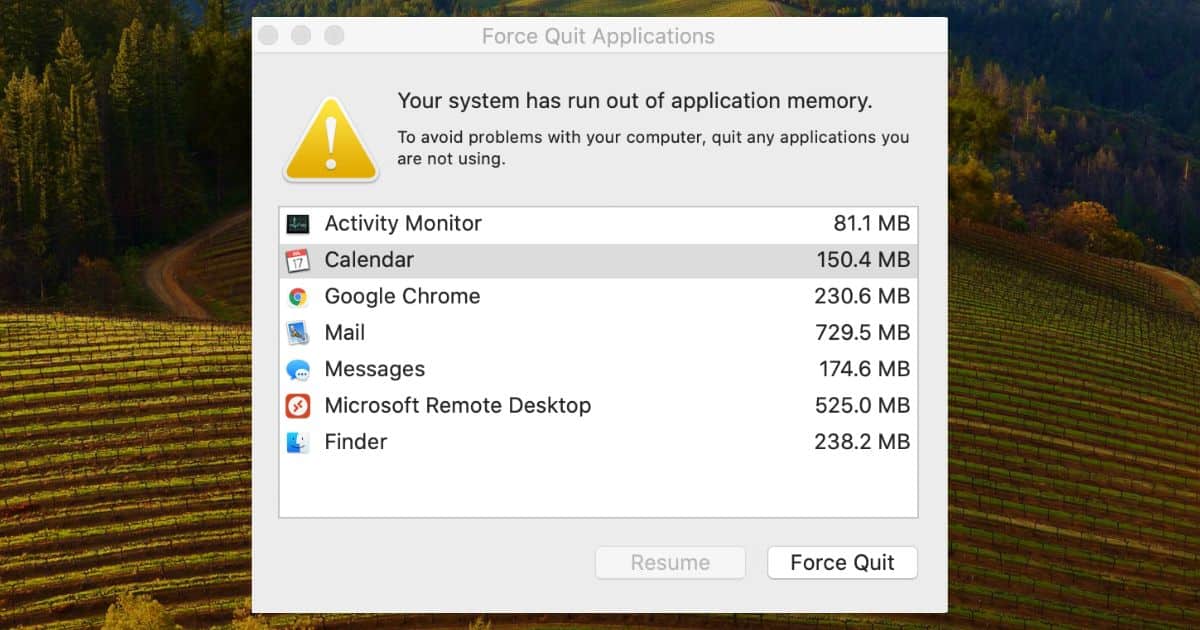



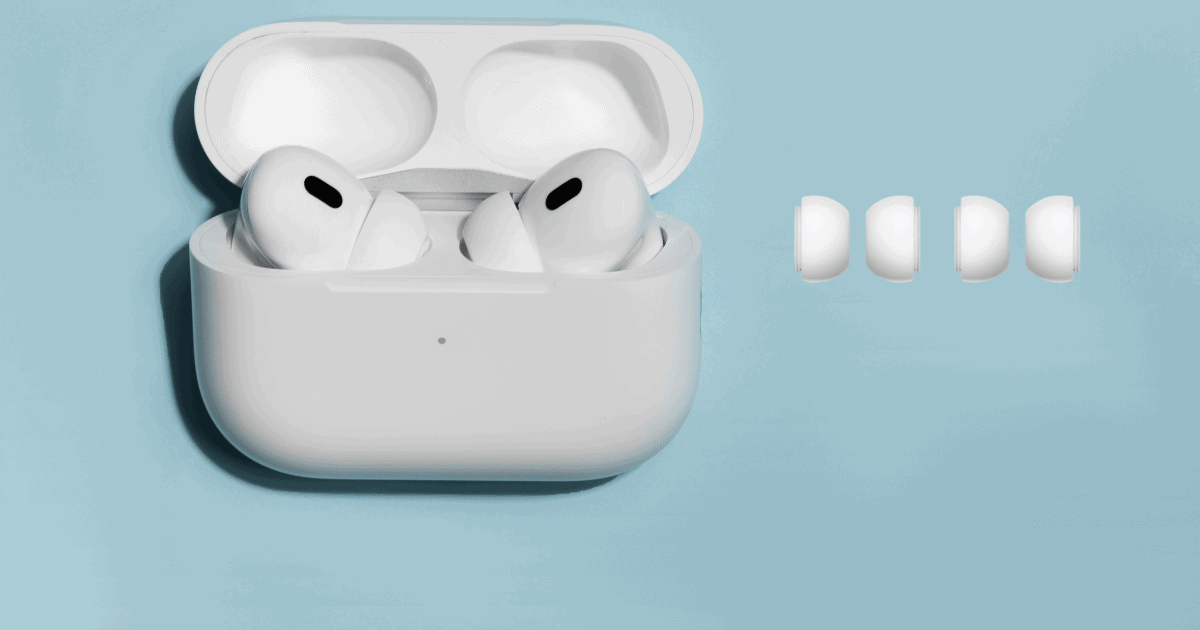


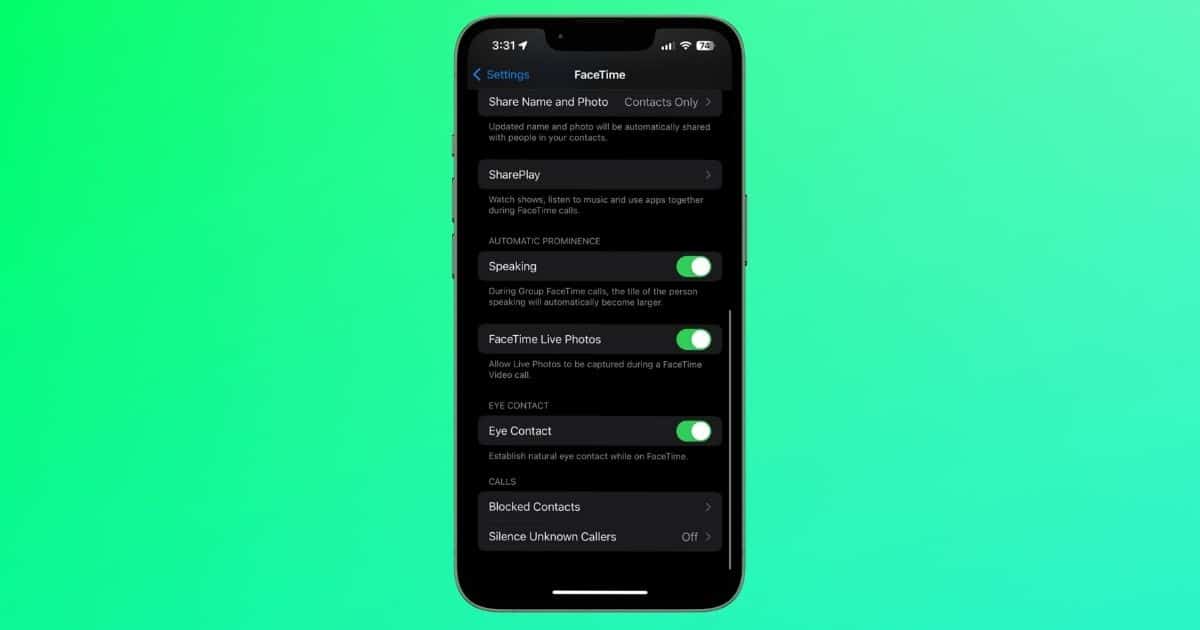
![[Solved] Apps Freezing on iPad After iPadOS 17 Update](https://www.macobserver.com/wp-content/uploads/2024/03/Apps-Freezing-on-iPad-After-iPadOS-17.4-update.png)