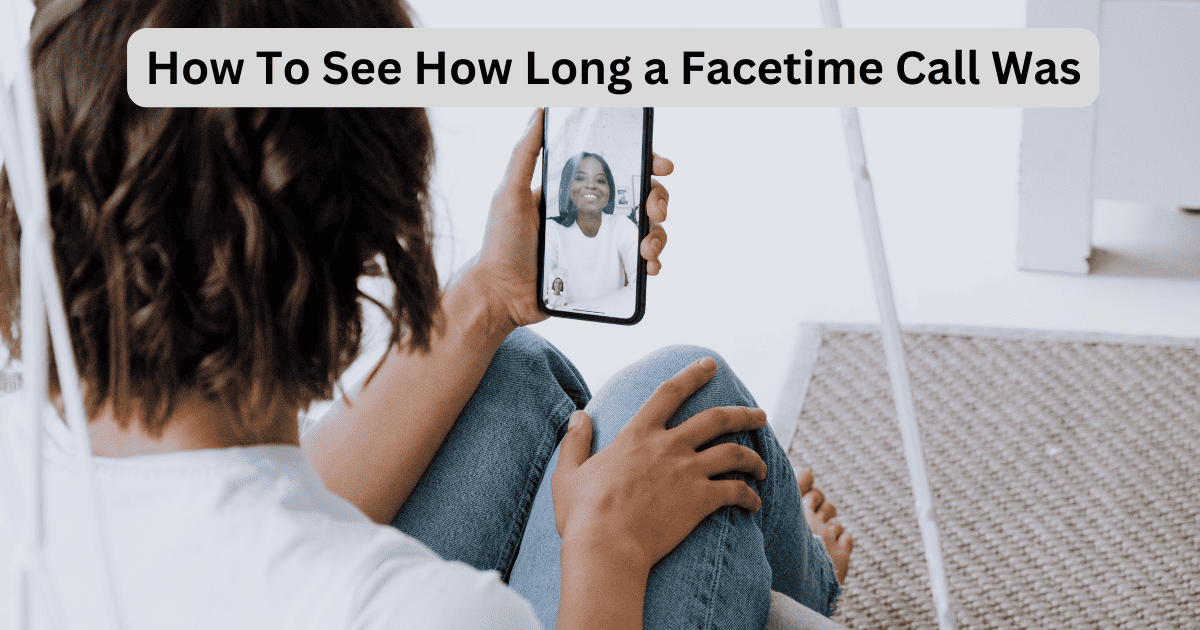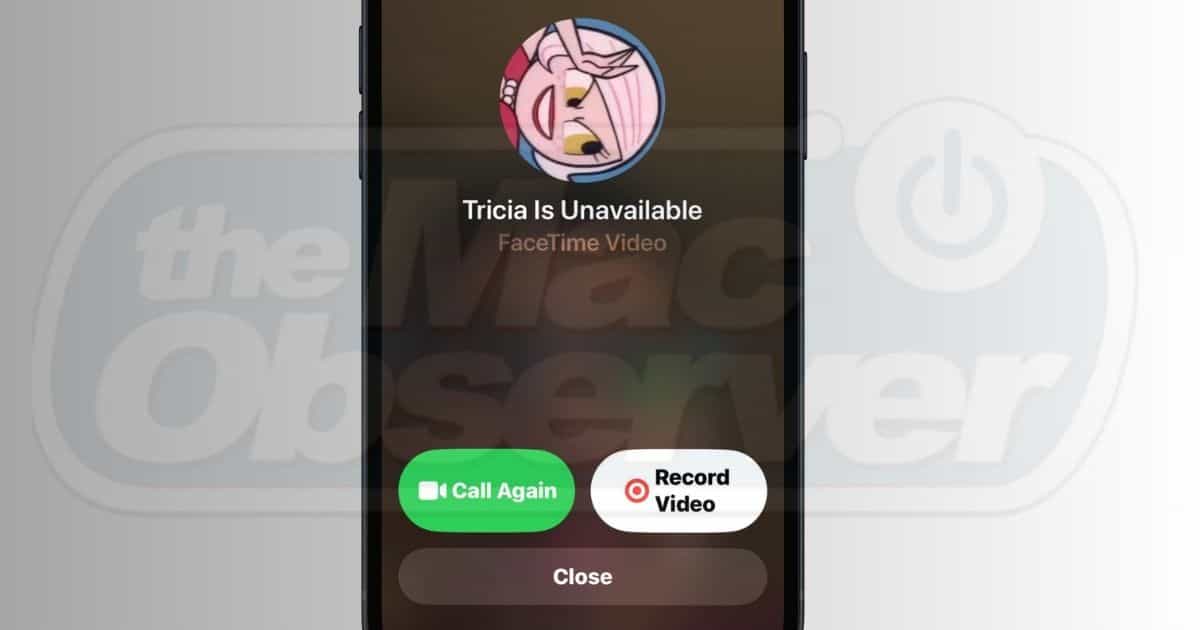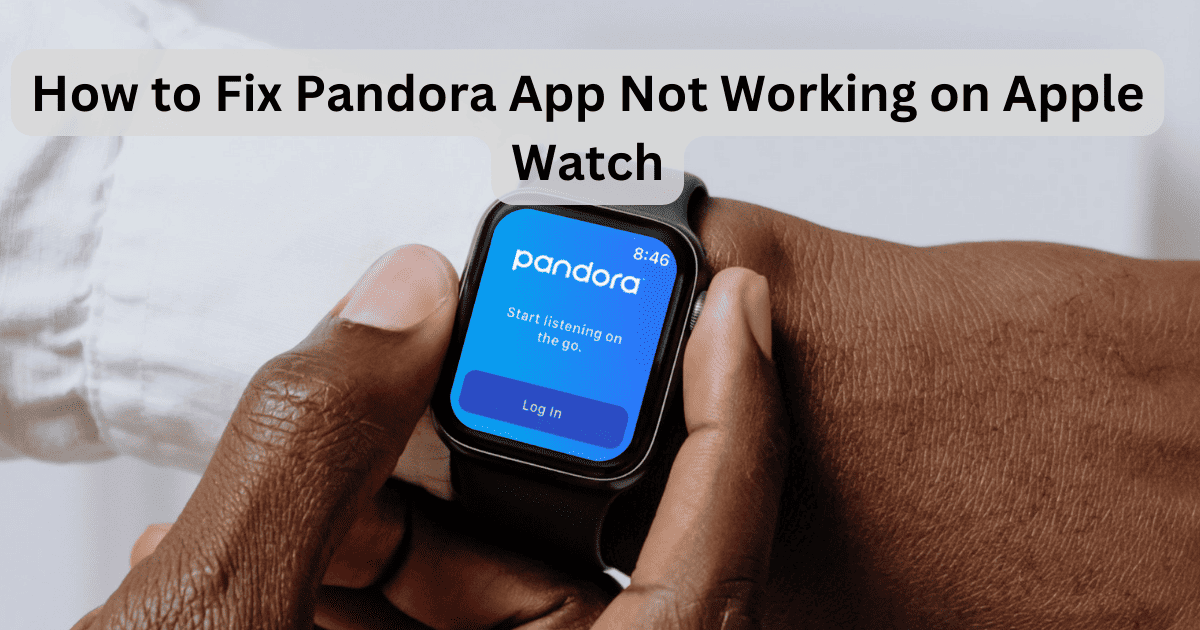This comprehensive guide will help you fix the issue of GIFs not working on your iPhone. Restore the GIF feature on your iPhone by following these simple steps.
Tips
iMessage Waiting for Activation: How To Fix Guide
Are you getting the iMessage Activation Failed error? You are not alone. Check out these simple methods to fix the issue.
watchOS 10.4: Unable To Check for Update? Here's a Fix
Folks receiving an “Unable to check for update” error while trying to make the move to watchOS 10.4 may want to look at our guide for answers.
Fix: Trusted Devices List Is Not Available in 6 Ways
Is the Trusted Devices list not available on your iPhone? Here’s what you can do to regain access to your Apple ID.
Apple Vision Pro Alternatives: 5 Affordable VR Headsets in 2024
The Apple Vision Pro is an insanely expensive VR headset, so here are some cheaper alternatives to try out!
How To Fix iPhone Keeps Hanging up on FaceTime in 6 Ways
If your iPhone keeps hanging up on FaceTime calls, check out these quick solutions that will help you fix the error.
What's the Maximum Charging Wattage Support on iPhone 15?
Want to get a charger for your iPhone 15 but don’t know its capacity? This guide shows the maximum charging wattage support for the iPhone 15.
iMessage Signed Out Error on iPhone? 9 Easy Fixes
If your iPhone is displaying the iMessage is Signed Out error message in the Messages app, here’s how you can easily fix the issue.
Apple Watch Timer Complication Missing? 7 Ways to Fix It
Is your Apple Watch Timer complication missing after updating to iOS 17? Follow our guide to troubleshoot and resolve the issue.
Fix: Spotify Won’t Open on Apple Watch With 1 Easy Solution
Spotify won’t open on your Apple Watch? It can be frustrating, but this is fixable. Try the steps mentioned in the guide to fix the error.
How To Turn off Autoplay on Apple Music (Connected to Car)
Our guide can help alleviate the frustration of not knowing how to stop Apple Music from automatically playing when connected to a car.
Best GBC Emulators for iOS: 6 Tried and Tested Apps
Want to relive your favorite Game Boy Color games on iPhone? Try these best gbc emulators for iOS to enjoy GBC games on your iPhone and iPad.
Apple Watch Ultra Battery Draining Fast? 11 Ways to Fix It
In this guide we will help you learn how to fix Apple Watch Ultra’s battery drain issues by following a few simple troubleshooting steps.
iPhone Cannot Connect to iCloud? Here’s What To Do
Is the “Cannot Connect to iCloud” error showing on your screen? Here are some troubleshooting steps for when you can’t access your account.
TCL TV AirPlay Not Working? Here’s How To Fix That
Is AirPlay not working on your TCL TV? Here are some troubleshooting steps for when you’re having trouble screen mirroring your Apple devices.
Fix: HomePod Not Responding in 8 Ways
If you find that your HomePod is not responding, you may need to try a couple of things to get it going again.
Best Apple Vision Pro Financing Options in 2024
Check out some of the best options to finance Apple Vision Pro.
How to Reset NVRAM (PRAM) and SMC on Mac
Learn how to reset the NVRAM, PRAM, and SMC on your Mac to troubleshoot hardware issues with tailored steps for Intel and Apple Silicon models.
How To Remove YTMP3 Virus & Why It’s Not Safe
Uncover step-by-step solutions to eliminate annoying ads and page redirects caused by the YTMP3 virus and reclaim your Mac’s security.
How to Download Respondus LockDown Browser on Mac [2024]
For those that need to take a test for school or university, knowing how to download the Respondus LockDown browser on Mac can be crucial.
How To See the Duration of a FaceTime Call on iPhone/iPad
Looking to check how long a FaceTime call was on your iPhone and iPad? Check out this quick guide to know everything.
What FaceTime Unavailable Means + 7 Fixes for It
Is FaceTime unavailable on your Apple device? Here are some easy troubleshooting steps for when you can’t make or receive calls on FaceTime.
Safari Freezing on iPhone? Here Are 8 Fixes That Work
Is Safari repeatedly freezing on your iPhone running on iOS 17? In this guide, we will help you fix Safari freezing on iOS 17.
Fix: Pandora App Not Working on Apple Watch
If the Pandora app is not working on your Apple Watch, our solution will get you back to your favorite tunes in no time.
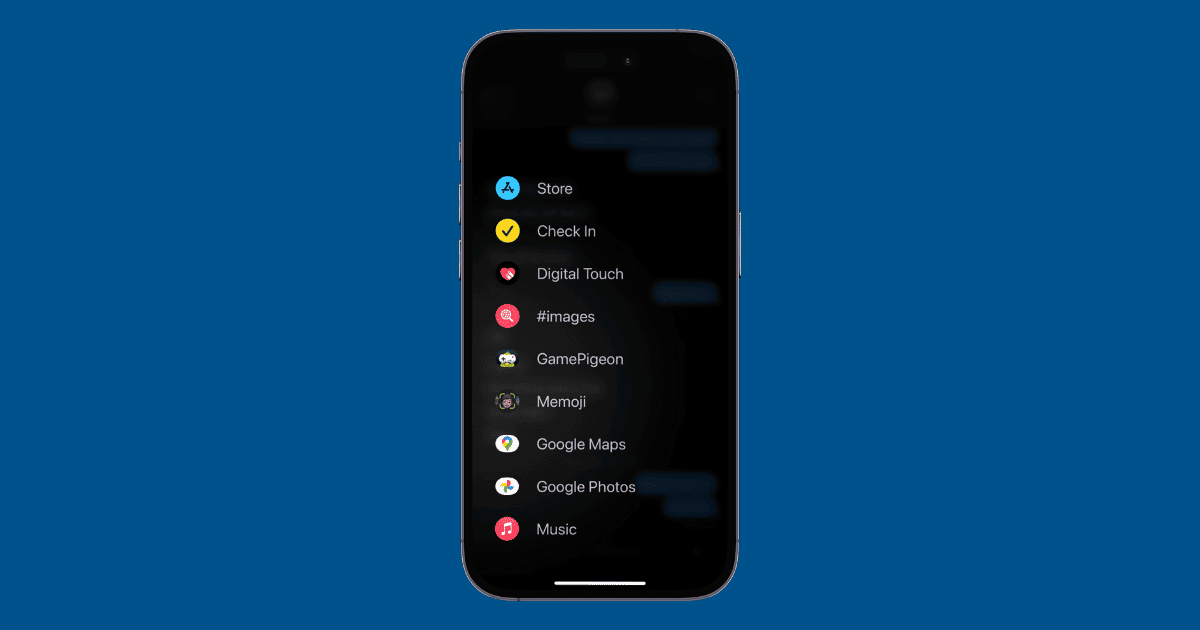
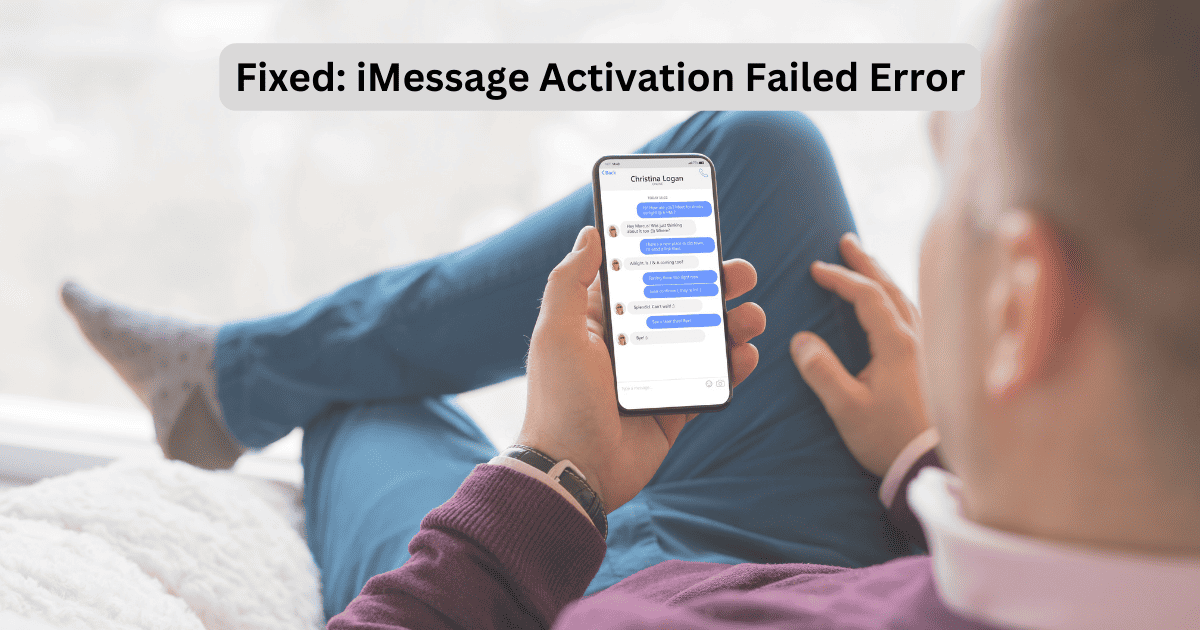
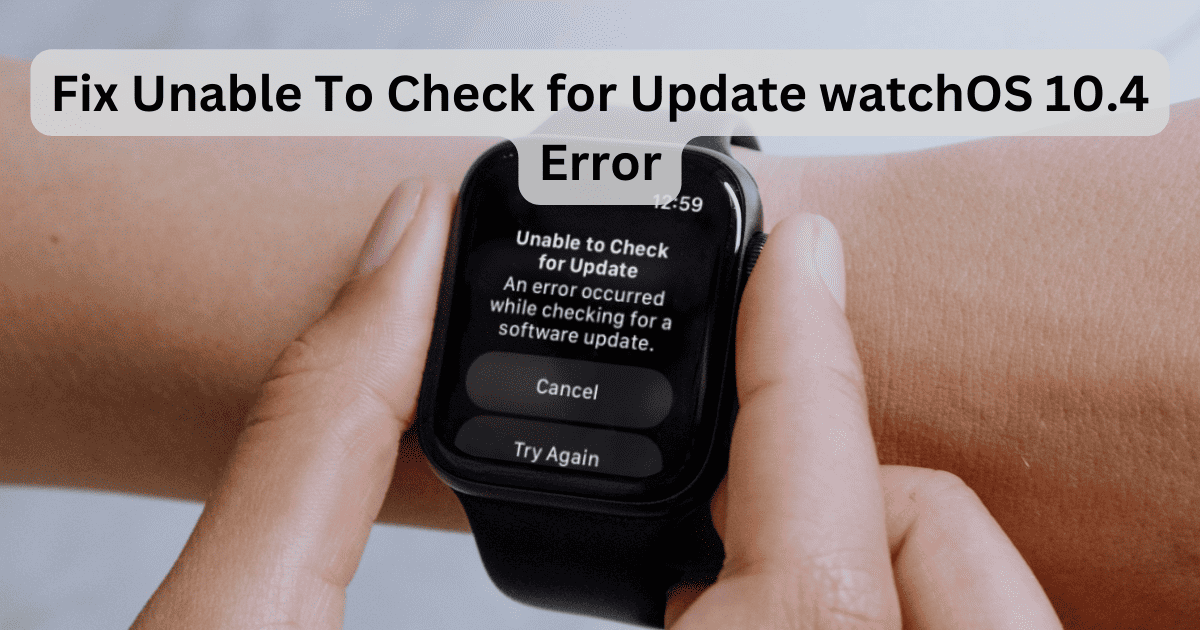
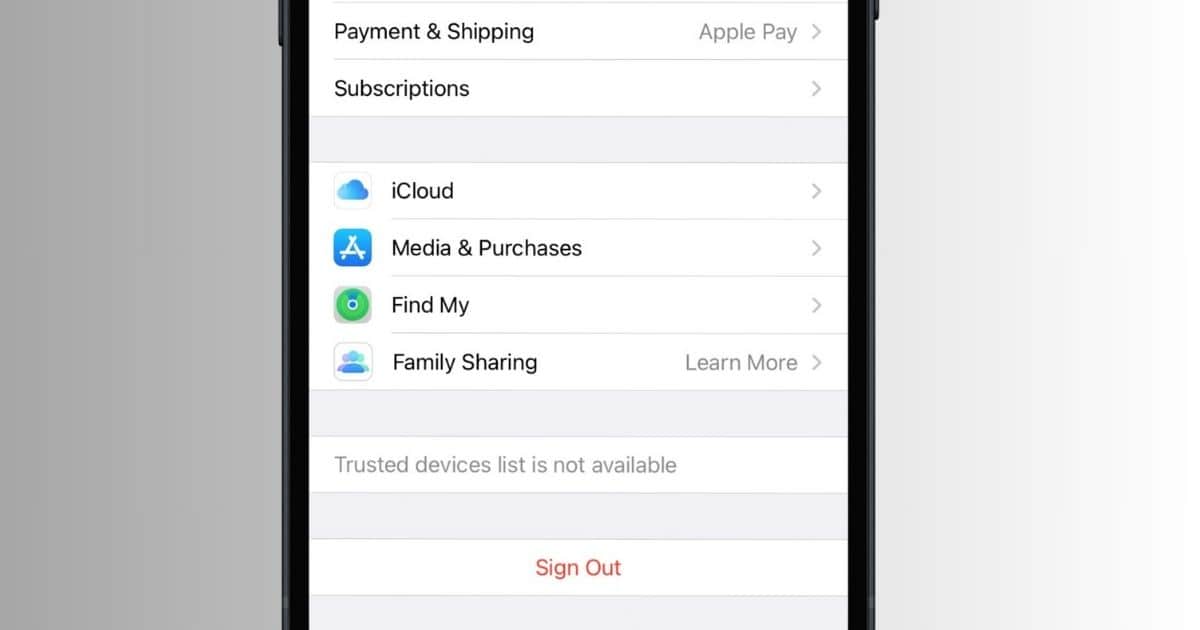



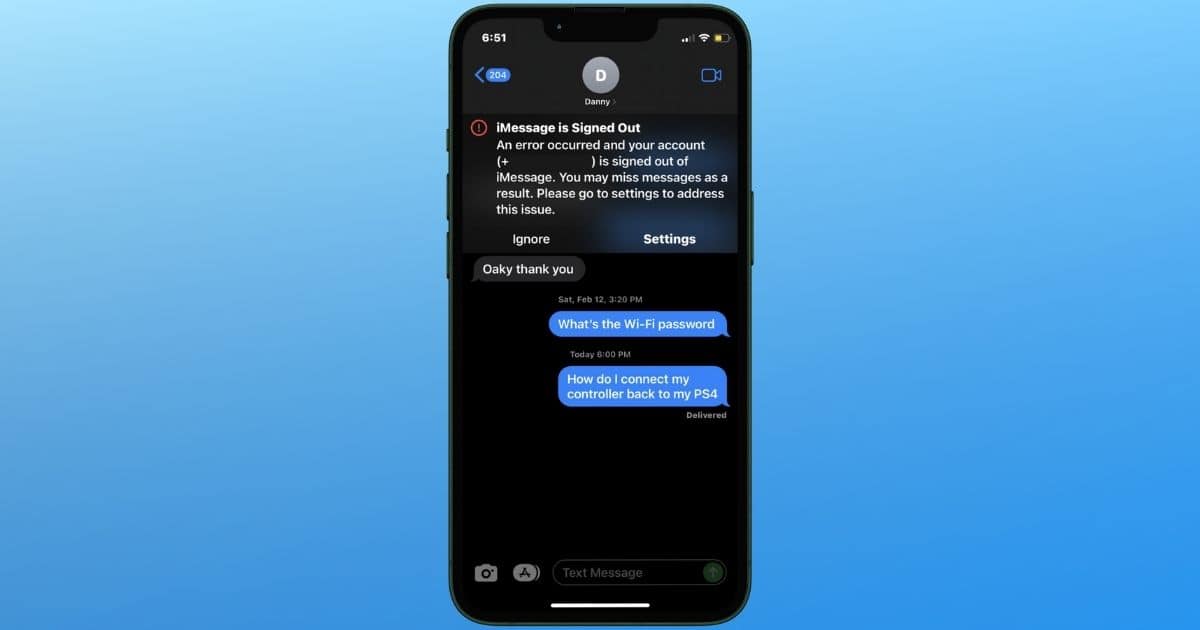


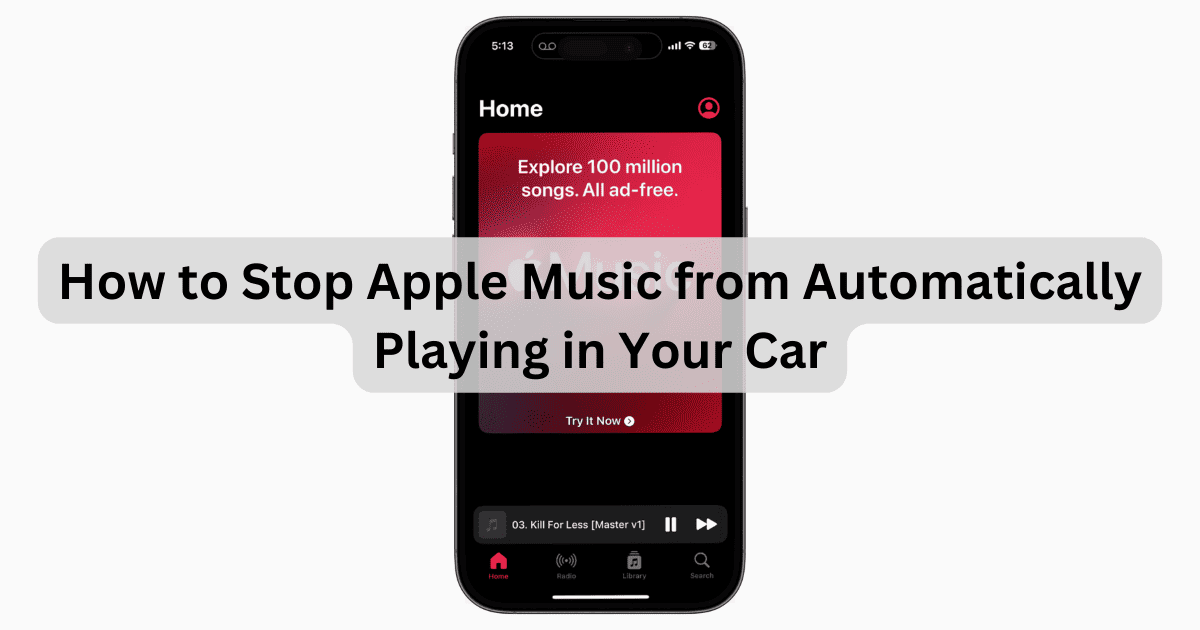


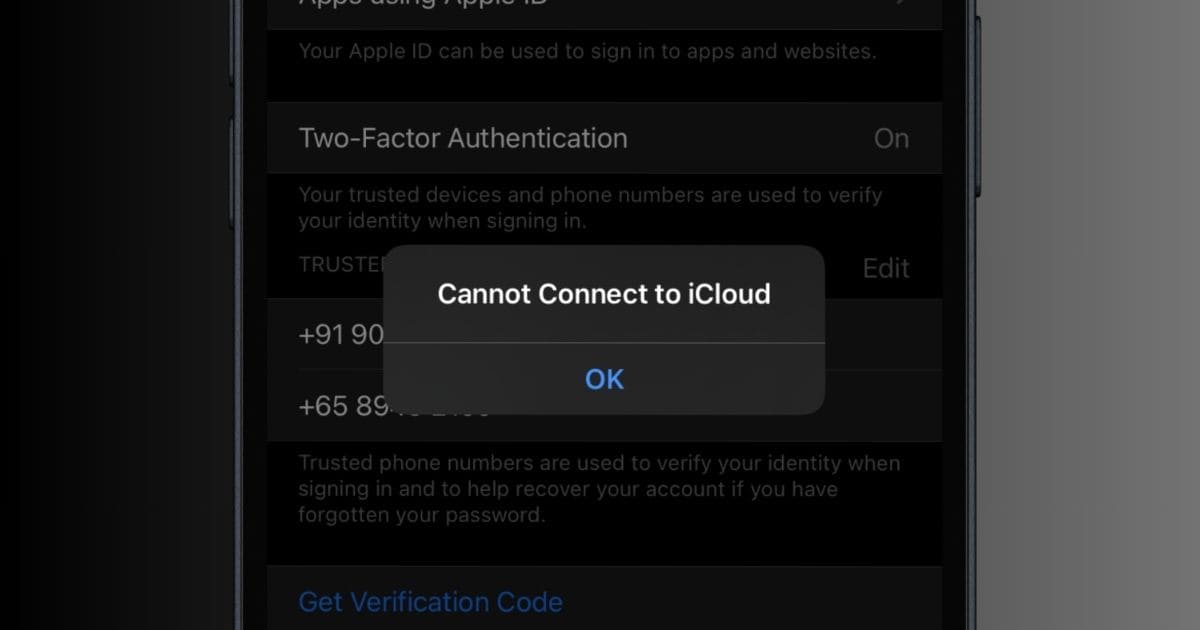
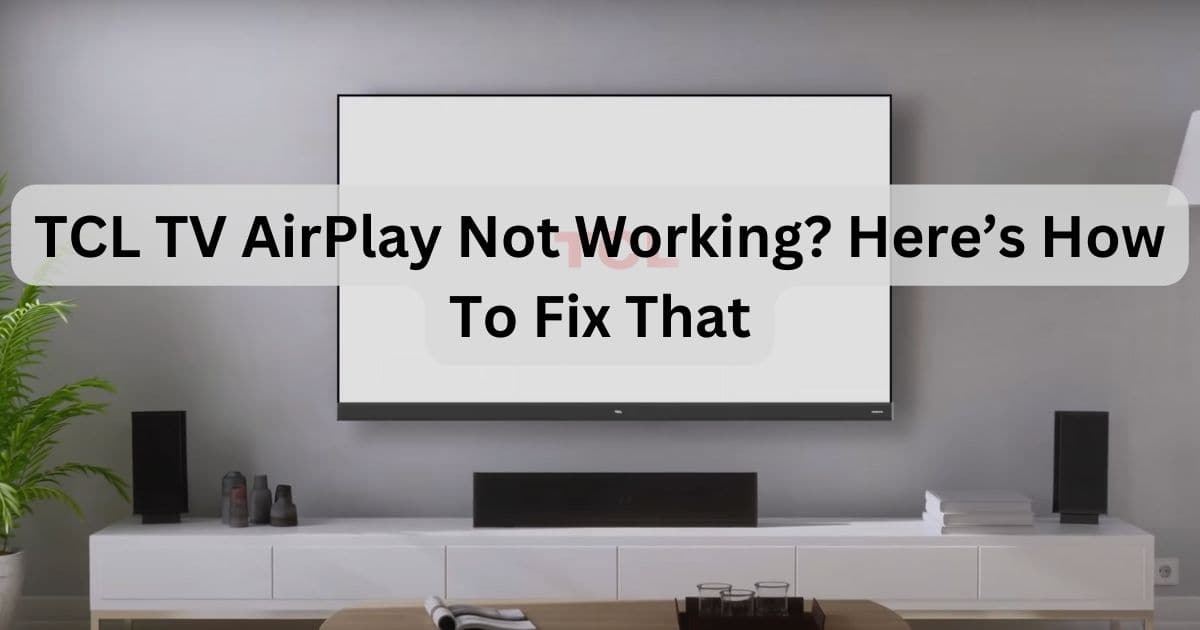


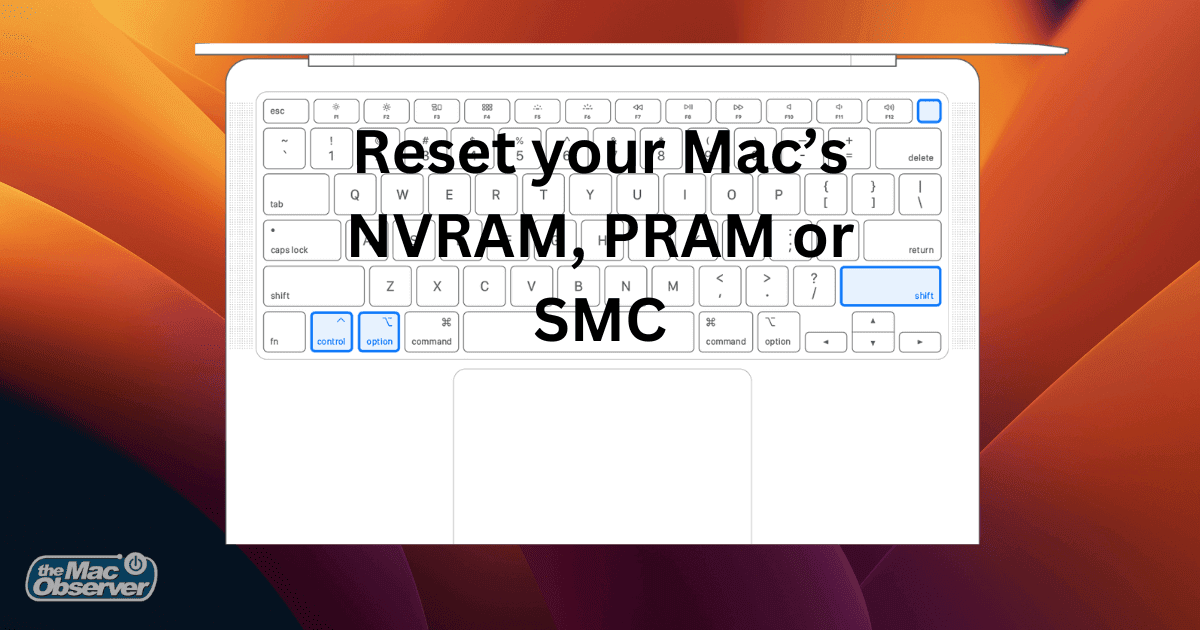
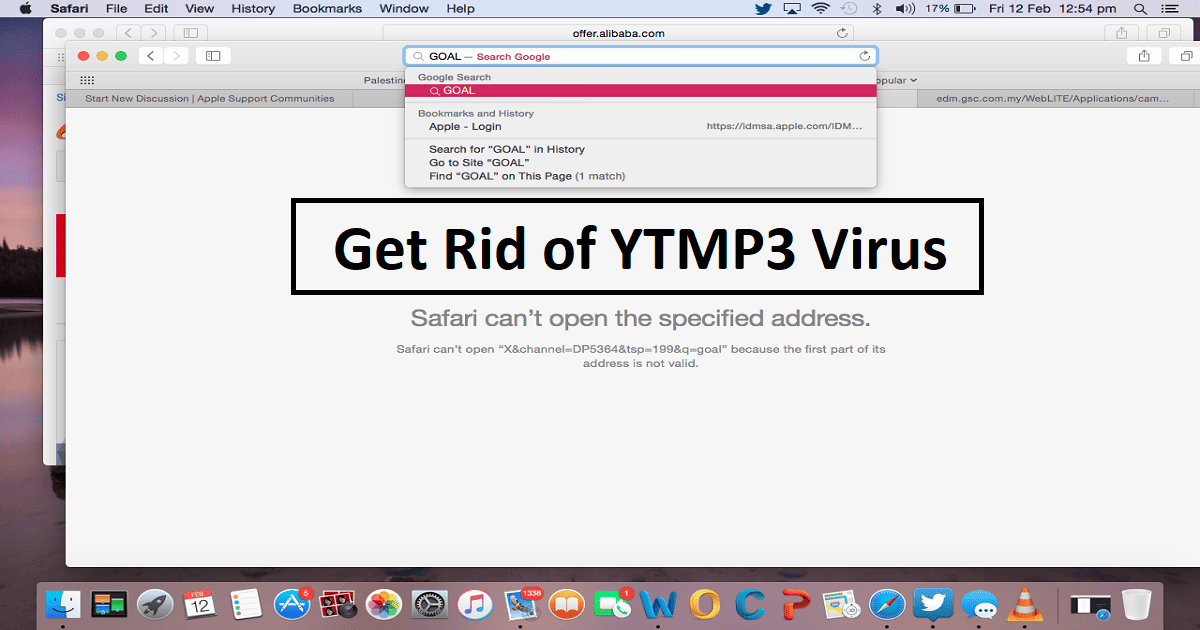
![How to Download Respondus LockDown Browser on Mac [2024]](https://www.macobserver.com/wp-content/uploads/2024/03/respondus-lockdown-browser-download-Mac-click-download-march-2024-featured.jpg)