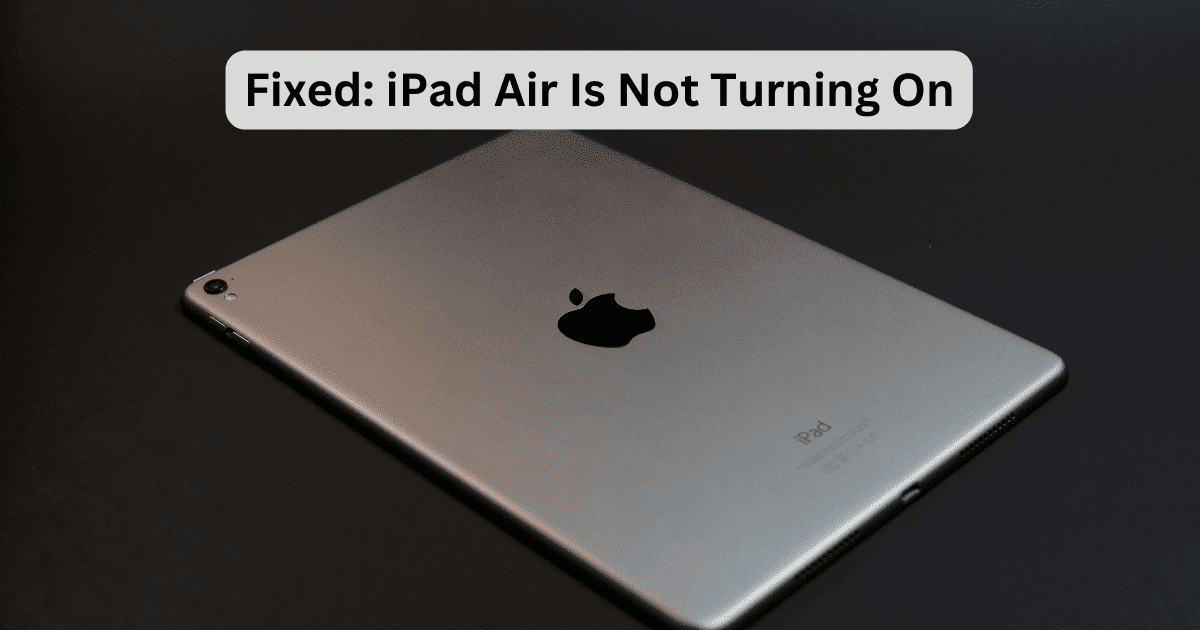If you’re MacBook Pro battery is not charging, the solution is even closer than you realize through just a few simple steps.
Tips
How To Fix iPhone Stuck in SOS Mode (SOS Only) in 6 Ways
Find out what SOS means on your iPhone, and what to do when SOS or SOS only suddenly appears on your iPhone’s status bar.
How to Fix Apple Podcasts Not Updating
If the Podcasts app is not displaying newer episodes, we will help you learn how to fix the Apple Podcasts not updating issue on your iPhone.
The Best Apple Vision Pro Apps to Use in 2024
Got yourself a new Apple Vision Pro and don’t know which apps to install? Here’s a list of the best Apple Vision Pro apps you can try out.
Fix: Automatic Date and Time Not Working on MacBook Air M1
Don’t let an automatic date and time problem on your M1 MacBook Air waste your time: our guide provides easy solutions.
Fix: iTunes Not Recognizing iPhone 15 on Windows PC
In this guide, we will help you fix iTunes not recognizing iPhone 15 series devices on a Windows computer or laptop.
Fire TV AirPlay Not Working? Here’s How To Fix That
Is AirPlay not working on your Fire TV platform? Here’s what you should do if you’re having trouble screen mirroring your Apple devices.
Stop Apple Music From Automatically Playing: Top 7 Ways
If you’re looking to stop Apple Music from automatically playing in your vehicle, you have some options to consider.
iPhone Unable To Connect to Apple Watch? Here’s How To Fix It
Is the Apple Watch not connecting to the iPhone? We have got you covered. Check out the solutions in this guide to fix this error.
How To Wipe a Macbook [2024]
Learn how to factory reset MacBook before selling or giving it away. Plus, know other important things you need to do first.
How to Fix Bluetooth Issue on iPhone 15 Pro Max?
If you’re facing Bluetooth issues on your iPhone 15 series, here are some troubleshooting methods to fix it whilst waiting for an iOS update.
App Store Disappeared From iPhone? Here’s How To Get It Back
Is the App Store missing on your iPhone? While it can’t be deleted, you may need to get it back through one of these methods.
7 Fixes for Update Apple ID Settings Stuck On iPhone
Is the Update Apple ID Settings Stuck On iPhone? It can be frustrating. But you can fix this by trying all the methods listed in this guide.
[Solved] Notification Volume is Too Loud on iPhone
Your notification volume being too loud on iPhone can cause catastrophic surprises: let our guide bring peace to your life.
Sony TV Airplay Not Working? Here’s How To Fix That
Find solutions to AirPlay not working on Sony TV. Also, go through the list of Sony TV models compatible with AirPlay.
How To Remove Contact Photo on iPhone iOS 17
Are you annoyed by the bright, full-screen contact photos that appear during calls? Here’s how to remove the Contact Poster photo on iOS 17.
MacBook Turns Off When Unplugged? Here's How To Fix That
Knowing what to do about a MacBook that turns off when unplugged can be a great way to prevent headaches: check our guide here.
Is it Worth Getting AppleCare+ for AirPods? (2024)
AirPods are some of the best earbuds on the market, and the best way to protect them is by purchasing AppleCare.
VIZIO TV Airplay Not Working? Here’s How To Fix That
Is AirPlay not working on your VIZIO TV? Here are some troubleshooting steps that’ll help you mirror your Apple devices’ displays properly.
Fix: iCloud Encountered an Error While Trying To Connect to the Server
If iCloud has stopped responding while you’re using it, follow these troubleshooting tips to make it work again.
Airplay Keeps Stopping? Here’s How To Fix It in 3 Ways
AirPlay lagging? Learn how to fix AirPlay lag with steps to strengthen Wi-Fi, update devices, and optimize TV settings for various brands.
How To Fix Cellular Data Not Working on iPhone: Key Tips
Are you experiencing cellular data not working on iPhone? We can give you multiple solutions to address the problem.
Fix "macOS Cannot Verify That This App is Free from Malware" [2024]
Getting a macOS cannot verify that this app is free from malware message? Find out two ways to bypass the Mac warning.
Fixed: iPad Air Is Not Turning On
Are you having trouble with your iPad Air not turning on? We have got you covered. Check out this guide to know more.


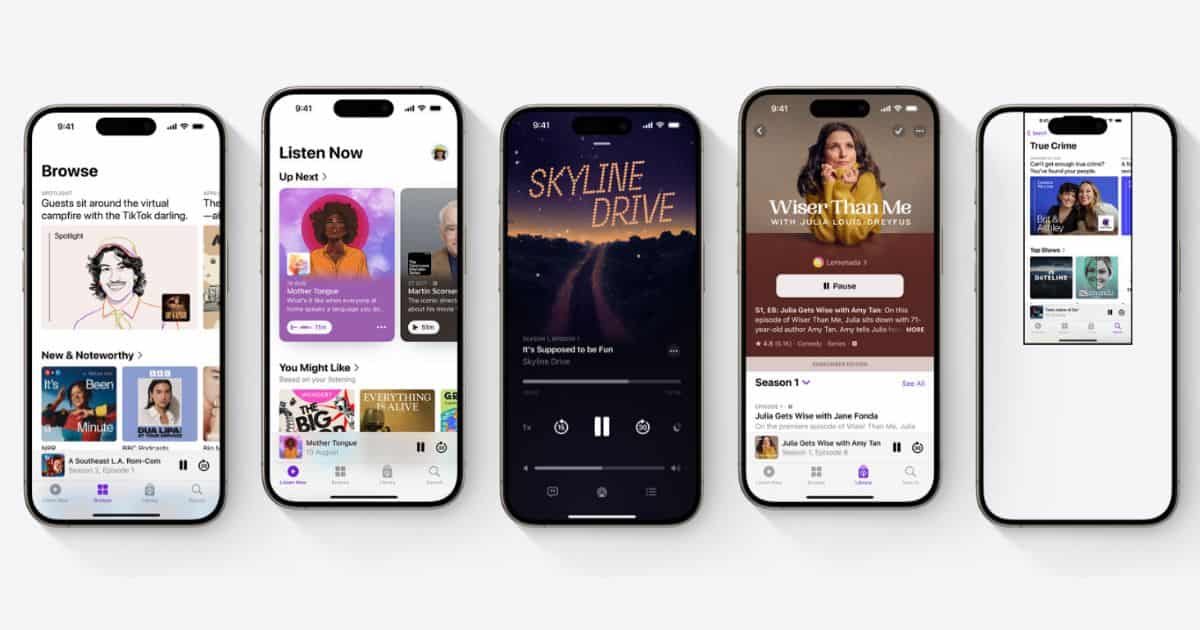
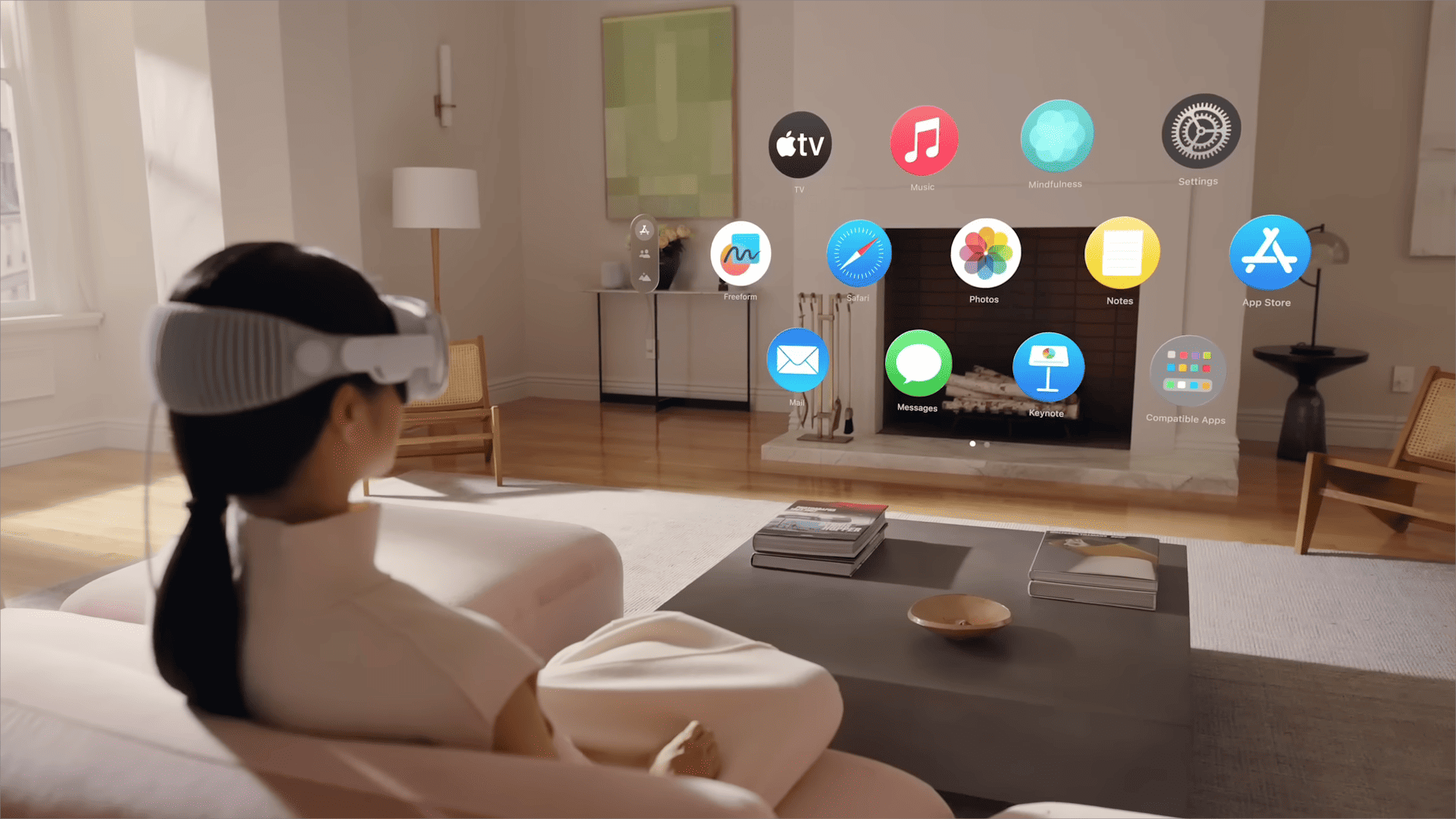

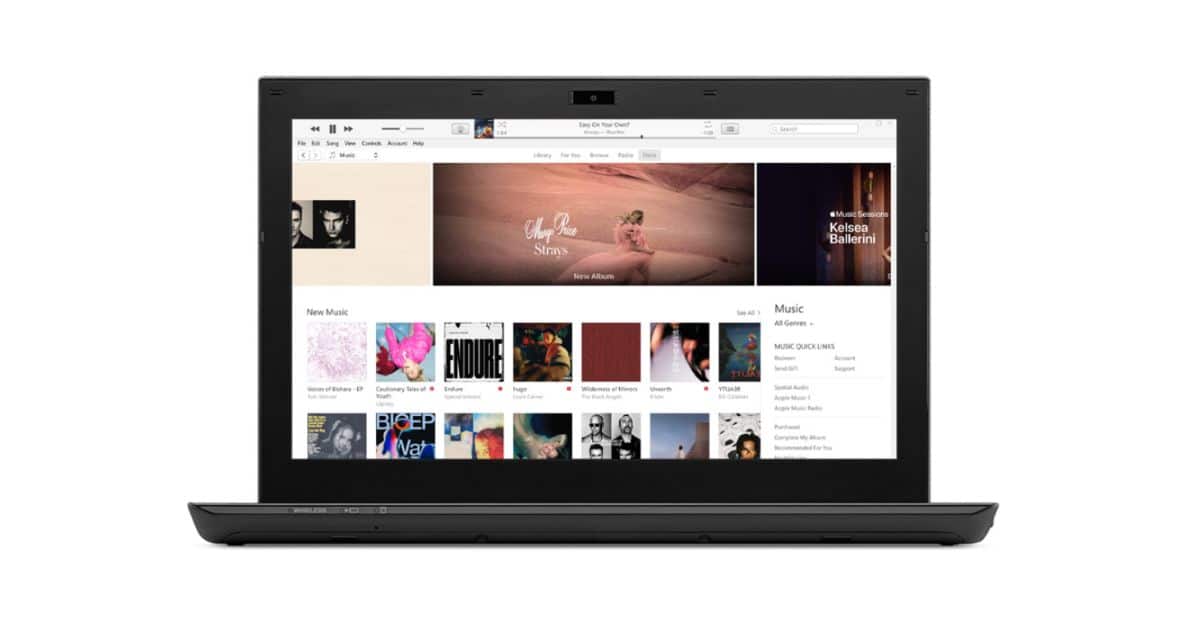



![How To Wipe a Macbook [2024]](https://www.macobserver.com/wp-content/uploads/2023/03/How-to-Factory-Reset-MacBook-Air.jpg)



![[Solved] Notification Volume is Too Loud on iPhone](https://www.macobserver.com/wp-content/uploads/2024/02/Notification-Volume-Loud-iPhone-February-2024-Featured.png)






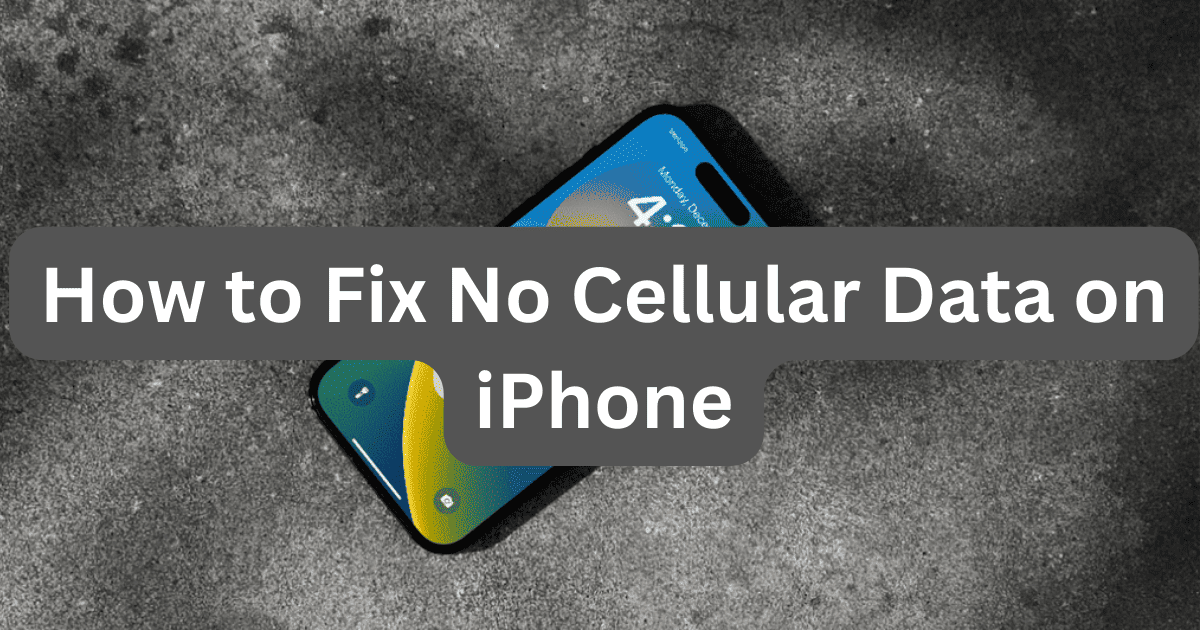
![Fix “macOS Cannot Verify That This App is Free from Malware” [2024]](https://www.macobserver.com/wp-content/uploads/2023/02/Fixing-macOS-Cannot-Verify-That-This-App-is-Free-from-Malware.jpg)