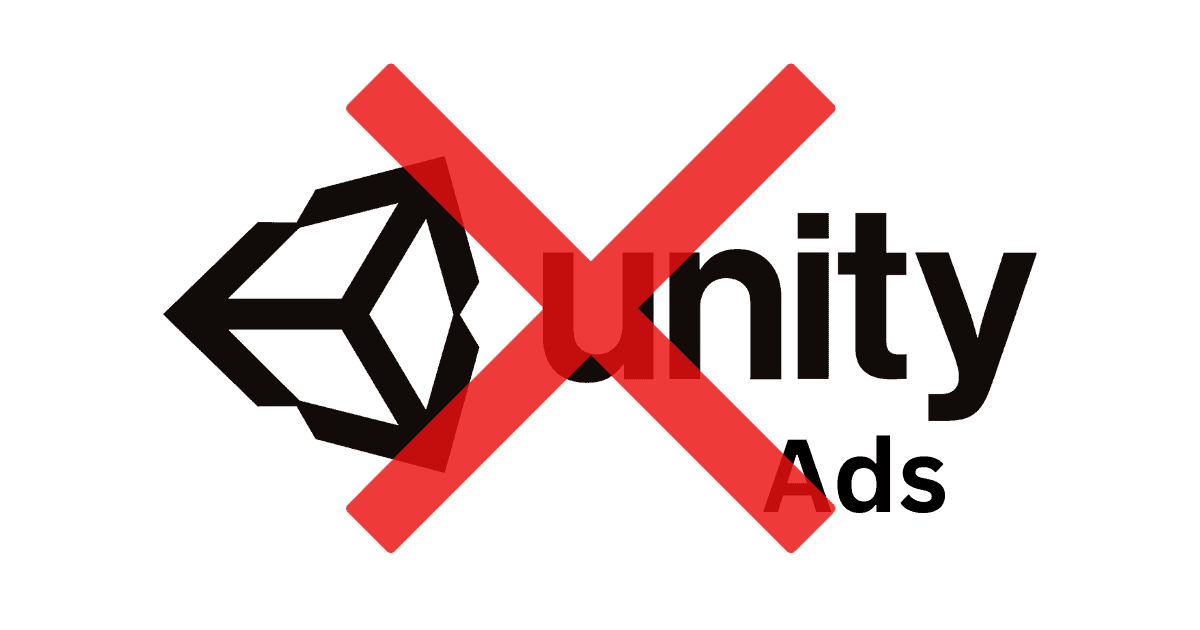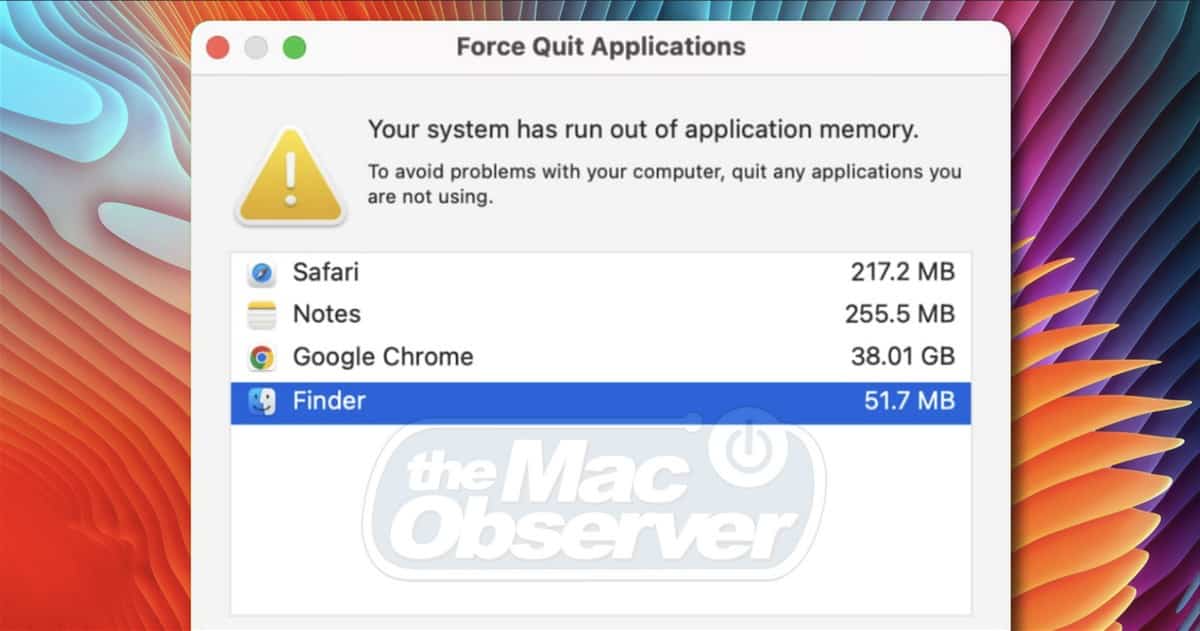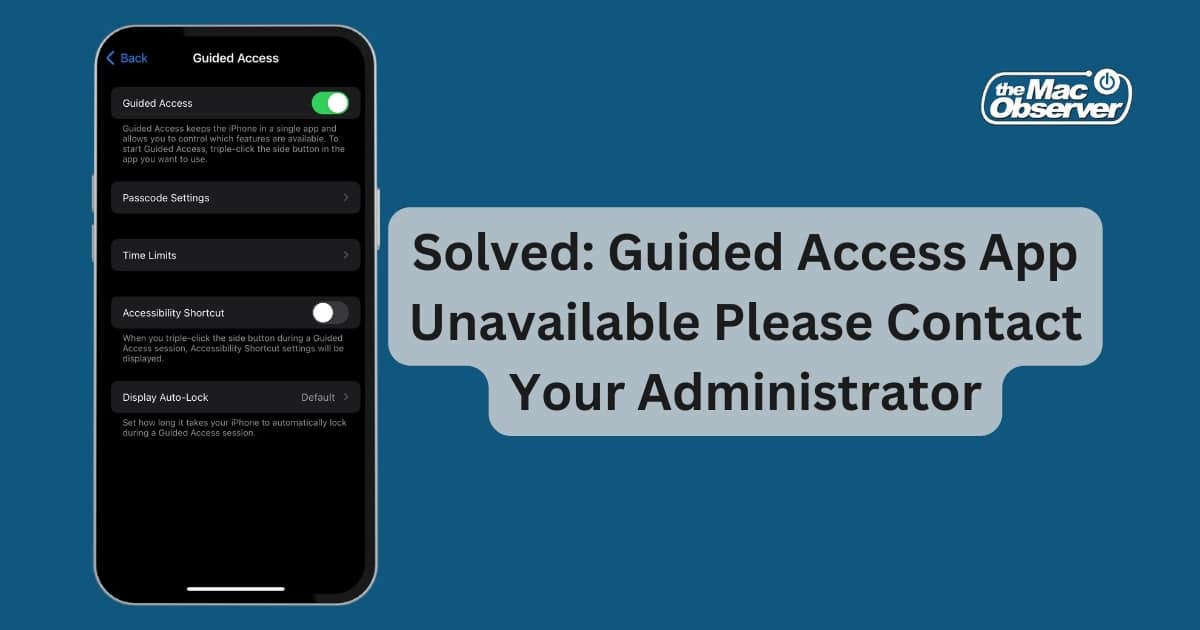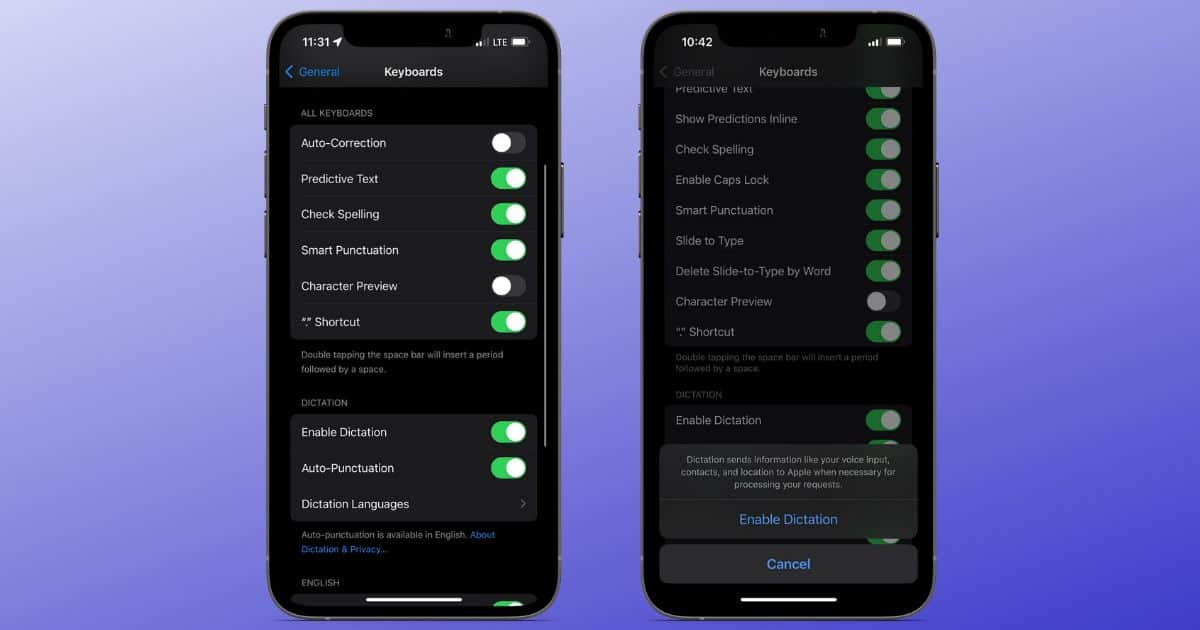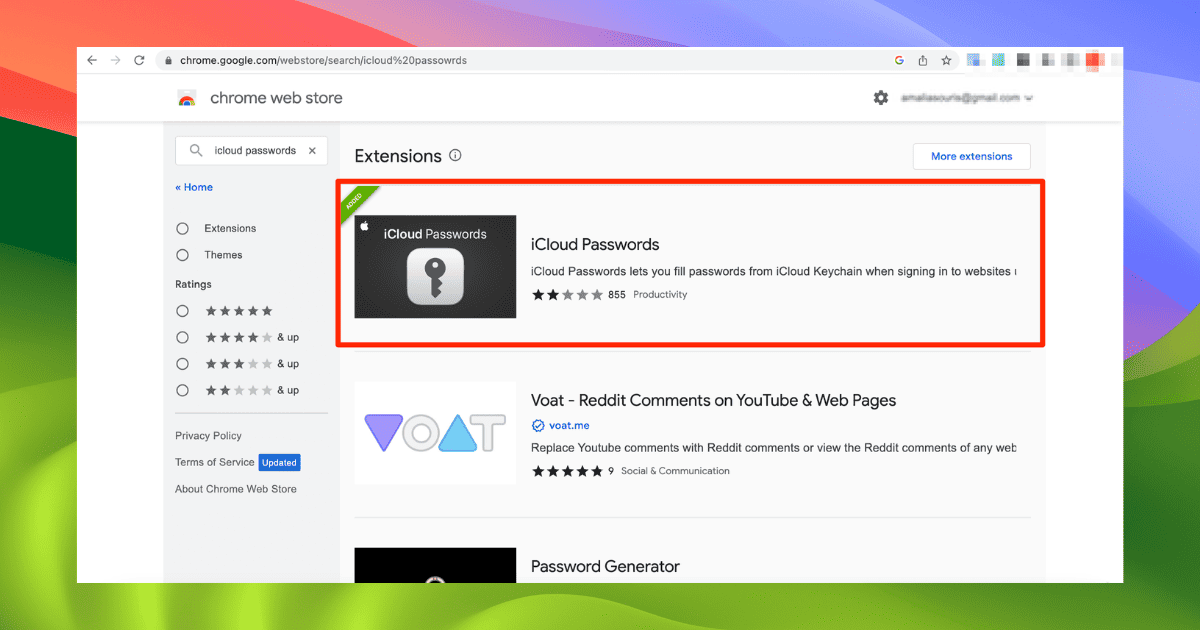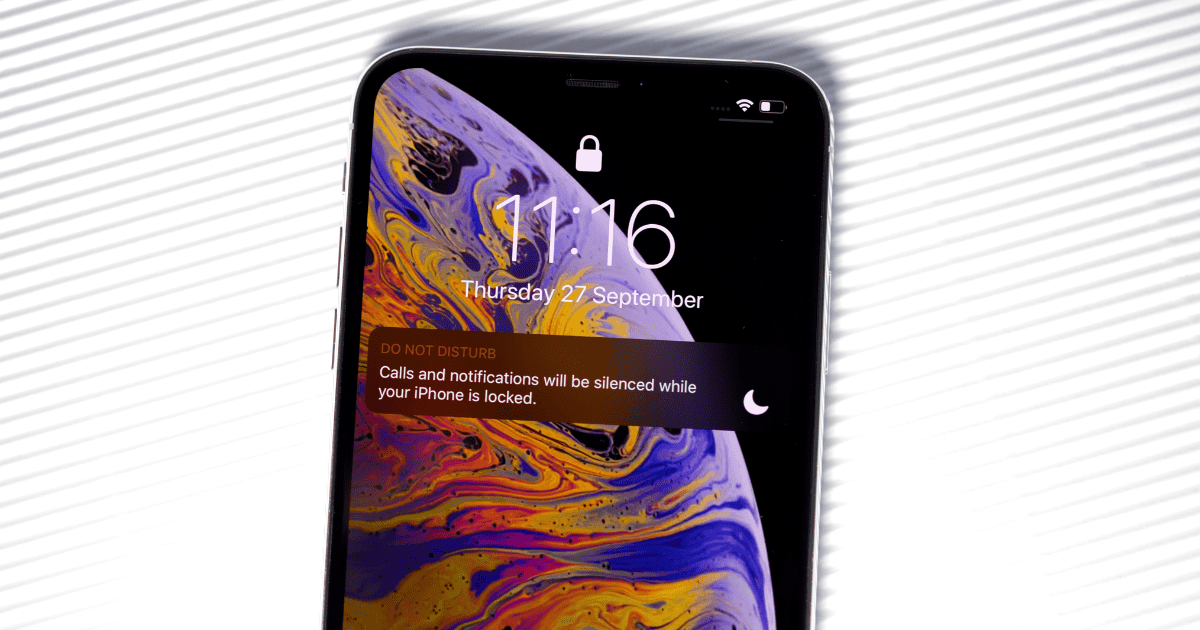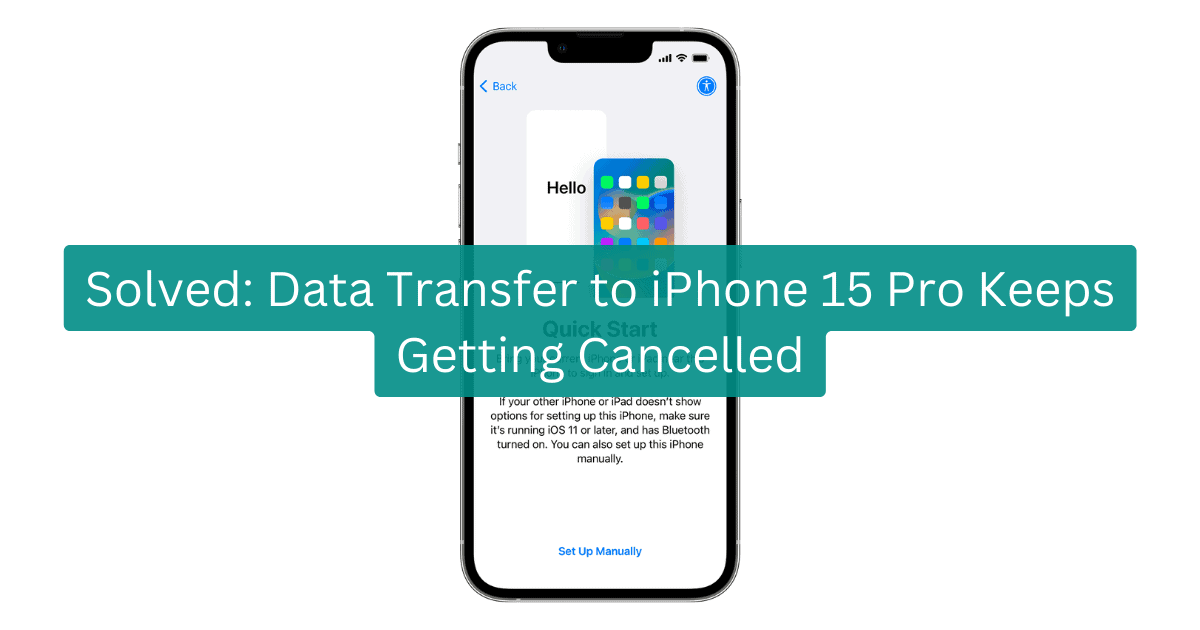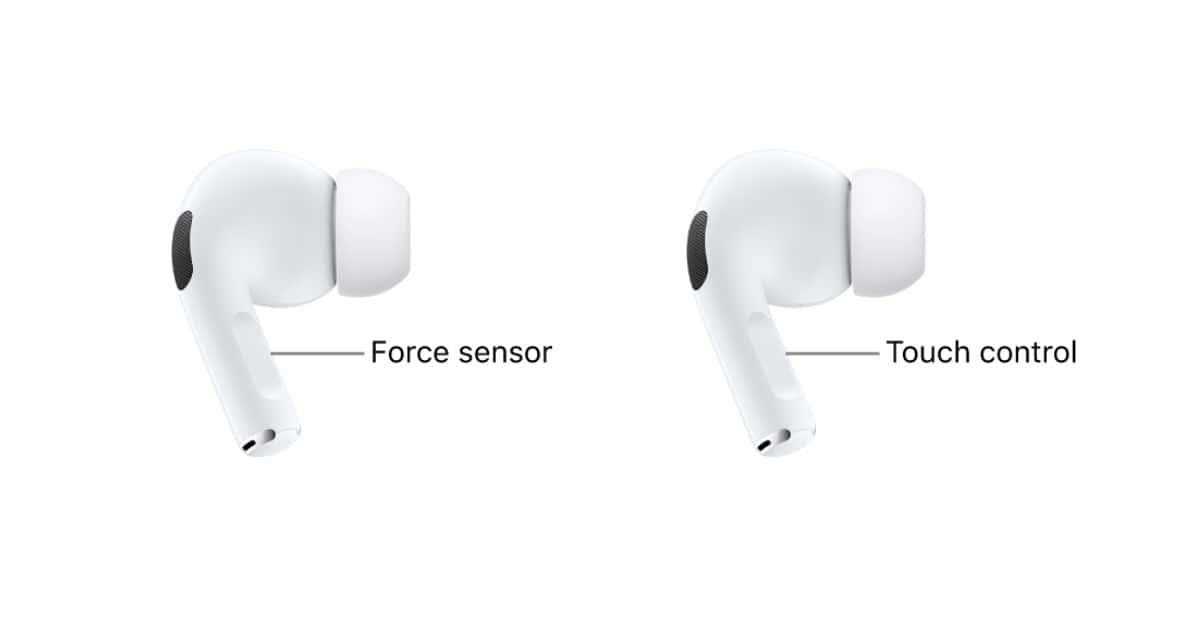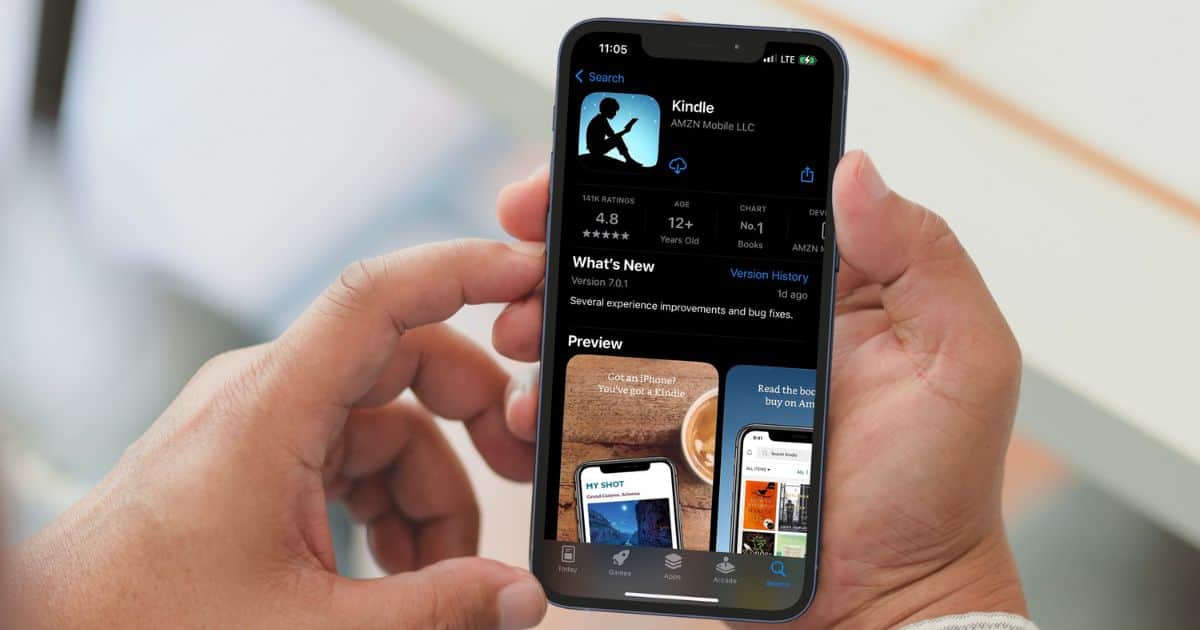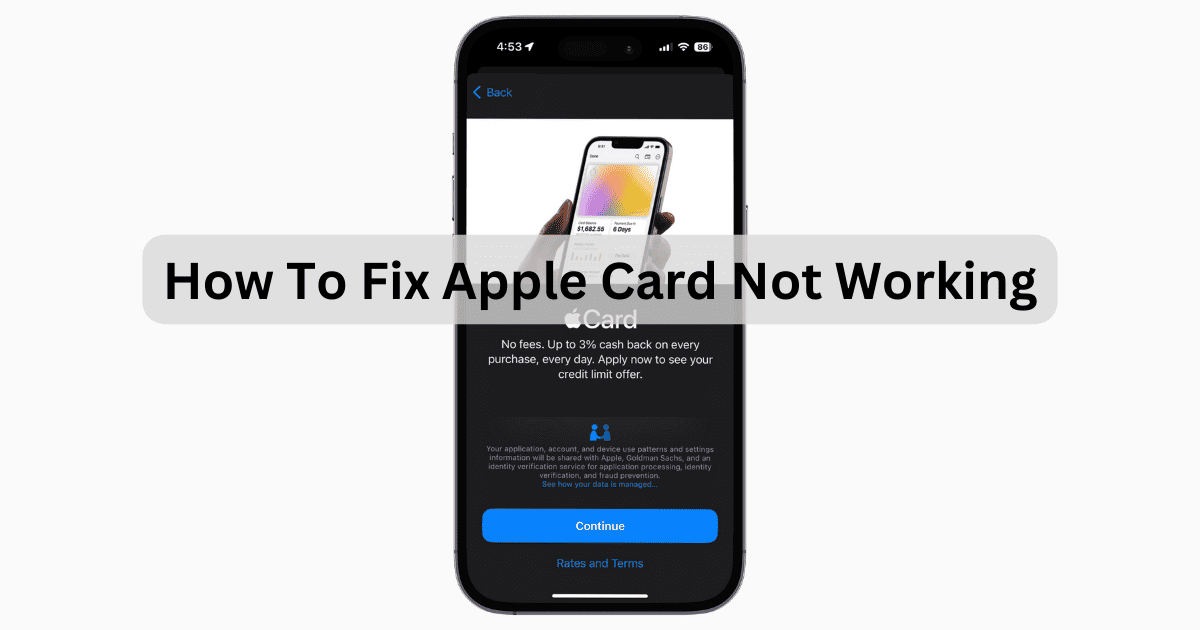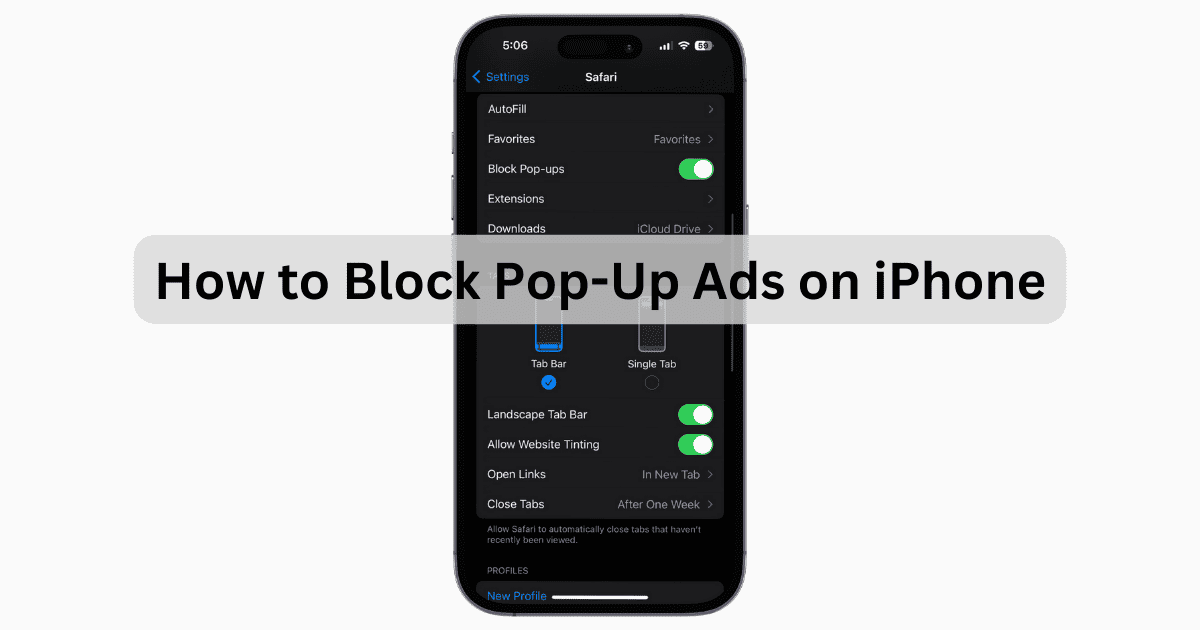Don’t know how to block Unity Ads on iPhone? Follow these steps to find out how and improve your gaming experience.
Tips
9 Fixes for Your System Has Run Out of Application Memory on Mac
Discover the tested methods to fix “Your system has run out of application memory” on Mac and free up somespace easily. Learn more!
How to Reset iPhone Home Screen to Default
If your iPhone is cluttered, you need to reset the home screen to default now. Follow the steps mentioned in the guide here.
Fixed: Guided Access App Unavailable Please Contact Your Administrator
Is your device stuck on “guided access app unavailable please contact your administrator”? Follow these steps to resolve the issue.
Fixed: Apple Watch Won’t Turn On After Hard Reset
Did your Apple Watch suddenly stop responding after rebooting? Here’s what you should do if your Apple Watch won’t turn on after a hard reset
Fixed: Dictation Not Working on iPhone
Unable to convert speech to text because Dictation isn’t working? Read along to learn how to fix Dictation not working on iPhone.
Why Is My iPhone Battery Percentage Decreasing While Charging? Here’s How To Fix
Is your battery percentage decreasing while charging your iPhone? You are not alone. Here’s how to fix the issue.
How to Use iCloud Keychain With Firefox, Chrome and Other Browsers
Learn how to use iCloud Keychain with third-party browsers on macOS Sonoma for seamless password management across platforms.
How to Paste a Screenshot Into Documents on Mac
Improve your workflow with this comprehensive guide on how to directly paste screenshots into documents on Mac.
How to Format a Drive With GUID on macOS
Learn how to correctly format a drive with GUID for macOS Ventura with our comprehensive step-by-step guide.
3 Effective Ways To Fix iPad Stuck in Boot Loop
iPad stuck in a boot loop? Solve your iPad issues with our step-by-step guide, offering practical solutions without losing your data.
How to Block Temu.com Ads on iPhone | Full Guide
Learn how to block Temu.com and its intrusive ads on Google, Safari, and iPhone using personalized settings, ad-blockers, and VPNs.
How to Show Do Not Disturb in iMessage on iPhone
Learn how to show Do Not Disturb in iMessage by toggling on permissions, and ensure contacts know when you’re taking a digital break.
Solved: Data Transfer Cancelled on iPhone 15
If your data transfer to iPhone 15 Pro keeps getting canceled upgrade to iOS 17.0.2 or later to address the issue.
watchOS 10: How to Ping iPhone From Apple Watch in the New Update
Discover how to ping your iPhone from your Apple Watch after updating your devices to watchOS 10 and iOS 17.
How to Record Spatial Video on iPhone 15 Pro
iOS 17.2 allows iPhone 15 Pro series users to record high-res Spatial Video for the Apple Vision Pro. Our guide helps you set it up.
Touch Controls Not Working on AirPods and AirPods Pro? 9 Ways to Fix It
Touch controls enhance the AirPods experience and if you’re encountering issues, here’s how to fix touch controls not working on AirPods Pro.
Why Does FaceTime Keep Failing? Here’s How To Fix It
If FaceTime keeps failing on your iPhone, iPad, or Mac, here are the most likely causes and best fixes for each case.
Wi-Fi Greyed Out on iPhone? 7 Ways to Fix the Error
Is your Wi-Fi greyed out on your iPhone? Here is a list of detailed solutions that might help you fix the issue.
How to Use Find My on iCloud to Locate Your Apple Devices
Do you want to track your Apple devices 24/7? Here’s a complete guide on how to enable and utilize the Find My feature on your iCloud account.
Fix: Kindle App Crashing on iPhone and iPad
In this guide, we’ve covered every solution that can help you fix the Kindle app crashing on your iPhone or iPad.
Apple Card Not Working? Here's How to Fix It
Our guide will give you the details on what you need to know if you’re experiencing issues with your Apple Card not working properly.
How to Block X (Twitter) Ads on iPhone
Is X showing too many Promoted Ads in your timeline? Here are some tricks you can use to block X (Twitter) ads on your iPhone.
How to Block Pop-Up Ads on iPhone: Proven Solutions
Pop-up ads can be the bed bugs of the internet, and knowing how to block them can crucial for iPhone owners. Check our article to learn more.