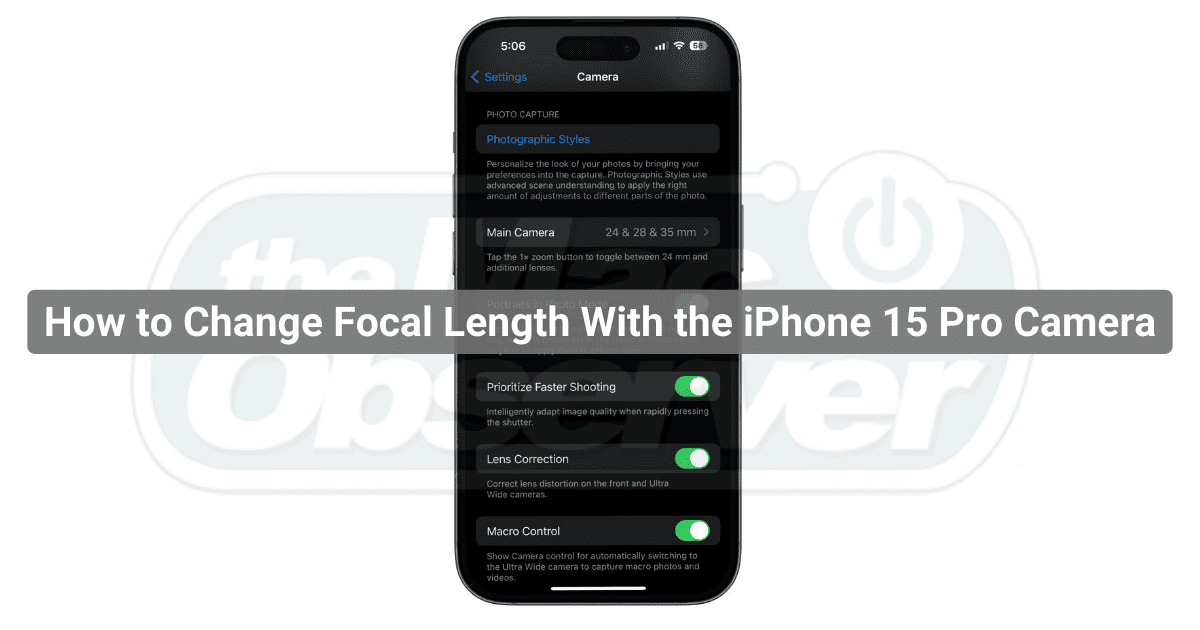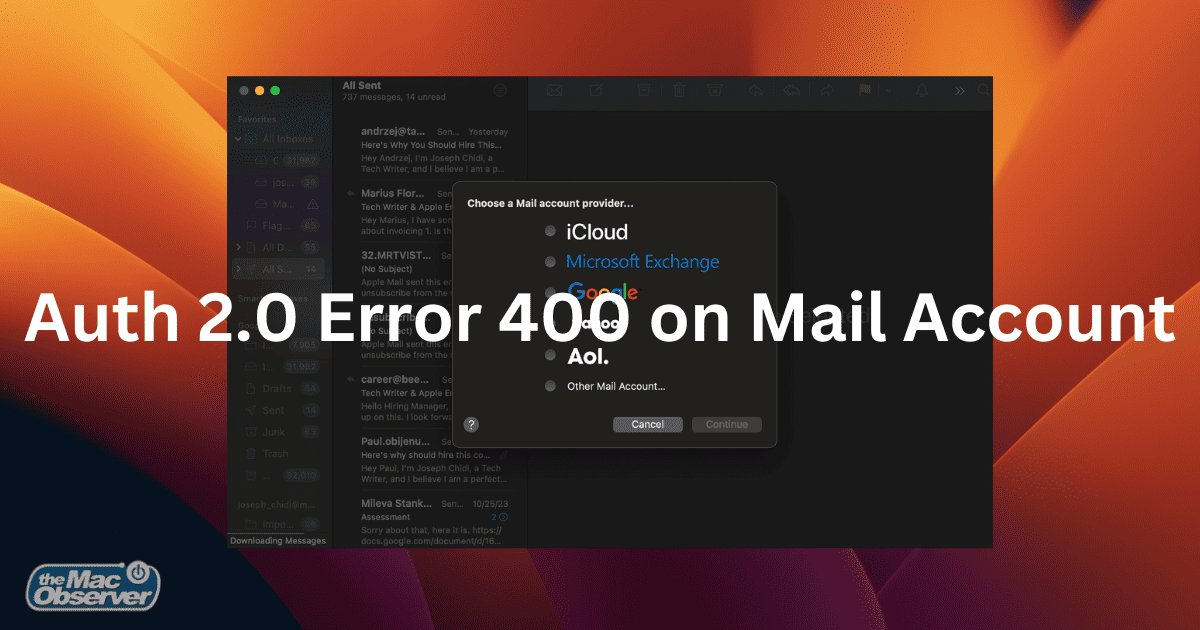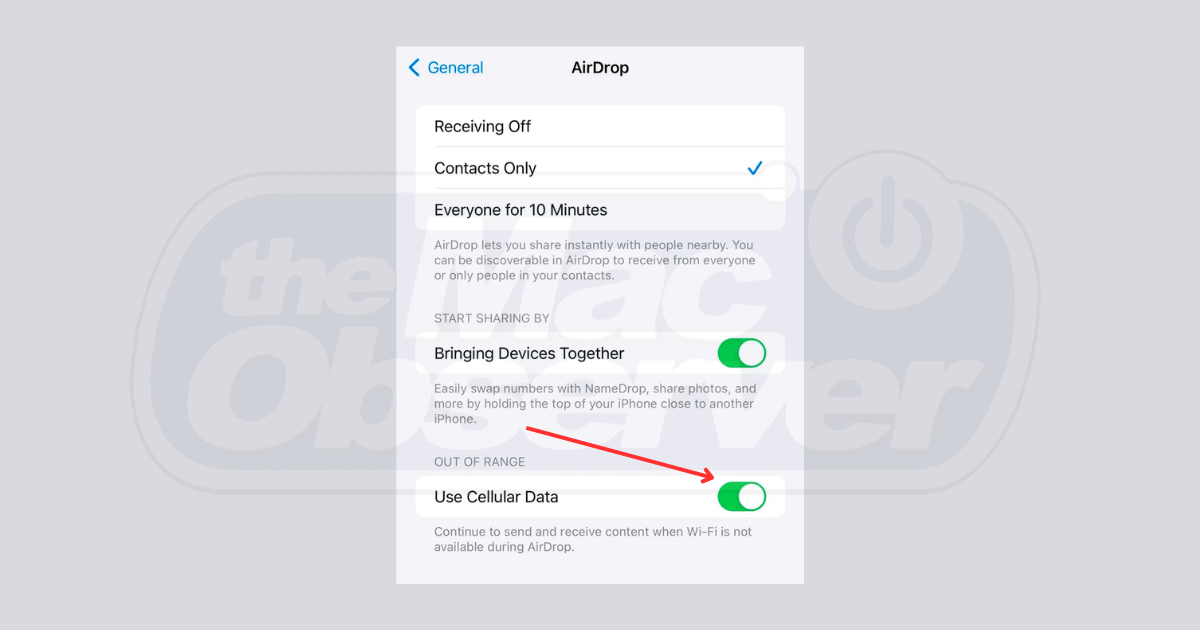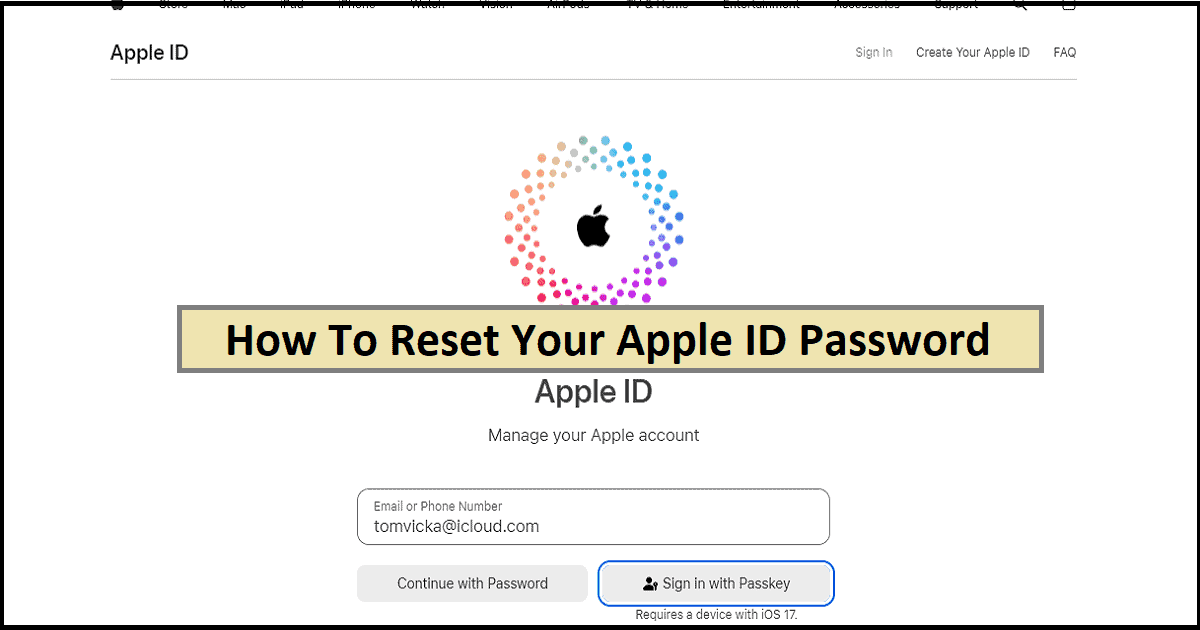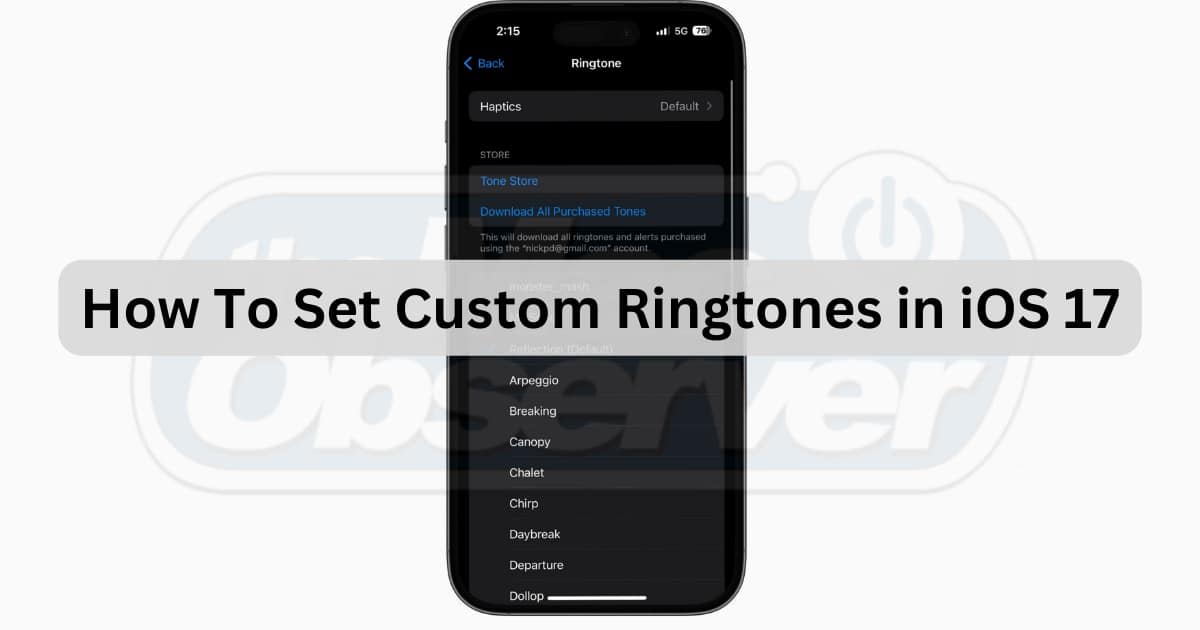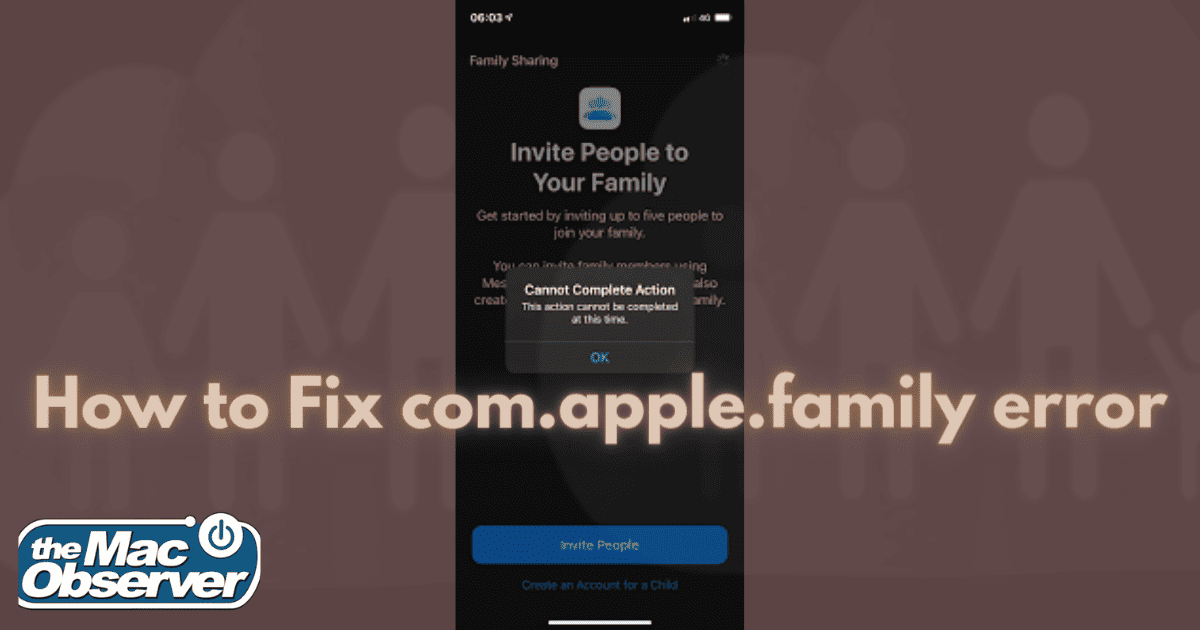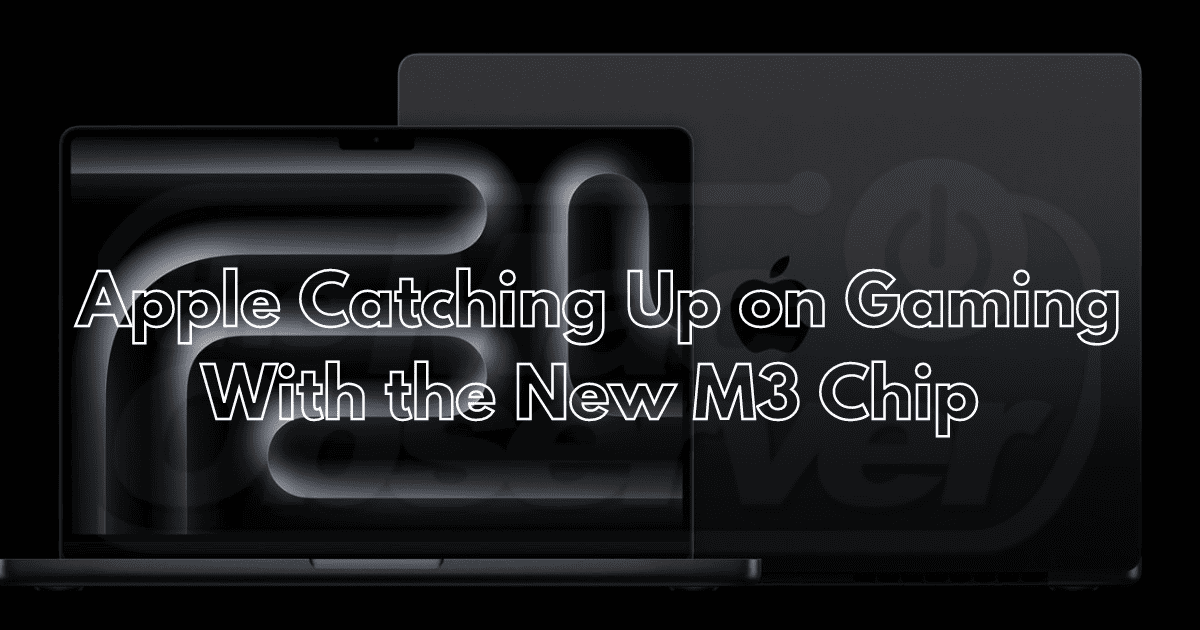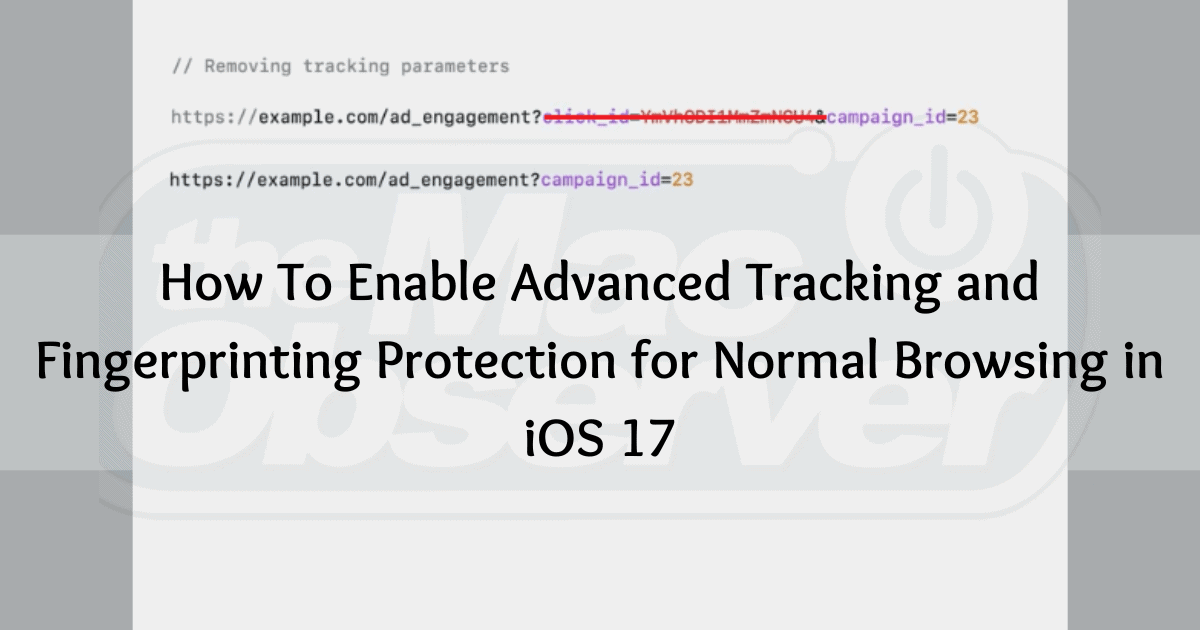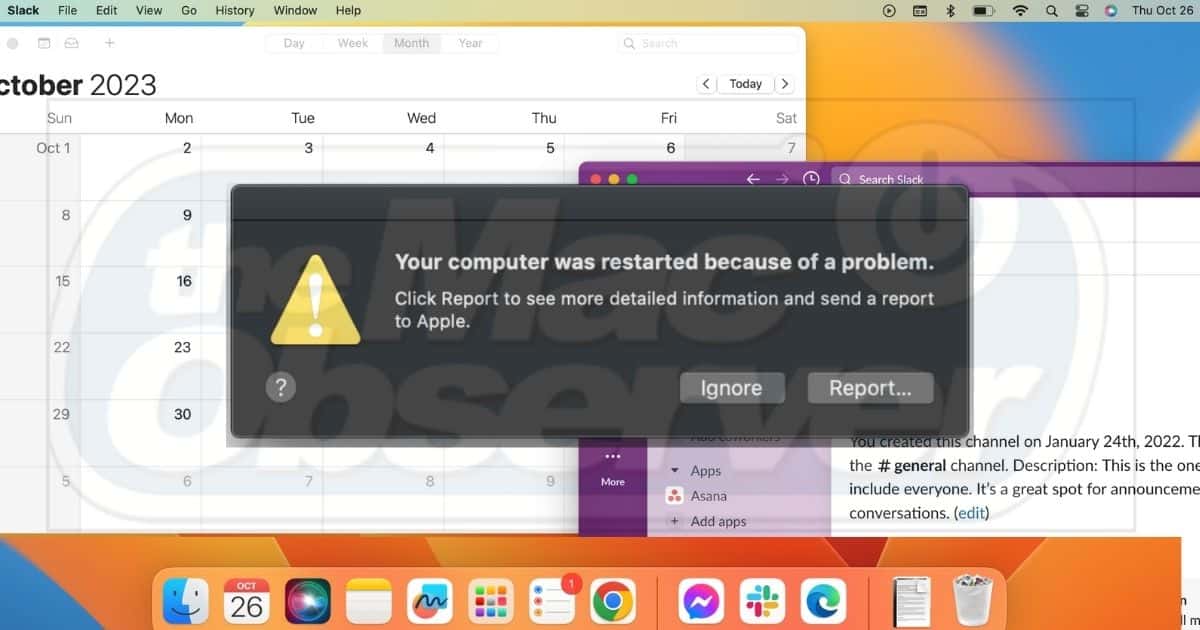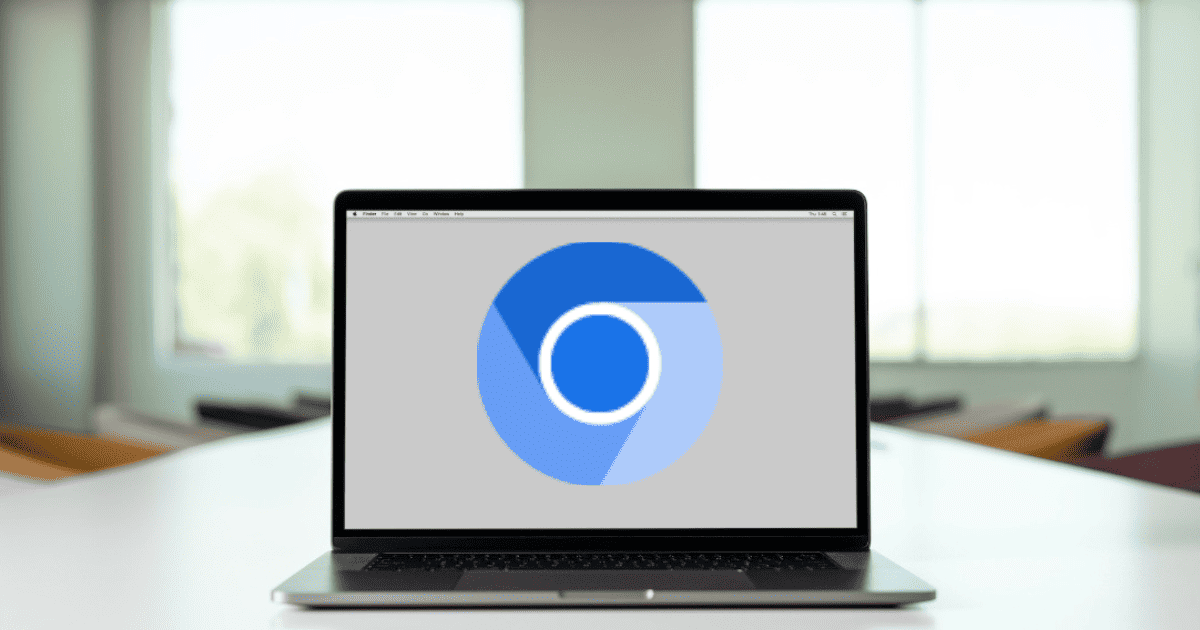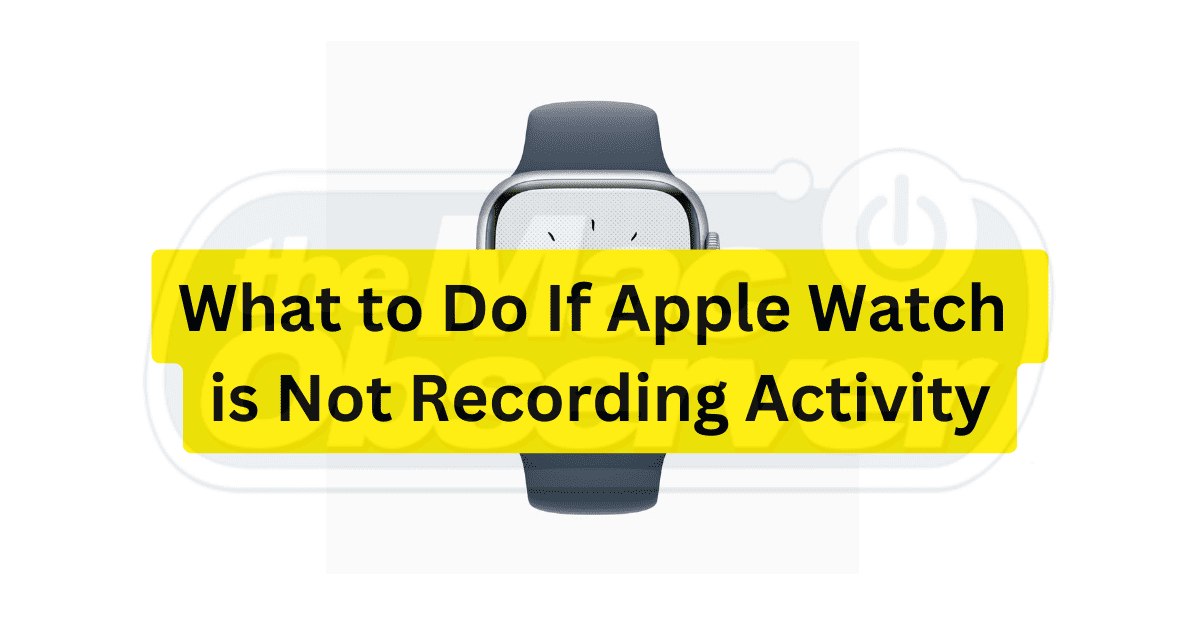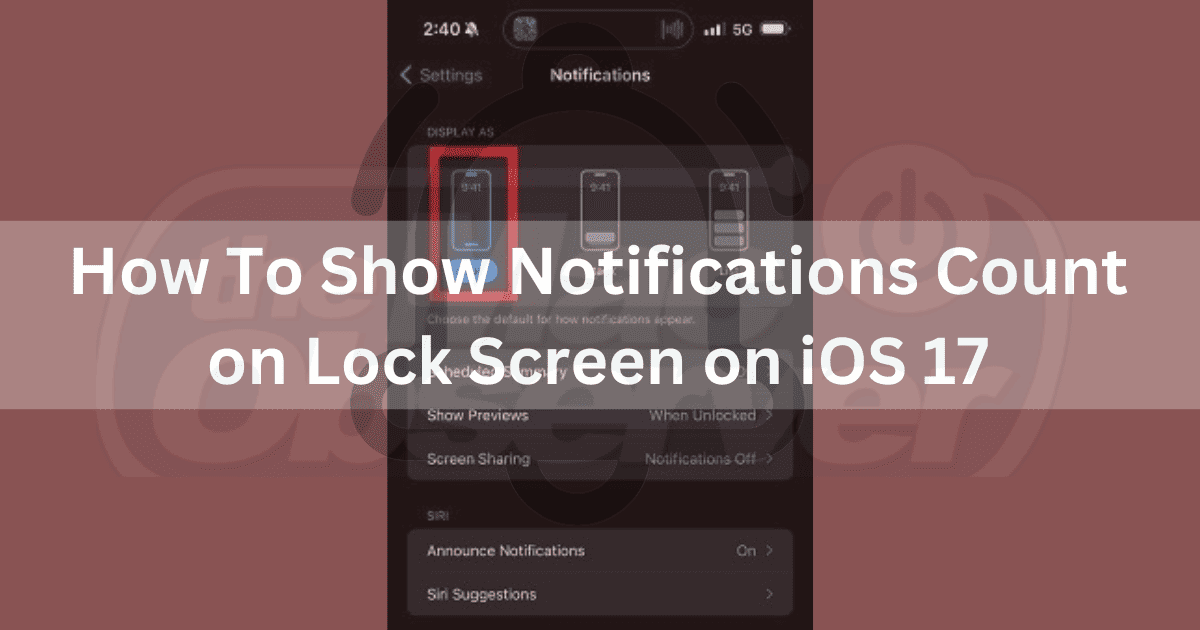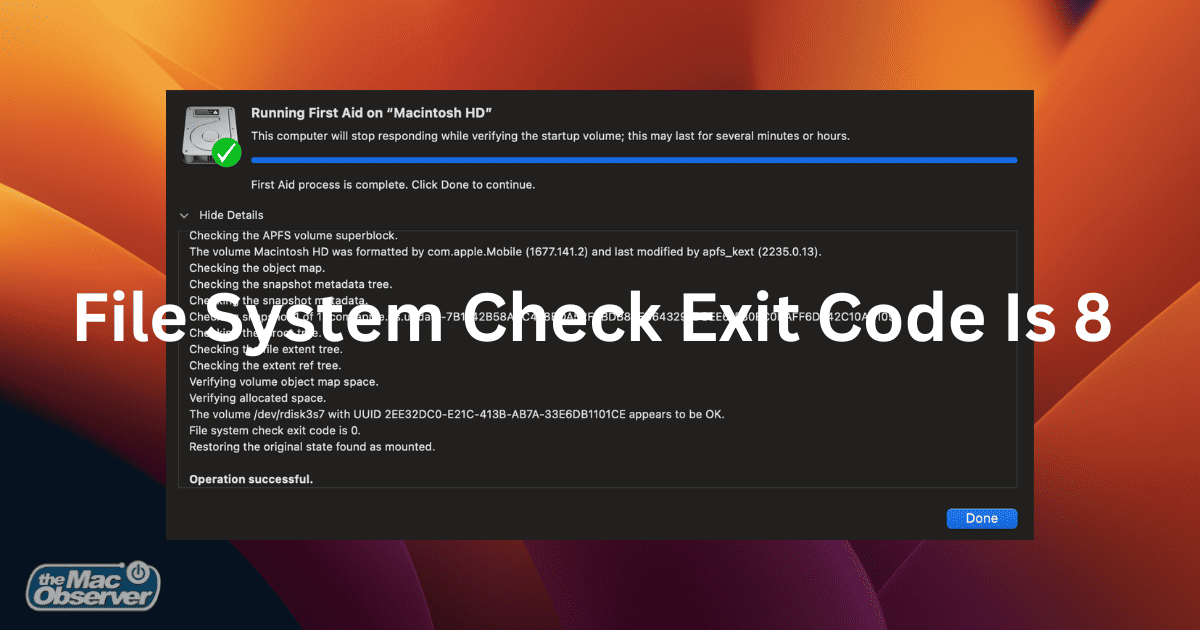Do you have multiple Watch Faces? Learn how to switch between your Apple Watch Faces on watchOS 10 with our guide.
Tips
iPhone 15 Pro: How to Change Camera Focal Length
If you’re looking to change the focal length on your iPhone 15 camera, then this guide can give you all the details you need.
Error Fixed: Auth 2.0 Error 400 on Mail Account
Troubleshoot ‘Auth 2.0 Error 400’ on Mac Mail with ease! Learn how to bypass this error and securely access your emails!
iOS 17: How to Turn On AirDrop Over Cellular
Discover the convenience of using AirDrop over cellular in iOS 17.1. Learn how to enable this feature and enjoy seamless file transfers.
How to Reset Your Apple ID Password on Mac, iPhone and iPad
Reset your Apple ID account password if you’ve forgotten it or have security concerns. Learn how to reset your password on iPhone, iPad, and Mac.
Fixed: Brawl Stars Crashing on Startup on iOS
If you’re looking to fix Brawl Stars crashing on startup in iOS, then this list of solutions can help troubleshoot your problem.
How To Set Custom Ringtones in iOS 17
If you’re looking to make and set custom ringtones in iOS 17, then our full guide can give you all the details you need.
How to Fix com.apple.family.error error-1005
Looking to fix Apple Family Error 1005? Don’t worry! Here’s a step-by-step guide on how to fix it, with images to help you along the way.
How To Disable Auto Night Mode in watchOS 10
Learn how to take control of and disable Night Mode in watchOS 10 and tailor your Apple Watch experience to your liking.
Solved: Expiration Dates Cannot Be in the Past Error on iPhone
Learn how to fix the “Expiration date cannot be in the past” error when adding payment methods on your iPhone.
Apple Catching Up on Gaming With the New M3 Chip
Discover how Apple’s new M3 chip is revolutionizing gaming with enhanced GPU performance. Join the gaming revolution on Mac!
6 Best Features on MacBook Pro 2023 (With M3, M3 Pro, and M3 Max)
Apple introduced the 2023 MacBook Pro at the Scary Fast event on October 30, 2023. It comes with a revamped M3 chipset, CPU, GPU, and Unified Memory, but how much will these improve the Mac’s performance?
How to Create and Share Grocery List on the iOS 17 Reminders app
Create smart grocery lists on Reminders app and share it with your partner or friends. Use it to collaborate in real time.
How To Take a Break From Someone on Facebook
Learn how to use Facebook’s “Take a Break” feature to manage your interactions with friends without blocking them.
How to Enable Advanced Tracking and Fingerprinting Protection for Normal Browsing on iOS 17
Learn how Advanced Tracking and Fingerprinting Protection keeps your online activity private, and how to turn it on for normal browsing.
Best Scary Halloween Wallpapers for iPhone in 2024
Take a look at our collection of some of the best Halloween wallpapers for your iPhone. These bone-chilling wallpapers are sure to scare.
How to Fix macOS Sonoma Crashing Frequently
Having macOS Sonoma crashing frequently indicates underlying software and hardware problems. Unfortunately, rebooting your device doesn’t always restore full functionality—you should familiarize yourself with more advanced troubleshooting steps.
How To Remove the Chromium Virus From Your Mac
Learn how to identify and remove the Chromium virus from your Mac with our guide and protect your personal information from malware threats.
What to Do If Apple Watch Is Not Recording Activity
If your Apple Watch is not recording activity or exercise minutes, follow these troublshooting steps to fix the issue.
iOS 17: How To Show Notifications Count on Lock Screen
Explore the steps to show notification counts on your iPhone lock screen for a personalized experience. Don’t miss out on this upgrade!
Fix: iPhone Randomly Shutting Down at Night
Learn how to fix your iPhone randomly shutting down at night so that you no longer miss your alarms or get late for work.
How to Check if Your iPhone Has Been Hacked
If you need to check if your iPhone has been hacked, knowing how it can be compromised and what you can do about it is essential reading.
Fixed: File System Check Exit Code Is 8 Error on Mac
Need to fix the “file system exit code 8” error on your Mac? Here’s what you should know about this error message and how to fix it.
Best Minimalist Wallpapers for iPhone
Explore a variety of minimalist iPhone wallpapers and pick the best minimalist wallpaper that appeals to you the most.