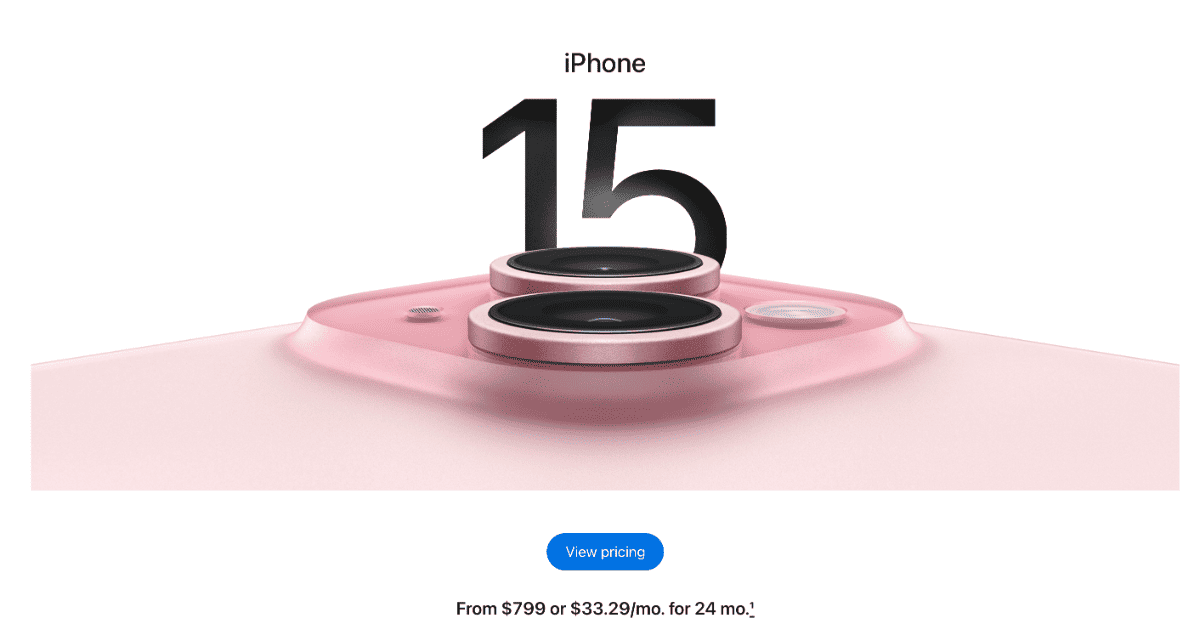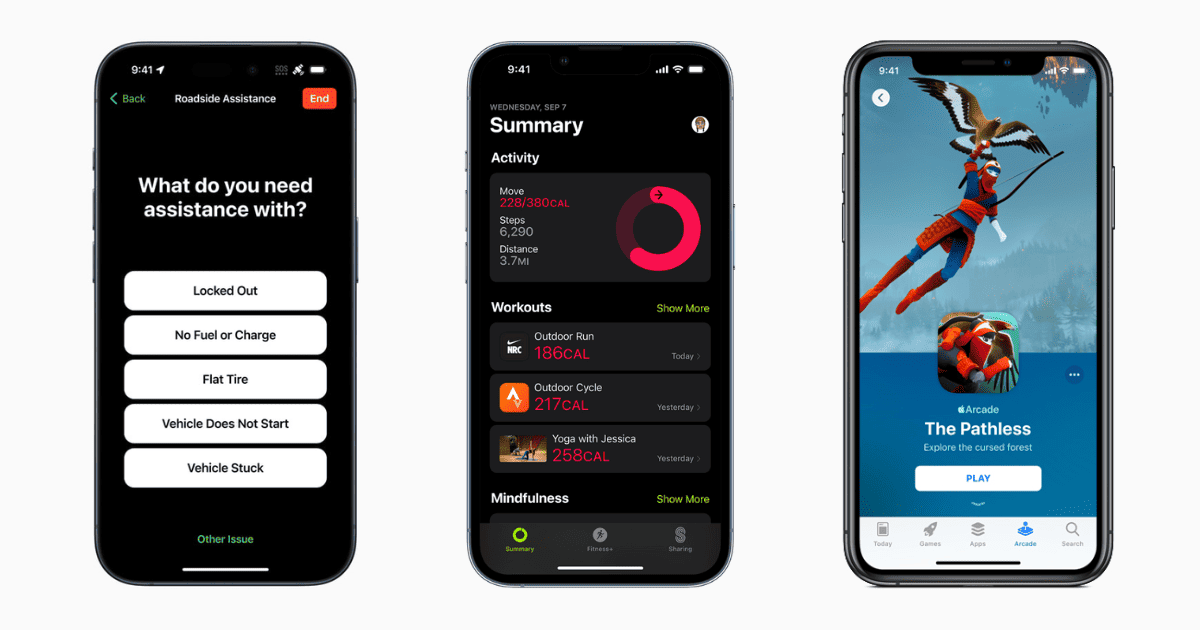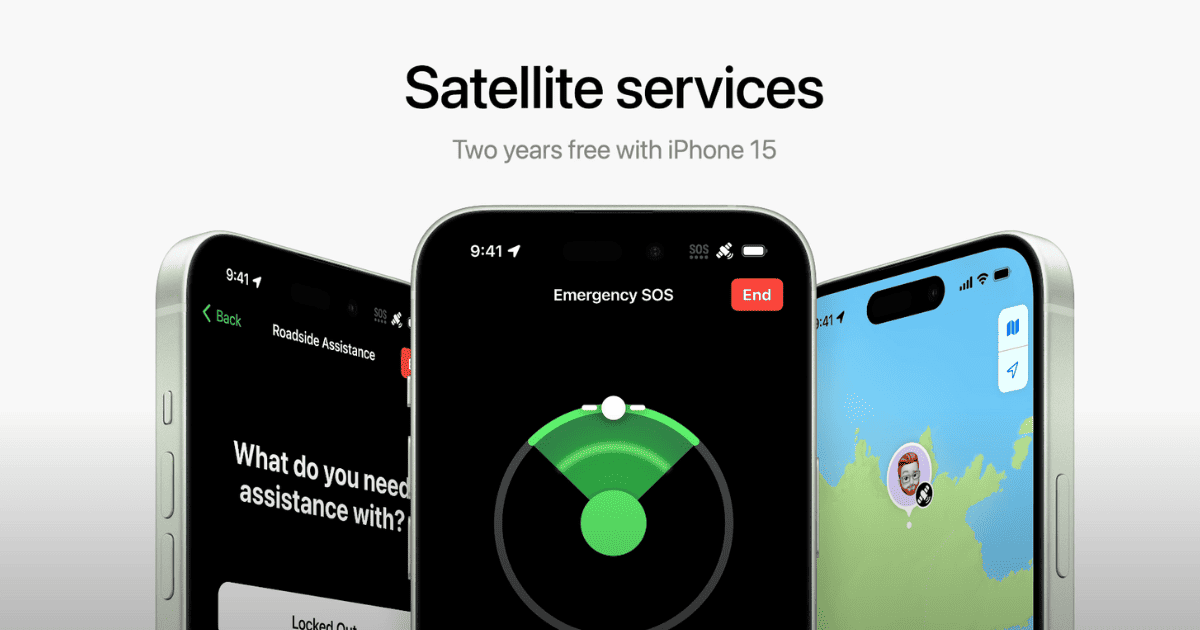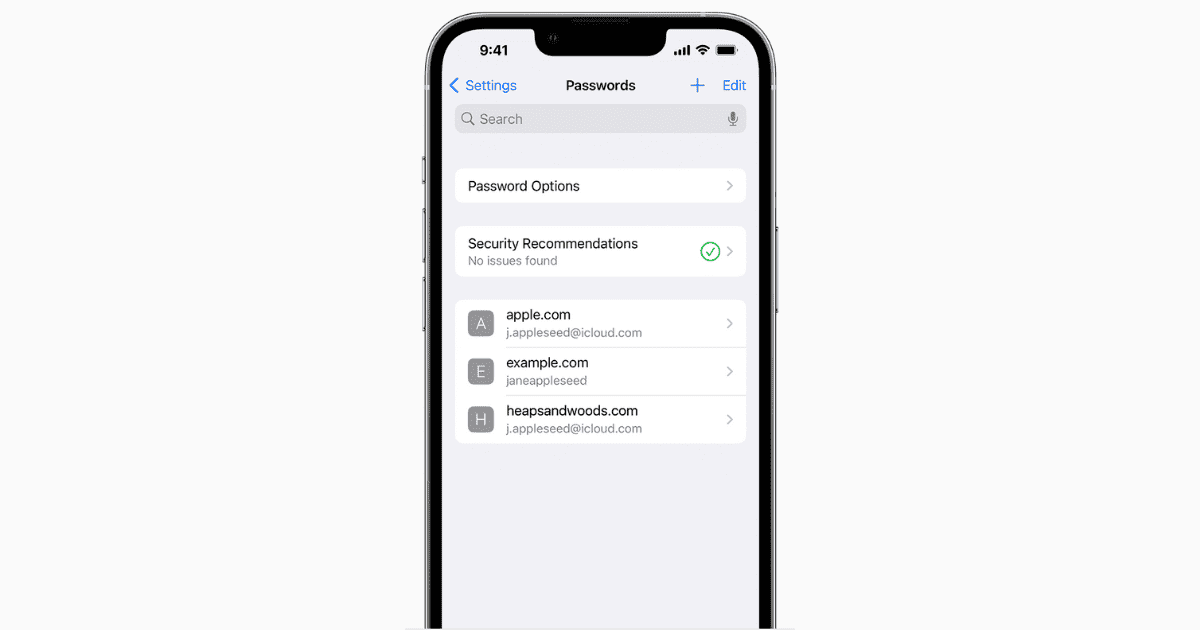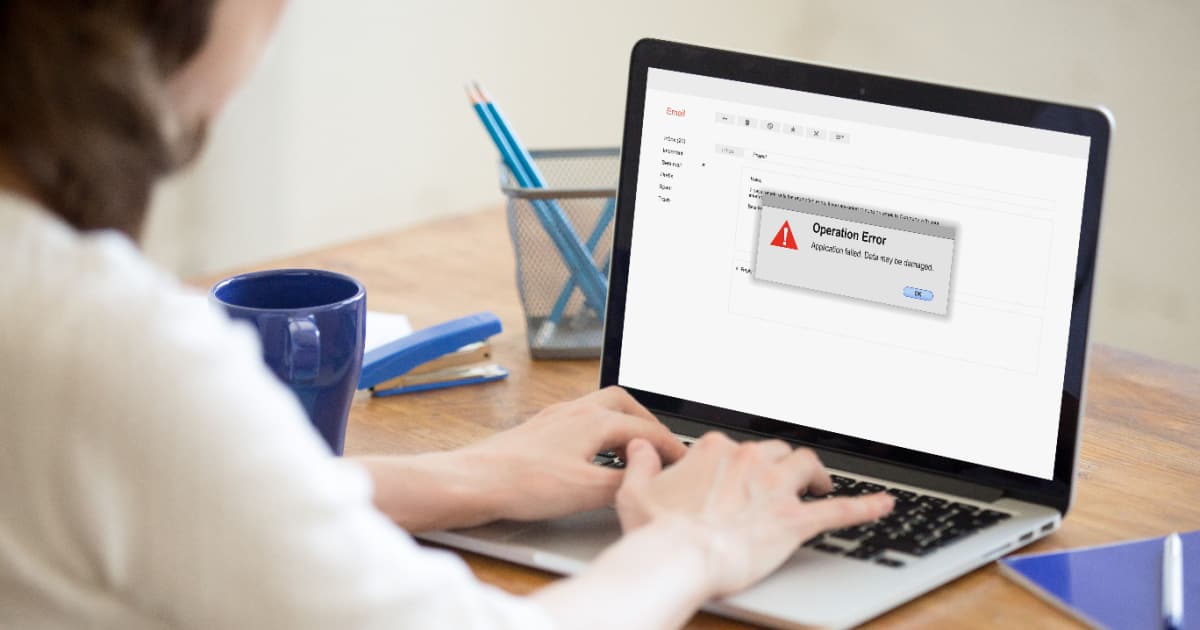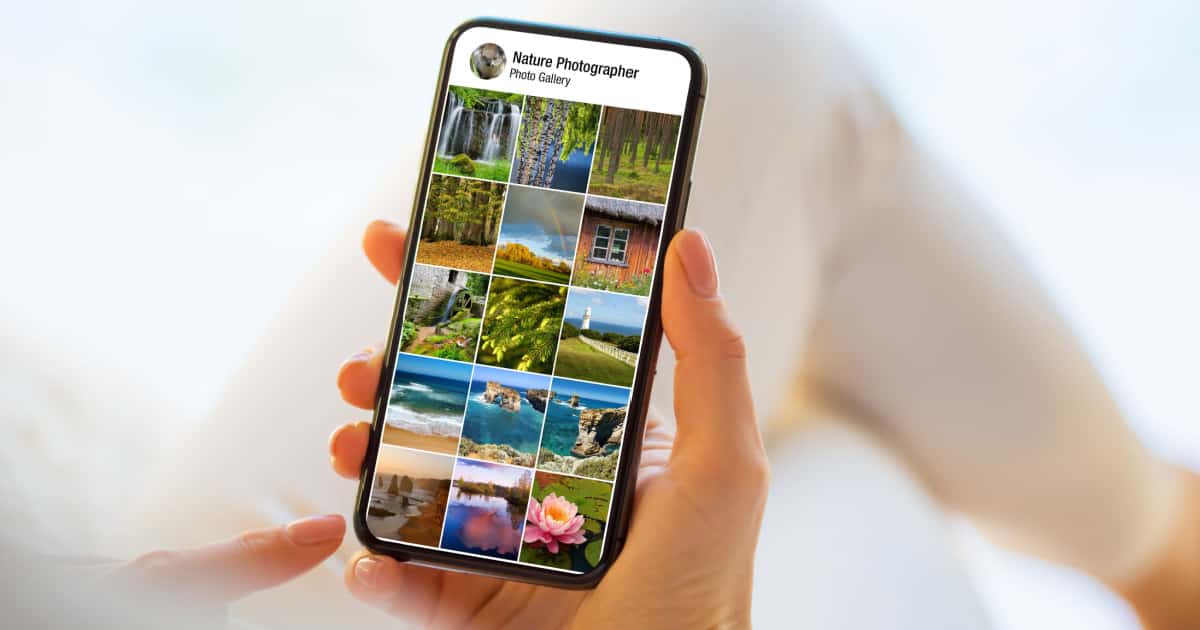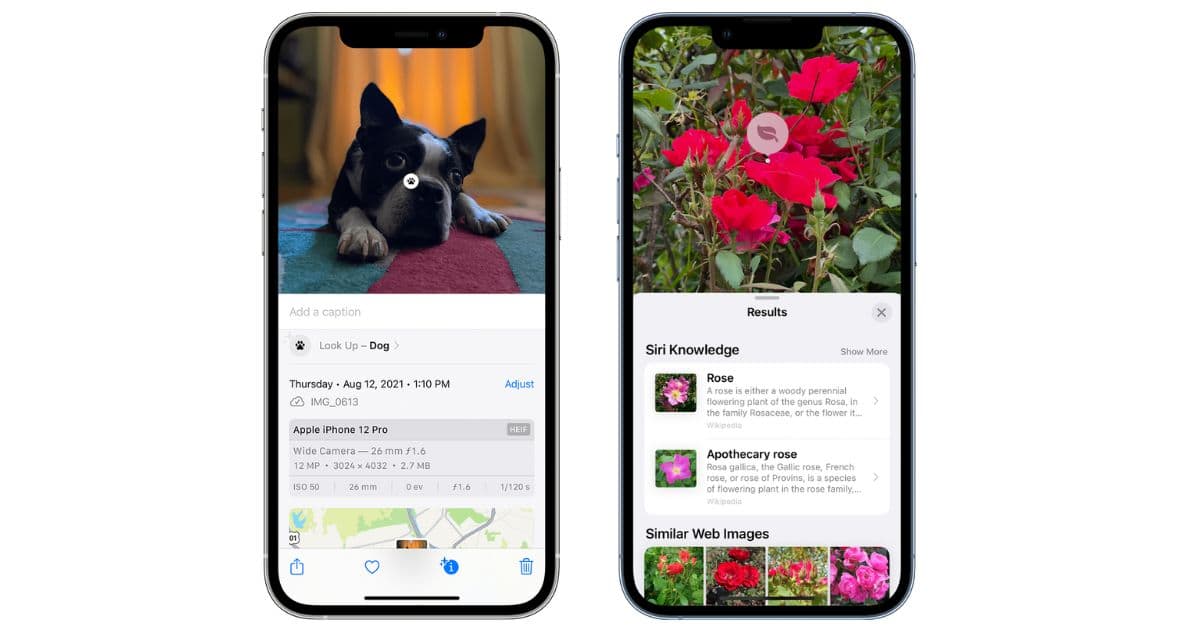Explore the benefits of using McAfee as a security layer for your Mac, its unique features, and the best McAfee option for your needs.
Tips
Best iPhone 15 Pro Rugged Cases for Ultimate Protection
Here are some of the best the best rugged cases for iPhone 15 Pro that offer superior protection without compromising style.
Why Did Apple Switch to USB-C on iPhone? An In-Depth Look
Wondering why Apple made the switch to USB-C? Including adhering to new laws, read here to find out why the company made the change.
iPhone 15 Pro Max: Top 7 Reasons to Buy It
The top of the line iPhone 15 Pro Mac comes with all the bells and whistles. But is it enough to warrant an upgrade?
5 Best USB-C Cables for iPhone 15 Pro and iPhone 15 Pro Max
If you want to make the most of the USB 3 port on your iPhone, here are some of the best USB-C cables for your iPhone 15 Pro and 15 Pro Max.
How to Use Double Tap Gesture on Apple Watch
Need to know how to use the double tap gesture on your Apple Watch Series 9 or Apple Watch Ultra 2? You’ve come to the right place.
Harness Clean Energy: How to Use Apple's Grid Forecast Feature
Here’s how you can use the Grid Forecast feature, so your Apple device can help ensure you use clean energy to run your major appliances.
Best iPhone 15 Preorder Deals With up to $1000 Discount
Thinking of treating yourself to a brand new iPhone 15? Check out some amazing iPhone 15 and iPhone 15 Pro preorder deals.
What You Get for Free With Your New iPhone 15 & 15 Pro
Explore the free perks of iPhone 15: satellite-linked roadside assistance, 3-month access to Apple Arcade & Fitness+, and more.
Best iPhone 15 Pro Series Clear Cases in 2024
A list of the best clear cases available for the iPhone 15 Pro devices, why a clear case is a good choice and what are some other accessories
Best Mac Maintenance Software in 2024
Discover the top seven maintenance software tools for 2023 to optimize your Mac’s speed and learn about the features to look for.
iPhone 15 and iPhone 15 Plus: Best New Features
iPhone 15 has big upgrades at the same price! Explore the best iPhone 15 features to decide if it’s your next upgrade.
iPhone 15 Pro Action Button: What It Is and How To Use It
The addition of the Action button to the iPhone 15 Pro and Pro Max in an attempt to push the boundaries of iPhone interactivity by Apple.
Use Roadside Assistance via Satellite on iPhone 14 & 15
Here’s how to use Roadside Assistance via Satellite on iPhone 14 and 15 to get help when you find yourself stranded in remote locations.
Download Free iPhone 15 and iPhone 15 Pro Wallpapers in 4K
Upgrade your iPhone aesthetically by downloading the iPhone 15 and iPhone 15 Pro 4K wallpapers for free right now.
Apple Watch Series 9: Best New Features
Take a look at five new and exciting Apple Watch Series 9 features that improve the overall user experience.
Fixed: iPhone OTP AutoFill Not Working
Learn how to troubleshoot and fix OTP AutoFill issues on your iPhone and optimize settings for seamless autofill.
Best Mac Repair Software? What You Should Know
Looking for the best Mac repair software? While Apple includes native repair apps, third-party options can provide more advanced features.
Malware on an Old Mac: How to Identify and Remove
Contrary to popular belief, Macs are not immune to malware attack, find out how you can address this perennial problem.
How to Limit Which Photos Apps Have Access to in iOS 17
Learn how to use the new privacy feature that lets you restrict iPhone apps from accessing the Photos app in iOS 17.
What Is Better Than Mac Disk Utility? | Full Guide
Need to know what app is better than Mac Disk Utility? Take a look at our guide for some alternatives to Apple’s native disk repair software.
Best Mac Cleaner Software for MacBook Pro
We’ve created a list of the best Mac cleaner software for MacBook that will help you clean your disk space and improve performance.
Do Old Macs Still Get Security Updates? What You Should Know
Need to know if old macs still get security updates? An important question for those using an older machine, read on to learn more.
How to Fix Visual Lookup Not Working on iPhone | Quick Guide
Fix Visual Look Up not working on your iPhone and iPad and identify objects like animals, plants. from your photos and learn more about them.