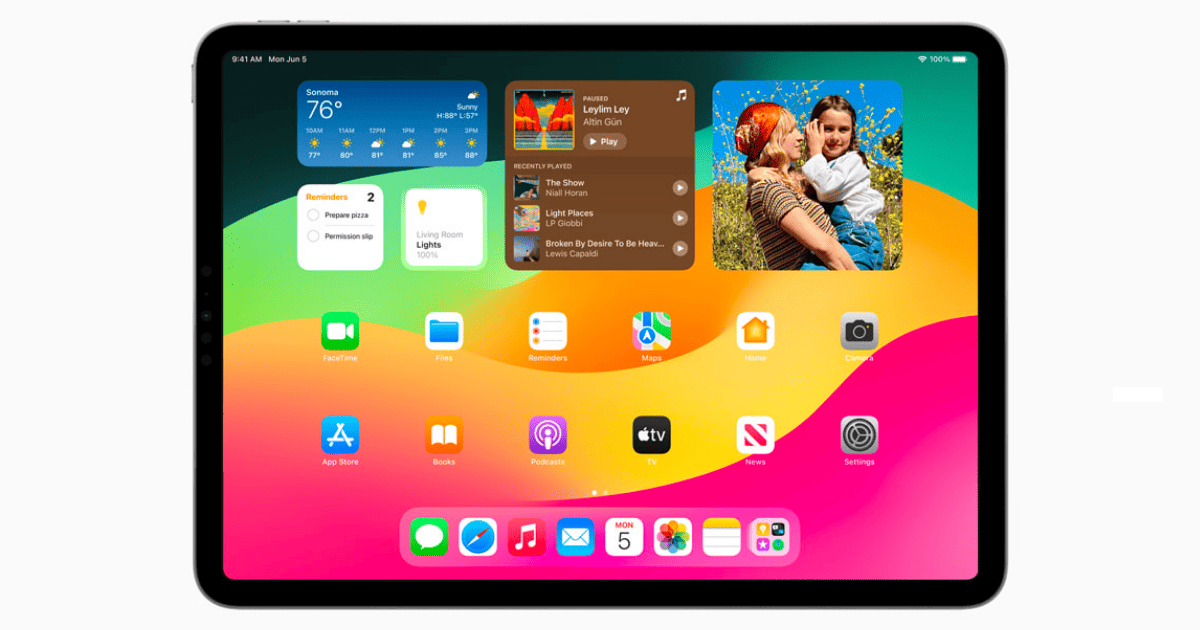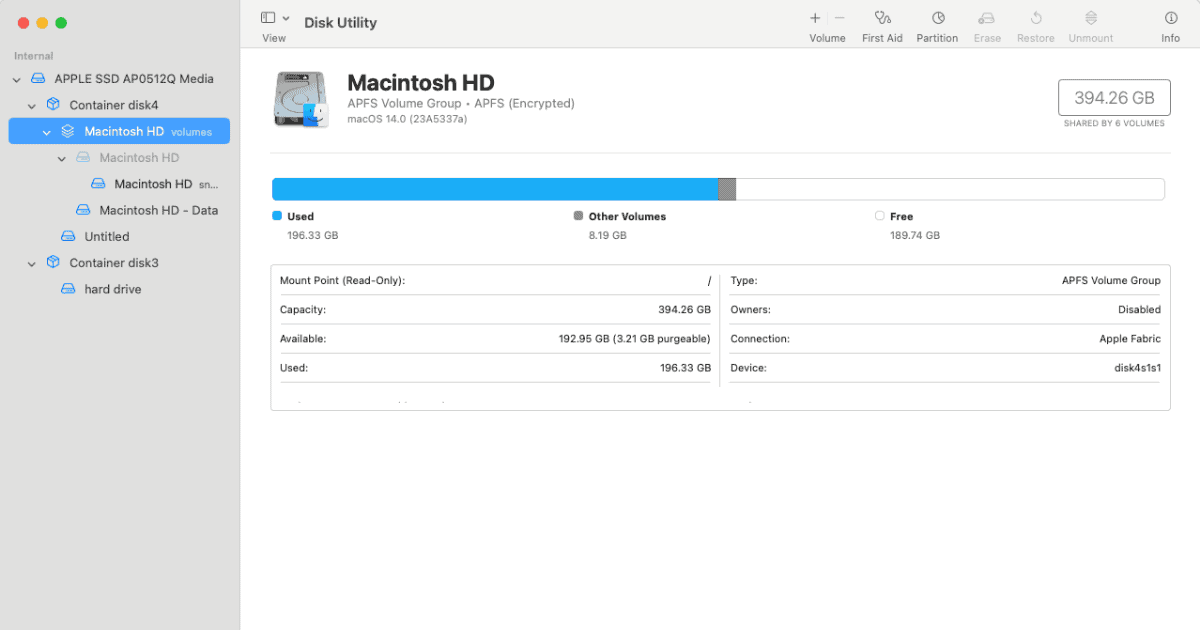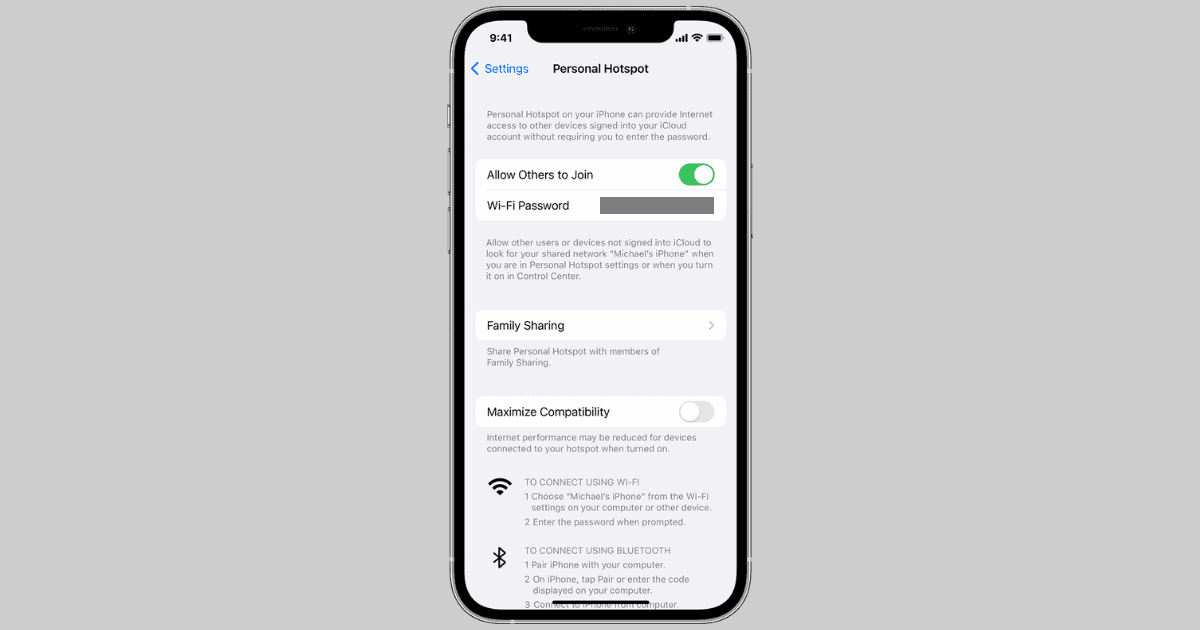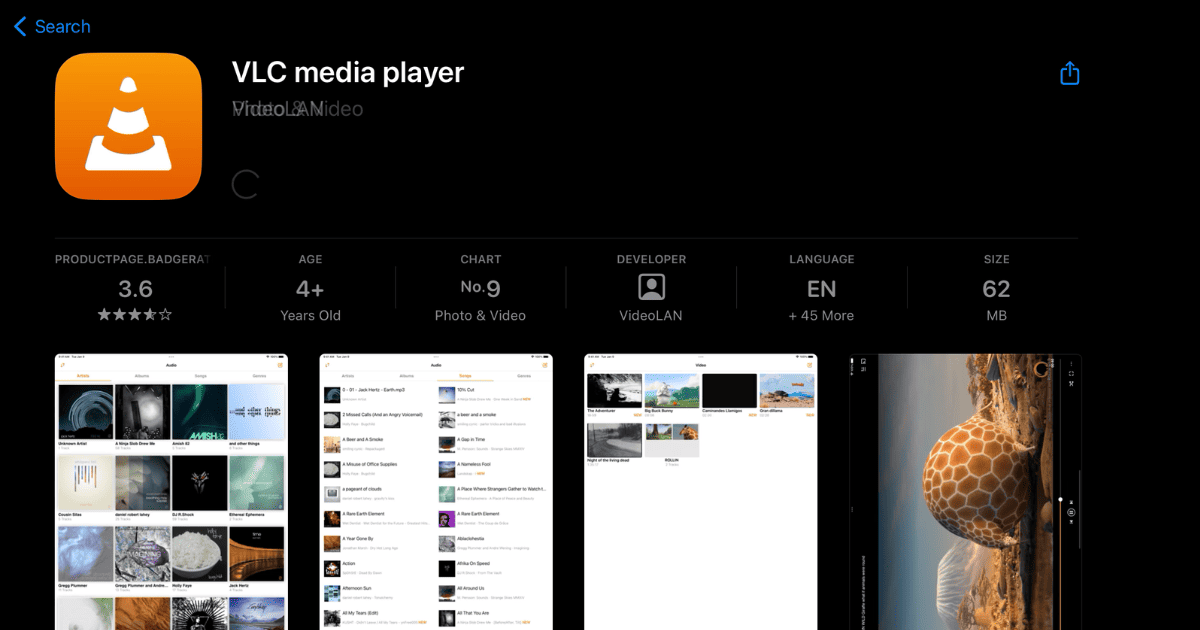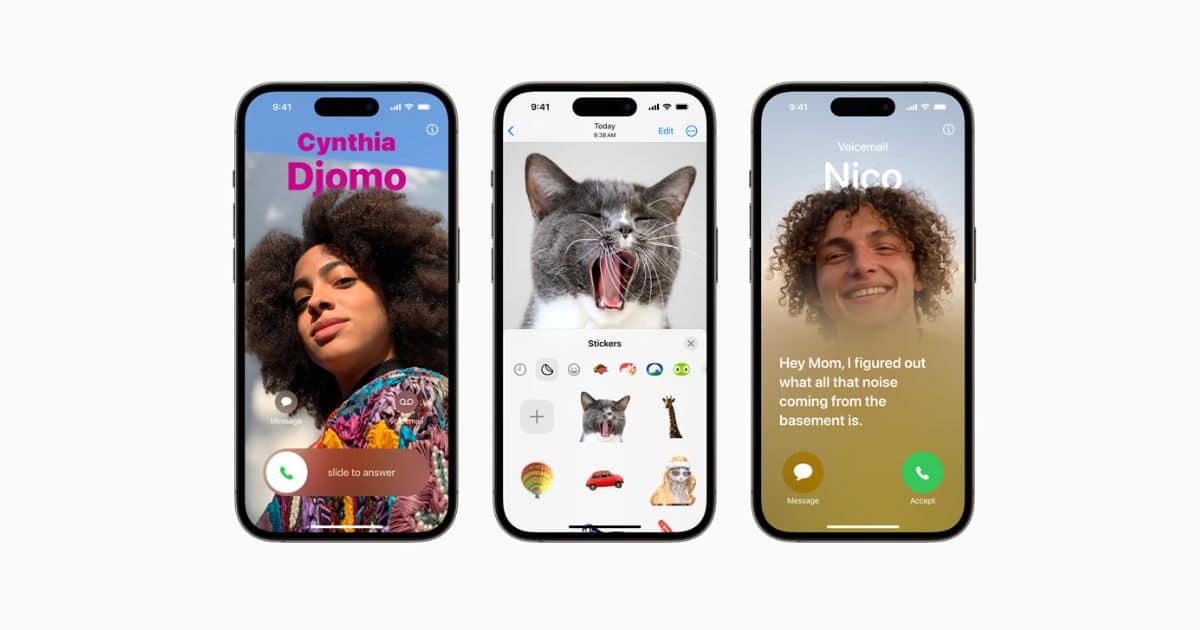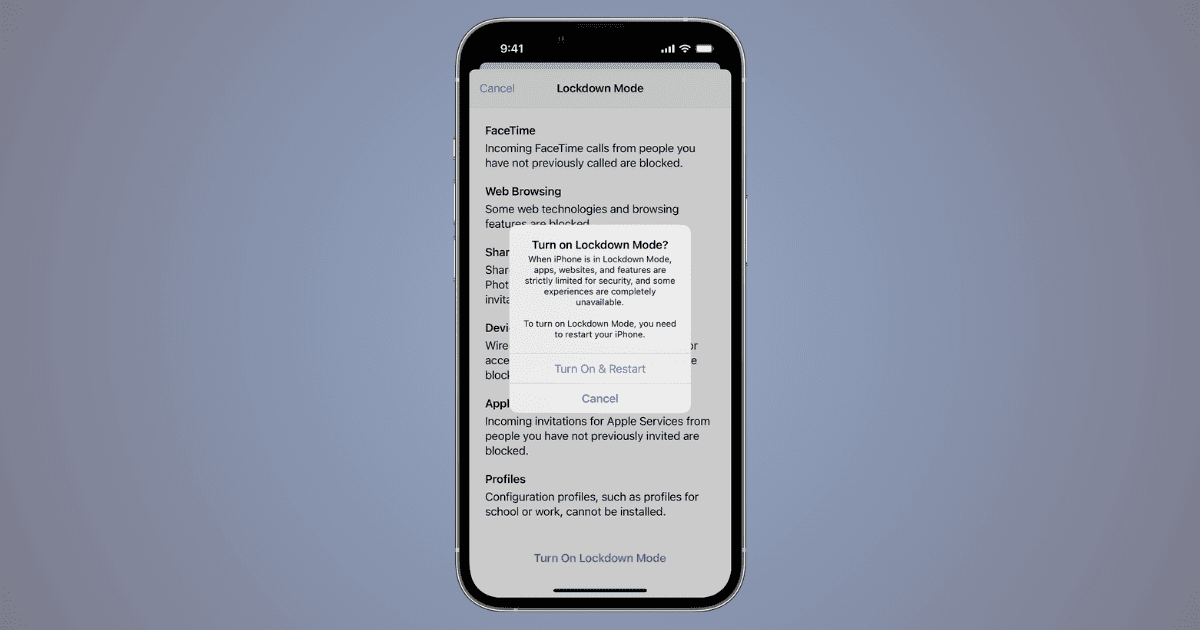Protecting your machine is a top priority, even if is an older Mac. While there are protections in place, good antivirus software is critical.
Tips
How To Use Interactive Widgets on Your iPhone and iPad
Learn how to add, customize, and utilize interactive widgets for enhanced efficiency and engagement on iPhones and iPads.
Repair Your Mac Disk with Disk Utility | Quick Guide
Mac’s Disk Utility is a useful tool that every owner should know about. Here’s a concise guide on using Disk Utility.
How to Fix FaceTime Portrait Mode Not Working on iPhone
Fix Portrait Mode not working on FaceTime issue. Learn some simple DIY steps to fix the issue yourself or contact proper support.
Fixed: iPhone Hotspot Keeps Turning On Automatically
Discover the reasons behind your iPhone’s hotspot turning on automatically and delve into settings that can save your data usage.
How To Turn off Focus Mode on iPhone
Turn off Focus Mode in an instant. Learn how to delete custom Focus Mode and much more.
How to Easily Disable Smooth Scrolling on Safari for Mac
Smooth scrolling can sometimes be very annoying. It makes it difficult to focus and there is no option on Safari to turn it off.
How to Change and Customize iPhone Charging Sound
Bored of the regular iPhone charging sound? Here’s how you can change and customize iPhone charging chime.
What To Do if Group Message Replies Individually on iPhone
Having an issue where group messages are replying individually on your iPhone? While likely annoying, the solution is simple.
How to Send HD Photos Without Losing Quality on WhatsApp for iPhone?
WhatsApp is notorious for compressing photos. Learn how to send WhatsApp HD photos without losing quality.
What to Do If Your iPhone Won't Backup to iCloud
If your iPhone won’t backup to iCloud, read along to learn how to troubleshoot the issue and make iCloud backup work properly again.
iPhone Phone App Not Working? Your Ultimate Guide
Having issues with your iPhone Phone app not working? It’s likely just a minor issue, and the fix is super easy.
9 Effective Ways To Fix Wi-Fi Grayed Out on iPad
In this guide, we’ll help you resolve the Wi-Fi is grayed out error on iPad so that you can connect to the internet without any issues.
How to Use Separate Focus Modes on iPhone and Apple Watch
Focus Mode is a useful feature on Apple devices but you should also know how to use different Focus on your Apple Watch and iPhone.
How To Use the Updated Text Magnification Tool in iOS 17
Did you know that iOS 17 brings updates to the magnification tool? I’ll show you how to use it and what the new benefits include.
How to Fix StandBy Not Working on iPhone | Quick Guide
Fix StandBy mode not working on your iPhone and transform your device into a mini smart display to view time, widgets, notifications, etc.
Quick Fix: No Video Sound in VLC App on iPhone, iPad, and Mac
Troubleshoot no sound in VLC on iPhone, iPad, & Mac with our comprehensive guide. From volume checks to app updates, we’ve got you covered.
How To Fix Shared Albums Not Showing Up or Working On iPhone
Learn why the iCloud Shared Album issues occur. List of easy fixes for Shared Album not appearing and invite link not working issues.
How To Fix ‘Could Not Complete AirTag Setup’ Error Message
Troubleshooting ‘Could Not Complete AirTag Setup’ error, effective fixes, and step-by-step guide for setting up AirTag on iPhone.
How to Fix Apps Not Showing Up on Apple Watch in 5 Steps
Apps not showing up on your Apple Watch? We’ve got several solutions that all involve just a few quick steps.
6 Easy Ways to Fix Contact Poster Not Working on iPhone in iOS 17
In this guide, we’ve mentioned the troubleshooting steps to help you fix Contact Poster not working on your iPhone running on iOS 17.
How To Use iPhone’s Lockdown Mode Against High-Profile Cyberattacks
Learn about the iPhone’s lockdown mode for enhanced security. Activate it easily and explore additional Apple device security tips.
7 Ways To Fix Cannot Verify Server Identity Error on iPad
Learn why the Cannot Verify Server Identity error message pops up on your iPad. Go through a list of effecting and easy solution for the issue.
How To Make Apple Music Louder on iPhone | Full Guide
Looking for the details on how to make Apple Music louder on your iPhone? We’ve got you covered with several solutions, including for Mac.