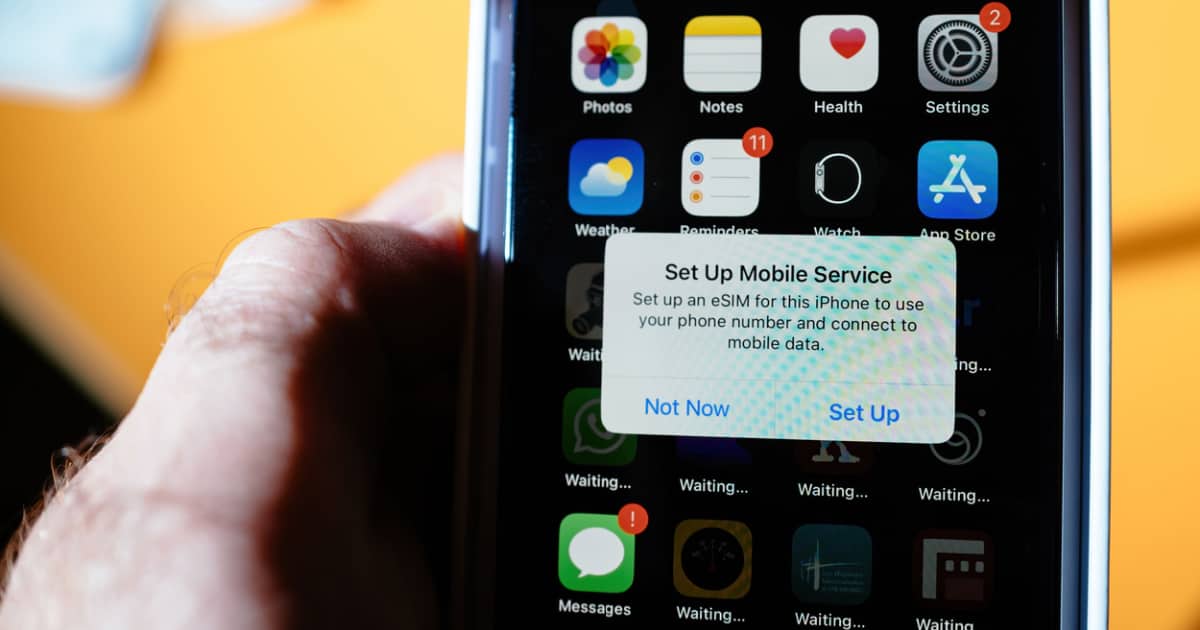Have to many duplicate files on your Mac? While a potentially frustrating experience, there is a way to remove them quickly and with ease.
Tips
How To Resolve Unsupported eSIM Error on iPhone
Tom Victor provides satisfying answers to these questions: Why does the “Unsupported eSIM Error” occur? Is there a way to resolve this issue?
Browser Hijacked? How to Remove Redirect Virus from Your Mac
If you think your Mac browser’s been hijacked by a redirect virus, Jeff Butts can help you remove it and get your web surfing back to normal.
How to Search Anything Using Control F on iPhone
If you’re looking for a feature that can replicate the Control+F or Command+F functionality on iPhone, here’s how to search text on iPhone.
How to Clear Safari Documents and Data on iPhone and iPad
Finding yourself with a bloated phone? Here’s how to clear documents and data from Safari on your iPhone or iPad.
High CPU Usage on Mac? Here's How to Optimize Performance
Are you concerned about high CPU usage with your Mac? While annoying, there is some things you can do to try and get it back to normal.
AirPods Pro Flashing White? Problems and Solutions
Learn what to do if you encounter issues with the AirPods Pro case flashing white, even though the accessory won’t pair with a nearby device.
How to Enable iPhone Orientation Lock for Specific Apps
In this article, we’ll help you create an automation that will help you enable iPhone orientation lock for specific apps automatically.
How To Remove Blue Microphone Icon at the Top of Your iPhone
Is your iPhone displaying a microphone icon in the status bar? Read along to learn how to remove the blue microphone icon from iPhone.
How to Fix Snapchat Ban on iPhone
Snapchat bans accounts of users who break its community guidelines. If you’ve been recently banned, here’s how to fix Snapchat ban on iPhone.
How to Collect Gimmighoul Coins in 'Pokémon GO' on iPhone
Those looking to collect Gimmighoul Coins in “Pokémon GO” will need an additional game to get this elusive ghost.
What To Do If iCloud Keeps Asking for a Password
For those who are wondering what to do if iCloud keeps asking for Password when logging in on your iPhone or iPad, here are the solutions.
4 Expert Ways to Unlock iPhone Without a Passcode or Face ID
If you’ve forgotten the passcode for your iPhone and Face ID is failing you, you might wonder how to unlock it. Jeff Butts has the answers.
How to Tell if AirPods Are Fake
If you got your AirPods from other sources than Apple, make sure that what you got are authentic. Here’s how to tell if AirPods are fake.
How to Fix macOS Install Stuck (Ventura, Monterey, Sierra, and More)
Discover the steps to Fix macOS Install Stuck. Learn how to overcome challenges during the macOS installation
Fix Installation Failed the Installer Encountered an Error on Mac
If you’re receiving an “Installation Failed the Installer Encountered an Error” message while installing an app, you’ve got some options.
What to Do if You Join a FaceTime Call From Your Own Number
If you’re receiving FaceTime calls that are from your own number, there’s a couple of things that you will need to do.
How to Download Videos From Safari on iPhone and iPad
Here’s how to download videos from Safari on iPhone and iPad. We’ve also covered steps to downloading videos from Social Media Apps.
How To Authorize Your MacBook for Apple TV
Tom Victor has designed this guide to walk users through the process of authorizing and setting up Apple TV on a MacBook.
How to Fix Can't Add Phone Number to iMessage on iPad
Can’t add a phone number to iMessage on your iPad? Follow along to find out why and what device you’ll need before you’ll be able to add it.
How to Reinstall macOS Without Losing Data
Read along to learn how to reinstall macOS without losing data by installing it through Mac Recovery Mode.
9 Ways to Fix iPhone Auto-Lock Not Working
iPhone auto-lock feature not working? In this article we will guide how to fix auto-lock feature on iPhone in simple steps.
What To Do if Mac Keeps Defaulting to Color Profile
If you’re having issues with your Mac defaulting the Color profile, I’ll show some solutions and take a look at general Displays options.