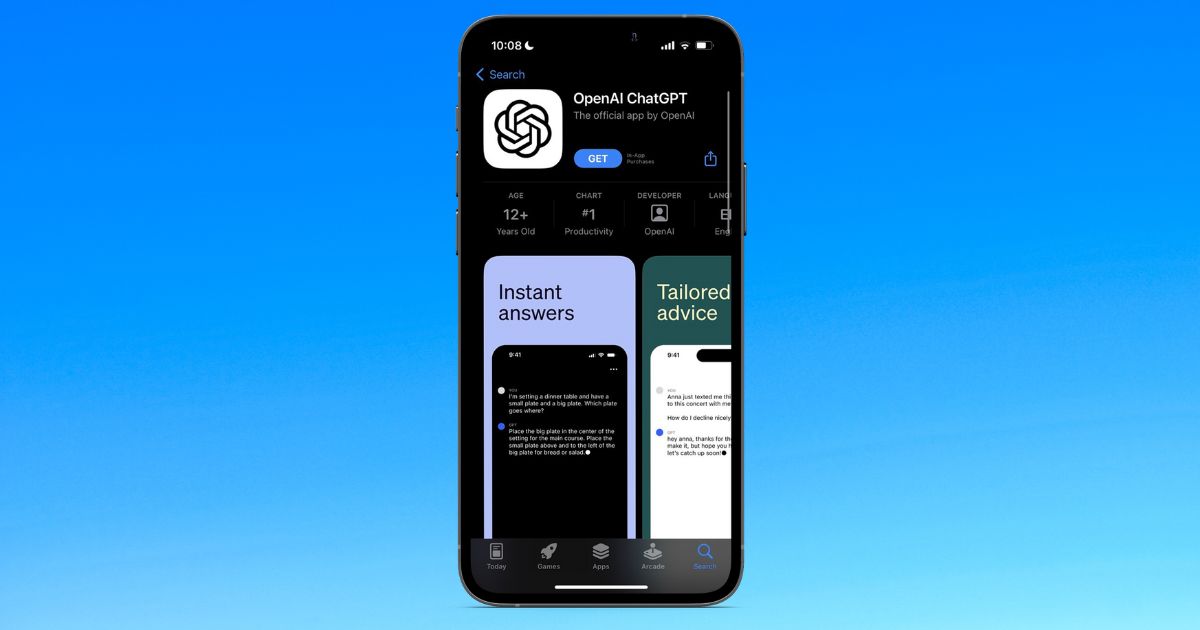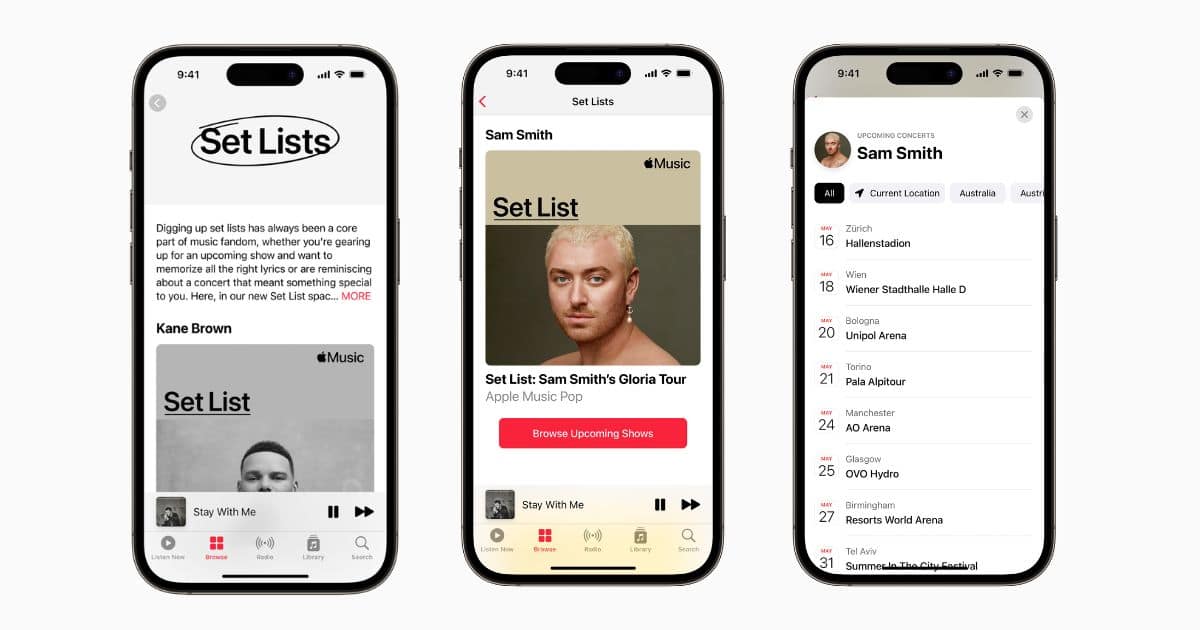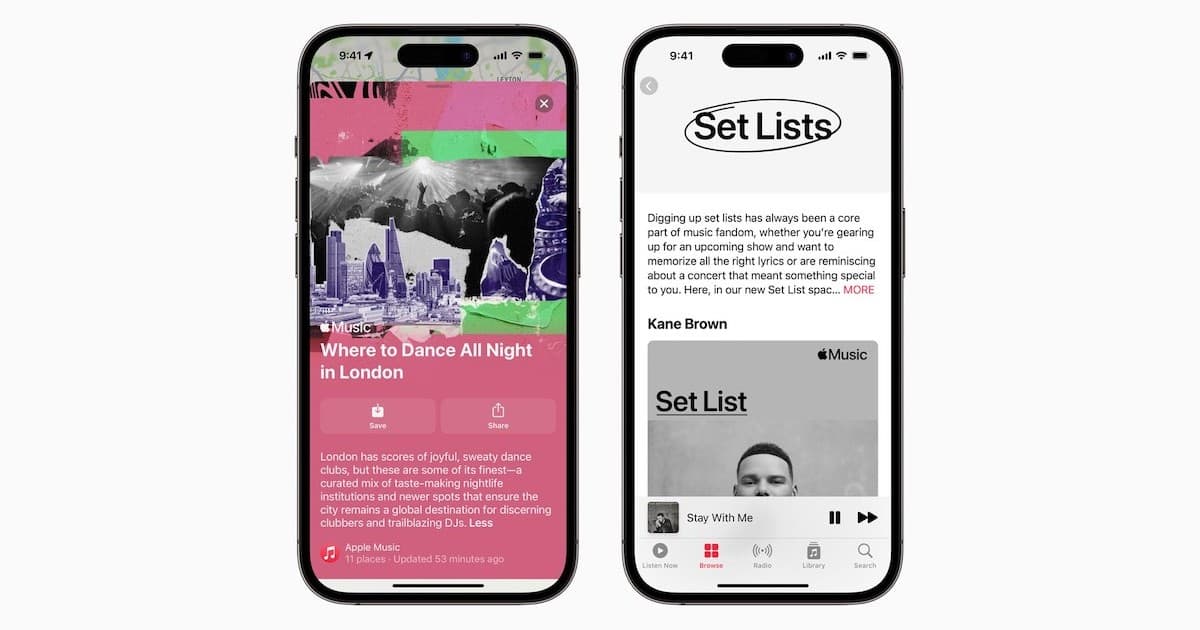Check out the best way to fix the “Error occurred while converting the file. The required file cannot be found” once and for all.
Tips
How to Install and Set Up OBS Studio on Mac
For those who are planning to do live streaming or game streams, this guide teaches you how to install and set up OBS Studio on Mac.
How to Completely Delete Your Snapchat Account
For those that are looking to completely delete their Snapchat account, there’s a couple of things you may want to know.
Instagram Not Refreshing Feeds? Here Are the Fixes
Find out how you can troubleshoot the Instagram not refreshing feeds issue by following some common steps and procedures.
Top 5 Apps to Print Photo Books from Apple Photos
For those who want their photos printed into books, Arnold Zafra rounds up the top apps to print photo books from Apple Photos.
Fix: The Version of macOS on the Selected Disk Needs To Be Reinstalled
If you’re receiving an “The version of the macOS on the selected disk needs to be reinstalled” error, there is a solution to this problem.
How to Install and Use the Official ChatGPT App on iPhone
Since Open AI has finally announced the ChatGPT app, we’ve put together a guide to help you use the official ChatGPT app on iPhone.
How to Use Apple Music Set Lists Feature
Here’s how to use Set Lists on Apple Music to discover setlists, track concerts and even book tickets to these concert from your iPhone.
How to Remove Items from 'Open With' on macOS
Learn how to remove items from the “open with” menu on macOS if you encounter apps being listed there several times.
How to Find the Best Music Venues With Apple Maps
A new feature in Apple Maps can help users find music venues and information with ease: here’s how to use it.
How to Play 'Diablo 4' on Mac: Intel and Apple-Silicon
Those looking to play “Diablo 4”, the sequel to the monumentally-popular Blizzard game, on their Mac have more options than they think.
Fix: Fitness App Not Working on the iPhone and Apple Watch
If you’re facing issues with the Fitness app, read along to learn how to fix the Fitness app not working on your iPhone.
What to Do If You Can't Delete Files on Mac That Are In Use
Follow these steps if you can’t delete files on Mac that are in use and “This operation can’t be completed…” appears.
Best Free Music Streaming Apps for iPhone in 2024
Here’s how you can download and listen to free music on your iPhone without having to pay any subscription fee to any service.
How to Restart a MacBook Pro When It Has a Black Screen
Users looking to restart a MacBook with a black screen should know a solution is as close as the keyboard.
Best Auto Clickers for Mac in 2024
We’ve put together a list of the best auto clickers for Mac so that you do not have to scour the internet in the search of one.
Fix a MacBook Indicating Charging When Not Plugged In
In this article, I will dive into the possible reasons why your MacBook says it’s charging when not plugged in and how you can fix it.
Top 10 Controller Supported Games for iOS
Looking for games to play with your iOS device and game controller? Arnold Zafra rounds up the top 10 controller supported games for iOS
How to Fix When a Launchpad Folder Won't Delete
Stuck with an empty folder that won’t delete from Launchpad? We’ve got the right solution for you to put an end to this error.
Finder Search Not Working on Mac? Here Are the Fixes
If you encounter issues with Finder Search not working on Mac, follow these troubleshooting steps to solve the problem.
How To Fix macOS Ventura 13.3 Screensaver Not Working
Here are solutions to fix the macOS Ventura 13.3 screensaver not working issue. The FAQ will help improve your Mac screensaver experience.
How To Disable WhatsApp Calls on iPhone
I will help you understand how to disable WhatsApp calls On iPhone or on any other app. The FAQ addresses questions about WhatsApp calls.
How to Fix Printer Encryption Credentials Have Expired on Mac
If you’re experiencing an encryption credentials expired error while printing from your Mac, a solution is within reach.
How to Check Microphone Usage on iPhone
Are you worried about apps accessing the microphone on your iPhone? Read along to learn how to check microphone usage on iPhone.