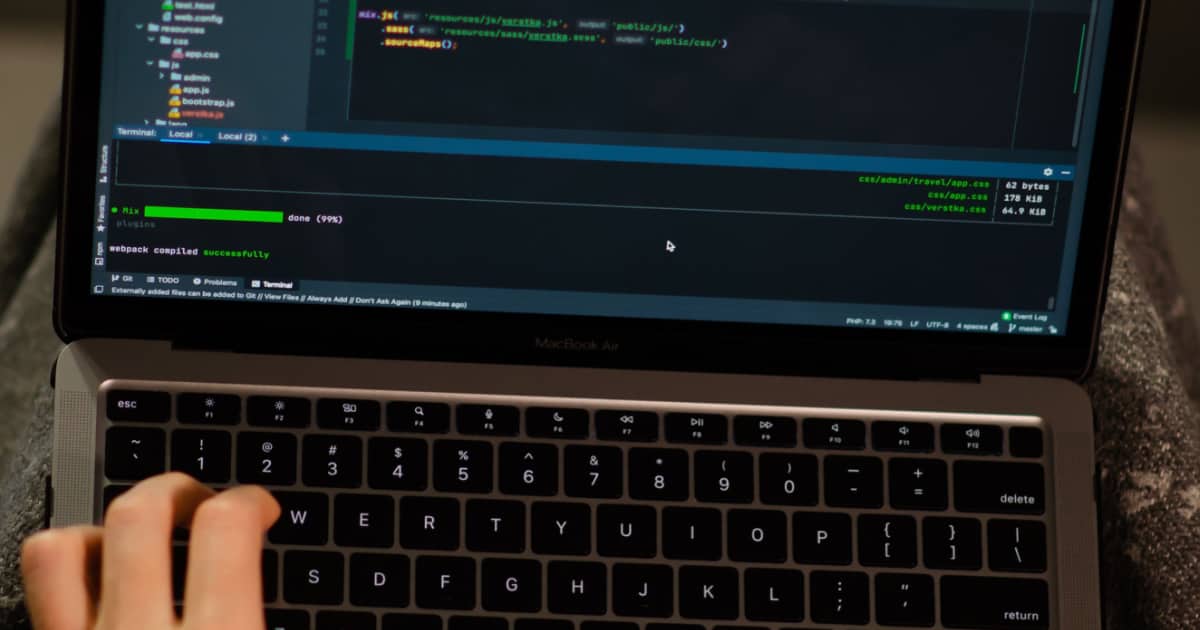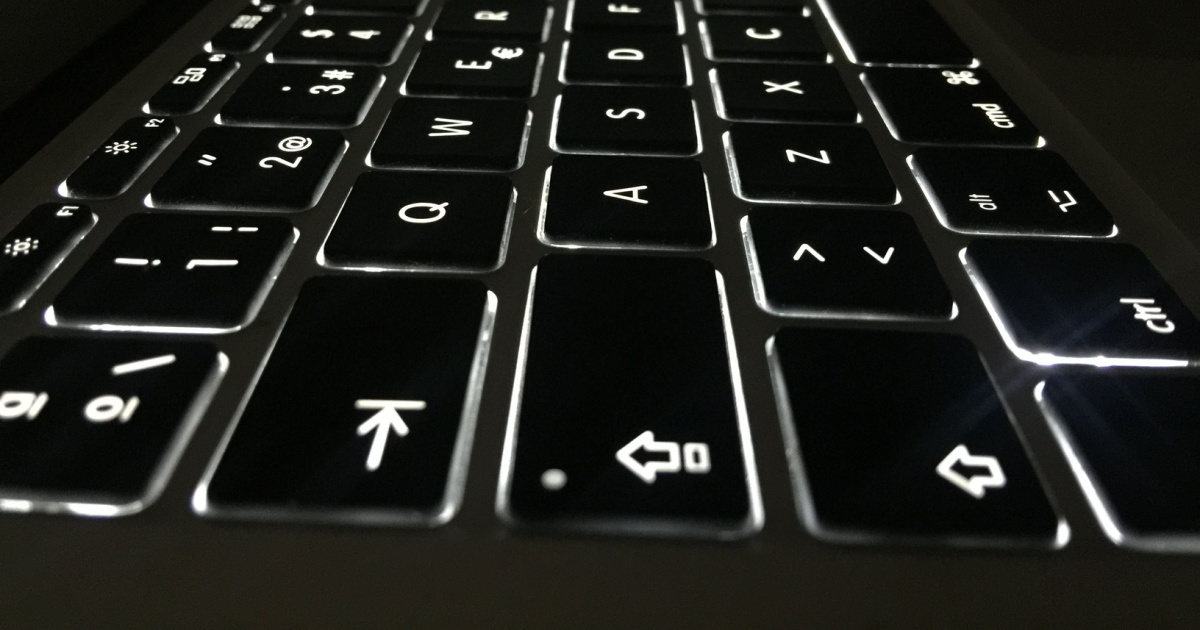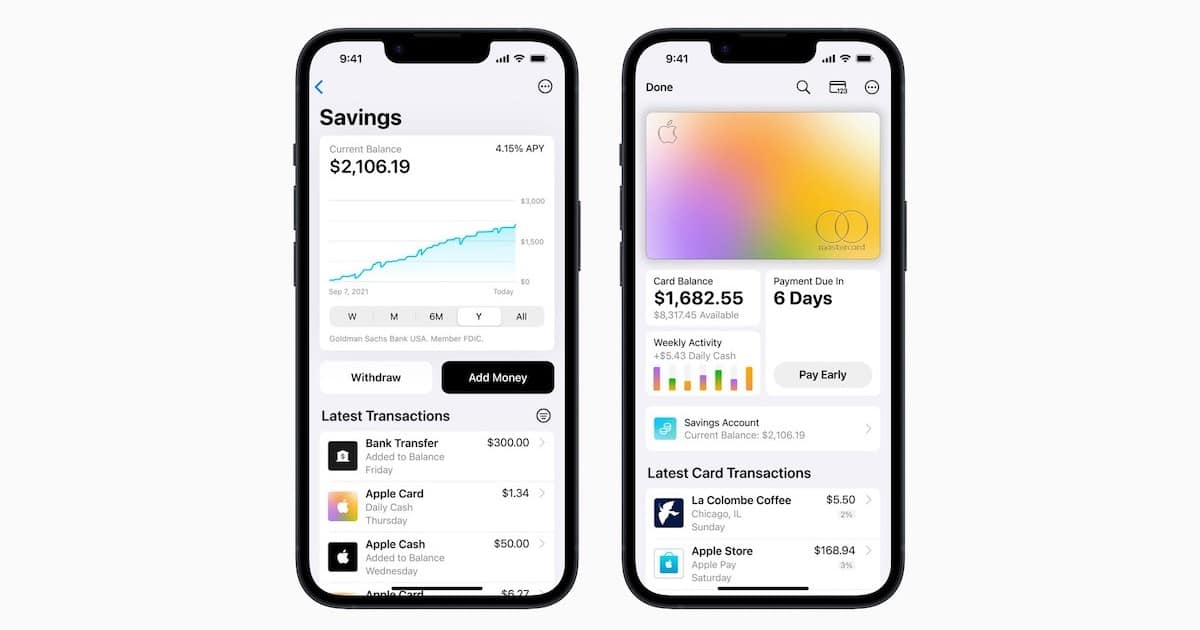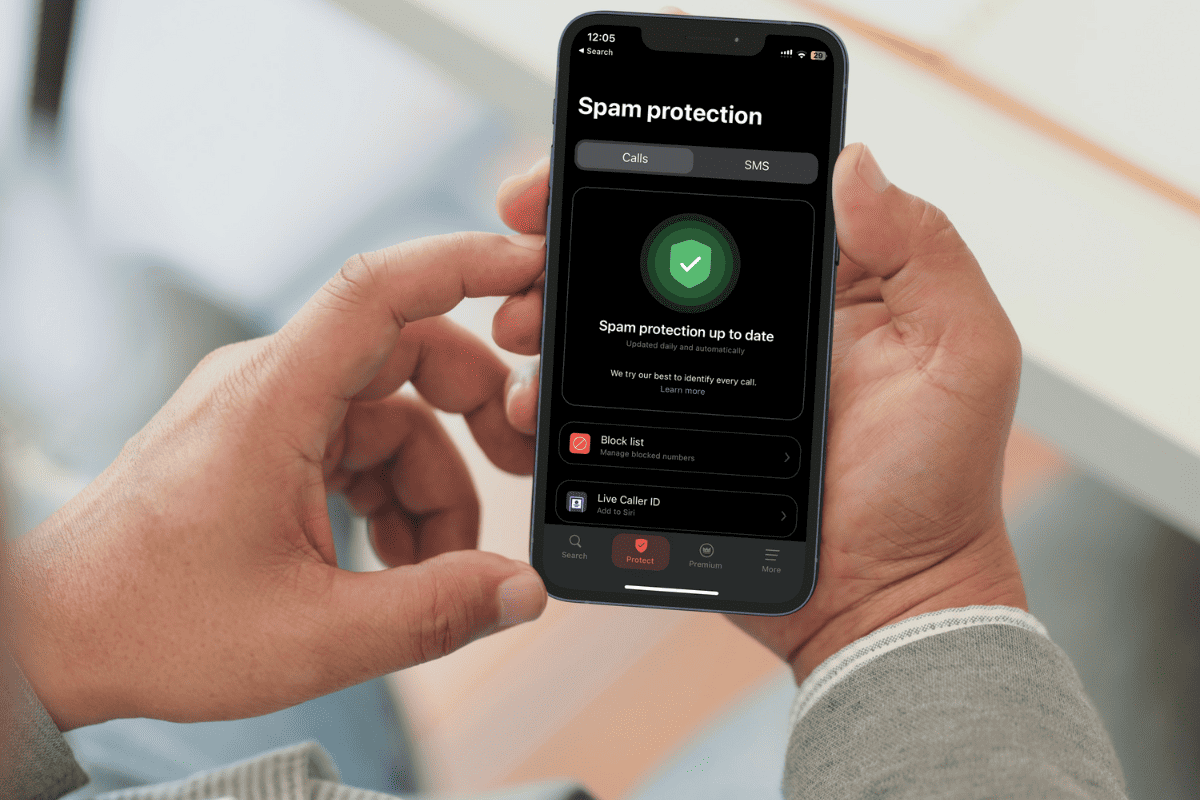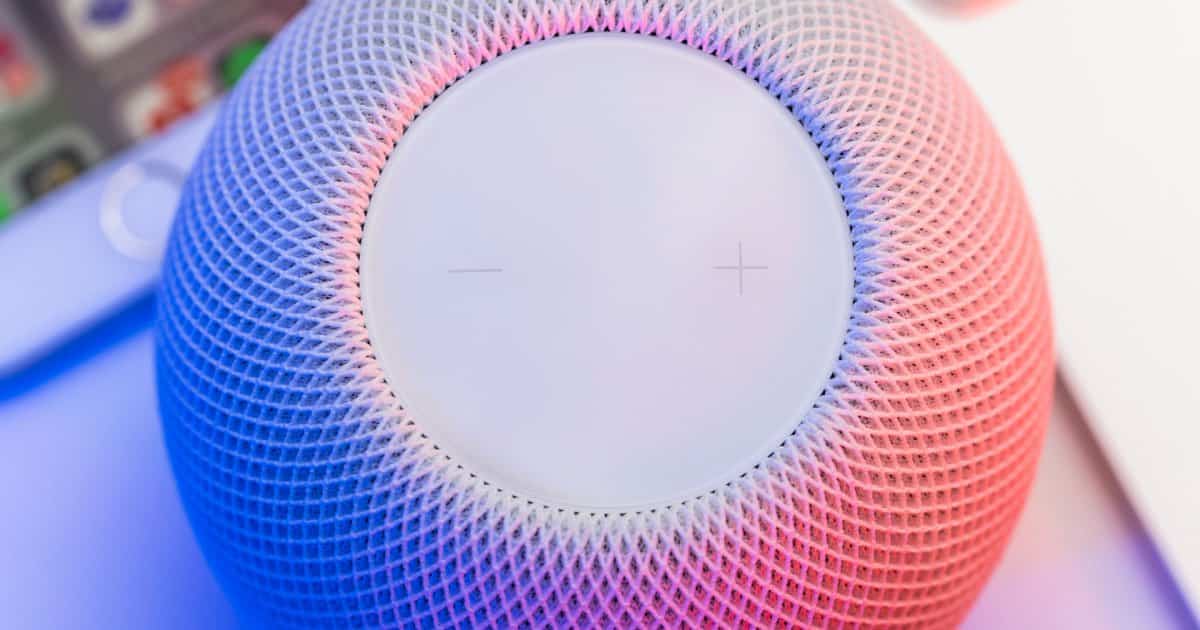If you’re facing issue with Snapchat where Snapchat keeps crashing on iPhone, in this guide we will help you fix this issue.
Tips
How To Use GitHub Copilot On Your Mac for Faster Programming
Here’s how to use the new GitHub Copilot extension on your Mac to program much quicker with the help of AI suggestions.
How to Stop Roblox From Crashing on iPad
Here are some troubleshooting steps that you can follow to fix things when Roblox keeps crashing on iPad, so that you can play games again.
How To Install Fuse on macOS (And Why)
Follow along with Jeff as he will show you how to install FUSE on your macOS as well as why you may want to do so.
Apple TV Video Not Available? Diagnostics and Solutions
If you’re receiving a Video Not Available message when using Apple TV or the app, there’s several solutions you can try.
How to Turn On Keyboard Light on MacBook
Find out how to turn on the keyboard light on MacBook either via System Settings, Control Center or your MacBook’s Menu Bar.
Best Docking Station for MacBook Pro in 2024
Transform your MacBook Pro into a full-fledged desktop computer by getting the best docking station for MacBook Pro.
WhatsApp Stuck on Connecting on iPhone? Here's What to Do
If you are facing the reconnecting issue on WhatsApp, read along to learn how to fix WhatsApp reconnecting issue on your iPhone.
How and Why To Set Up Sound Recognition on Your HomePod
For those times when your smoke or CO2 alarm might go off when you aren’t home, learn how HomePod and Sound Recognition can help.
Top 7 Clipboard Managers for macOS
Still searching for the best alternative for the default Mac clipboard manager? Arnold Zafra lists the top 7 clipboard managers for macOS.
How To Open and Manage an Apple Card Savings Account
The Apple Card high yield Savings account is here: here’s what you need to know about this promising new deal from Apple.
How to Use Truecaller Live Caller ID on iPhone
Truecaller has finally released Live Caller ID feature for iPhone. Now Truecaller premium users will get real-time caller ID on iOS devices.
How To Check Your Apple Watch Battery Health
Do you know how to check your Apple Watch’s battery health? Read along as Tom Victor shows how to monitor your Apple Watch battery life.
How to Transfer Playlist From Apple Music to Spotify and Vice Versa
Since transferring playlists between platforms is difficult, let us help you transfer playlist from Apple Music to Spotify and vice versa.
How To Use WhatsApp Groups Participant Approval Feature
WhatsApp’s new participant approval feature lets admin approve/reject new users on group. It helps stop spammers from joining WhatsApp groups.
How To Add HomePod to the Home App
For those that need to connect their HomePod or HomePod mini to the Home app, they should know they’re just a few short steps away.
How to Unpause iOS Update So You Can Enjoy Its New Features
Find out how to unpause the iOS update when the process suddenly freezes while your iPhone is in the middle of a software update.
How to Use Multiple Headphones with Mac
So long as you know where a certain app is located, connecting multiple headphones to your Mac is super easy.
How To Fix 'An SSL Error Has Occurred' in Apple Music
If you are having trouble using Apple Music due to the SSL error in Apple Music, here’s how to fix the issue on iPhone.
3 Ways to Fix Copy and Paste Not Working on Mac
In this quick tutorial, Arnold Zafra outlines the troubleshooting steps that you can do to fix copy and paste not working on Mac.
How to Use Opera as a VPN on iPhone
Opera has introduced the first built-in VPN offered by an internet browser: here’s how to use it on your iPhone.
How to Find Your Apple ID on iPhone, iPad, and Mac
Forget your Apple ID? Follow along with Jeff as he shows you how to find your Apple ID and password on your iPhone, iPad and Mac devices.
What is Juice Jacking and How Can You Avoid It on Your iPhone?
Find out more about juice jacking, how it works, and how to avoid it if you need to charge your iPhone in public charging stations.
How to Permanently Delete Your iCloud Account
Despite how useful Apple’s ecosystem is, there may come a time when you want to permanently delete your iCloud account. Here’s how to do it.