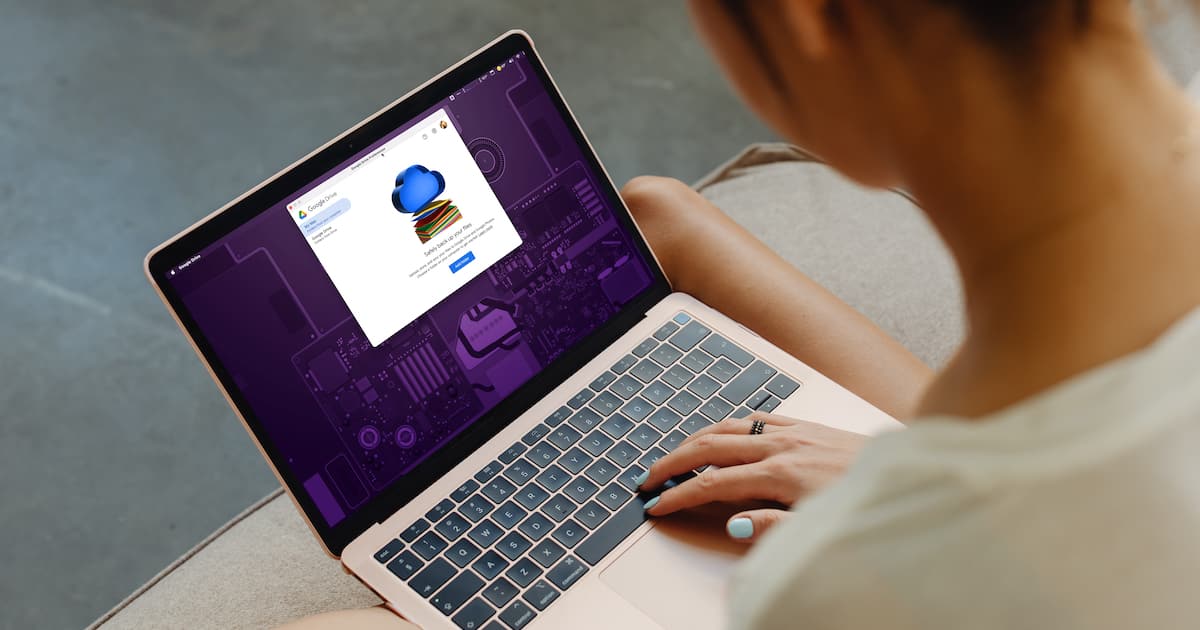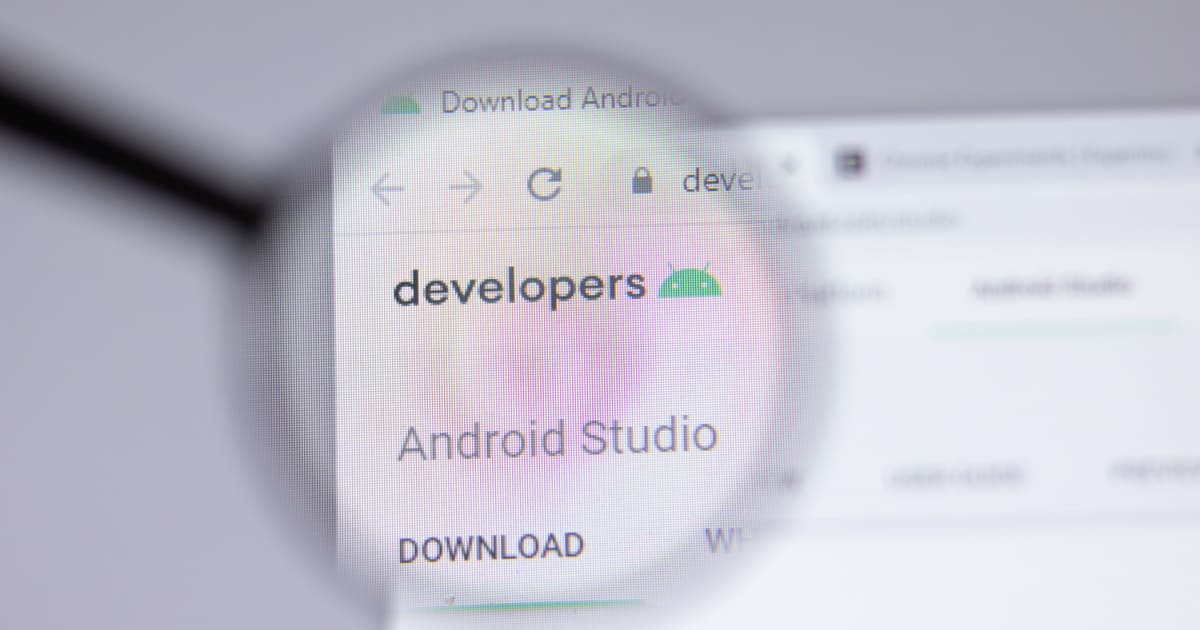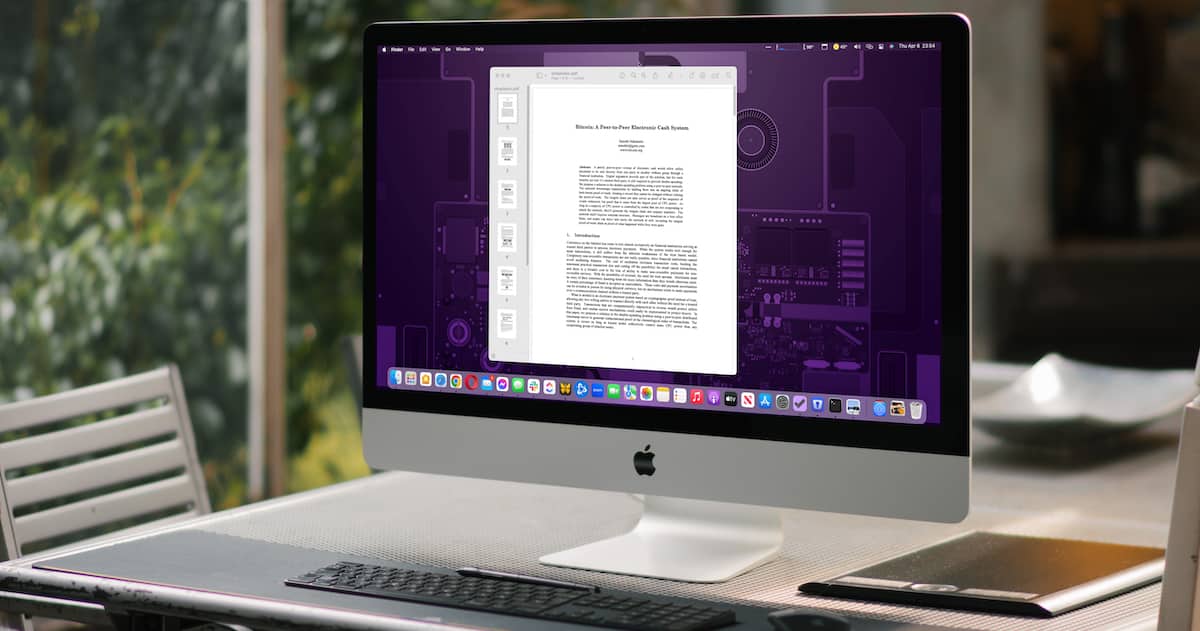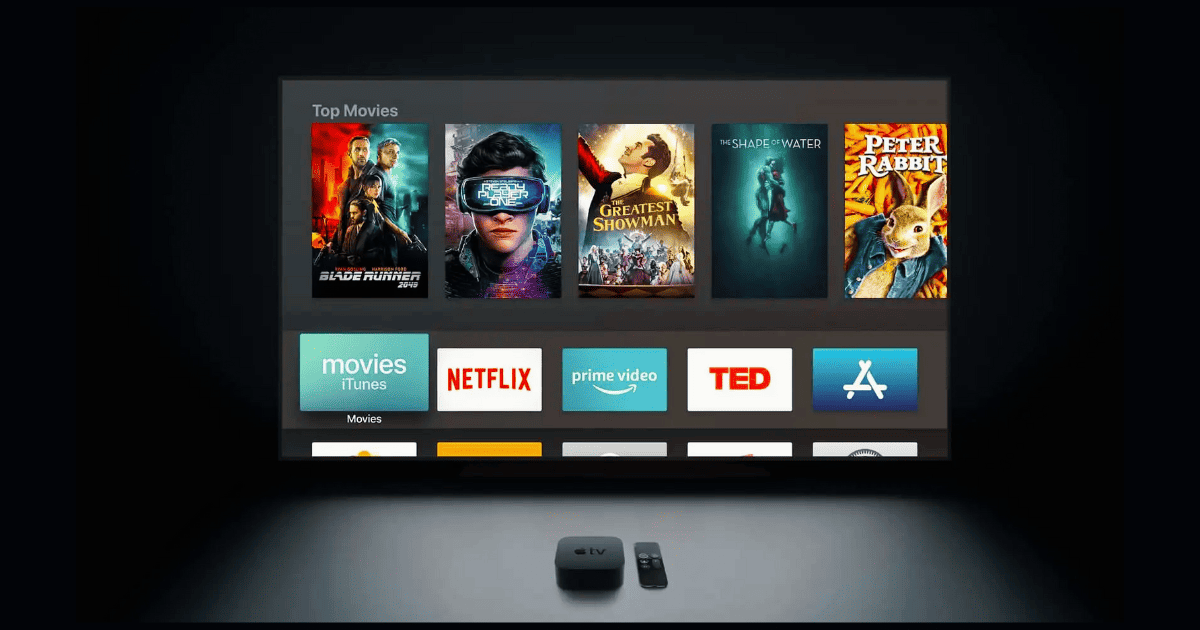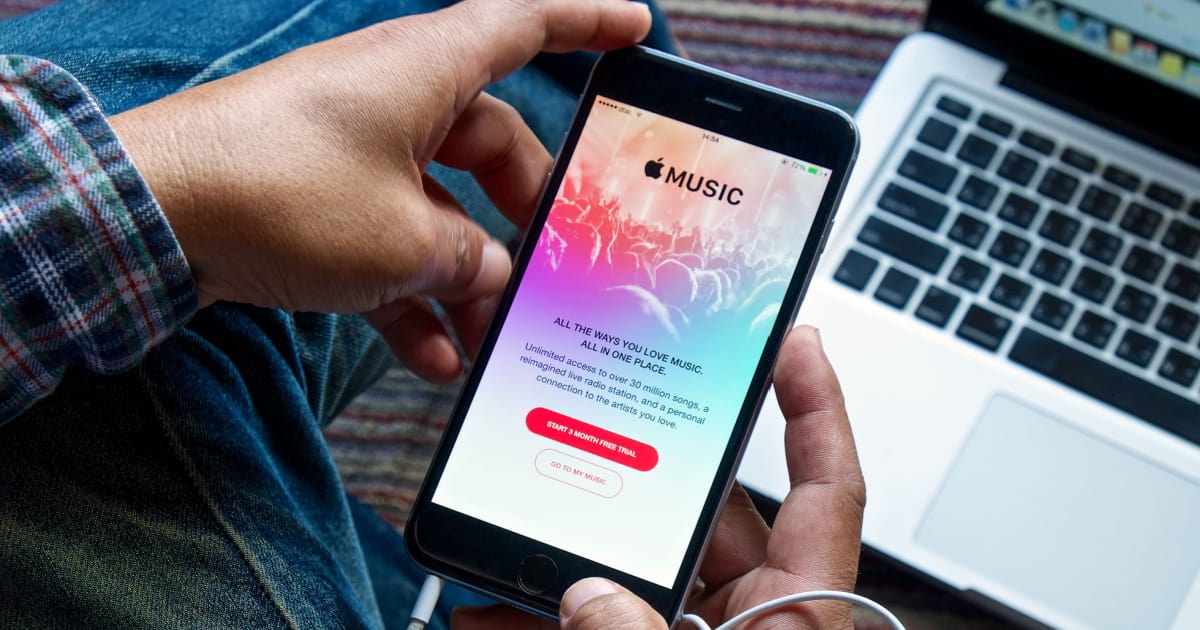If you’re plagued with “DFSFileProviderExtension Quit Unexpectedly” errors on your Mac, one of these 3 steps should solve the problem.
Tips
7 Ways to Fix a Frozen MacBook Pro
Find out 7 ways to fix a frozen MacBook Pro screen during update or otherwise, hopefully without losing any unsaved work.
How to Fix iPhone Control Center Not Working
iPhone Control Center not working or swiping down? Check out these easy ways to fix iPhone Control Center issues.
New iOS 16.4 Emojis and Their Meaning
Apple has added 21 new emojis with the latest iOS 16.4 update. Darryl Dsouza outlines everything you need to know about them.
How to Put Hold Music on iPhone
For those that didn’t know, you can add and customize hold music on your iPhone, but there is a slight catch to the situation.
How to Download and Read the Steve Jobs Archive eBook
Find out how to download and read the Steve Jobs Archive eBook, memorializing the life and career of the Apple co-founder.
How to Download & Install R and RStudio on Mac
Wondering how to download and install R and RStudio on your Mac for free? Follow along with Jeff to find out the easiest method.
How To Download and Install Android Studio On Your Mac
Find a detailed guide on how to download, install and set up Android Studio on your Mac, so you can get started with your games.
5 Fixes for Slack Not Working on iPhone
Learn how to fix the Slack not working on iPhone issue by following some easy troubleshooting steps outlined in this quick guide.
OpenAI's ChatGPT Plugins: What You Need to Know
For those looking for information concerning OpenAI’s ChatGPT plugins: here’s a guide laying the groundwork for information.
Download Free iPhone 14 Wallpapers
If you’re on the hunt for iPhone 14 wallpaper, we have all the wallpapers listed below. Tap here to download all iPhone 14 Wallpapers.
How to Watch Apple TV on Android Phone, Tablet & Smart TV
Jeff will show you how to watch Apple TV on an Android phone, tablet or smart TV without an Apple TV device.
5 Common Fixes for a MacBook Pro Camera Not Working
If you’ve experienced the MacBook Pro camera not working issue, these troubleshooting tips could make it work again.
How to Change Number Format on iPhone
For those in different regions, they may need to know how to change the number format on their iPhone: I’ll show you how.
How to Find the Hidden Bitcoin Whitepaper in macOS
In the latest Easter egg find within macOS, we’ve discovered a hidden Bitcoin whitepaper. Jeff Butts walks you through how to find it.
How to Fix TikTok Not Working on iPhone
If you’re a fan of TikTok, it’s frustrating when the app doesn’t work. Arnold Zafra has tips to fix when TikTok is not working on iPhone.
Apple TV Got a Blinking Light? Here's a Fix
If you’re experiencing a white blinking light on your Apple TV, there’s a couple of different solutions you can try.
How to Use ChatGPT on iPhone in Various Ways
There are three ways by which you can use ChatGPT on iPhone. Arnold Zafra walks you through these ways in this quick tutorial.
Issues with iOS 16.4: Should You Make the Upgrade?
Some users are having some interesting issues with iOS 16.4. Despite this, I would still argue that users should make the upgrade.
Fix: iPhone Volume Buttons Not Working
iPhone volume keys stopped working? Check out best ways to fix iPhone volume key and alternatives to the same.
How To Install Another Copy of macOS in a Virtual Machine on Mac
It can seem difficult to install another copy of macOS in a virtual machine on your Mac. Follow Jeff to find out an actual easy way to do it.
How to Send Auto Replies Using Focus Mode
For those looking to send auto replies using Focus mode in iOS, it’s rather simple. However, it may not be as expansive as many would hope.
How to Fix the 'This iPhone is Open in Another Window Error'
There are two easy ways to fix the Apple Music error on Mac, “This iPhone is open in another window.” Read on to find out the steps.
Is Your MacBook Pro Trackpad Not Clicking? Here Are the Fixes
For those who are having problems with their MacBook’s trackpad, here are the fixes for MacBook Pro trackpad not clicking issues.