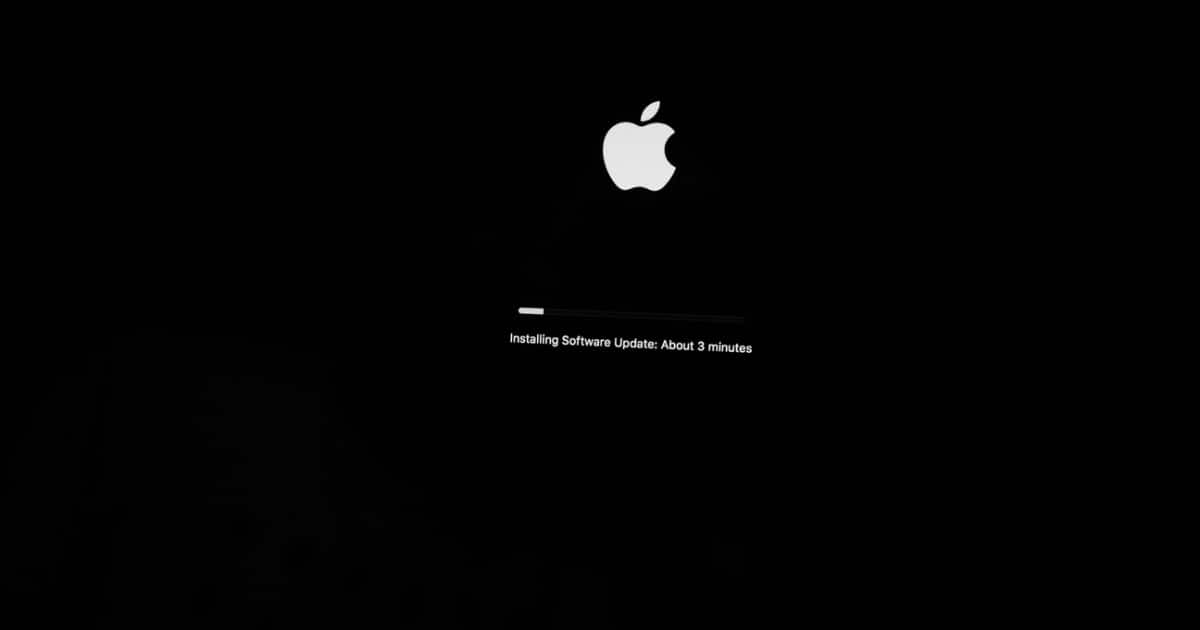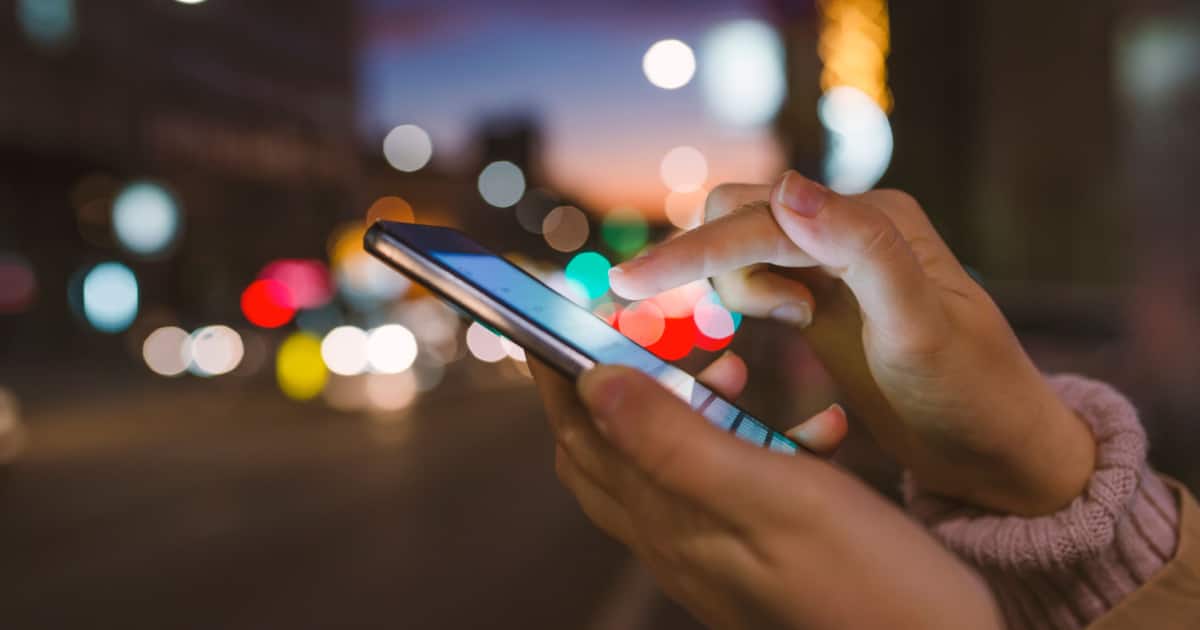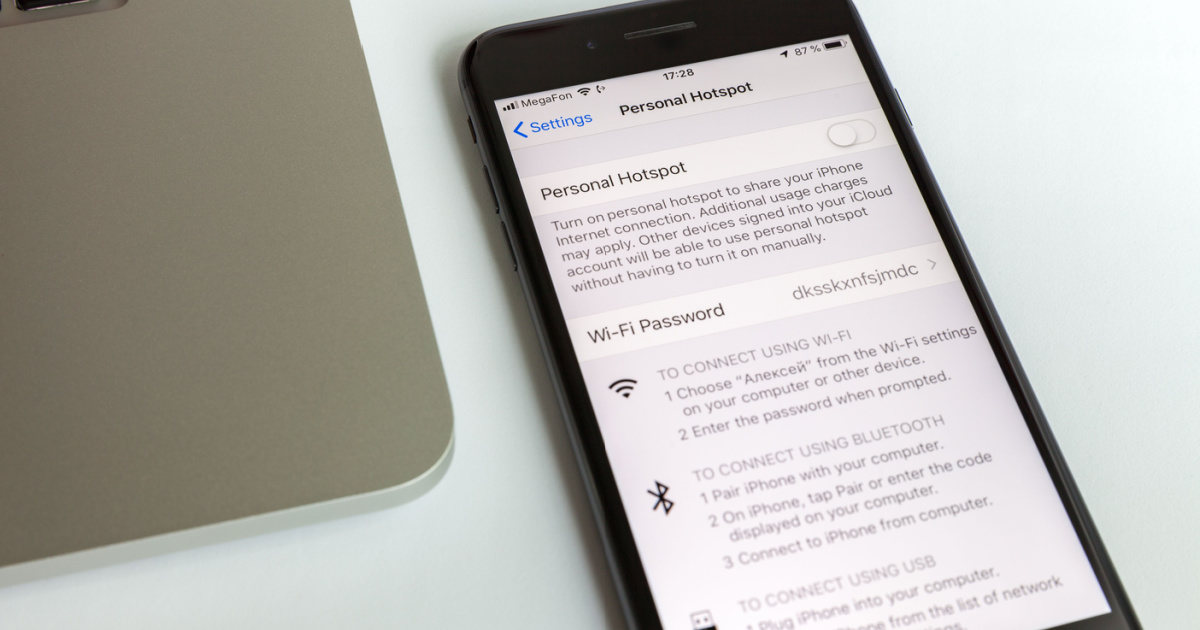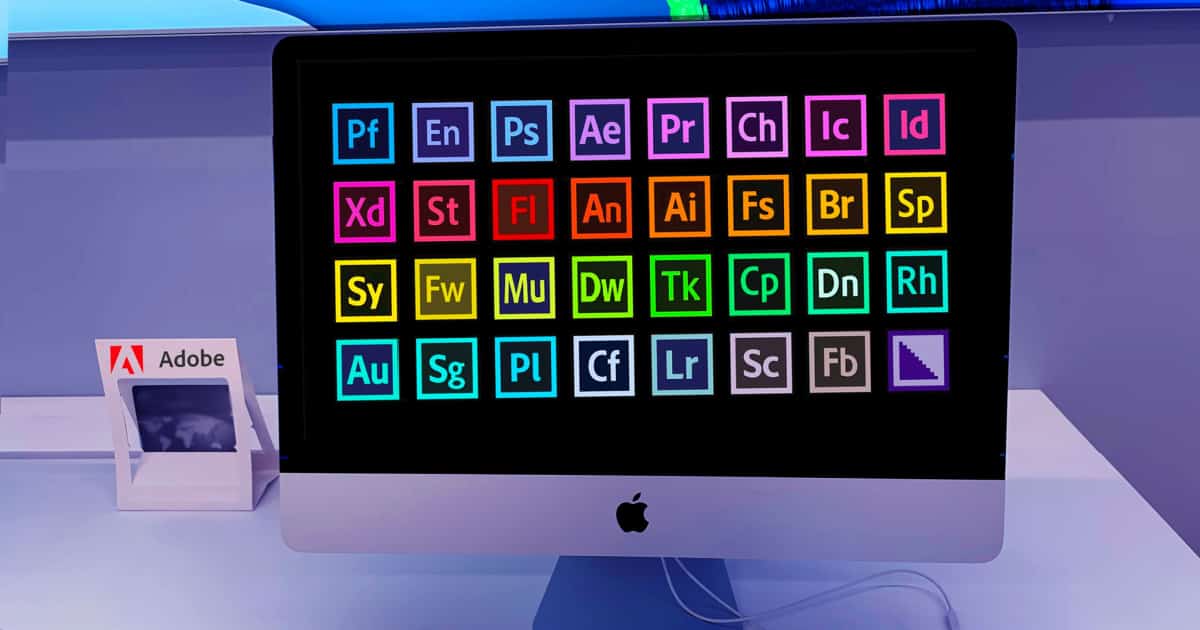Follow these troubleshooting tips to resolve the “uploading to iCloud paused” error message that may appear on your iPhone.
Tips
How to Make a Beat with GarageBand for iPhone
For those looking to groove, knowing how to make a beat in GarageBand for iPhone can certainly be a way to start a party: here’s how.
Hide Apps on Your iPhone Home Screen in Four Easy Ways
Read this guide to learn how to hide apps on your iPhone Home Screen in four easy ways, such as hiding your App Store purchase history.
What Is Reset Statistics on iPhone & What Does It Do
Reset Statistics plays a crucial role in monitoring data usage on your iPhone. Read more to find out what it is and what the option does.
Mac Stuck On Progress Bar or Apple Logo? Here Are the Fixes
Many Mac owners have experienced their Mac freezing during boot up. This guide shows how to fix a Mac stuck at the progress bar or Apple logo.
How to Get Windows on a Mac: Exploring Options
For those that want to get Windows on their Mac, there’s a lot of options. I’m gonna take a look at some of the easier routes.
7 Best Password Managers for Mac
For those who are in need of a tool to manage their passwords, Arnold Zafra rounds up seven of the best password managers for Mac.
This Copy of the Install macOS is Damaged: How to Fix It
The error “this copy of the install macOS is damaged” can be fixed in two straightforward ways. Read on to find out more about them.
Can I Delete Install macOS Monterey from Applications?
Can I delete Install macOS Monterey? Yes, you can. Find out how to do it in two different ways and what the consequences will be.
How to Connect AirPods to Apple TV in 3 Easy Steps
Wondering how to connect your AirPods to Apple TV? It’s way easier than you think as it takes about 3 steps to do it.
How to Hide WhatsApp Messages on iPhone
For those who want to hide WhatsApp messages on iPhone, this guide offers several ways you can do so by archiving chat conversations.
How to Download Twitter Videos on iPhone
Learn how you can download and share Twitter videos on iPhone. Download high resolution videos and share them via WhatsApp or other apps.
How to Transfer Photos from iCloud to Google Photos
Moving photos from one service to another can be a tedious task. But Apple made it easier to transfer photos from iCloud to Google Photos.
How to Unlock Your MacBook Without Your Password or Apple ID
If you forgot your password, you can unlock your MacBook without it or even your Apple ID. Arnold Zafra takes you through the steps to do so.
How To Fix When Your iPhone Personal Hotspot is Not Working
For those who are unable to use iPhone tethering, here are some tips to resolve issues with your iPhone personal hotspot not working.
What Is CCXProcess and Why Is It Using So Much of My Mac's CPU?
Find out what CCXProcess is all about, and discover two effective ways to stop it from using so much CPU on your Mac.
How To Get ChatGPT on Your Mac Menu Bar
Download and install ChatGPT on Mac menubar. Follow the steps to get ChatGPT on any MacBook in simple easy steps.
How to Fix 'Cannot Download Photo from iCloud' iPhone Error
Here are some troubleshooting tips to fix the “cannot download photo from iCloud” on your iPhone if it appears on your device.
How to Enable Voice Isolation on iPhone Cellular Calls
Beginning with iOS 16.4, Apple has enabled Voice Isolation on iPhone cellular calls. Here’s how to enable the feature on a phone call.
How to Fix WhatsApp Notifications Not Showing on iPhone
Follow the troubleshooting tips on this quick guide to resolve the issue of WhatsApp notifications not appearing on iPhone.
How to Fix 'This Accessory May Not Be Supported' on iPhone
If the error message saying “This accessory may not be supported” appears on your iPhone, follow these troubleshooting tips to resolve it.
How to Set Up and Install Git on a Mac
Check out three quick ways to install and set up Git on your Mac, from using the GitHub Desktop app to your Terminal.
How To Set Up OpenVPN Server and Client on macOS
Wondering how to set up OpenVPN server and client on macOS? Jeff Butts will show everything there is to know about this.
How to Remove Icons of Recently Used Apps From the Mac Dock
If you want to remove the recently used app icons from your Mac’s Dock, follow these simple steps to remove them all or manually, one by one.