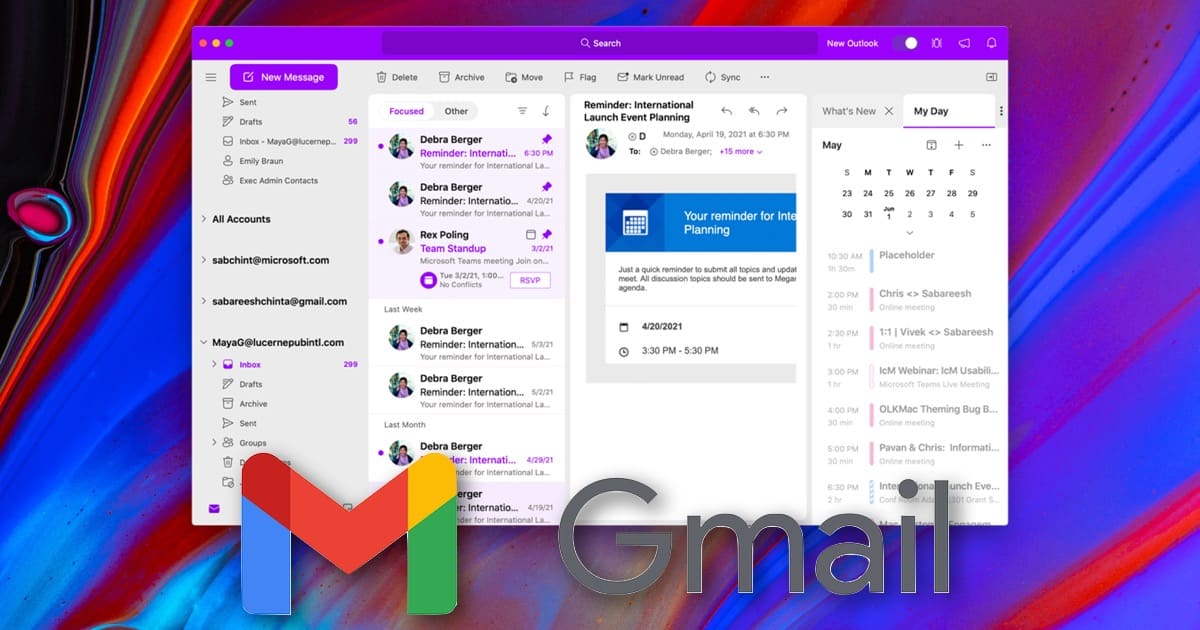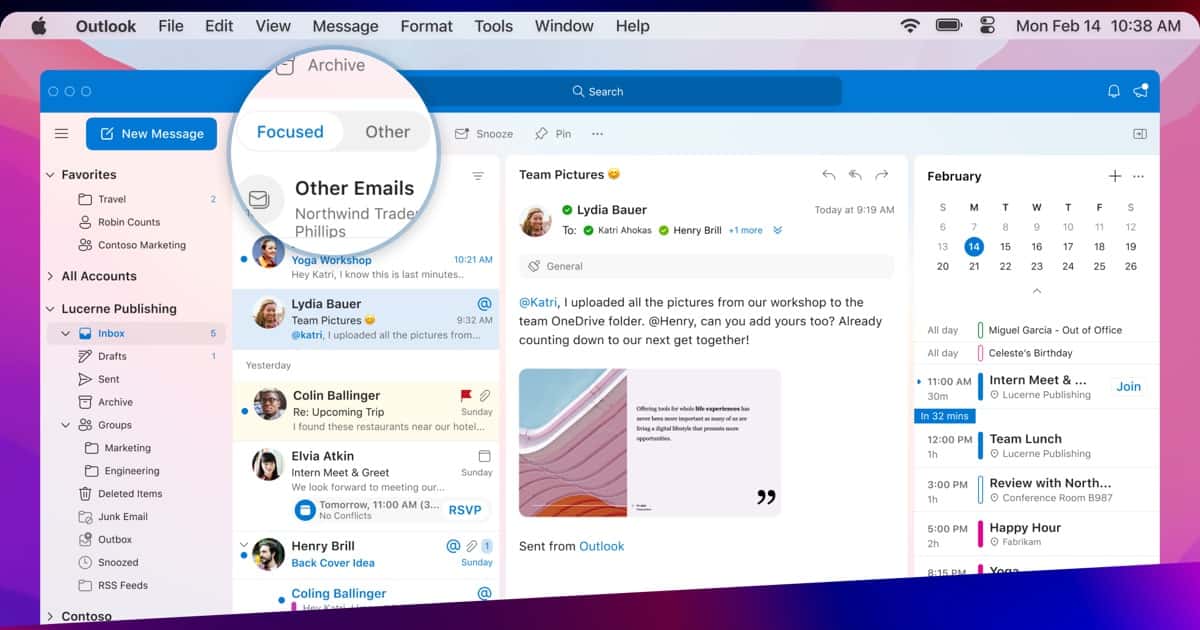If you forget your Apple ID password, a Recovery Key is one way to reset it. Let’s look at how to set up a Recovery Key on your Mac.
Tips
macOS Monterey Cannot Be Installed on Macintosh HD: How to Fix
macOS Monterey cannot be installed on Macintosh HD? First, you need to check your storage space and move on to other solutions.
How to Layer Audio in iMovie: Mac, iPhone and iPad
Following a few steps, it can be really easy to layer audio in iMovie, even if you’re using the iPhone or iPad version.
How to Set Up Gmail in Outlook for Mac
Now that Microsoft has made Outlook for Mac free to use, learn how to set up your Gmail email account in the app.
Why Is My MacBook Fan So Loud & How to Fix It
Why is my MacBook fan so loud? This can be due to fan dust, room temperature or resource-intensive processes that you are running.
How to Set Up iCloud Email in Microsoft Outlook for Mac
Microsoft recently announced Outlook for Mac is now free to use. Learn how to set up iCloud email on Microsoft Outlook for Mac in this guide.
How to Move Text in iMovie: Mac, iPhone & iPad
Users should know that there’s multiple ways to move text in iMovie, including some unofficial methods: let’s take a look.
How to Add Subtitles in iMovie
For those looking to add subtitles or captions in iMovie, they should know that getting started is just a few clicks away.
How to Remove Remote Management From Your iPad
If you just got an iPad and found it locked in MDM mode, read on to find out how to temporarily remove the remote management from your iPad.
How to Bring Your Notifications to the Top in iOS 16
For those looking to bring their notifications back to the top in iOS 16, they should know that doing this is just a few clicks away.
4 Best Mac Window Management Tools Besides Stage Manager
Need to multitask on your Mac? Arnold Zafra gives a rundown of the four best Mac windows management tools besides Stage Manager.
Best Terminal for Mac: Choosing Your Favorite Alternative
For those that love the command-line, here’s some of the best terminal emulators available for Mac, including free and paid options.
Not Enough Disk Space for iMovie? Problems and Solutions
While iMovie is great for video editing, it’s not that great if you don’t have enough disk space: here’s what to do about that.
How to Get Apple Fitness+ on TV to Help You Stay Motivated
Serious about your fitness goals this year? Learn how to get Apple Fitness+ on TV to help you stay motivated with easy follow-along videos.
How to Connect Apple Watch to Planet Fitness Treadmill
This guide will show you how to connect your Apple Watch to Planet Fitness and other treadmills, as well as other cardio workout equipment.
Move to iOS Not Working? Diagnostics and Solutions
Move to iOS is a handy app to help users make the switch from Android to iPhone. If you’re having issues, however, here are some solutions.
How to Put AirPods Max in Pairing Mode
Wondering how to put AirPods Max in pairing mode? Here are all the ways you can pair your earbuds to Apple and non-Apple devices.
How to Install and Use Oh My Zsh on Mac
Wondering how to install and use Oh My Zsh on Mac? You’ve come to the right place as we’ll show you everything there is to know.
How to Earn the International Women's Day Activity Challenge Badge
On March 8, Apple will be holding another Activity Challenge. Learn how to earn the International Women’s Day Activity Challenge Badge here.
How to Fix FaceTime Video Not Working on iPhone
If you’re having issues with FaceTime video not working on your iPhone, users should know there’s a couple of solutions they can try.
How to Fix Error Occurred Preparing macOS Sierra Installation
Follow these troubleshooting tips to fix the message saying that “an error occurred while preparing the installation macOS” Sierra or later.
How to Turn Off Clean Energy Charging on an iPhone
I’m taking a look at Clean Energy Charging for your iPhone: what it is, how to turn it on or off and some additional battery tips.
How to Use Live Wallpapers with iOS 16
Users should know that iOS 16 bring some really cool changes to iPhone, including new Live Wallpapers: here’s how to access them.
How to Fix Spacebar Not Working on Your Mac
Knowing how to fix issues with the spacebar not working on your Mac are invaluable when it happens to you. Arnold Zafra suggests some fixes.