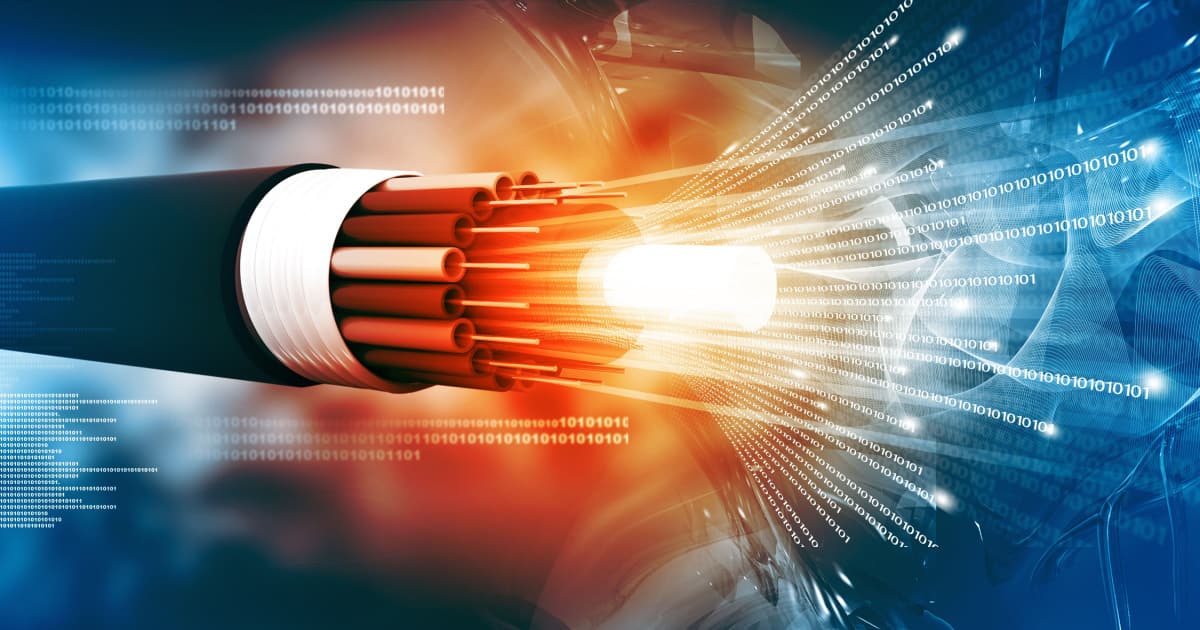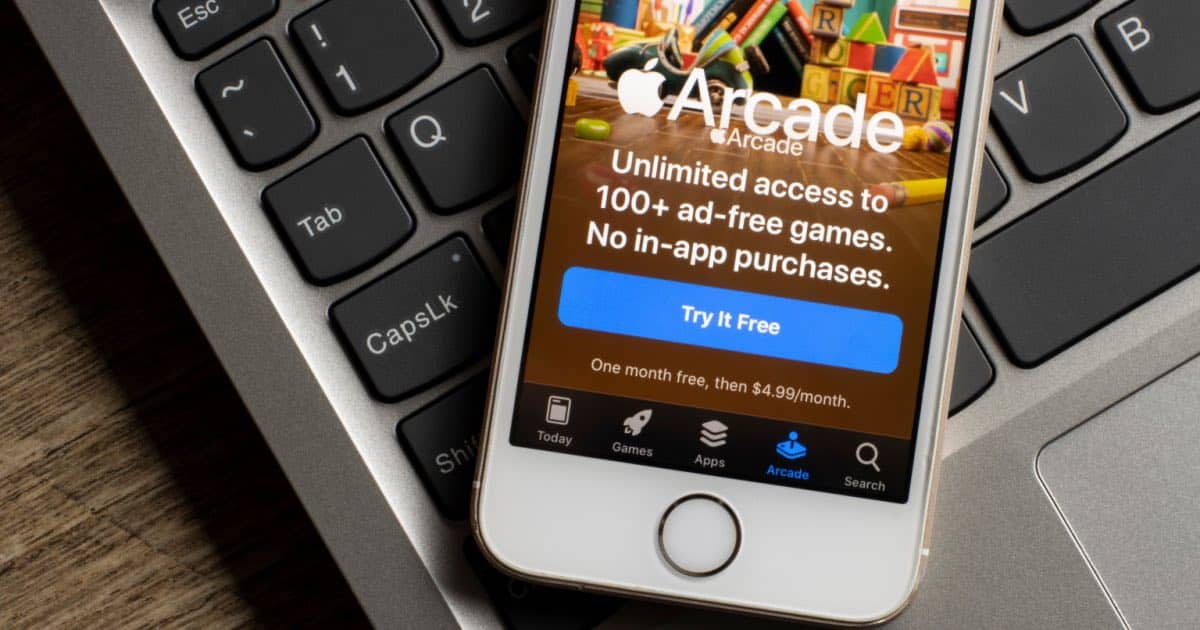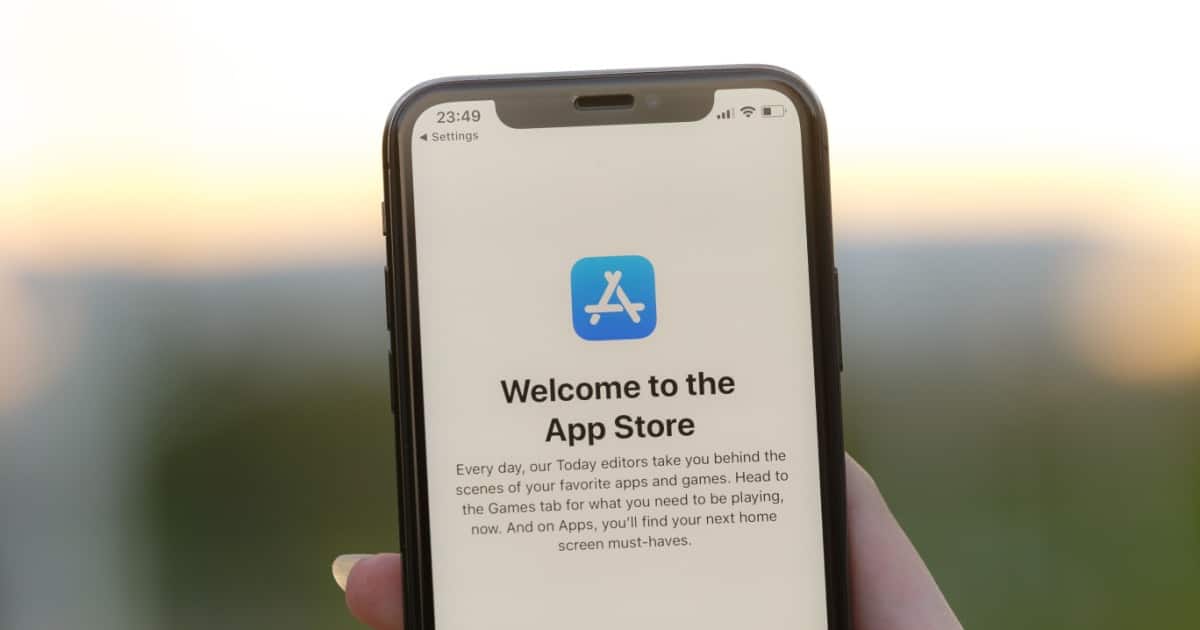Thanks to Screen Mirroring and AirPlay, getting content from your Mac to your TV is super easy, so long as you have the right television.
Tips
How to Set Up Apple HomeKit for a Roku Device
Here’s how you can setup Apple HomeKit for your Roku device so you can begin using AirPlay 2 to stream media on a TV.
How to Uninstall Steam From Your Mac and More
Learn how to completely uninstall Steam from your Mac, uninstall games from your Steam account, and how to delete your Steam account.
How to View Safari Private Browsing History on Mac
Find out how to view the Private Browsing history in Safari on Mac through the Terminal archive. Is Private Browsing really safe?
How To Use Your HomePod’s Temperature and Humidity Sensors
The second-generation HomePod and current HomePod mini have temperature and humidity sensors, so let’s look at how you could be using them.
Comparison: M1 Pro and M1 Max vs. M2 Pro and M2 Max
Making a comparison between the M1 Pro and Max chipsets vs the M2 Pro and Max chipsets, users can determine what’s right for them.
How to Find MAC Address on MacBook
Knowing how to find the MAC address on your MacBook can sometimes be useful, especially when configuring a network router.
How to Disable Steam Opening on Startup for Mac
While Steam is a fantastic gaming platform, some users may tire of the app opening on startup with their Mac: here’s how to stop it.
MacBook Pro Comparison: The M1 Series vs. The M2 Series
Making a comparison between the M1 Series of MacBook Pros vs. the M2 series to see what is best for a customer’s wallet.
How to Check Storage on Mac
Find out the different methods to check the storage on your Mac, such as using the Finder app, About This Mac and more.
M2, M2 Pro and M2 Max Comparisons
With Apple announcing the new M2 Pro and M2 Max silicon chips, we’re going to make a comparison between them and the last-gen M2.
How to Play Genshin Impact on Mac
Learn the best two ways to play Genshin Impact on your Mac: using GeForce Now gaming platform or MacOS Boot Camp by installing Windows 11.
How to Authorize Your Computer In Apple Books
Find out how to authorize a computer in Apple Books to gain access to your purchases from the Apple Book Store.
How to Manually Add A Workout to Apple Watch
Learn how you can manually add a workout to Apple Watch so that when you forget to start the Workout app, you can still track your activity.
How to Get Free Apple Arcade Through Best Buy
Here’s how new and returning customers can get four months of Apple Arcade for free in thanks to a promotional offer through Best Buy.
Use Apple Business Connect to Put Your Business on the Map
Learn how to get started with Apple Business Connect and customize how your shop or restaurant appears on Apple Maps and more.
How to Request a Refund From iTunes or Apple's App Store
Sometimes, a user just wants their money back. Here’s how to request a refund through Apple services, such as the App Store, iTunes and more.
How to Add AirPods to Find My App
Learn how to add AirPods to the Find My app and locate misplaced or lost AirPods through its Location History feature.
How to Turn Off Location History on iPhone
Follow these steps to turn off location history on iPhone, as well as location history in the Google Maps iPhone app.
How to Change Your Apple Watch Band
Taking a look at how to change and replace your Apple Watch band, as well as what to do if your band is stuck.
Apple Music Server with the Specified Hostname Could Not Be Found Error Fix
Follow these troubleshooting tips to resolve an Apple Music Server with the Specified Hostname Could Not Be Found error.
Fix: Apple Watch Zoomed In? Here's How to Zoom Out
Taking a look at the zoom feature on the Apple Watch, users can zoom in and out of their screen simply by turning on this one setting.
What is iPhone Crash Detection and How to Turn it Off (When Necessary)
Find out when and why you should turn off the iPhone Crash Detection feature, as well as how to turn it off when necessary.
7 Benefits of Using Apple Card in 2023
If you have an Apple Card, make sure you’re getting the most out of it. Let me outline 7 benefits that come with the Apple Card.