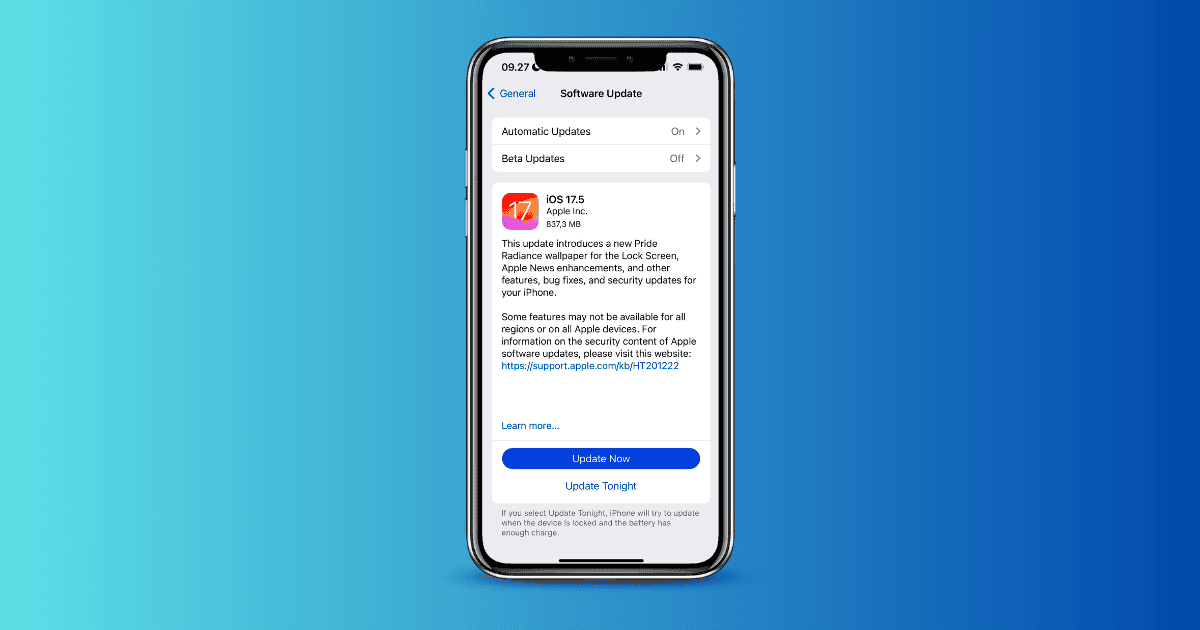iOS 17.5 is one of Apple’s biggest point updates in recent history, with so many new features that it feels a bit like a major update. Users can finally download apps from websites if they’re based in a handful of countries, and Apple News+ has also received some new changes. Apple has patched several performance issues with iOS 17.5, and you’ll also find some important new security features for peace of mind.
If you’re wondering whether you should update to iOS 17.5, the short answer is yes—I will explain why in the following sections.
1. Download Apps From Websites in the EU/EEA
Apple announced earlier in 2024 that users based in the EU would soon be able to download apps away from the App Store. In March, users in the EEA (the 27 EU member states plus Iceland, Liechtenstein, and Norway) received that luxury. It doesn’t matter if you’re a citizen or resident as long as you’re based in this part of the world.

With the launch of iOS 17.5, you should also be able to download apps from websites if you’re based in one of the above-mentioned countries. The feature will depend on which companies make their apps available on their sites, and it’ll work similarly to when you download non-App Store apps on your Mac.
If you leave the EEA for more than 30 days, you’ll lose access to these alternative download privileges. These changes don’t apply to the UK, as it’s no longer part of the EU, and since Switzerland isn’t in the EU or EEA, they also don’t apply there.
2. Your iPhone Should Run Better With Performance Fixes
Like every iOS update, Apple has sought to fix various performance issues that caused problems in previous iterations of iOS 17. For instance, after updating, you should have no problems with iCloud syncing or App Tracking.
Concerns involving malware and malicious apps accessing sensitive information – such as your Apple Notes and Find My Location – have also been solved. Moreover, Face ID recognition problems should no longer surface.
It has been reported that some bugs resulting from iOS 17.5 have impacted downloads from alternative app stores, so you should keep this in mind. If you’re having problems installing your software, read this guide on how to fix iOS 17.5 update issues.
3. A New Repair State Feature
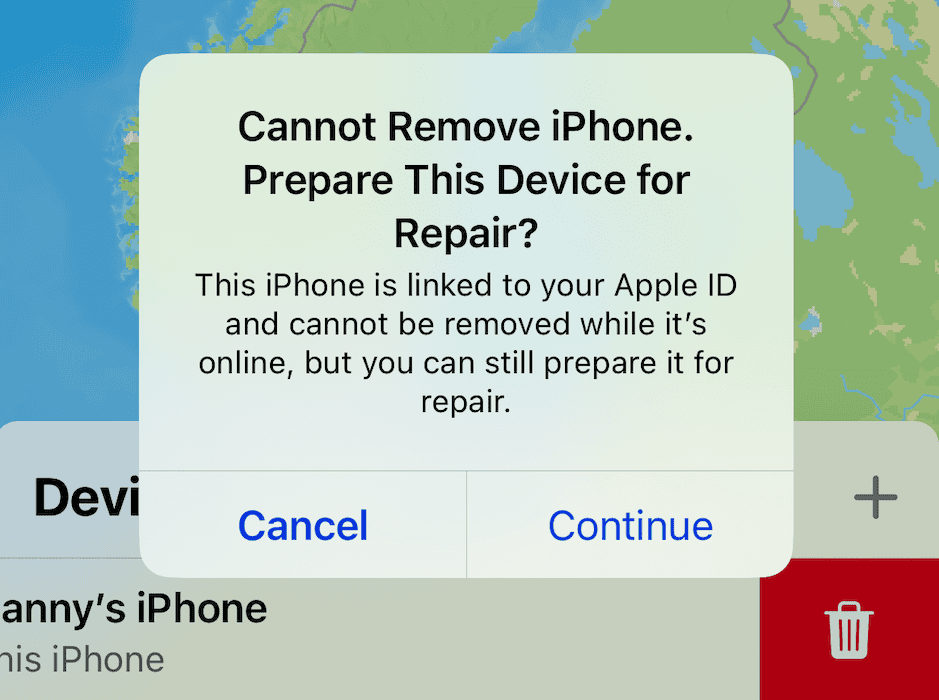
Sometimes, you’ll need to take your iPhone in for repair. When you do that, you may need to turn off Find My. With iOS 17.5, you use the Repair State feature to make sure that others can fix your device without you having to disable Find My.
To activate Repair State, go to Find My, find your iPhone, and tap the trash can icon after swiping left. A message saying “Cannot Remove iPhone. Prepare This Device for Repair?” will pop up. Just tap Continue and your device will enter Repair State mode.
4. Small Improvements to Podcasts
Apple Podcasts listeners will notice some subtle changes in iOS 17.5. The main one involves your widget changing color based on what you’re listening to. The widget color will resemble the cover art for your show. For example, the show I’m listening to below has a gray background.

Another handy change to podcasts in iOS 17.5 is the ability to see them more clearly in Spotlight. So, searching for your favorite shows should become much easier. If you’re having issues navigating your podcasts, consider learning what to do when Apple Podcasts aren’t updating.
5. Offline News and Fun Games in Apple News+
After updating your iPhone’s software, you’ll notice a number of handy new features in Apple News+. The most useful is offline mode, which means that you no longer need to constantly be connected to the web to consume stories you’re interested in. You can choose which types of content are downloaded, and these changes will cover audio and text.
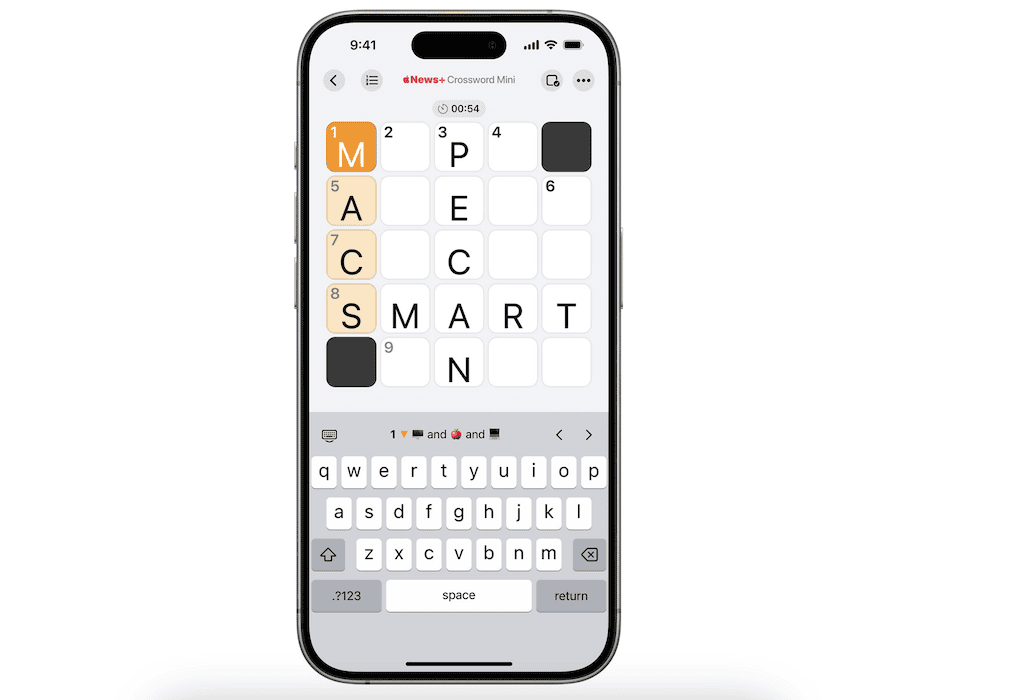
You’ll also see a new puzzle game in Apple News+ called Quartile. Like audio and text stories, your puzzles are downloadable. The release of iOS 17.5 also brings puzzle leaderboards, meaning that you can compare progress with your friends.
To use these features, you must be an Apple News+ subscriber. And to access Apple News in general, you need to live in the UK, the US, Australia, or Canada.
6. Protect Yourself With Unidentified Tracker Protection
AirTags and similar trackers are great for keeping tabs on personal items, but they have a sinister side. For years, users have expressed concerns about stalkers and other people with bad intentions using these tags to track them. However, with iOS 17.5, you can now protect yourself.
After upgrading your iOS software, you’ll receive warnings when unidentified third-party tags are following you. You will then be able to act accordingly. If you don’t download iOS 17.5 for any other reason, you should still do it for this.
7. A New Feature in the Books App
Reading can help you relax or increase your knowledge in several areas, and a simple new feature in the Books app will make it easier to achieve your time-related goals.
If you scroll down on the Books app’s Home tab, you’ll see a Reading Goals meter. The app will track how long you spend reading within the app. The default goal is set to five minutes, but you can change how much or how little you’d like to spend reading.

Unfortunately, this feature doesn’t work with physical books. As an alternative, you can set a timer on your iPhone or Apple Watch each day. If you’re worried about losing your books, you can always export your content from Apple Books to an external hard drive.
If you’re on the fence about downloading iOS 17.5, my recommendation is that you absolutely should. From a practical perspective, I’m happy that some of the most annoying bugs from previous versions have been addressed. The feature warning you of third-party trackers is also a nice addition, as the Repair State tool. EEA-based users should also download iOS 17.5 for further sideloading features.