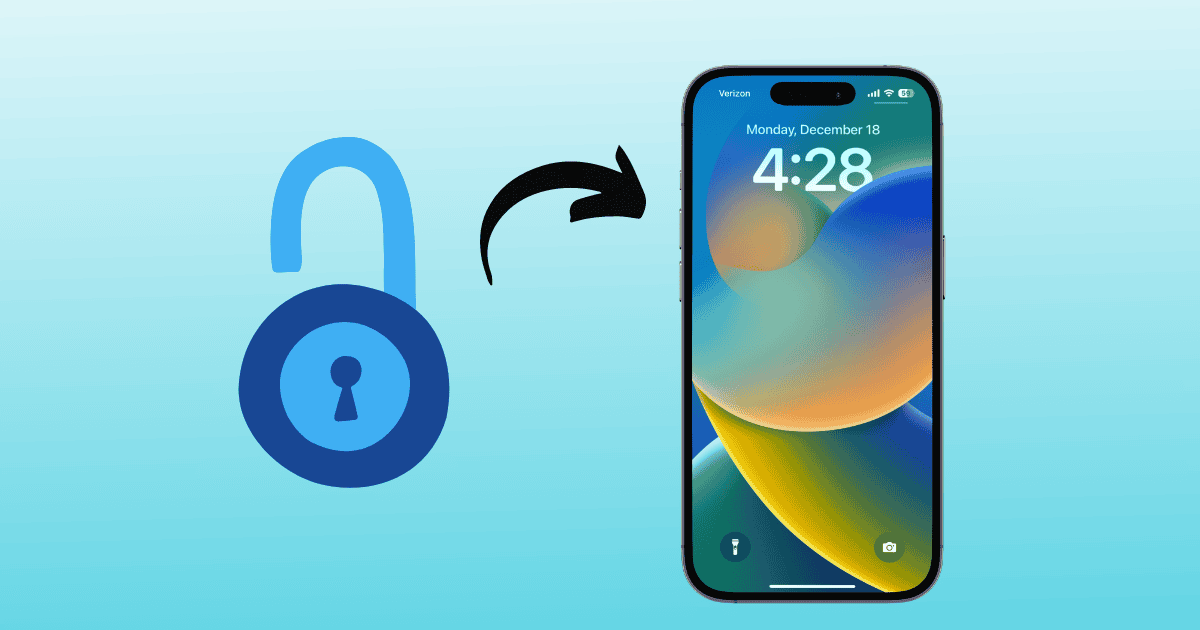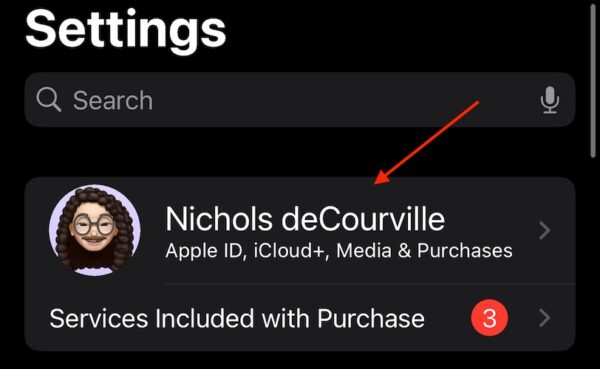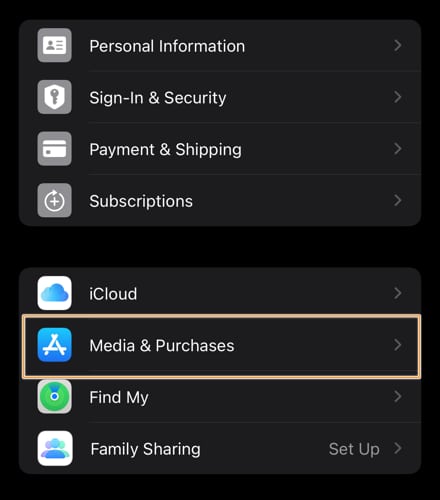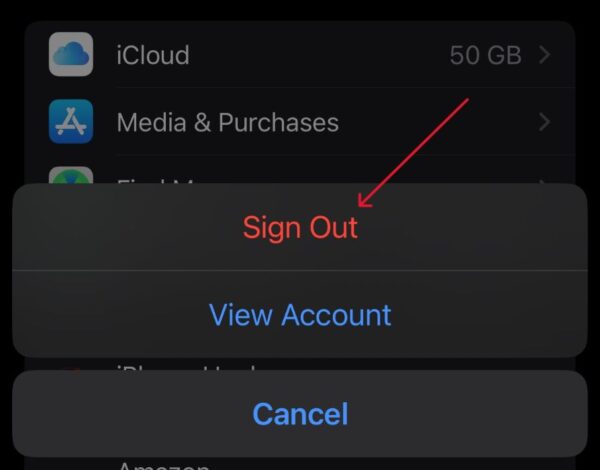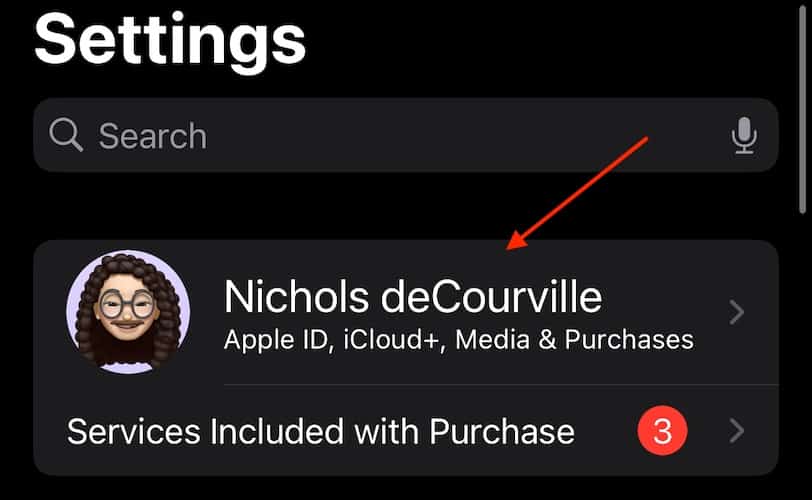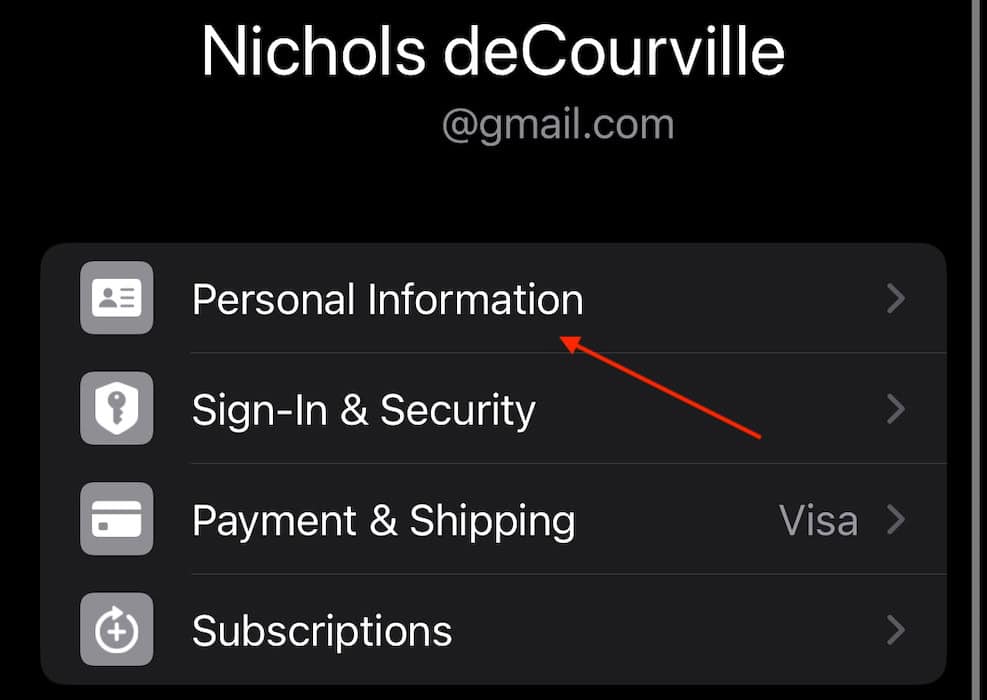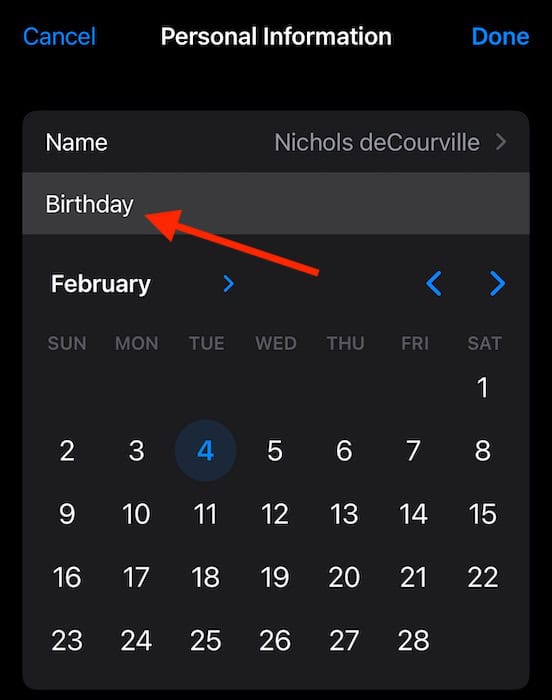Are you receiving an error saying, “This setting cannot be changed because your Apple ID is missing age information”? You’ll likely see it while configuring App Tracking Transparency (ATT), a feature that limits the information third parties collect from your iPhone. Considering ATT is also important when using age-restricted apps, let’s take a look at fixing this situation.
While Apple has been quiet regarding this potential bug, it seems plenty of users online are receiving this error, even when their age information is correct. While it may be a bug in the software, nothing is currently confirmed. Nonetheless, there are still solutions for you to try.
 NOTE
NOTE
Log Out of Apple ID Via Media & Purchases
Time needed: 1 minute
One user within the Apple Support community notes that you can enable ATT by signing out of your Apple ID through Media & Purchases. Note that this is different from the typical way you would expect to sign out of your Apple ID. Here’s how:
- Navigate to Settings and click Your Name at the top of the list.
- Select Media & Purchases.
- Tap Sign Out. Confirm your decision.
- You can repeat these steps to log in again.
Force Restart iPhone
For some folks, a simple force restart is all they need to get ATT working again. Note that it may be a good idea to pair this solution with the solution above.
- First, press and quickly release the Volume Up button on your iPhone.
- Then, press and quickly release the Volume Down button.
- Press and hold the Side Button until the Apple logo appears.
- If you’re using an older model iPhone, check our guide here.
Add Your Apple ID Information
Remember that a user needs to be 18 or older to enable ATT. Therefore, it is necessary to have the correct age information associated with your Apple ID. Just like the first solution, perform a force restart after updating your information.
- Navigate to Settings and click Your Name.
- Tap Personal Information.
- Tap Birthday and select your date from the calendar. Tap Done when finished.
If none of these answers are working for you, it may be time to contact Apple Support. If you’re using Tracking for gaming, you may also want to know about the best emulators currently on iOS.