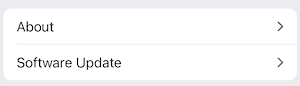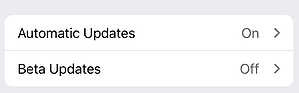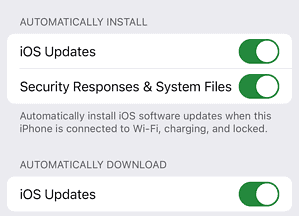I, like many iPhone users, am a huge fan of iOS 17.5 and think there are several reasons to upgrade. However, some users are experiencing issues where uninstalled apps can no longer be re-downloaded. Let’s talk about why this problem is occurring and whether there’s anything you can do about it.
Why Can’t I Reinstall Alternative Marketplace Apps in iOS 17.5?
On May 13th, Mysk posted on X that users couldn’t re-download apps due to a MarketplaceKit bug that has arisen with Apple’s latest software. Marketplaces are struggling to identify who has previously purchased apps, and Mysk warned users not to delete alternative marketplace software for the time being.
The Solution: Wait for an Update
Unfortunately, there’s nothing you can do right now to solve this problem. Your only two options are to keep apps on your device. I recommend doing this, especially if you’ve previously paid money for them. Since alternative app stores are new for iOS (without jailbreaking), teething problems were always inevitable.
It’s very likely that this issue will be fixed with iOS 17.5.1, but Apple hasn’t specified an official release date so far. I’d recommend switching on Automatic Updates so your software automatically gets an upgrade.
Time needed: 2 minutes
- Go to Settings > General.
- Select Software Update.
- Tap the Automatic Updates tab at the top of your screen.
- Under Automatically Install and Automatically Download, select iOS Updates.
You should still be able to download apps from alternative app stores in the meantime, but keep this glitch in mind. Hopefully, Apple will release its next iteration of iOS 17.5 in the near future.