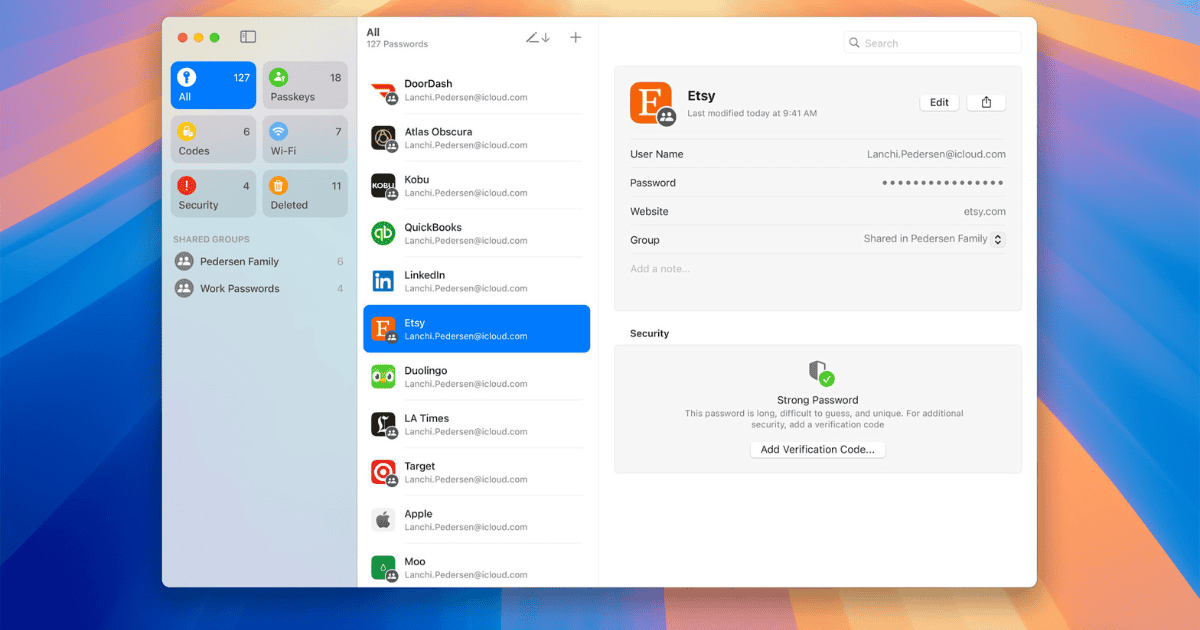iOS 18 comes with iPhone’s first-party password management app: Passwords. This major update supports Apple’s efforts to enhance user privacy efforts across all its devices. But what does having the new Passwords app entail? And how does it fare compared to existing password management apps? Let’s dive in.
The Basic Features of Apple’s Passwords App
Apple Newsroom states that the Passwords app manages and keeps track of your passwords, passkeys, Wi-Fi login credentials, and verification codes. Passwords also alerts you of potential security vulnerabilities, such as easy-to-crack passwords and passcodes recycled across multiple times across different platforms. Passwords also allows you to share your login access with members of your Family Sharing plan.
Supported Devices
Passwords will be available on iOS 18, iPad OS 18, visionOS 2, and macOS Sequoia. You can also access a Developer Beta version if you want to give it a test run before its official release in the fall. The new feature will also be rolled out in the iOS for Windows app, making it easier for users who utilize multiple platforms.
Missing Features in Apple’s Passwords App
The current beta version does not include the following advanced features present in third-party password management apps available on the market:
- Custom Field options for account numbers and the like
- Favorites lists for frequently-used logins
- Password-protected vaults
- Standalone Password Generator pages
- Suggestions indicating if a website supports passkeys or 2FA
- Secure notes – users have to open the Notes app for this
Other beta testers have also reported that Passwords does not have a separate browser extension for non-Safari users. Passwords also does not offer support for Firefox, Google Chrome, Android, and Linux users. The app also integrates previously used public Wi-FI logins stored in Keychain.
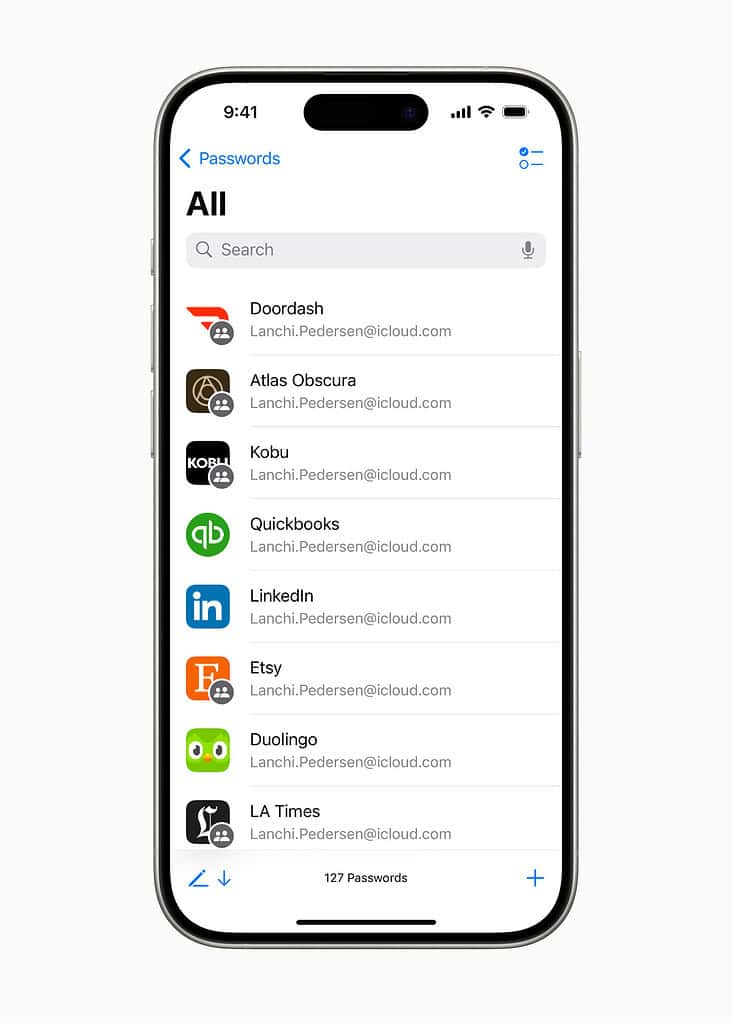
Image Source: Apple
What’s Going to Happen to iCloud Keychain?
The Passwords app will replace Keychain, which can only be accessed through the Settings menu. The new app will also be built on its existing system–the creation of a separate app just ensures easier seamlessness and accessibility. The upgrade also comes alongside Apple’s revamped Privacy and Security section, giving you a greater understanding of access levels for all the apps you download on your devices.
How Passwords Compares to Third-Party Apps
Other than seamless integration within the Apple ecosystem, the biggest advantage Passwords has over LastPass, Bitwarden, and 1Password is that it is reportedly free for Apple users. Current users of these apps will also be able to import their login information to Passwords. While the current beta does not have the advanced features that these third-party apps have, Apple may still able to integrate the other tools mentioned above into Passwords.