There’s a familiar frustration for iPhone users who use Chrome for their web browsing: the lack of tab groups. This feature, already available on Chrome for Android and iPads, lets users organize their open tabs into groups for better management. You can now group multiple tabs under a specific tab group. For instance, you can create a tab group for work, recreation, personal, so on and so forth.
As observed by The Mac Observer, tab grouping functionality for Chrome on iPhones have been discovered within a code review page for the Chromium project. It also comes with drag-and-drop functionality, hence making creating and managing these groups easy. This can all lead to a more organized and effortless browsing experience.
Here’s how you can enable it:
- Make sure your Google Chrome is updated.
- Open Chrome, and in the address bar, type chrome://flags
- A new screen will pop up, and you’ll find a search bar on top.
- Search for “Tab group,” and two options will occur.
- Choose “Enable” under ‘Enable Tab Groups in the grid.’
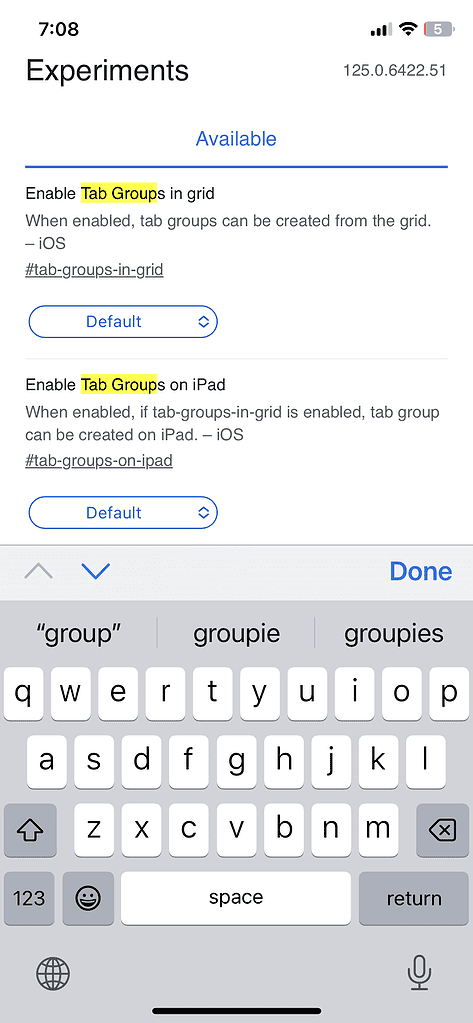
Chrome flags are experimental features and tools that are hidden in Chrome and other software and are disabled by default. They allow users to activate browser features that are not available by default. Tab groups can be game-changers for anyone who juggles multiple tabs while browsing. Imagine grouping research tabs for a project, keeping travel-related tabs together, or separating social media from work-related browsing.
Recently, The Mac Observer, discovered earlier last month that a similar functionality was coming to iPads. At that point, it was unclear how soon it’d come to iPhones, but here we are. Chrome browser has one of the largest marketshare when it comes to mobile browsers. Meanwhile, Safari is at the second position. Looks like Google is trying to widen the gap by adding new features to its Chrome browser on iOS. Recently Chrome gained parcel tracking, multiple profile support, and much more on the iOS.
