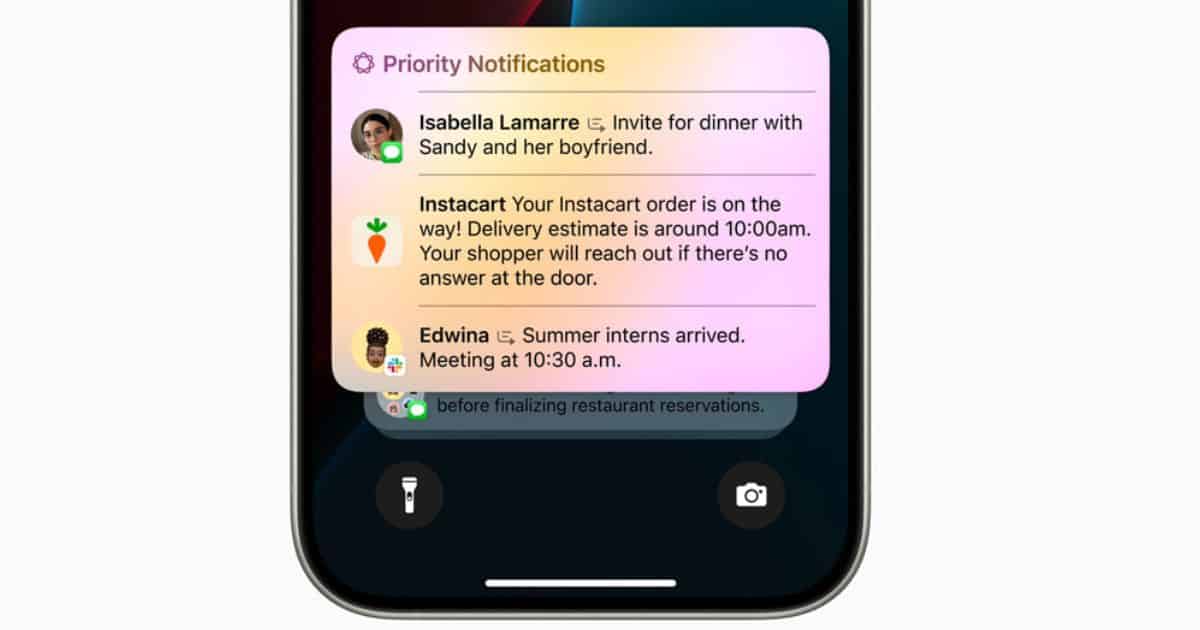We’ve all woken up to tens of hundreds of notifications one day or another. Perhaps you have an Instagram-obsessed friend who stays in touch by spamming you with Reels or are in a family group chat. Either way, sorting through your notifications can be a challenge sometimes. Especially when you’re in a hurry.
Apple’s 2024 WWDC was hosted on Monday, June 10th. Apple announced many exciting features for iOS 18, including Messages via satellite, a customizable Home Screen and Control Center, and more. While these features are certainly impressive, Apple Intelligence was the star of the show.
Apple Intelligence showcases impressive features aimed at improving your writing, the ability to create your own emojis (Genmoji) and images, and more. It also has a feature that’ll help you get through your huge stack of notifications with ease!
Here’s How the Priority Notifications and Summary Feature Works
With Priority Messages, Apple Intelligence will work its magic and will filter out notifications that require your urgent attention. These notifications will be displayed at the top of the stack. This way, you’ll be able to get to them first. Additionally, a summary showing the key details of a notification will also be displayed. For instance, if someone sends you a long message detailing what’ll happen at an event and when it’ll be held, you can expect the summary to contain the important details only like the date, time, and location.
This feature seems quite similar to the “Your Morning/Evening Summary” you may receive every day. However, Priority Notifications rely on Artificial Intelligence and display a summary of the notification, instead of the entire body of the notification. Other than in the Notification Center, you can also enjoy take advantage of the feature in the Mail app.
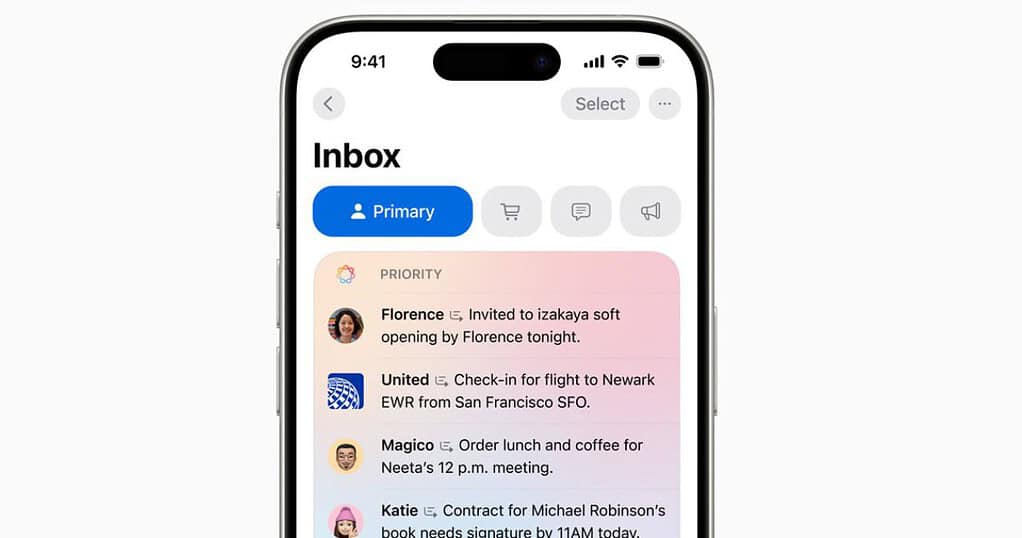
Similar to the above, Priority Messages will show the most urgent emails at the top of your inbox. Instead of showing the first few lines of the email, a summary will be displayed instead.