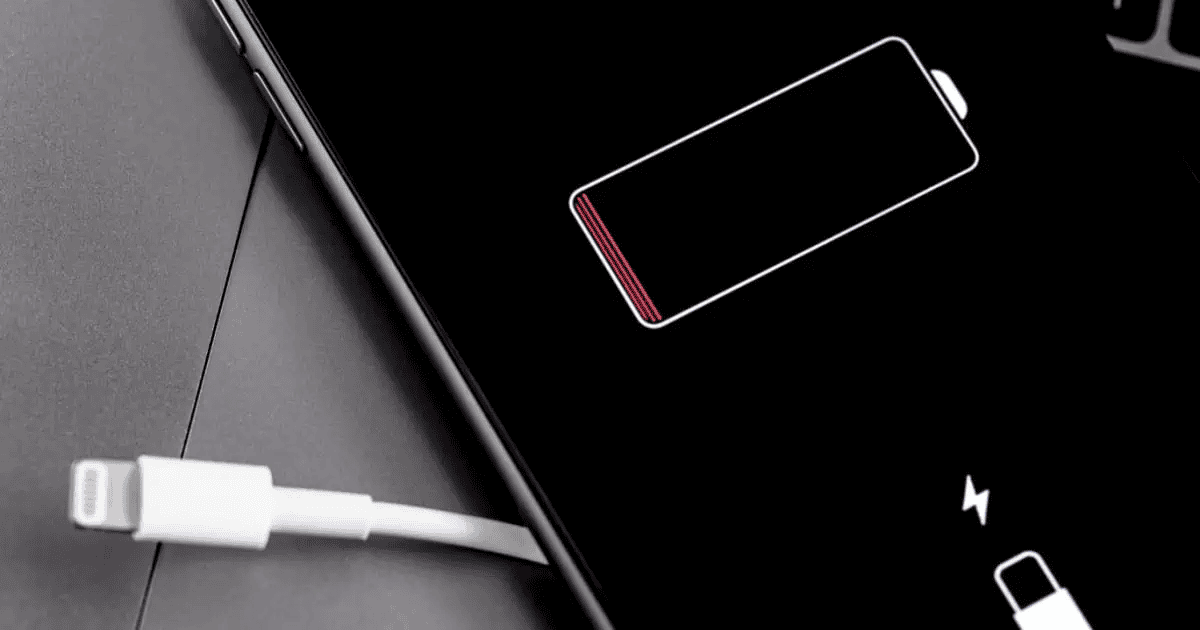Curious why you might be experiencing battery drain after an iOS update? Scouring the internet, it doesn’t take long to find folks claiming to experience issues with their battery after updating their iPhone. It’s possible that something disastrous happened while you were downloading the latest iOS release, but that’s a pretty hasty conclusion. I’m going to explain some of the more practical reasons why your battery isn’t up to par. Let’s dive in.
What Happens to an iPhone After an Update
Apple is generally pretty good about releasing updates with a bit of substance. While you may get the occasional update that serves only to fix an exploit or critical bug, most of the time Apple is bringing something to the table.
This means that after an update, your iPhone is performing tasks that help bring the update to life. Naturally, these tasks are going to take up resources, including your battery. Don’t forget that an update is usually bringing security patches as well, which will also have an impact on performance.
Of course, for even larger updates, it’s likely that you need to upgrade your third-party apps as well, which is only going to eat up more resources.
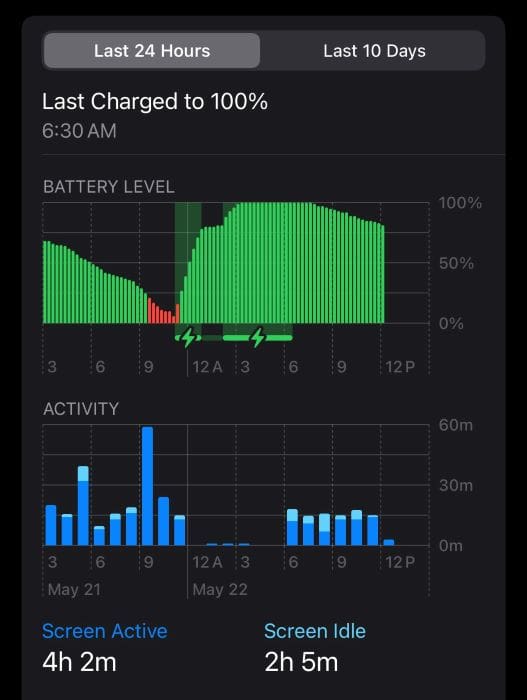
Let’s take iOS 17 as an example. As AppleInsider notes, this update required iOS Spotlight to reindex every file on an iPhone. While there are some skeptics, this indexing may happen during certain updates. Unfortunately, this process can take up to a week. The report also points out that older devices may experience more significant battery issues after an update than newer devices, as it can be harder to perform with older hardware.
Think of an update as a little bit like surgery: yes, the doctors likely fixed the issue, but now there is a recovery period. Your iPhone (or any Li-ion device, really) needs this recovery period as well, but fortunately, it’s quicker most of the time. This is going to hold true for other Apple products as well.
Exceptions to Every Rule
Of course, not every iPhone is going to adjust to an update the same. Considering as of 2023 there was a reported 1.46 billion active iPhone users in the world, not everyone is going to have a flawless experience upgrading their device. That’s why with every update, you’re likely to see users within the Apple Support community post about battery performance issues.
It’s something we at TMO cover with nearly every iOS release. Even going back to iOS 11, we’ve given tips for better battery life after an update, and we even have a guide for iOS 17.5.1. It’s pretty rare for Apple to release an update that specifically addresses battery drain: I had trouble even finding an article covering this due to the barrage of SEO content from folks complaining about their battery after an update. However, that doesn’t mean it can’t happen.
If you feel that your battery is experiencing significant drain after an update, I’m going to briefly talk about that in the next section. However, know that there are some unfortunate folks who are going to win the battery drain lottery and have actual issues.
What To Do About iOS Battery Drain
Considering I’ve written about this topic on numerous occasions, I recommend starting with our rather extensive guide on preserving your battery. I’ve also linked to several guides throughout the article as well.
Essentially, after an update, try to avoid resource-hogging apps. As much as I love playing Pokémon GO, playing it immediately after an upgrade is likely to be disastrous for my battery. Remember small things as well, such as tinkering with your location services and adjusting your brightness settings can help after an update. I’m personally also a fan of performing a force restart the day after an update completes. You may also want to look at optimized battery charging as well.

Essentially, it can be common to experience battery issues after updating iOS. However, if the problems persist for longer than a week, then there may be something to worry about. You can always contact Apple Support if you’re experiencing major issues.
The Final Word: Should You Upgrade Your Apple Device?
In the long run, you should always ensure that any device you’re using is running the most current operating system that it can. While some unlucky users may run into actual issues, it’s more likely that your device will properly adjust given enough time. However, remember that I have discussed options and linked to materials should you need them.
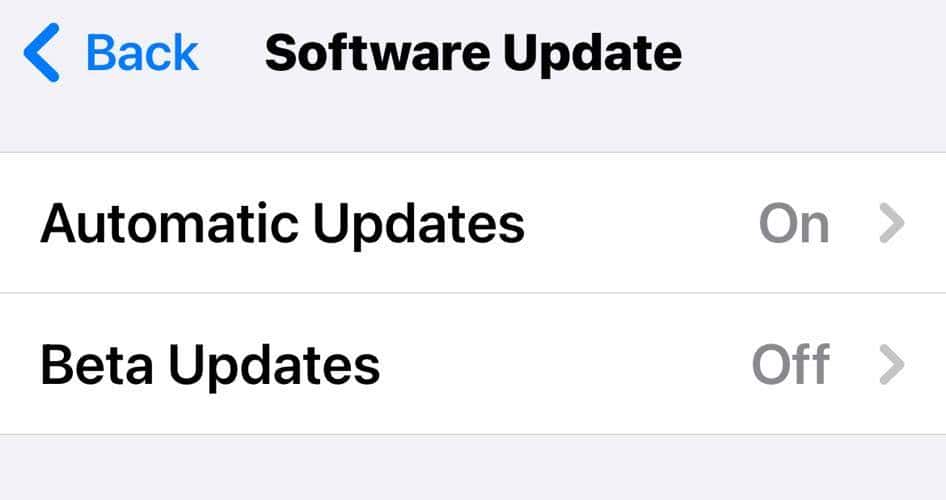
Obviously, if you’re worried about battery drain, avoid using the beta and developer beta versions of iOS. Both are likely to have an impact on your battery. Apple makes some pretty good devices, and while some users may run into a bit of bad luck, knowing the facts and playing it smart can ensure your device performs for years to come. You may also want to know what to do if your battery isn’t charging at all after moving to iOS 17.