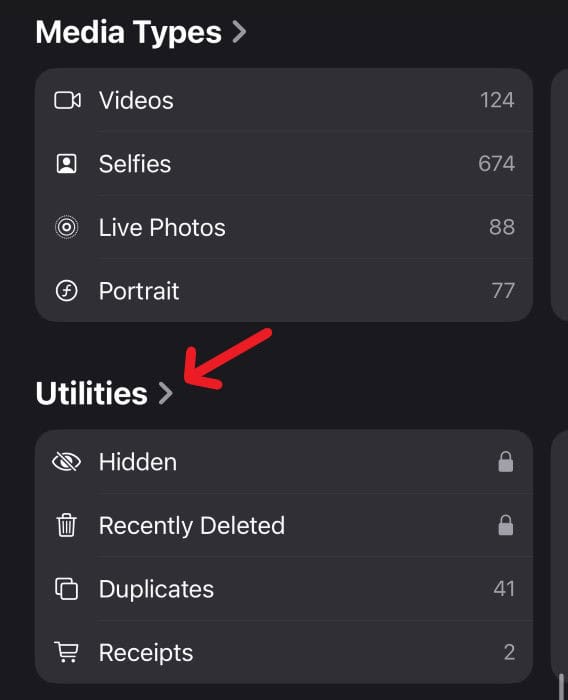A new feature in iOS 18 now allows users to restore lost or damaged photos and videos. The new improvements to the Photos app not only implement artificial intelligence to organize your photos into specific folders, but you now have the option to restore corrupted or damaged media files. Let’s take a quick look at this new feature.
Restore Photos and Videos Using the Photos App in iOS 18
 NOTE
NOTE
Time needed: 2 minutes
iOS 18 allows you to recover damaged photos directly within the Photos app. But according to some reports, it’s probable that this feature came about after reports of old deleted photos began resurfacing in iOS 17.5. Follow these steps:
- First, open the Photos app.
- Next, scroll down until you see the Utilities submenu.
- Click the Recovered album. Unlock it using Face ID or Touch ID.
- Tapping on a photo will give you two options: either Restore to Library or Permanently Delete. Make your decision.
This new feature will also be available in iPadOS 18 and MacOS Sequoia. Currently, iOS 18 is available as a public beta, and you can learn more about it here. Those waiting for an official release can expect it in the fall. Personally, I would recommend avoiding using your primary device to install updates, but Public Beta releases typically work well enough to install as a daily driver.
You may also want to check out what we think are the best features arriving to iOS 18.