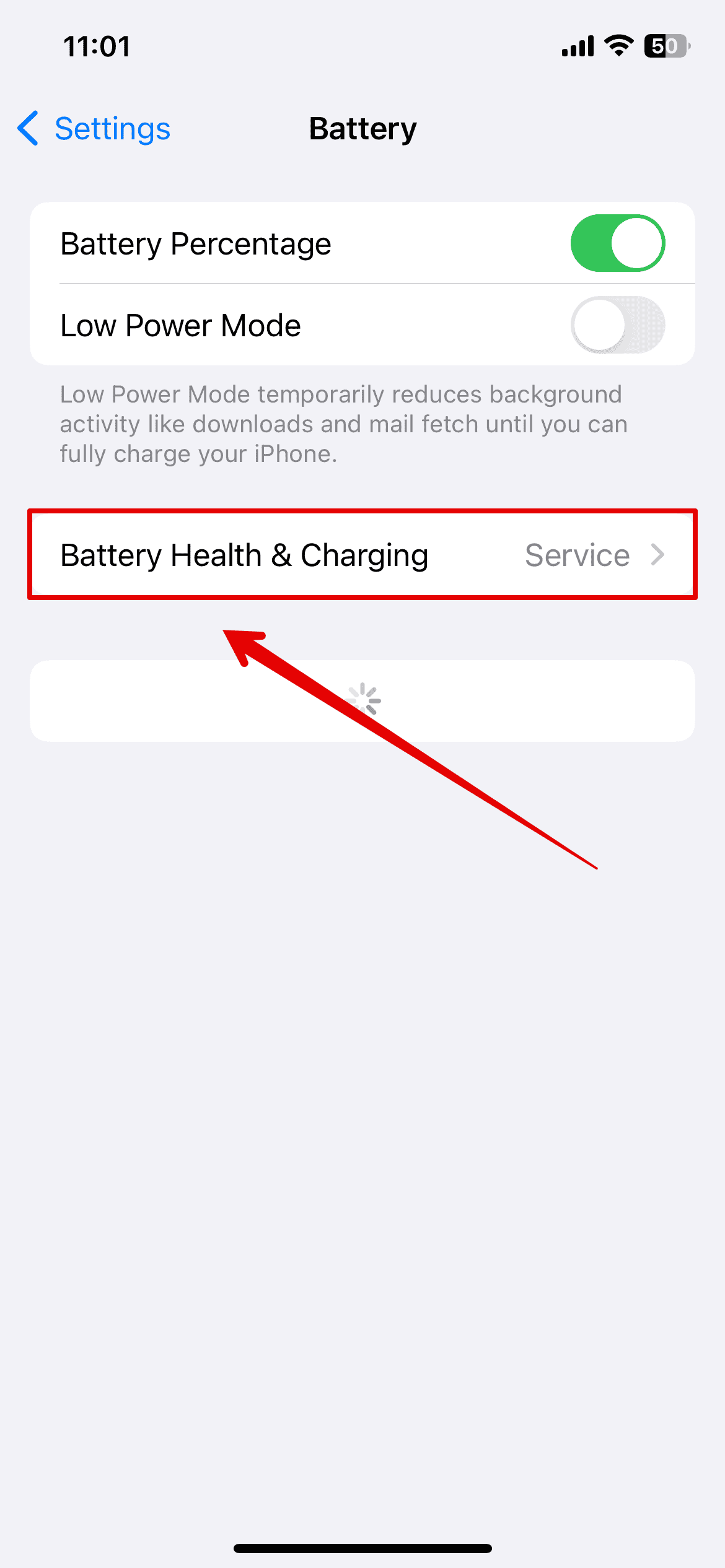WWDC 24 had barely ended when I installed iOS 18. First beta software? Bugs and glitches? Sure, but who cares? Not me. This was the biggest iOS software update in a year, and a geek like me can’t resist diving headfirst into Apple’s latest releases. I didn’t even stop to think that I might dislike iOS 18 Dev Beta 1.
While the overall experience was positive for an early-stage beta, there are a few aspects that left me scratching my head. Some felt like minor roadblocks, while others raised legitimate security concerns. Let’s unpack everything that irked me the most while beta testing.
What I Dislike About the Dev Beta 1 Release of iOS 18
1. Lack of Features
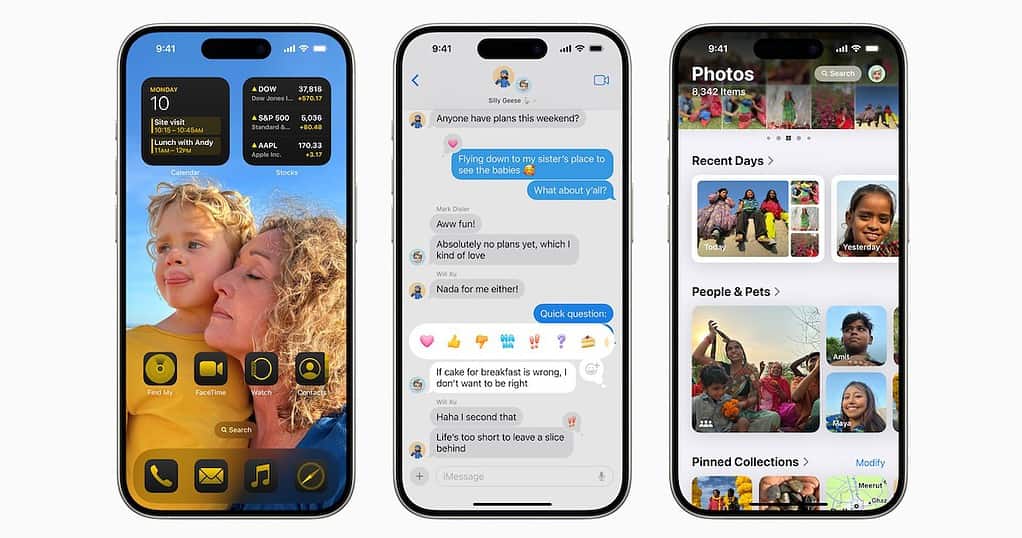
Right off the bat, my major complaint about iOS 18 Dev Beta 1 is it’s very misleading. I jumped the gun and installed it ASAP because I wanted to use the new features of Apple Intelligence. Unfortunately, I was sorely mistaken. Apart from Apple Intelligence, many highly anticipated features like Remote Control in Screen Sharing and iPhone Mirroring on Mac were also missing.
There’s no workaround except to wait for the stable public release of iOS 18. However, I wish Apple would be more straightforward about which features are and aren’t available on Dev Beta versions. It seems a lot of other testers felt the same as me.
2. Overheating Issues

No Apple update is complete without overheating issues. Whether it’s a new iPhone model or an OS release, you’ll likely come across people complaining about an overheating device. The situation isn’t different with the iOS Dev Beta 1.
I assume that the overheating issue gets worse with older iPhone models because they’re not optimized for the new features of iOS 18. That said, don’t expect major improvements with newer models. I own an iPhone 14 Pro and my girlfriend has an iPhone 15 Prox Max—both devices still felt warm to the touch after installing iOS 18.
3. Wonky Photos App
The Photos app got a major overhaul on iOS 18. It has a revamped search function, new editing tools, and a fresh new aesthetic. The redesign supposedly streamlines media organization. Some users might like this look, but personally, I think Apple did too many unnecessary modifications.
I have a few gripes with the Photos app. Firstly, the Favorites album is way too hard to find. I mark specific photos as my Favorite because I want easy, instant access to them when I launch Photos. The folder is now buried beneath randomly generated albums.
Secondly, the Photos app takes a lot longer to sync when I use AirDrop. There’s usually a 20-second lag. I’ll have to relaunch the app before larger files (e.g., videos and HD photos) reflect.
Lastly, the new editing tools are available via third-party apps. I can already blur and edit images through retouch apps, which offer an even wider range of functions.
4. Poor Battery Performance
As expected, iOS 18 can’t manage its new features efficiently yet. Your iPhone will likely need much more power considering the redesigned Home Screen, new wallpapers, and additional background processes. My iPhone 14 Pro can still last one whole day in idle mode. Once I turn on cellular data, its battery life cuts down to around a few hours of continuous usage.
Your battery consumption should normalize on a more stable release of iOS 18. But if you have doubts, I suggest checking your battery health:
- Open Settings and go to Battery Health & Charging.
- Select the Maximum Capacity section.
- Check the Battery Health percentage. Sadly, Apple’s one-year warranty no longer covers devices with a battery health of under 80 percent.
5. Blank App Icons
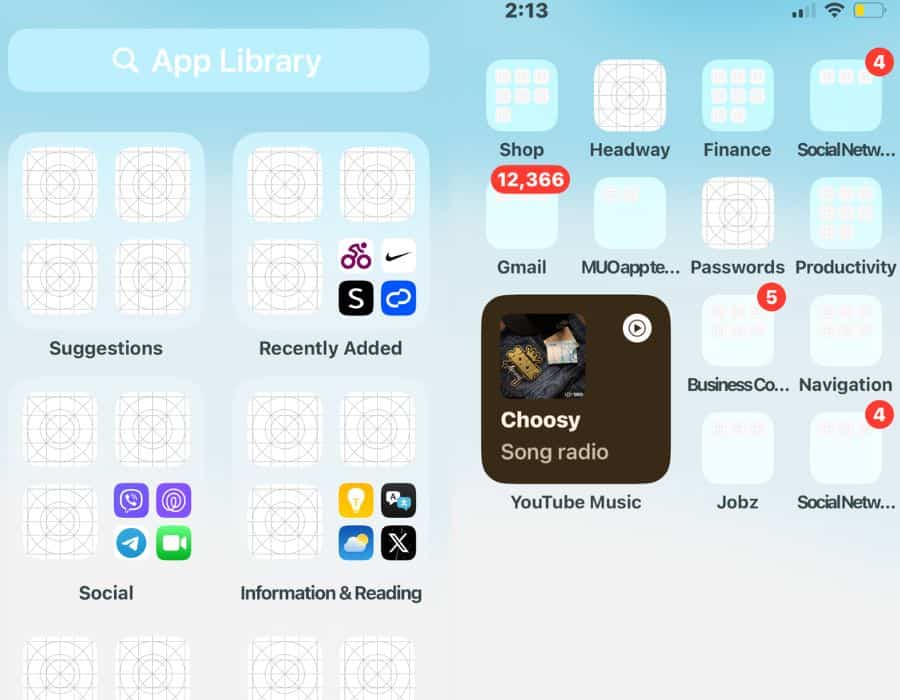
iOS 18 lets you modify the Home Screen more freely. As of writing, you can set different shades of tint, customize widgets, and resize App Icons. Most of these functions work fine at a basic level. The big issue is that the changes don’t always translate well to specific elements, e.g., app icons and wallpapers.
6. App Crashes
Prepare for a lot of app crashes on iOS 18 Dev Beta 1. Developers take months to configure apps to the API of new operating systems. You can still use them in your new environment, but they’ll likely crash more often since they aren’t optimized yet.
Unfortunately, the only solution is to wait for a stable public release of iOS 18. Most app developers would have adjusted their products accordingly already. Until then, you’ll have to put up with slow, lagging apps.
7. Reboot Loops
Your iPhone might get stuck in a reboot loop due to poor performance. iOS 18 can’t manage all its new processes and functions yet, and it might restart your device if the workload gets too heavy. It’s also a common problem when testing heavy apps in their beta stage.
Background processes usually stabilize after a quick reboot. However, there are some instances where my iPhone would keep rebooting several times before returning to normal. What’s surprising is this isn’t the worst case. I found a few users online who said their devices would keep rebooting for hours on end.
8. Unresponsive Face ID

Face ID is a lot less responsive (and accurate) on iOS 18 Dev Beta 1. Sure, I can now hide apps behind my facial recognition lock, but they also take much longer to unlock. I initially feared that I might have a camera issue. Thankfully, that wasn’t the case since I was still able to take high-quality photos and videos.
The only workaround I found is to reset Face ID. Open Settings > Face ID & Passcode, enter your passcode, select Reset Face ID, and then repeat the verification process. I’m assuming this is just a minor, inconvenient bug.
9. Risk of a Bricked iPhone
The chances of a bricked phone are low but never zero. Beta operating systems, especially early-stage releases, aren’t meant for end users. Unstable builds introduce a range of issues, and in rare cases, these could potentially corrupt your iPhone’s software or logic board. Many developers advise against installing betas on your main device for this reason.
What’s worse is that Apple’s one-year warranty might not cover a bricked iPhone. Even if your iPhone 15 Pro or Pro Max has the A17 Pro chip to support a wider range of features, you should consider delaying your update. A potential bricking incident could lead to a hefty repair bill.
Overall, I don’t recommend downloading iOS 18 Dev Beta 1. It’s unstable, buggy, and frankly, unsafe. The good news is that Dev Beta 2 is already available as of writing, so iPhone users can test a slightly more stable beta version. Just note that it still doesn’t come with the new Apple Intelligence features.