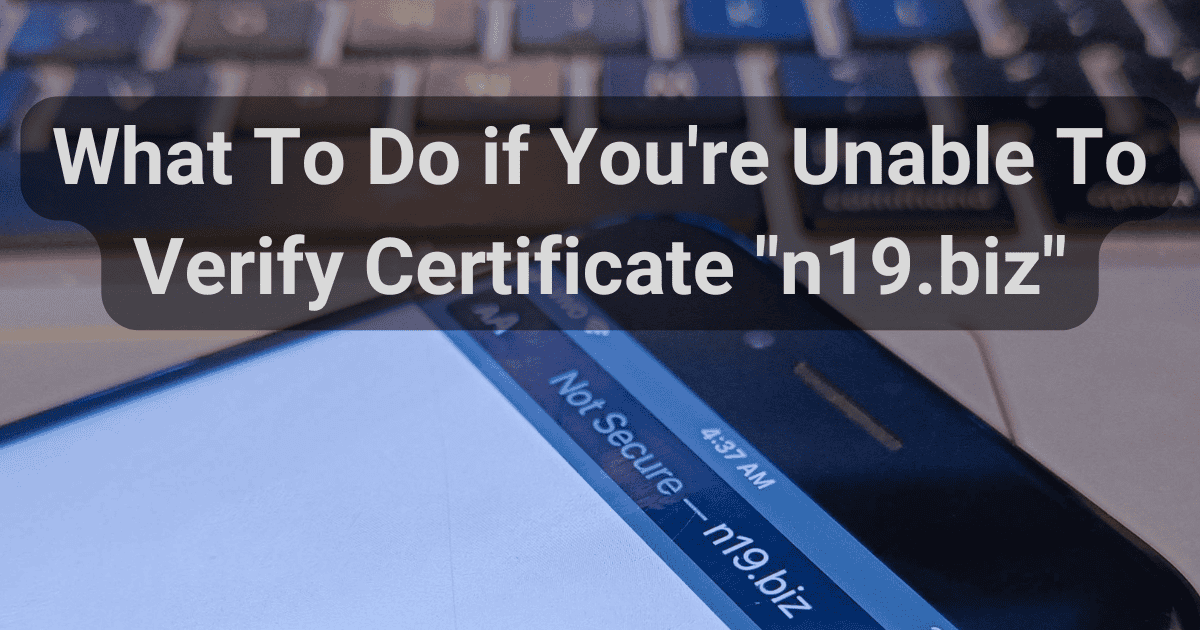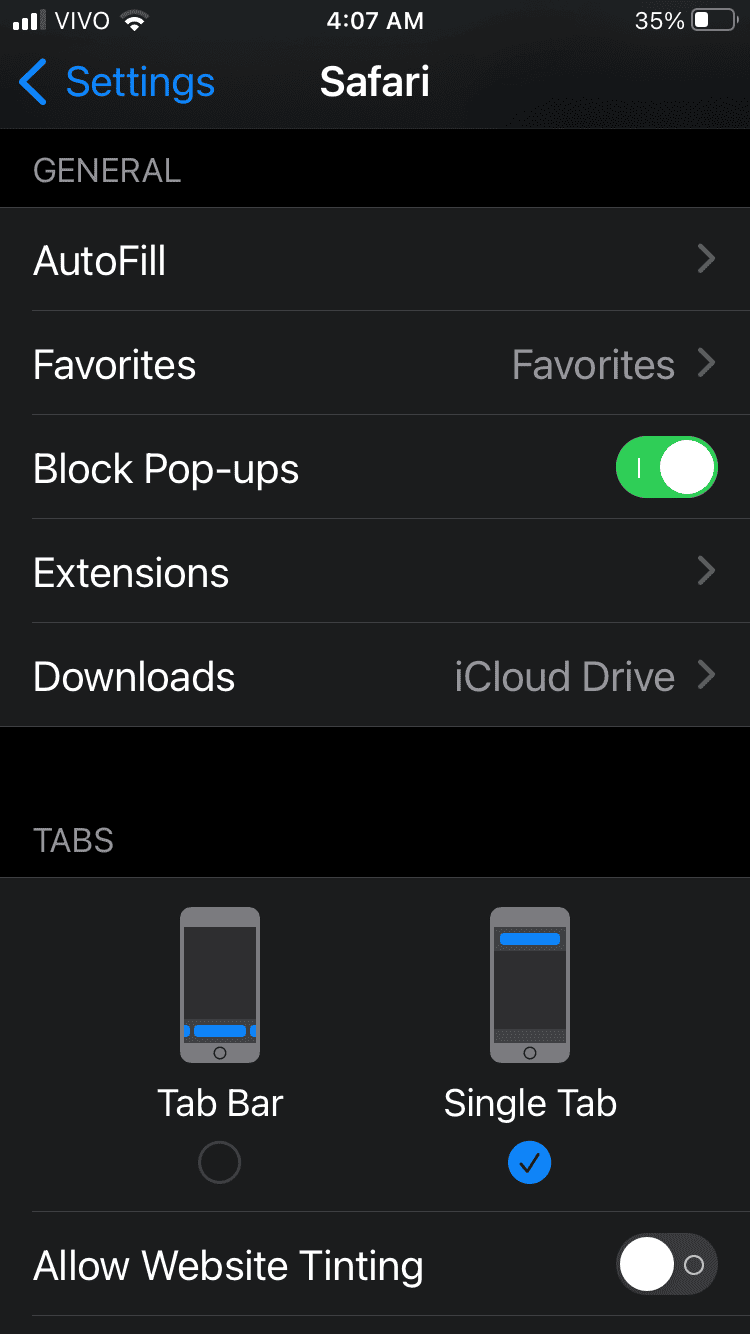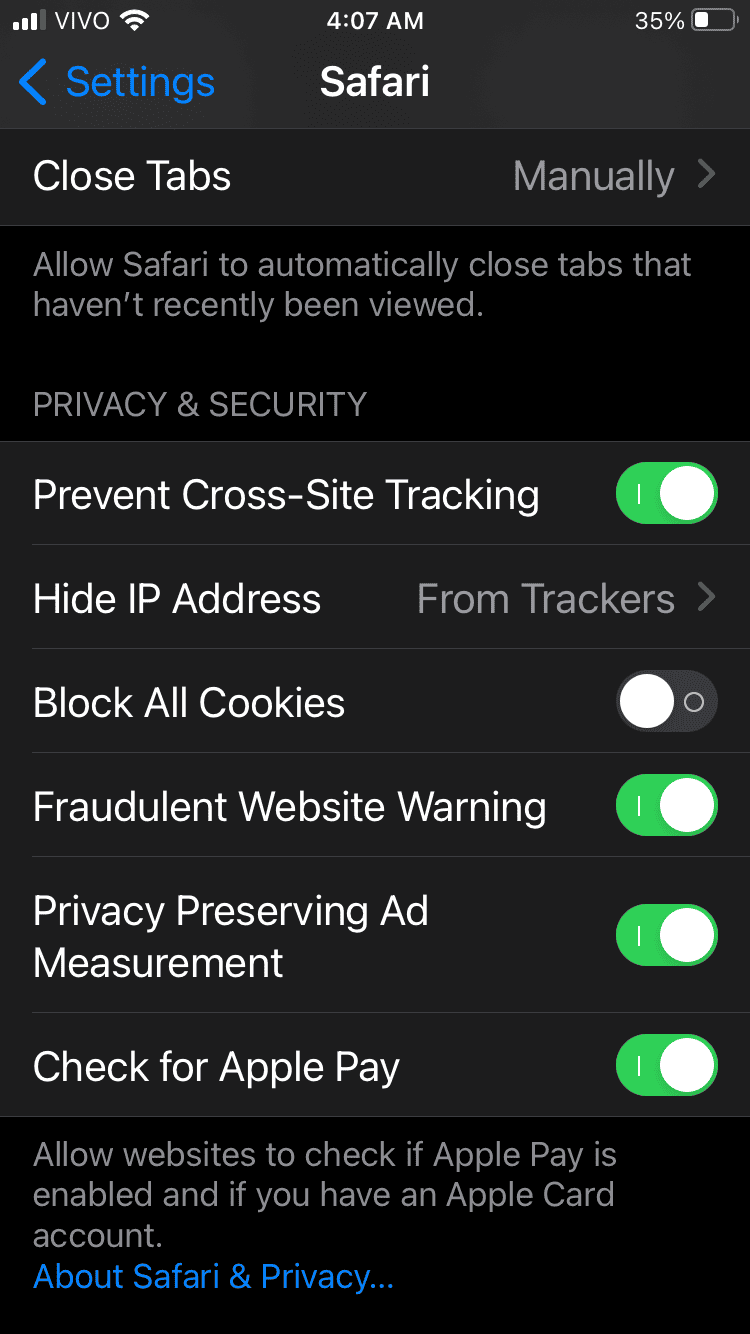With so many notifications on our devices, it may be hard to remember where each pop-up dialog comes from. Some iPhone users recently have been reporting they’re getting a message about being unable to verify a “n19.biz” certificate. If this has happened to you, you might be wondering what does this warning mean. Here’s what you should know.
What Is n19.biz?
This is a malware website. It displays spammy notifications that say your device has been infected by viruses or needs to undergo a “system cleanup”. However, agreeing to the scanning process it offers is what actually might trigger an infection.
Why Am I Seeing the “Unable To Verify Certificate ‘n19.biz'” Notification?
You’re likely seeing this message because you have inadvertently allowed notifications on a suspicious page. It might then redirect to the spam website, which, not being a trustable site, will prompt your browser to say it can’t verify the property’s SSL certificate.
Security certificates are a technology that states any information you exchange with a site is encrypted. Having a valid certificate isn’t enough to ensure a page’s trustworthiness, but lacking one means data may easily be intercepted.
How To Remove “Unable To Verify Certificate ‘n19.biz'” Notification
There are two possible ways you’re getting this notification. It may be from a website loading in Safari, or from a spammy Calendar event.
1. Remove Suspicious Safari Notification Permissions
- On your iPhone or iPad, go to Settings > Safari
- Under General, turn the “Block Pop-ups” toggle on.
- Under Privacy & Security, turn the “Fraudulent Website Warning” toggle on.
2. Check Your Calendar for Unrecognized Events
Fake calendar events that spam devices with notifications are a creative way hackers have come up with to infect devices. These events repeat themselves periodically, and try to get you to open the malicious links their notifications show.
Luckily, it’s easy to remove unwanted Calendar events:
- Open your Calendar app
- Look for any unrecognized events on your schedule and open it.
- At the bottom of the screen, you’ll see an “Unsubscribe” button. Select it and confirm.
Anyone is at risk of falling prey to spam and suspicious links every now and them. Fortunately, the iPhone has advanced security features that prevent the worst from happening. Even when these fail to prevent spam, with just a couple of minutes you can get rid of them.