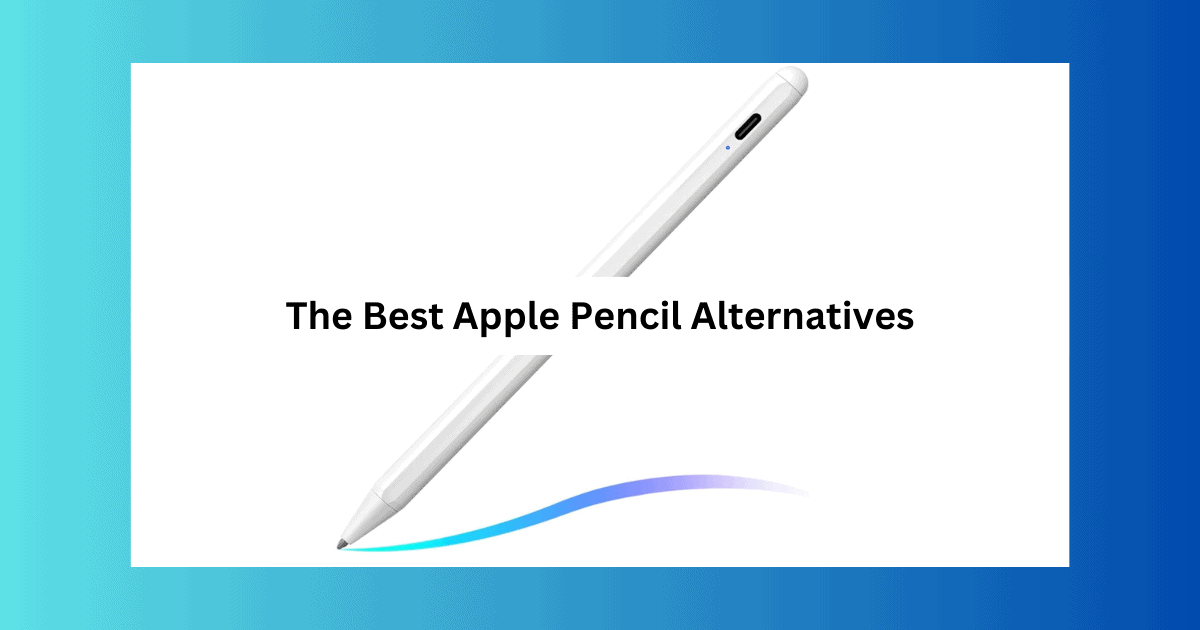While Apple Pencils are the go-to stylus for many iPad users, they aren’t your only option. You’ll find several alternative solutions that provide various advantages, such as a lower price point and different sensitivity.
If you’re on the lookout for a stylus but you don’t want an Apple Pencil, you’re in the right place. In this guide, I’ll walk you through some of the best Apple Pencil alternatives. You’ll discover the most essential differences, including price, size, and more.
An Overview of the Best Apple Pencil Alternatives
| Pencil | Price (USD) | Key Features |
| Logitech Crayon | $129.95 | 1.2-meter drop, palm rejection technology, LED battery percentage indicator |
| Zagg Pro | $79.99 | Tilt recognition, magnetic attachment, two-year warranty |
| StylusHome | $9.99 | Rubber tips, different colors |
| Adonit Pixel | $74.99 | Shortcut buttons, palm rejection |
| FOJOJO | $15.99 – $22.99 | 20-hour battery life, magnetic absorption |
| Adonit Note+ | $69.99 | Replaceable tips, shortcut buttons |
| Penoval eiP Pencil Pro | $44.90 | Wireless charging, tilt shift |
The Best Apple Pencil Alternatives, Listed
1. Logitech Crayon

Logitech is one of the best manufacturers of third-party Apple products, and I have also recommended using some of their products as one of the best wireless keyboard and mouse combos for your Mac. And if you’re looking for something other than an Apple Pencil, you should definitely check out the Logitech Crayon.
The Logitech Crayon is more expensive than some Apple Pencil models, but it’s a worthwhile purchase. You can drop the pencil from up to 1.2 meters without worrying about it getting damaged, and the pencil has up to seven hours of active writing time. The color-coded LED lights tell you whether you need to charge your device; if it drops below 10%, the light will change to red.
2. Zagg Pro Stylus 2

Zagg is another great manufacturer of third-party Apple product accessories, and the Zagg Pro Stylus 2 is worth checking out if you want a pencil for your iPad. Unlike many of the Apple Pencils, which are designed for specific devices, the Zagg Pro Stylus 2 is compatible with all iPads released in 2018 and later.
Another benefit of the Zagg Pro Stylus 2 is that unlike the Apple Pencil and many of its alternatives, you can choose from five different colors. Yellow, pink, blue, gray, and white are all available. The pencil has a magnetic connection to the iPad Pro, and you’ll also benefit from tilt recognition technology.
The Zagg Pro Stylus 2 has a shorter battery life than the Apple Pencil at six-and-a-half hours, but the customization might make it worthwhile. All apps that support the Apple Pencil will also be usable with the Zagg Pro Stylus 2. You also get a two-year warranty.
3. StylusHome

We’ve covered a few good alternatives to the Apple Pencil so far, but they’re all quite expensive. If you’re on the lookout for one that won’t break the bank, consider checking out the StylusHome. You can get three pencils for $9.99, and they come in different colors.
At 19 grams, the StylusHome pencil is lighter than the Apple Pencil and both of the previously-mentioned pencils in this guide. The stylus tip is made of rubber, which might be a con for some as it’s not as robust. On the bright side, it does feature anti-scratch technology — so you shouldn’t encounter issues using your pencil with your iPad.
Since the pencil is quite affordable, it might make sense for you to get more than three. Replacement tips are also available.
4. Adonit Pixel
Adonit has a couple of Apple Pencil alternatives, and I will mention another of these later in this guide. The Adonit Pixel is slightly less expensive than many Apple Pencil models (but admittedly, not by much), and it has several cool features. For example, you can use a shortcut button to erase and do other things on your device.
The Adonit Pixel has a pretty good battery; it should last you up to 11 hours when fully charged. Moreover, it only takes an hour and 30 minutes to charge the battery completely each time it dies. The stylus is made of aluminum and comes in two colors: black and bronze.
5. FOJOJO Stylus Pen

FOJOJO’s stylus pens offer perhaps the best balance between affordability and features. These pens don’t require Bluetooth to work with your iPad, and they have a battery life of up to 20 hours — which is much longer than the Apple Pencil.
You can get the FOJOJO stylus in seven colors:
- Black
- Blue
- Green
- Orange
- Yellow
- White
- Pink
The FOJOJO stylus has USB-C charging and weighs 20 grams. Some will require you to use batteries, but these are often included when that’s the case.
6. Adonit Note+
Another Adonit pen to make the list is the Adonit Note+. It’s $5 less expensive than the other stylus listed higher in this guide, but you get many of the same features. For example, The Adonit Note+ still comes with the shortcut buttons and tilt support that the other model does.
At 15 grams, the Adonit Note+ is one of the lightest alternatives to the Apple Pencil. Its battery life has 10 hours of continuous use, which is pretty solid. The pencil is compatible with iPadOS 12.5 and later.
7. Penoval eiP Pencil Pro

The final pencil we’ll mention on this list is the Penoval eiP Pencil Pro. This pencil works with screenshotting, Quick Notes, and several other features that you may already use on your iPad. The pencil comes with a one-year user warranty and you also get palm rejection, in addition to tilt sensing.
You can wirelessly charge the eiP Pencil Pro, and it’s compatible with all iPads released after 2018. If you need to, though, you can still charge via cable. While your pencil is charging, you’ll be able to see the charging display on your iPad and see how much battery you have.
How to Choose the Right Apple Pencil Alternative
When picking your preferred pencil for your iPad, you’ll need to think about compatibility. If the pencil is compatible with your tablet, consider whether you need any extra features. For example, a shortcut button will be very helpful for some people.
Another good idea is to think about whether customization is important to you. For example, you might want to choose different colors. If these are a big deal for you, you should prioritize those over features that you may not use.