Earlier this month, Apple released iPadOS 18 for supported models. Among its new features, the update allows users to install third-party app stores on iPads. That means you’re no longer limited to Apple’s marketplace. Here’s how to do that and the available alternatives.
Before We Begin: Geographic Limitations
It’s important to note that you can only install third-party app stores if you live in the European Union. Users in other countries are still limited to Apple’s official solution, a restriction that applies to any kind of app.
Installing Third-Party App Stores on iPad
For EU users, installing third-party app stores is almost as simple as installing any app from outside Apple’s store. Here are the steps:
- Go to the website of the app store you want to install and click the Download button.
- This will open a dialog stating you need to approve the installation of marketplaces by that developer.
- Open Settings, and you’ll see a notification at the very top. Tap Allow.
- Go back to your browser and tap the button to begin the installation.
Why You Should Install a Different App Store on Your iPad

There are a few reasons to use alternative app stores other than Apple’s. The main reason is that Apple restricts many features in apps distributed through its marketplace. One example is clipboard managers: this kind of app is extremely convenient, but the company doesn’t allow them.
Another reason is using payment methods other than Apple’s own. The company charges a fee of up to 30% for purchases. This includes paid apps, in-app purchases, and subscriptions. Recently, Apple started allowing alternative payment methods, but it still charges fees if the app was downloaded from the App Store.
App Stores Currently Available for Installation on iPad
Third-party apps have been available for iOS for some time now. Because of that, there are already a few app stores you can install on your iPad. Some of these may not be compatible with iPadOS, so you’ll need to check for compatibility.
It’s important to note that Apple charges a fixed 0.50 Euro fee for each download from third-party app stores. Some of these stores, for this reason, require paid subscriptions to be used.
1. Setapp Mobile

Setapp is a subscription-based app store that allows you to use dozens of apps paying a single monthly fee. It has plans that include Macs, iPhones and/or iPads, or all devices.
2. AltStore PAL
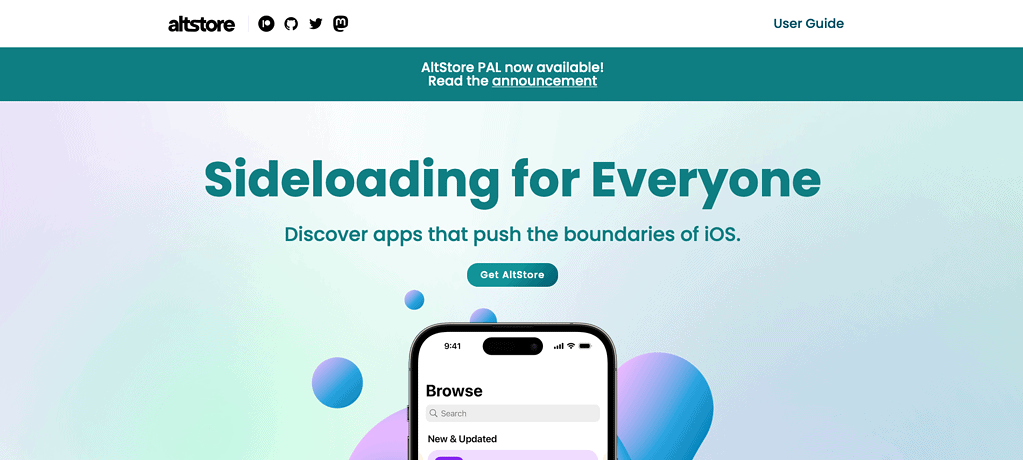
A well-known app store for iOS and iPadOS, AltStore focuses on sideloading apps from a computer. AltStore PAL is a version that simplifies the process, allowing users to install applications directly from their iPhone or iPad.
3. Aptoide
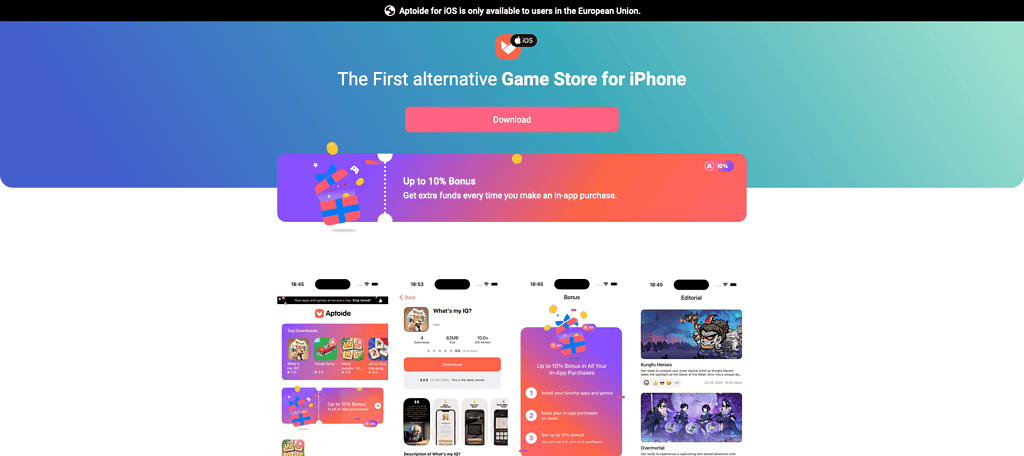
Aptoide is mostly known to Android users as a way to download .APK app installation files. Now, it has a version for iOS and iPadOS as well.
4. Epic Games Store
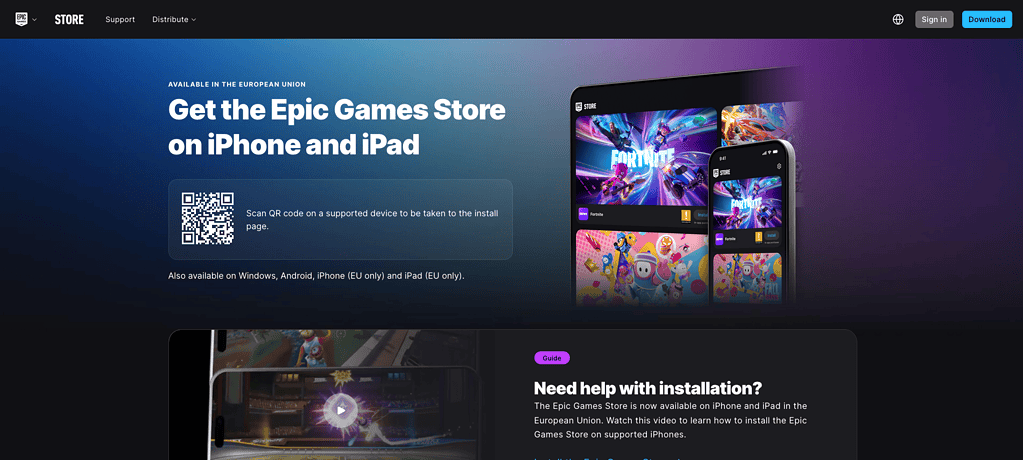
Epic Games is part of why third-party app stores are possible at all. The developers of Unity and Fortnite were among the most vocal opposers of Apple’s app distribution and payment policy. This has led to legal battles around the world, many of which are still ongoing.
The arguments used by Epic and other developers strengthened the push for regulatory changes in the EU. Finally, this forced Apple to open its ecosystem to other marketplaces, and to allow third-party payment methods.
There aren’t many apps in the Epic Games Store right now. As the name implies, it’s focused on games, and the selection is pretty basic right now. The previous alternatives better serve those looking for other kinds of apps.

For some users, third-party app stores on Apple devices are like a dream come true. For others, it’s nothing to care much about. If you’re part of the former—and live in the EU—be sure to try it on your iPad.
