I’ve been using the Apple Magic Keyboard for the past few weeks to write articles, lines of code, and endless emails at lightning speed. As someone who spends a ridiculous amount of time glued to my keyboard, typing comfort and efficiency are my primary concerns. So, the million-dollar question: is the Apple Magic Keyboard the real deal, or just a fancy (and expensive) accessory?
To help you reach an informed, unbiased decision, I’ll explain everything you need to know about the Apple Magic Keyboard. Let’s dive in and see if it lives up to the hype.
Design and Build Quality
The first thing that strikes me about the Magic Keyboard is its clean design. It has a sleek aluminum chassis that feels incredibly sturdy. The keyboard is surprisingly light (weighing only 226g) and slim (measuring 10mm thick at its widest point). I also didn’t notice any creaking or flex.
But while I appreciate the aesthetics, I do miss some creature comforts. There are no status lights to indicate caps lock or battery status, which can be a minor annoyance. Also, there is no backlight, which can be a deal breaker for some people.
The keys themselves are a bit of a mixed bag. They use Apple’s scissor mechanism, which provides a decent amount of travel (about 1mm) and a satisfying click when pressed. It’s not the most tactile keyboard I’ve ever used, but it definitely beats out the mushy keyboards on some laptops. However, the keycaps are made of plastic, and while they don’t feel cheap, they do lack the luxurious feel of some higher-end mechanical keyboards.
Overall, the design is undeniably sleek, and the build quality is top-notch. But for the price tag, I would have liked to see some additional features, like those status lights, and perhaps even some more premium keycap materials.
Typing Experience
The typing experience on the Apple Magic Keyboard is similar to modern MacBook keyboards but a little bit more comfortable. The keys have a nice amount of travel for confident typing, but it’s not so deep that it slows down your typing speed.
The sound is also a plus. I don’t think the keyboard is noisy at all. The keystrokes have a satisfyingly quiet thock, which is a far cry from the loud clack of some mechanical keyboards. This could be ideal for people who share a workspace or prefer a quieter typing experience.
However, it’s worth mentioning that the typing experience might not be for everyone. People who like deeper key travel with a stronger clicky feeling, common in mechanical keyboards, might find the Magic Keyboard too shallow.
I personally feel that it offers a smooth, comfortable, and quiet typing experience that’s perfect for long hours of writing or coding.
Connectivity, Pairing, and Features
Magic Keyboard relies on Bluetooth for wireless connectivity. Pairing it with your Mac is a breeze. Simply turn it on, and your Mac should automatically recognize it. It’s a plug-and-play (well, connect-and-type) experience as advertised by Apple. Once paired, the connection has been rock-solid in my testing. No lag, no dropped keys – just smooth, reliable wireless operation.
But there’s a slight red flag for those who plan to use the Magic Keyboard with multiple devices. While it can technically pair with multiple devices, switching between them requires manually reconnecting through the Bluetooth settings on each device. There’s no easy one-touch toggle like you might find on some higher-end keyboards.
As far as features go, the Magic Keyboard has the standard layout with all the function keys you’d expect, along with some handy media keys for controlling volume, playback, and brightness. There’s also a Touch ID sensor seamlessly integrated into the top row.
Battery Life and Charging
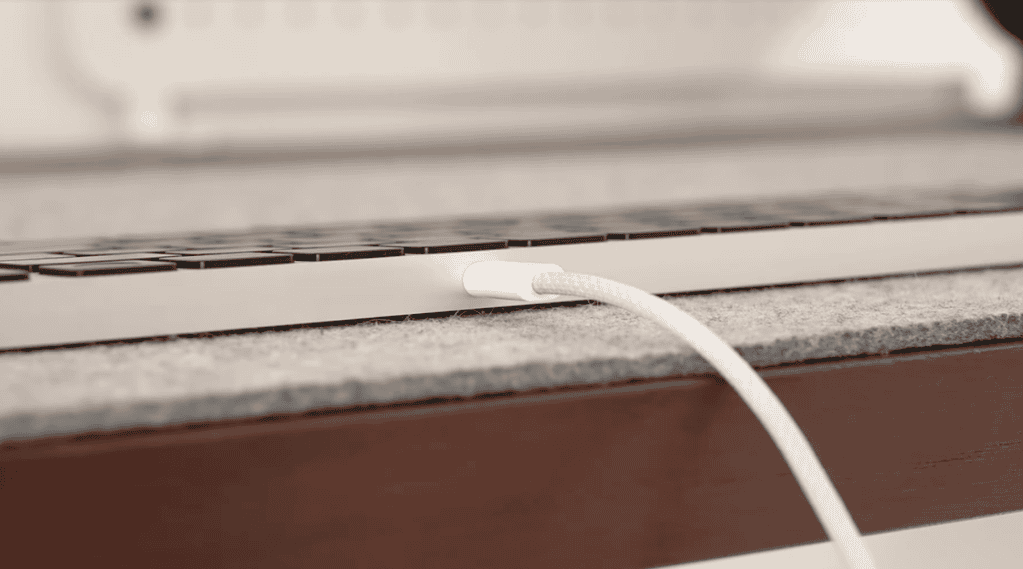
When it comes to battery life, Apple claims that the Magic Keyboard can last for “about a month or more between charges.”
In my experience, this claim holds true for the most part. During my testing, with several hours of daily use, the battery meter barely moved for weeks. But it’s important to consider your own typing habits. If you spend most of your time typing, you might see the battery life dip a bit quicker.
And yes, thankfully, Apple ditched the finicky replaceable batteries of the past. The Magic Keyboard comes with a woven Lightning cable for charging. You can simply connect it to any USB-C port on your Mac to top it up.
One minor gripe is that there’s no way to check the exact battery percentage on the keyboard itself. You’ll need to rely on the battery indicator in your Mac’s menu bar. This isn’t a dealbreaker by any means, but it would be a nice convenience to have a quick glance at the remaining juice on the keyboard itself.
Pricing
Apple doesn’t shy away from its premium status — and the Magic Keyboard’s price tag reflects that. We’re talking a cool $199 for the version with Touch ID and a numeric keypad, while the Touch ID-less with a numeric keypad model costs $129. You also get a model with no Touch ID or numeric keypad at $99.
I agree that the build quality and minimalist design are undeniably attractive, but this price point might make some budget-conscious users wince. I mean, you can find a perfectly functional keyboard for a fraction of the cost. There are plenty of capable third-party wireless keyboards available for under $50.
Verdict: Things I Like/Don’t Like
There’s no doubt I love using this keyboard due to its comfortable key travel, quiet keystrokes, sleek design, and reliable connection. But I really wish it had more ergonomic adjustments and backlighting, and was more reasonably priced. The decision ultimately comes down to your priorities. If you value a seamless Apple ecosystem experience, it might be worth the splurge.
Here’s a quick breakdown to help you decide.
The goods:
- Comfortable key travel, quiet keystrokes, perfect for long hours.
- Sleek, sturdy aluminum chassis with a premium feel.
- Long-lasting battery with convenient Lightning cable charging.
- Seamless Bluetooth pairing and integrated Touch ID sensor.
Areas for consideration:
- A significant investment compared to third-party options.
- Relies on Mac’s menu bar for battery level.
- It might not suit those who prefer deeper keystrokes.

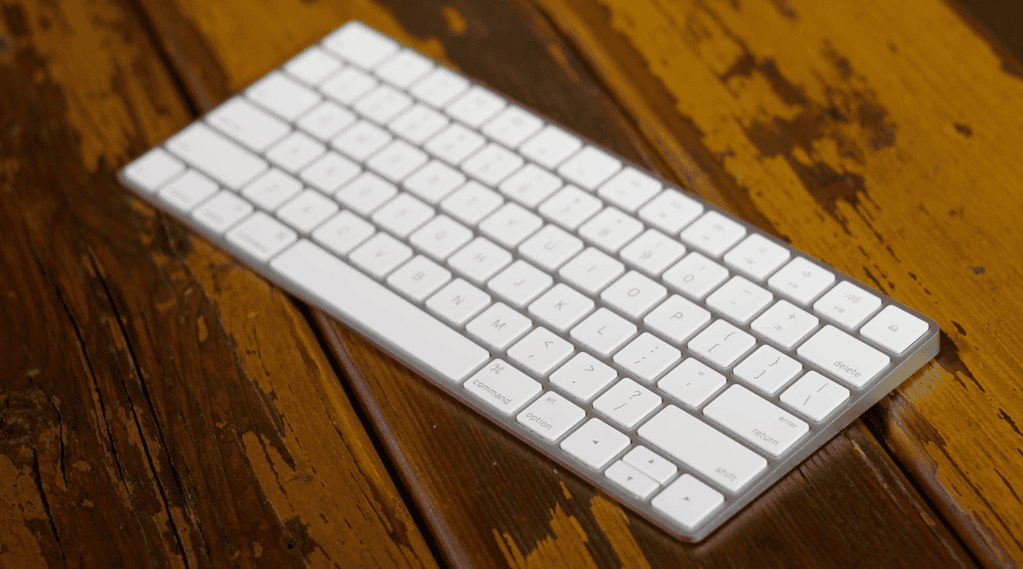
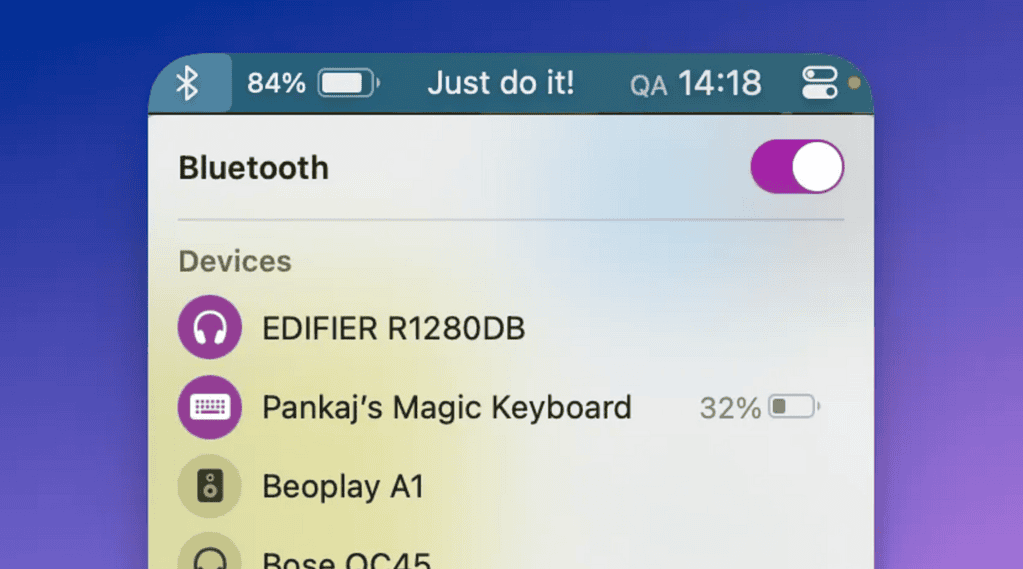
Con: lightning connector
It is past time for both a keyboard and mouse that are USB-C