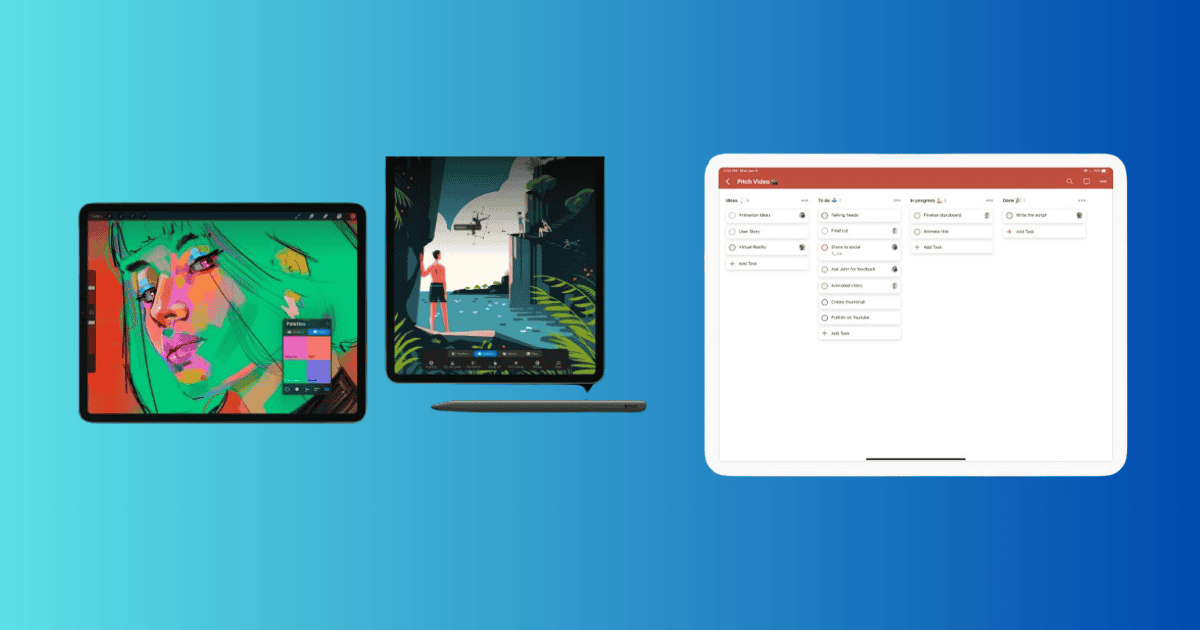An iPad is an indispensable study tool–it’s lightweight, powerful, and highly versatile. You can use it with an Apple Pencil to take notes or make some doodles, and if you add a Magic Keyboard, it practically turns into a laptop.
If you’re ready to take your studies to the next level, here are some helpful iPad apps.
Check Out The Best iPad Apps For University Students
1. GoodNotes 6
GoodNotes is a popular option for college students. Its subscribers swear by its ease of use and helpful features, such as handwriting recognition, spellcheck, and PDF annotation. However, users have also noted that Goodnotes can get buggy.
Taking notes on the app is also not a seamless experience with the Apple Pencil, and has limited pen selection options. Either way, if you prefer having more customization on your notetaking experience—and want to take full advantage of its paid features—check out GoodNotes.
2. CollaNote
CollaNote’s best selling point is that it’s free. CollaNote has a wider selection of pens and brushes versus most paid note-taking apps. The app also has a collaboration feature for easier sharing with classmates or study groups. The downside to CollaNote is its user interface, which some users describe as “clunky.”
3. Todoist
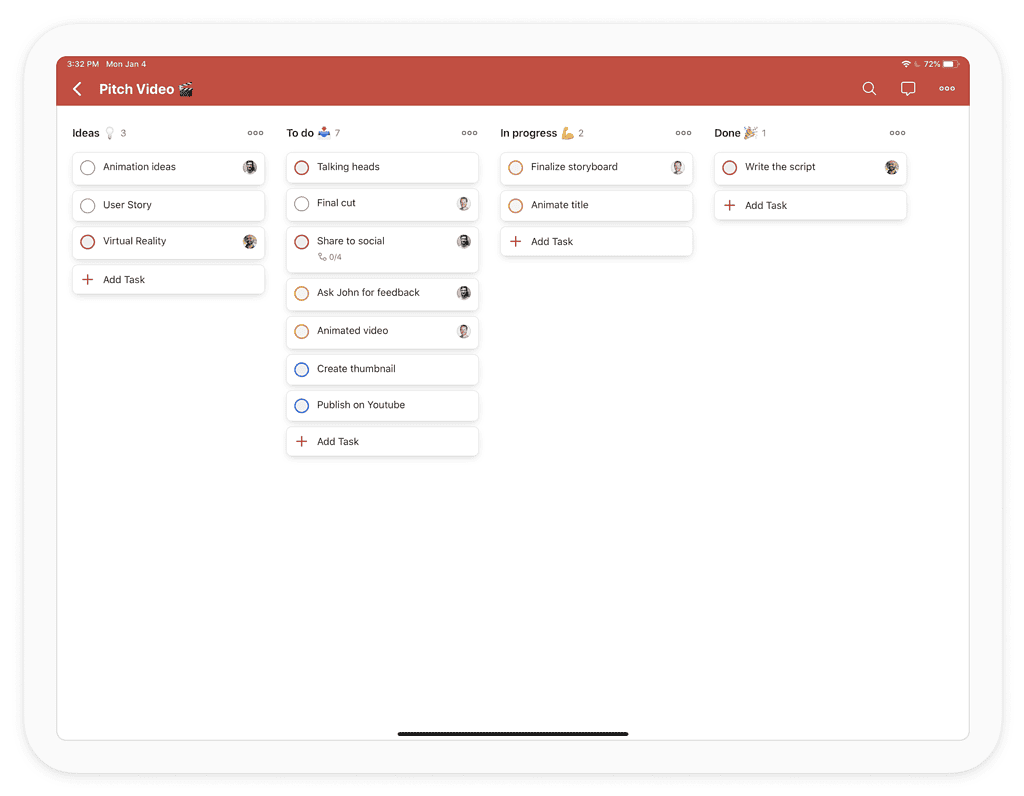
Image credit: Todoist
Uni life can be overwhelming with all the assignments that need to be accomplished. Fortunately, productivity apps like Todoist make it easier for students to break down class requirements into specific Projects. From there, they can list individual tasks and set deadlines for each.
Students can also do light project management through the app by granting collaboration access to others in their study groups. The app has a shared to-do board, and users can assign tasks to each other.
4. Notion
Notion is another app for staying on top of projects and assignments. It’s an all-in-one tool for managing tasks, calendars, and notes for school. Many users have commented on its steep learning curve, but several tutorials are available to help you create a workflow that works for you.
There are also templates available for students–including the Cornell Notes System, which gives college students a more effective way to organize and condense their notes. And if you’re enrolled in an accredited college and have a school email account, you can get a Plus plan for free.
5. Google Workspace (Docs, Sheets, Slides)
Most colleges and universities utilize Google for Education, and for good reason. Google Workspace is already a highly effective collaboration tool, making it more seamless to submit papers, create presentations, and the like. The downside to Google Suite is that it doesn’t have as many apps as Microsoft Office Online.
6. GoodLinks
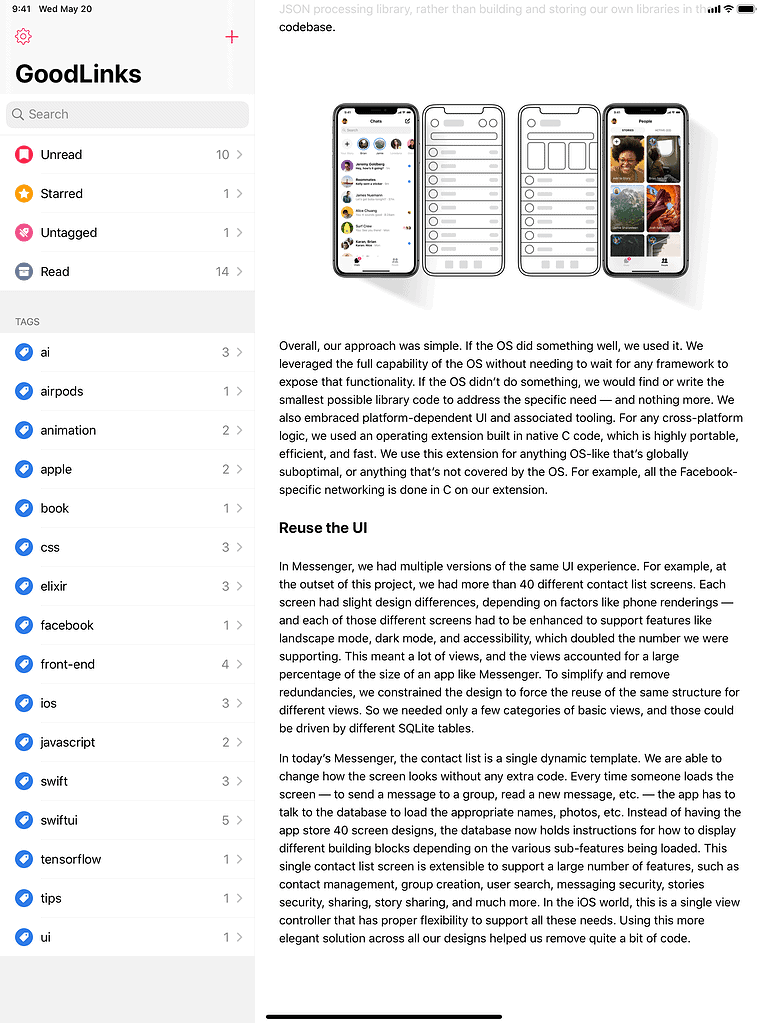
Image credit: GoodLinks
GoodLinks is a bookmarking app that’s particularly helpful for research. It’s highly rated on the App Store, with users citing its ease of use. Rich text versions of the links you’ve saved show up on the app, and you can access them offline. Best of all, you can sync it to your iPhone and Mac. The downside to GoodLinks is that you can’t highlight or mark up saved pages, and organizing can only be done through tags.
7. QuickScan
Need a fast and secure way to scan an important doc on the go? QuickScan is a highly recommended scanner app that supports text recognition technology. Digital copies are then saved as PDFs and can be exported into images. Recognized text can also be converted to .txt files.
Users have pointed out the app’s high-quality scanning capabilities and translating text into readable and searchable PDF text output. It’s highly rated on the App Store for good reason, and best of all, it’s free.
8. Solves
iPadOS versions before iPadOS 18 don’t have a calculator, and Solves is a quick and easy solution for that. Users appreciate its clean and minimalist interface and its history option for easier referencing. You can even add notes to your previous calculations.
9. ProCreate
Whether your degree involves creating art, or want to destress and unwind, ProCreate is a fantastic app to get the creative juices flowing. Create high-quality designs with its built-in range of brushes, high-resolution canvases, and enhanced workflows with keyboard support.
The app also allows you to export brushes from Photoshop and even create custom brushes. Most users state that using an iPad Pro for ProCreate lets them maximize the app’s full features, so you may want to consider that.
10. Forest
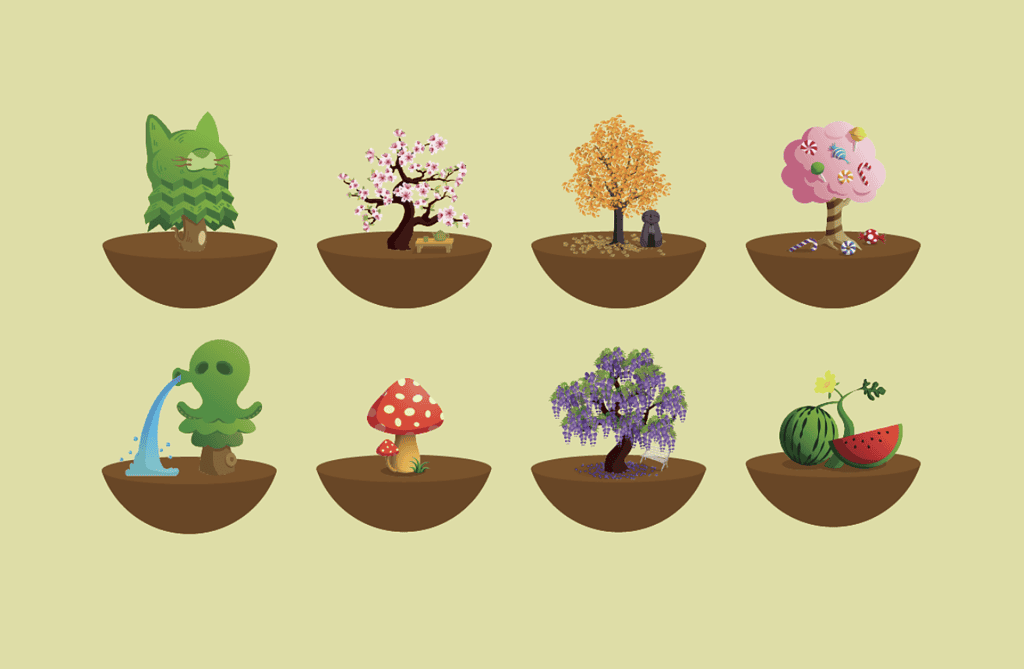
Image credit: Forest
It can be incredibly tempting to look at other apps while you use your iPad for studying. Forest helps you stay distraction-free, especially during crunch time, and even gamifies your experience. All you need to do is plant a tree on the app, and the seedling grows into the tree the more you stay focused.
Switching over to another app makes the tree die. The more you use Forest, the more trees will grow, and you’ll get to watch your hard work pay off both in academics and in-game.
If you’re also looking to protect your Magic Keyboard from wear and tear, check out these Magic Keyboard skins for your iPad.