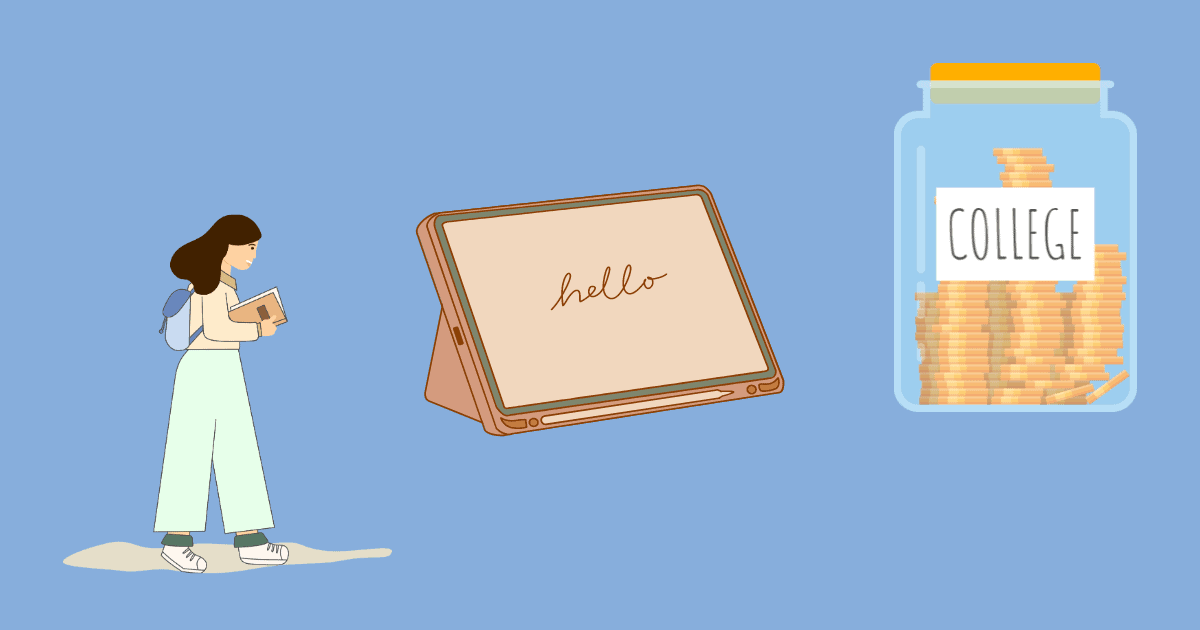College is a roller coaster ride: you’ll have to carry a lot of lecture notes, textbooks, and hefty assignments. But carrying everything on paper in your backpack will definitely leave you some back pain.
This is where the iPad comes in handy. It lets you ditch the notebooks and embrace the power of handwriting. Let’s check all the benefits of using an iPad for college and which would be the right model for you.
Benefits of Using an iPad As a College Student
You might have heard people talk about how amazing it is to get an iPad as a college student. But the real question is what makes it so darn good, and what is the hype about?
Anyone who has used an iPad for all the right reasons knows the answer to this and all the benefits you can churn from it. Here is everything you need to know.
1. Note-taking Powerhouse
This is not an exaggeration, but writing on an iPad does feel so much better, and it makes sense, too. I have spent much more time printing out notes at the stationary place than in my dorm. Handling those bulky notebooks and loose paper is a big challenge, and it all goes to waste once college is over.
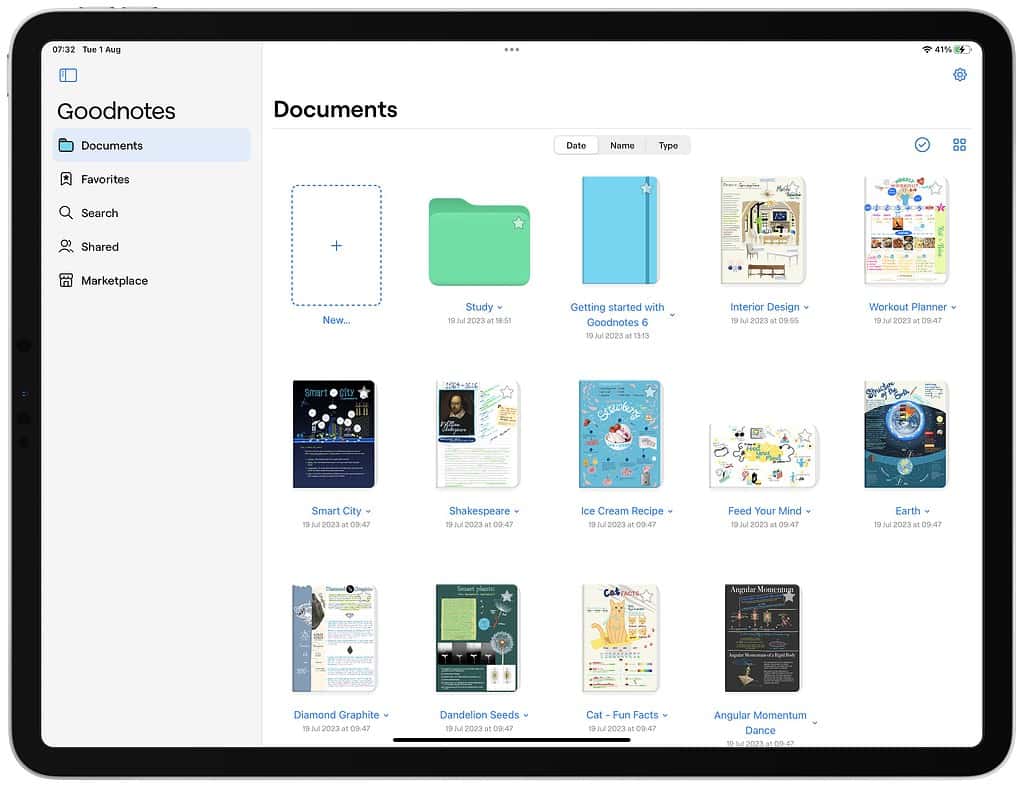
However, you can do so much more with an iPad and an Apple Pencil and carry a single device for taking notes everywhere. Imagine recreating complex diagrams or highlighting key points with ease, all digitally.
Even after I am done with college, I use it to journal now (adulting, you’ll get there soon). Think of the fact that everything will finally be organized and easily available to you.
2. Annotate PDFs and More
It isn’t all about simply writing down notes. You can seamlessly annotate PDFs, research papers online, ebooks, and other online resources. People hardly use academic books these days for studies, and everything is now digital.
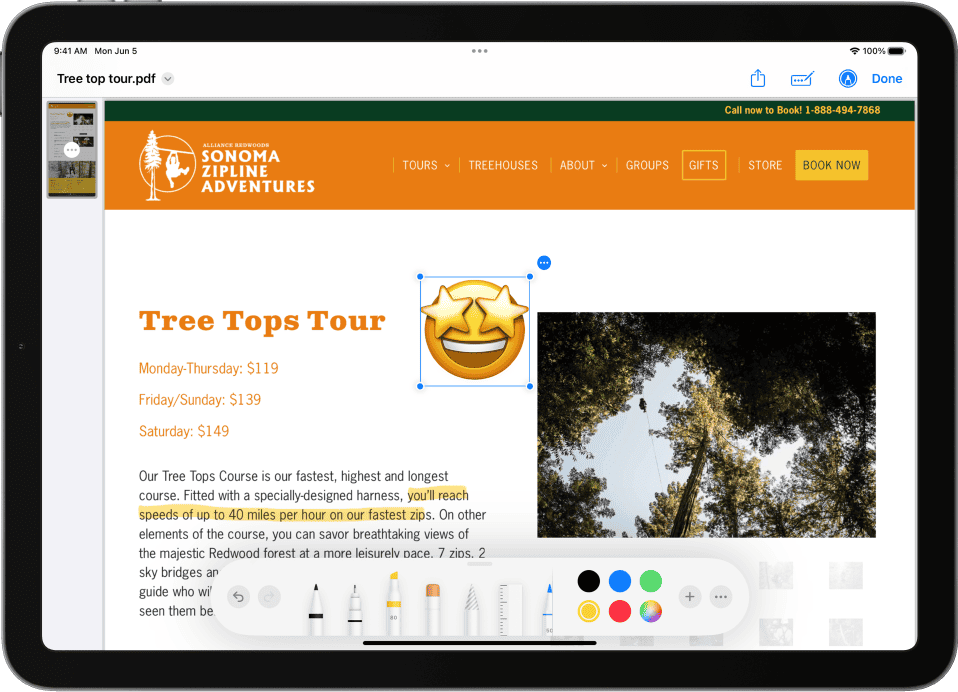
Professors will simply mail you the PDF of books and send you some papers for learning. Instead of printing them out and using multiple markers to study, you can use your iPad to highlight important points and excel in your exams.
3. Portability and Multitasking
iPad Air weighs around 1.06 lbs., which is lighter than any laptop model on the market. Imagine having to carry a single device everywhere rather than sheets of paper.
All iPad models are super portable, and their compact size makes them a dream to carry around campus. In fact, many students complete their entire university courses with a single iPad and do not require buying a laptop at all.
Speaking of multitasking, even the iPad 9th Gen has a split screen. You can open any note app on one side and research papers on the other to make notes. You can also listen to lecture recording on the side and open WhatsApp to discuss it with your friends.
4. App Abundance
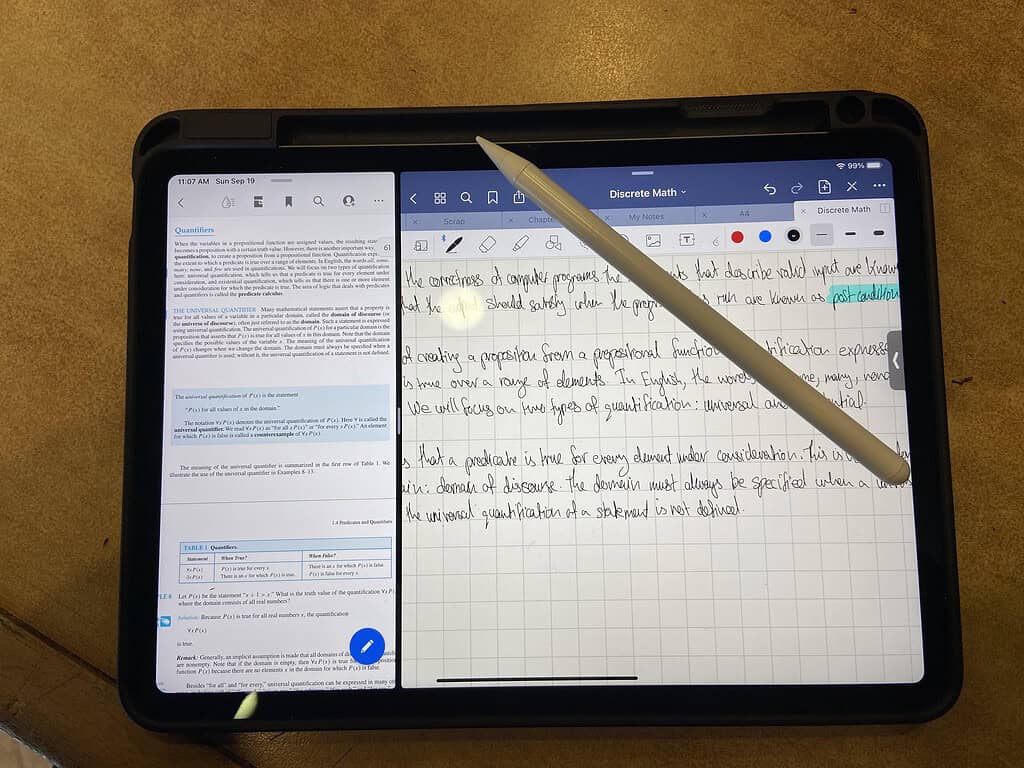
iPad with an Apple Pencil is a blessing, especially for design and engineering students. And it supports a range of handy iPad apps, like Excel, GoodNotes, Todoist, and DuoLingo. For some, this will be the cornerstone of your coursework. Just add a good keyboard to this, and you might never need a laptop.
Which iPad Model is the right one? (Best Options)
Now that you know everything you can get from buying an iPad as a college student, it is time to make the right choice. There are many options available, and depending on your major and workload, you can choose your pick.
1. iPad Air: “Sweet Spot” for Students
If you are looking for something affordable, portable, and, of course, powerful, consider an iPad Air.

The device has one of the most stunning displays I have ever seen. It features a 60hz screen, which seems less than ideal, especially if you are using a smartphone that gives 120hz, but it’s still brilliant.
Speaking of the size, since you are looking for your college work, 13-inch might be the best choice, especially if this is your primary device.
It is lighter in weight and easier to carry around the campus than an iPad Pro, making it ideal for taking notes and web browsing.
2. iPad Pro: Absolute Powerhouse
This is the perfect device for students in creative fields such as design, video editing, or animation. Let’s check everything it has to offer.

Apple launched the newest iPad Pro M4 around two months back, and people have already hailed it as the best iPad ever.
The new M4 version is much lighter than the M1 Pro and is somehow very smooth to carry around. Multiple Geekbench scores suggested that the M4 is about 1.2 times faster than the M3 MacBook Air, in both single- and multi-core, which speaks for itself.
The display is amazing and bright enough to be used outside in the sunlight. Also, the battery life is insanely good. You can continue using it for hours to take notes or even for design purposes, and it will still have enough juice left for more.
The only issue here might be the price range, which is a huge factor in itself for students. However, if you have a budget, buying an iPad Pro will be the best investment.
3. iPad 10th Gen: Budget-Friendly
Anyone who is tight on budget and still wants to experience the benefits of using an iPad can definitely go for iPad 10th gen.

It serves all the purpose of taking notes using Goodnotes along with Procreate for drawing. It sure has its limitations and is not as powerful as the iPad Air and iPad Pro, but overall, it is good to go for all your basic needs at school.
Things to Consider Before You Buy
You have a basic idea of which iPad will be right for you, depending on your needs and budget. However, let’s check out a detailed guide on what factors you need to consider before making the right choice.
1. Coursework Demands
The first thing you need to check is what course you are pursuing and what type of software you will need to work on.
If your major requires heavy-duty software, such as specific design programs or complex coding applications, its best to go with a MacBook. However, for design students, iPad Pro will be the best choice.
Similarly, if you want to ditch using paper and go digital for taking notes, iPad Air and even iPad 10th gen should work.
2. Budget
Now, this is a huge factor that will eventually decide the right device for you. As a student, if you already have a laptop, then spending hundreds of dollars on an iPad may burn your pocket. Hence, have a fixed budget and eliminate highly-priced options from your list.
However, if the price is no bar, then investing in the best option should be your priority, especially since Apple devices can be used for long periods of time.
3. Try Before You Buy
You might be planning to buy the iPad through online stores, which is undoubtedly the best option since multiple student discounts are available across all stores.
However, before you buy, it’s best to visit a store and try different iPad models. You should also test the Apple Pencil and see if the size and weight feel comfortable for you.
Or else, you can borrow one from your friend and test out all the features before hitting the purchase button.
Make the Most Out of the iPad
iPad is a great investment for your college and will be with you for a long time. I still have the iPad I used all my college years, which is still going strong.
You can also invest more money in buying a keyboard—not necessarily an Apple keyboard, but anything budget-friendly and compatible.
Basically, make the most out of this beast of a gadget. You can use many apps to stay organized and keep everything in place for your college notes and study material.