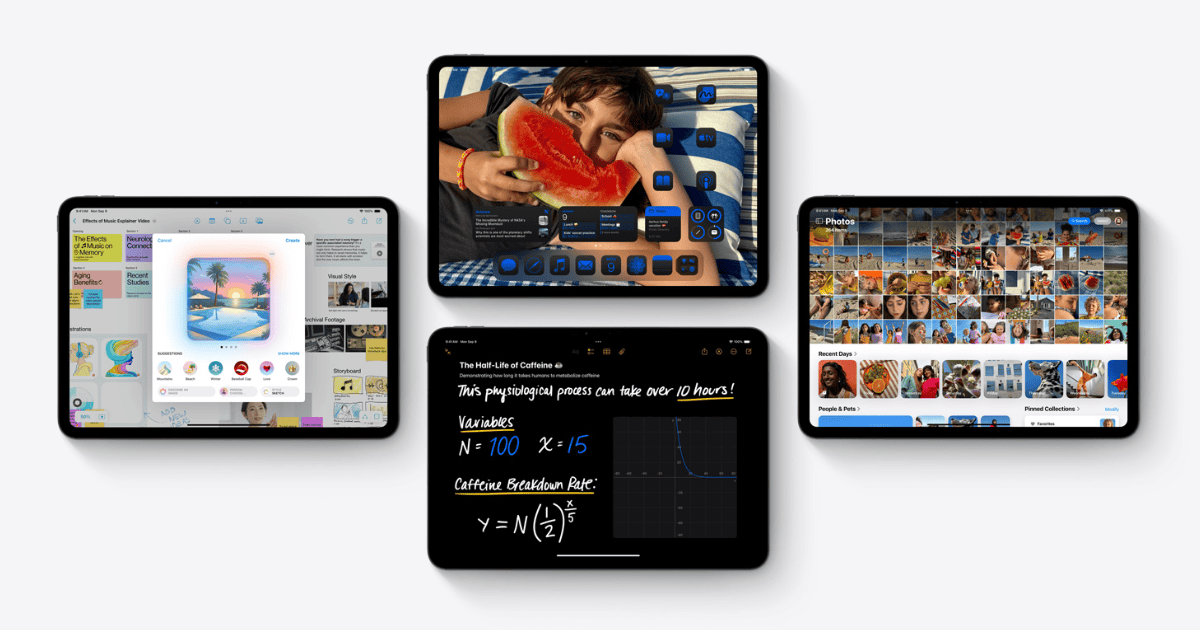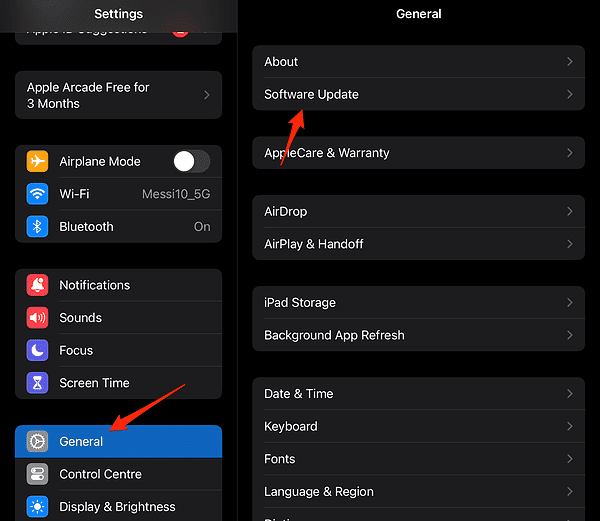iPadOS 18 is the latest update, featuring many of the enhancements found in iOS 18, including Apple Intelligence features. If you’re still wondering whether you should update your iPad, the answer is yes. Here’s how to do it.
Which Devices Support iPadOS 18?
Here’s the complete list of supported devices:
- iPad Pro (M4)
- iPad Air (M2)
- iPad Pro 12.9-inch (6th generation)
- iPad Pro 11-inch (4th generation)
- iPad Air (5th generation)
- iPad mini (6th generation)
- iPad (10th generation)
- iPad Pro 12.9-inch (5th generation)
- iPad Pro 11-inch (3rd generation)
- iPad Air (4th generation)
- iPad Pro 12.9-inch (4th generation)
- iPad Pro 11-inch (2nd generation)
- iPad Pro 12.9-inch (3rd generation)
- iPad Pro 11-inch (1st generation)
- iPad Air (3rd generation)
- iPad (9th generation)
- iPad (8th generation)
- iPad mini (5th generation)
- iPad (7th generation)
Only the following iPad models support Apple Intelligence features:
- iPad Pro (M2)
- iPad Pro (M1)
- iPad Air (M1)
How To Install iPadOS 18
Prioritizing the protection of your data is essential before making any updates. Be it family pictures, work files, or other critical data, having a backup ensures its safety.
There are various backup options available to you:
- iCloud: Safely save your data using Apple’s cloud storage.
- Mac: Opt for a local backup on your Mac.
- PC: Employ your Windows PC for backup purposes.
Time needed: 1 minute
Once your backup is secure, you’re all set to install the new iPadOS 18. Here’s how:
- Open Settings > General > Software Update.
- Tap Update Now under the iPadOS 18 update.
- Input your passcode, then review and accept the terms to proceed.
- Your iPad will begin downloading and initiating the installation.
That’s it! For further reading, check out how to install iOS 18 on your iPhone. You may also want to know whether you should upgrade to macOS Sequoia.