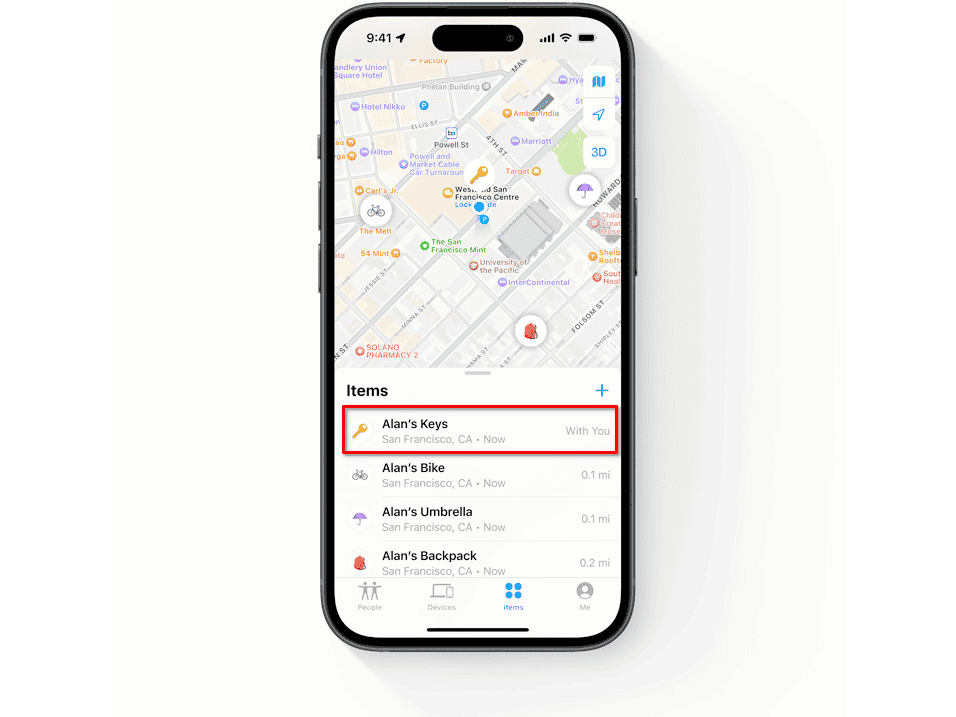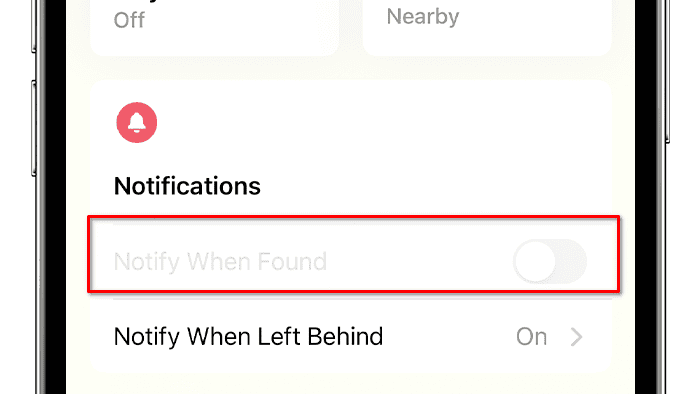AirTags are a very useful Apple product. You can place them on bags, purses, and even keychains, so you’ll always know where a misplaced object is. However, some users don’t know exactly what the “Notify When Found” option in the AirTag menu does. Here’s a quick breakdown.
What Is the AirTag “Notify When Found” Option?
As the name implies, this option sends a notification the next time an AirTag that isn’t currently located is found. It’s a convenient way to track the device, so you don’t need to check the Find My app frequently.
How Many Notifications Will I Receive?

You’ll only receive a single notification. AirTags use the Find My network, which leverages Apple products all around the world. If notifications were sent whenever next to a Find My-enabled device, you could be flooded by dozens of alerts.
Some users, however, report their AirTags aren’t working properly. When they turn the “Notify When Found” option on for a missing AirTag, Find My immediately notifies them. The AirTag status stays at “Last seen”, and the feature toggle turns itself off again.
The issue has been reported since the first iOS 17 update. Apple hasn’t acknowledged the issue yet. As of August 2024, when this article is being written, the only workaround is setting the AirTag to Lost Mode. After doing that, you’ll be able to reactivate the feature and receive the alert correctly.
There’s one drawback of doing that, though. When you enable Lost Mode, your contact info will be available to anyone who scans the AirTag with their device. If you’re tracking misplaced luggage or a stolen bag, e.g., this isn’t a very safe way to do so.
How To Set Up AirTag’s “Notify When Found” Feature
- Open your Find My app.
- Select the AirTag you want to track.
- Enable the “Notify When Found” toggle.
Why Can’t I Enable My AirTag’s “Notify When Found” Option?
If an AirTag’s location is currently known, you won’t be able to turn the “Notify When Found” toggle. That makes sense, since, if the AirTag is within reach of a Find My-enabled device, it is already “found”. You’ll only be able to use this feature on AirTags that are marked as missing and/or with the “Last seen” status.

AirTags are more than overpriced keychains. It offers convenient features to track missing units without the anxiety of checking your phone every minute. Apple just needs to fix these iOS update bugs for it to become fully useful again.