I’m not a fan of entering my password every time I have to install an app from the App Store. It could be my “mommy brain,” but I just always forget the last iCloud password I used. And so when the App Store asks for it, I have to reset it. An app installation that should take just a minute now eats at least five minutes of my time. So, how can you stop the App Store from asking for your password?
Let’s go over a few ways to bypass the “sign-in required” prompt or make it more convenient on your end.
Why Does the App Store Keep Asking for iCloud Password?
App Store often requires your password for security purposes. It’s to ensure that the actual owner of the device is making the purchase. It’s also a confirmation of whether the purchase was intended or accidentally selected.
1. Confirm In-App Purchases
Some apps, whether free or not, have in-app purchases. This means that even though an app is free or already paid for, it still has certain features you can only access if you pay. Similar to any online purchases, the App Store often requires a password to confirm that you’re actually making the purchase.
2. Prevent Unwanted Automatic Updates
If you’ve turned on automatic updates on the App Store, you will be required to enter your password when your Touch ID or Face ID is disabled. This allows you to secure your device from any unwanted updates and downloads, especially the paid ones.
3. Verify Apple ID
Apple ID is used in your account as an added extra layer of security since you are assigned a unique ID linked to your profile, which contains your contact information and payment details. Apple ID verification also acts as a two-step authentication process whenever you download or make purchases in the App Store.
4. Ensure Account Security
App Store allows you to require a password whenever you download or make purchases in the app. For security reasons, this is the default setting of the App Store, but you can adjust it in the password settings. That brings us to the next section.
Ways to Keep the App Store from Asking Passwords for Every Download
You can bypass this security feature if you know that you’re the only one who can access your iPhone or Apple device.
1. Restart and Update Your Device
Restarting your device allows it to resolve minor software issues that may be causing your phone to prompt the password whenever you download or make in-app purchases. Updating to the latest iOS version also allows your device to fix any glitches or resolve any bugs Apple has identified.
2. Toggle Off Password for Free Downloads
You can disable the password requirement in your App Store for free downloads. Apple would still require a form of authentication for security purposes to prevent any unwanted downloads on your device, so you should enable your Touch ID or Face ID instead.
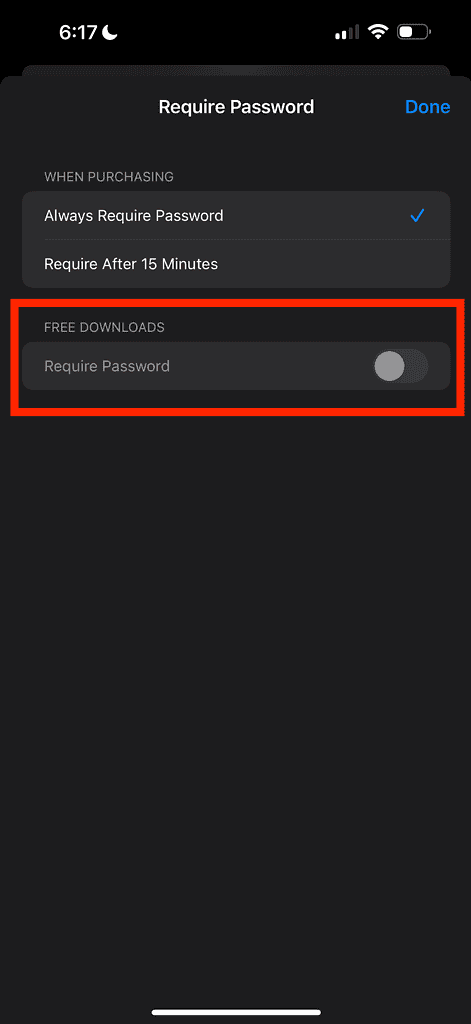
Time needed: 3 minutes
- Go to Settings.
- Tap your Apple ID.
- Tap Media & Purchases.
- Tap Password Settings.
- Toggle off Require Password for free downloads.
- Tap Done.
3. Use Touch ID or Face ID Instead
You can use your Touch ID or Face ID instead of your password to proceed with any downloads or purchases done in your App Store.
You can enable your Touch ID or Face ID by going to Settings > Face ID or Touch ID (whichever your iPhone/iPad supports) > toggle on iTunes and App Store.
4. Change Require Password Settings
For App Store and iTunes purchases, you have two options: always require a password and require after 15 minutes. By default, you need to enter your password when you download an app, but you can change that to every 15 minutes. That’s helpful when you’re installing a couple of apps.
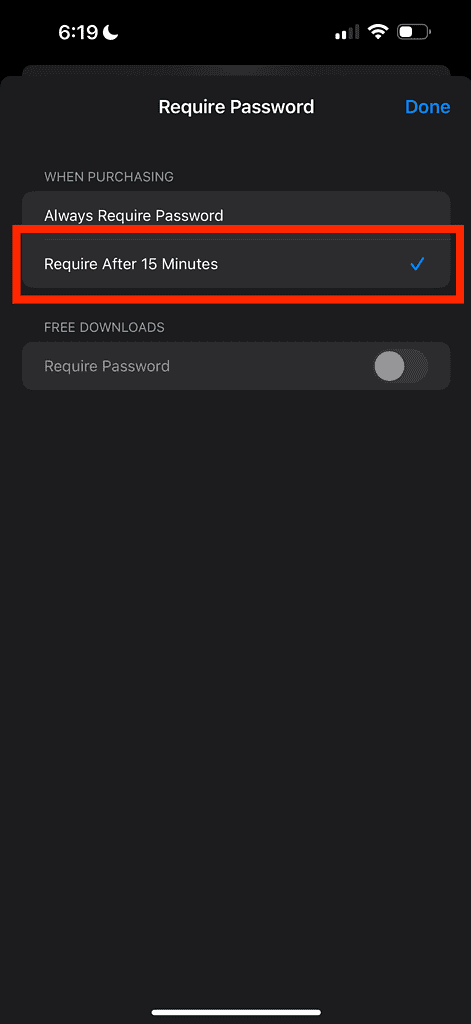
- Go to Settings.
- Tap on your Apple ID.
- Tap Media & Purchases.
- Tap Password Settings.
- Select Require After 15 Minutes.
- Tap Done.
5. Sign Out and Back Into Your Apple ID
Signing out and in of your Apple ID refreshes your connection to the App Store and resolves any issues that may be causing your device to prompt you for your password. This also allows your Apple ID to resolve any issues related to the connection with your device and the App Store.
Security is one of the many reasons why some people choose Apple devices. And asking for your iCloud password for every download in the App Store is part of it. It helps prevent unauthorized downloads. But if you don’t want to enter your password every time, you can use Face ID or Touch ID instead.