In today’s modern times, having access to the best password managers is downright crucial. Between bad-faith actors and security breaches attempting to steal information to memorizing each and every password for everywhere you hold an account, it can be quite difficult to manage everything. Fortunately, I’m going to take a look at some of the best password-storing options currently available on the market.
For this list, I went with software and applications that are not only highly rated and highly regarded, but I’ve also done my best to go with solutions that are good for a budget. Below, each one offers something special in its own regard, so let’s explore.
1. Keeper Security
If you’re looking for a password manager that’s easy to use and highly rated, I don’t think you need to look further than Keeper Security. The most downloaded password manager in the world, Keeper is the highest rated password protection app in every app store, and there’s good reasons why. Offering password protection for personal and business use, Keeper is quick to set up, offers unlimited devices and provides superior customer support.
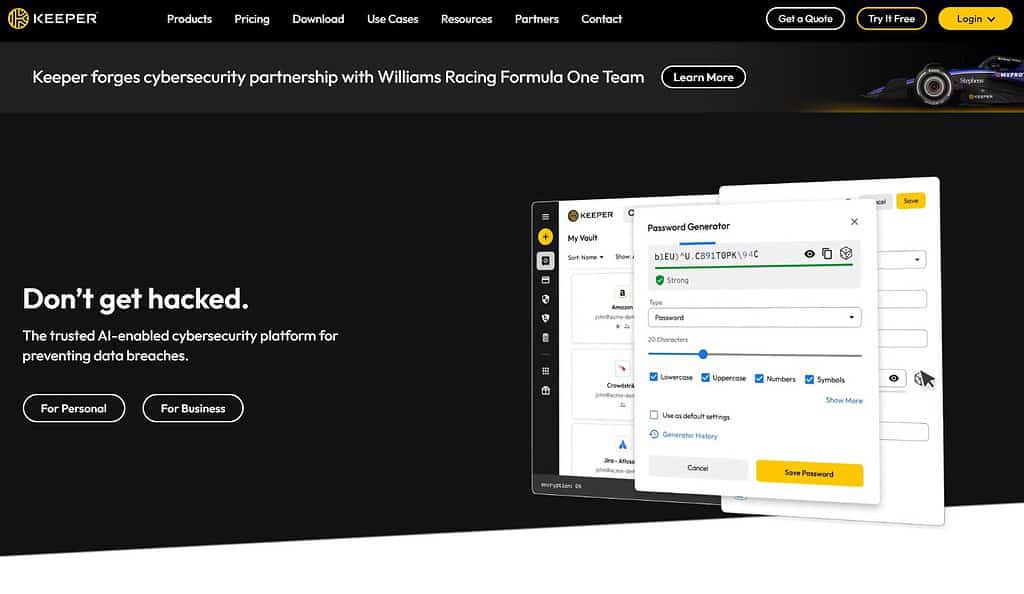
Along with offering excellent password management tools, Keeper offers other services as well. This includes Keeper Secrets Manager, which can help store important information such as database credentials and API keys. There’s also Keeper Connection Manager, which provides an agentless remote desktop gateway for teams.
Even better, Keeper is offering 50 percent off Family and Personal plans, along with 30 percent off Business plans. A free trial is also available, so I’d recommend giving this one a look to see if it’s right for you.
2. NordPass
If you watch a lot of YouTube, you may already be familiar with NordVPN, and the company makes a pretty great password manager as well. Offering personal, family and business plans, NordPass can fill and save passwords like the rest of them, but you can also store credit cards, personal information and secure notes as well.
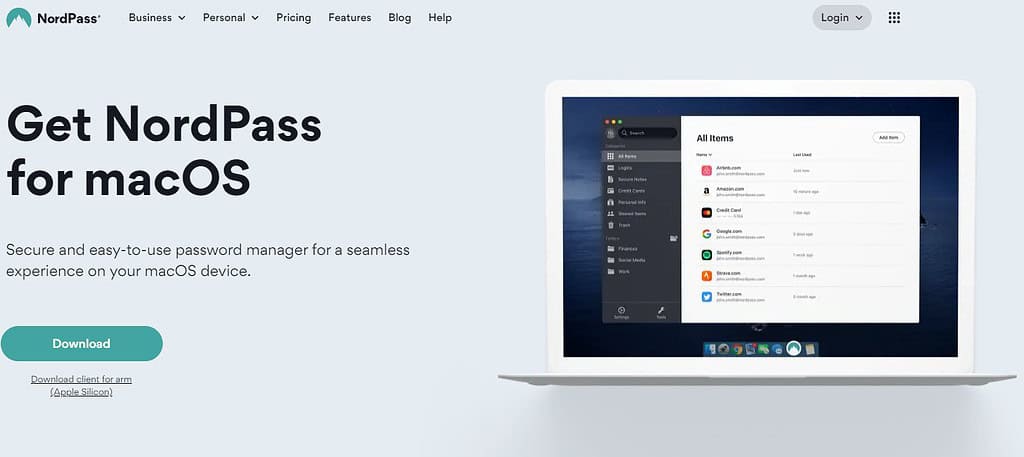
NordPass also offers a free trial, meaning you can try before you buy. But if you’re looking for a great password manager that’s easily accessible from a browser, NordPass offers some great options with prices as low as $1.79 per user each month. They’ve got a lot of other great services as well, so be sure to give them a look.
3. Bitwarden
If you know me at all you know I’m a fan of open-source options, which is why Bitwarden gets to rank so high on this list. Offering both security and transparency, the company encourages developers to contribute, which I think is pretty great. Not only that, but this philosophy transfers down to the average user, as Bitwarden offers individual passkey management for free.
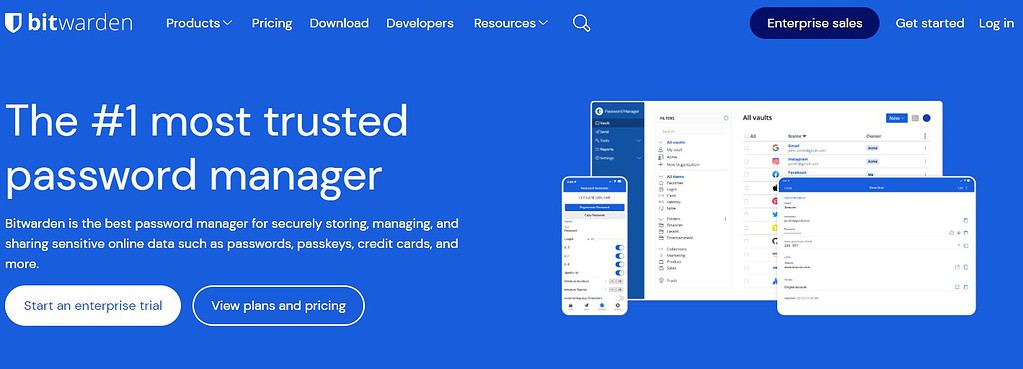
Though some may want the premium features other services provide, Bitwarden has you covered there as well. This includes premium options for personal and business accounts, which can feature things like file attachments, emergency access, security reports and more.
Considering it’s free, it’s worth giving a try. Bitwarden also offers browser extensions for the most common and popular options, as well as offerings for other devices as well.
4. 1Password
While 1Password offers many of the same options as the rest of the software on this list, one thing that puts it above the rest is the number of features it provides. For me, one of the most interesting features of 1Password is the Watchtower feature. This option provides a wealth of information to users, including the ability to identify weak passwords, help create stronger ones, and even notify users about certain data breaches and other vulnerabilities.
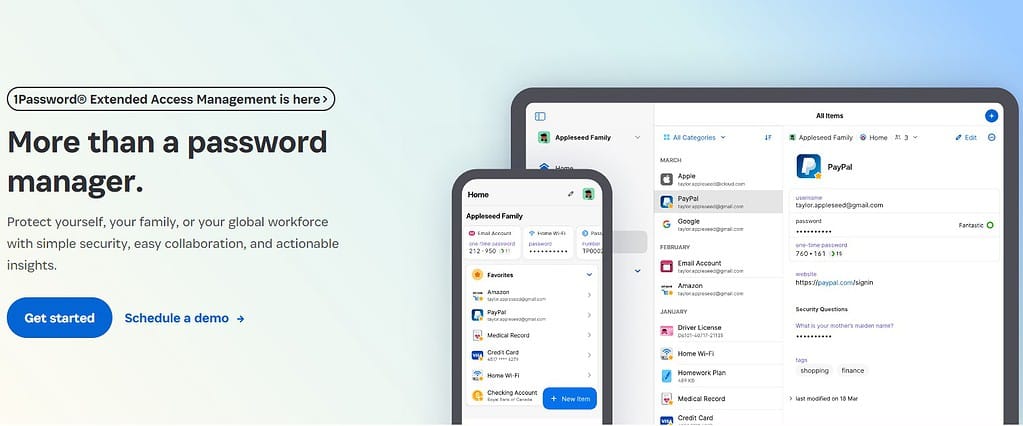
There’s a lot that goes into 1Password, which is likely why it’s rated highly among other popular tech reviewers as well. Much like the other offerings in this list, there are options for personal, family, business, and even options specifically for developers as well.
The company offers a 14-day free trial, and prices for individual accounts can go as low as $2.99 a month.
5. Roboform
Free is good, right? I like free stuff, and I’m sure you do, too. That’s why I’m throwing Roboform on this list, as it offers a free individual subscription to its password management service, so long as you keep it to one device. While some may want protection across a variety of devices, getting something for free is never a bad experience in my book, and Roboform performs well under pressure.

While you can upgrade to a premium plan that allows access to all your devices for $2.49 a month, other options are available as well. This includes family and business plans. However, considering the free plan offers secure cloud backup, password generators and a built-in TOTP authenticator, it’s worth trying before you buy.
6. Apple’s Native Passwords App
For those that are sporting iOS 18, the new Passwords app greatly simplifies things. While previous versions of iOS saved passwords within your Settings menu, iOS 18 changes things up and makes Passwords its own dedicated application. Even better, the new app is capable of syncing with your Apple products and even Windows computers. Cool!
However, there are some downsides to using Apple’s native app. For starters, it’s only going to be good for login credentials. Those looking to store credit card information outside of Apple Pay may still want to go third-party for their software. It’s also only available in iOS 18, meaning those running older devices may miss out on the action. It’s good for what it is, but some users may be looking for something more.
7. Enpass
Remembering passwords is hard. Especially when you do things correctly and use different passwords for different things. While every company on this list makes remembering multiple passwords a thing of the past, Enpass does it with a little extra panache. One unique thing about this password manager is that you can choose where your data is going. Rather than relying on Enpass to provide cloud storage for your information, you can choose where it’s stored. This includes iCloud, Google Drive, DropBox, and OneDrive.

Enpass also allows you to create multiple “Vaults,” meaning you can create different profiles for various aspects of your life. You can tag and categorize your passwords for easy navigation and management.
Along with some features that separate it from the pack, you can also buy a one-time license for $99.99, meaning you don’t have to worry about the $1.99/mo individual plan or $2.99/mo family plan.
8. BitDefender
With over 20 years of experience in protecting consumers, BitDefender has the chops to keep your passwords secure. Along with the traditional capabilities of a password manager, such as generating passwords and auto-filling forms with ease, BitDefender comes with some more advanced options at a relatively decent price. One area this software exceeds is its data security protocols, which are equipped with AES-256-CCM, SHA512, BCRYPT, HTTPS, and WSS for secure data transmission. As long as you don’t give your Master Password to someone, you’re the only one who has it.

The ability to import data through a variety of file types, the inclusion of a password strength advisor, and auto-filling online forms are just some of the reasons that BitDefender has made the list.
Even better, individual plans can start as low as $19.99 a year, making it pretty cheap to acquire. Those looking for a great deal may want to start here.
What’s the Best?
At the end of the day, it’s really up to you to determine the best password-managing software. It really depends on your needs. I like Keeper Security for its features and pricing, but I also like the Passwords app baked into iOS 18 because it’s free and native. It’s really a matter of what you want to spend and what you need in a password manager.
You may also want to know if old Macs still receive security updates.
