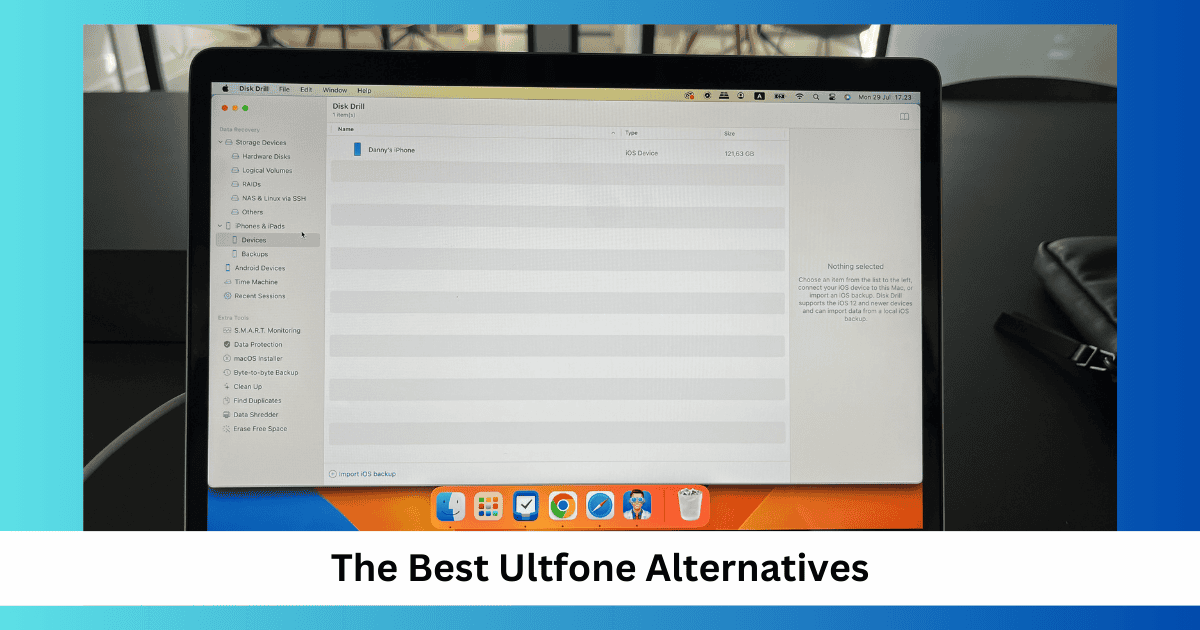An iOS system crash can be a catastrophic event, potentially erasing precious data and memories. While Ultfone is a popular recovery tool, numerous other options offer comparable or superior capabilities. This article explores seven effective alternatives to Ultfone for repairing iOS system issues, providing a mix of native and third-party solutions to help you recover your device.
Best Ultfone Alternatives for Ios System Repair
1. ReiBoot
ReiBoot, owned by Tenorshare, is one of the most popular Ultfone alternatives. The app lets you perform a one-click reset, saving you the process of manually needing to go through your Settings app. Moreover, you can back up and restore your iPhone if something goes wrong. If you’re downloading a beta version of iOS, you might well need to use this feature.

When using ReiBoot, you can unlock your iPhone screen without entering your passcode. This is particularly useful if you don’t remember your passcode or if someone else has changed it. ReiBoot also has one-click solutions to problems like your iPhone being stuck in Recovery Mode.
ReiBoot also has an interesting anti-data Recovery Mode feature, which removes all private data before you trade it into your device. Besides its comprehensive suite of iOS features, ReiBoot also has some handy tools for Mac users (e.g. downgrading your device and resetting your computer).
ReiBoot Pricing
ReiBoot has several pricing options for one Mac and 5-15 devices. The Lifetime License for one Mac and five mobile devices costs $89.95, while a one-month license is $39.95. You can get a one-year subscription for $59.95.
Meanwhile, pricing for 10, 15, and unlimited devices (but one Mac) is as follows:
- 10 devices: $79.95
- 15 devices: $99.95
- Unlimited devices: $399
2. Dr.Fone
Dr.Fone is a Wondershare-owned app, and you can use the tool to recover your iPhone data – even if the device is broken. It’s also possible to solve issues that you might be facing with iTunes, in addition to unlocking your iPhone if needed. One word of warning: The app was stuck on 98% when installing for a few minutes, so be prepared that this could happen to you.

When using Dr.Fone, you can quickly erase your iPhone without needing to go to your device settings. Moreover, it’s possible to manage iCloud and back up your device. Dr.Fone also lets you recover lost passwords, in addition to backing up and restoring your WhatsApp conversations.
Dr.Fone costs $39.95 if you want to unlock all features. However, you can buy services individually. Here’s how much the most important ones cost:
- System Repair: $19.95
- Screen Unlock: $39.95
- Data Eraser: $14.95
- Phone Transfer: $29.95
3. Finder
Before looking at third-party iOS repair tools, I suggest using Apple’s native file management system. I recommend doing this for two reasons. Firstly, you don’t need to download something and endure a boring – even if quick – setup phase. Secondly, these tools will help you achieve most of your goals.

Finder is the best recovery and repair tool, as long as you remember to back up your iPhone before something goes wrong. When using Finder, you can restore your device based on any of your previous backups. So, if something has gone wrong with your software – you can opt for this instead of completely resetting your device.
You can also manage all of your previous backups in Finder and delete any that you no longer need. The app works well most of the time, but there will be instances where it becomes a nuisance. If Finder is not responding on your Mac, try force restarting and/or deleting PLIST files.
4. Time Machine
While many people associate Time Machine with their Mac, you can also use it to back up and recover data from your iPhone. You can achieve this by backing up your iPhone data to a Mac. Here’s how:
- Open Finder and connect your iPhone.
- Under the Backups section, tick the circle next to Back up all the data on your iPhone to this Mac.
- Select Back Up Now and wait for your Mac to complete the rest.
Once you’ve backed up your iPhone, Time Machine will help you restore your Mac data – including your iPhone backups – whenever you need to revert to a previous version. You can speed up a Time Machine backup in several ways, such as using Terminal commands.
5. iTunes
iTunes is a classic way to manage your iPhone and add great new tracks to your device. However, you can also use the app to back up your iPhone and sync your settings, making it ideal if you want to safeguard against potential iOS system damage. If something does happen, you’ll be able to easily restore an older backup.

When you select Sync Settings in iTunes, your Mac will open Finder. Here, you can easily back up your device and restore anything you need. Another advantage is that you can update your iOS software if something new is available.
6. Disk Drill
Disk Drill is another excellent tool that you can turn to if you need to retrieve lost files, folders, and more on your iPhone. All you have to do is plug your device into your Mac to get started. Once you’ve done that, select Search for lost data and enter the passcode on your iPhone.

After searching for lost data, Disk Drill will seek to find files and folders that you can retrieve. Note, however, that it will likely take over an hour to scan for lost data if you’ve had your device for a long time. You then have full control over what you’d like to re-add to your iPhone.
You can get Disk Drill for a one-time purchase of $89. A handful of add-ons, like Recuva and Stella Data Recovery, are also available. Each of these is available for an additional annual subscription.
7. FoneLab
FoneLab lets you perform a quick scan and attempt to recover photos, messages, voicemails, videos, and anything else you might have lost. One of its best features is that you can recover things you’ve lost within specific messaging apps, such as WhatsApp, Facebook Messenger, and Kik.

When using FoneLab, you can also recover your Safari history and bookmarks. Moreover, you have the option to recover Apple Notes and Reminders that you might accidentally have deleted.
FoneLab’s iOS repair can fix several problems you might be dealing with, such as your iPhone being stuck when verifying an update. You can also use this software to attempt and fix issues with a device’s battery that excessively drains.
FoneLab’s pricing can be a bit confusing, but the three most important ones you’ll need to know are:
- iOS System Recovery: $35.96
- iOS Data Backup & Restore: $31.96
- iPhone Data Recovery: $63.96 (Mac), $55.96 (Windows)
You’ll find plenty of tools to recover lost data on your iPhone and keep your device safe via backups. I suggest using Finder if you just need something to back up your device with, but the likes of ReiBoot and Dr.Fone are useful if you want to recover lost data. Many of these are one-time purchases, and you can also get a free trial to begin with.