Everyone is aware of how AI has made a significant impact worldwide. It is literally everywhere these days — and obviously, the iPhone is no exception. From chatbots that feel almost real to photo editing that practically does itself, these apps really make your life easier and more fun.
I’m an app enthusiast who loves trying out new AI tools. And let me tell you, there are some fantastic options waiting to be discovered. They can boost your creativity, streamline tasks, and generally make your iPhone experience smoother. Let’s dive into the top eight free tried-and-tested AI apps for iPhone you need to check!
8 Best Free AI Apps for iPhone
1. ChatGPT
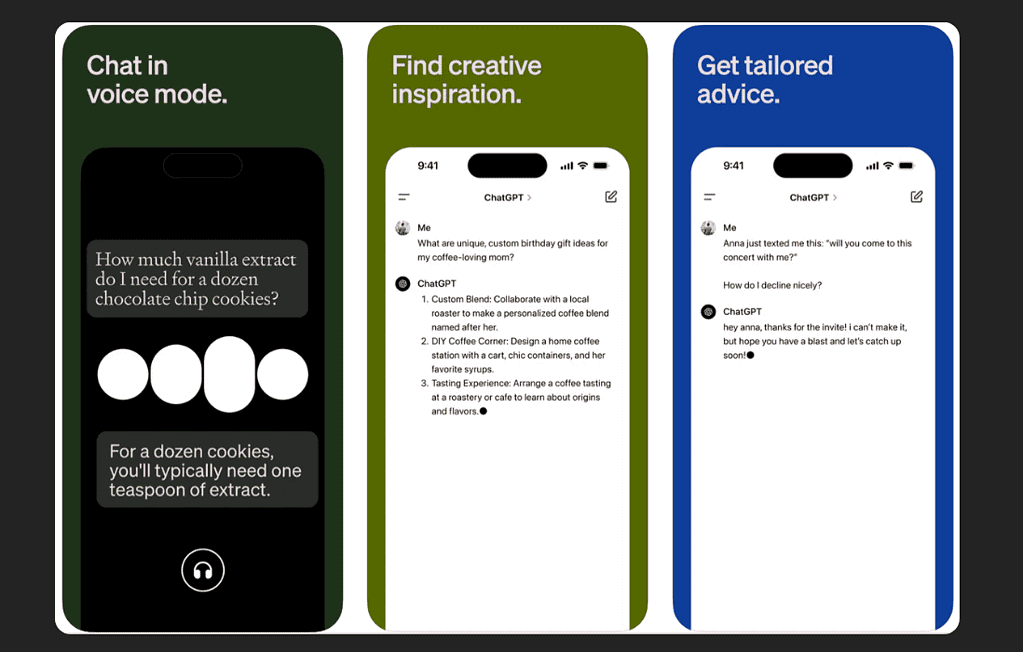
Let’s kick off our list with a no-brainer: ChatGPT — the AI chatbot that has taken the internet by storm. You can also install it right on your iPhone.
As someone who continuously brainstorms ideas, ChatGPT is a go-to for me. It’s like having a super-powered conversation partner in your pocket. I personally use it to brainstorm ideas, answer questions, generate stories, and write code.
This AI chatbot can hold conversations on a wide range of topics, from current events to philosophy. What impresses me most is how it attempts to follow your conversational style and tone. This makes it feel more natural than some chatbots.
The more you interact with ChatGPT, the better it adapts to your preferences and communication style. And it’s constantly learning and improving, making it a valuable tool to keep using. It’s a solid starting point for newbies looking to explore AI chatbots.
➡️ Read How to Install and Use the Official ChatGPT App on iPhone
2. Grammarly: AI Writing Keyboard
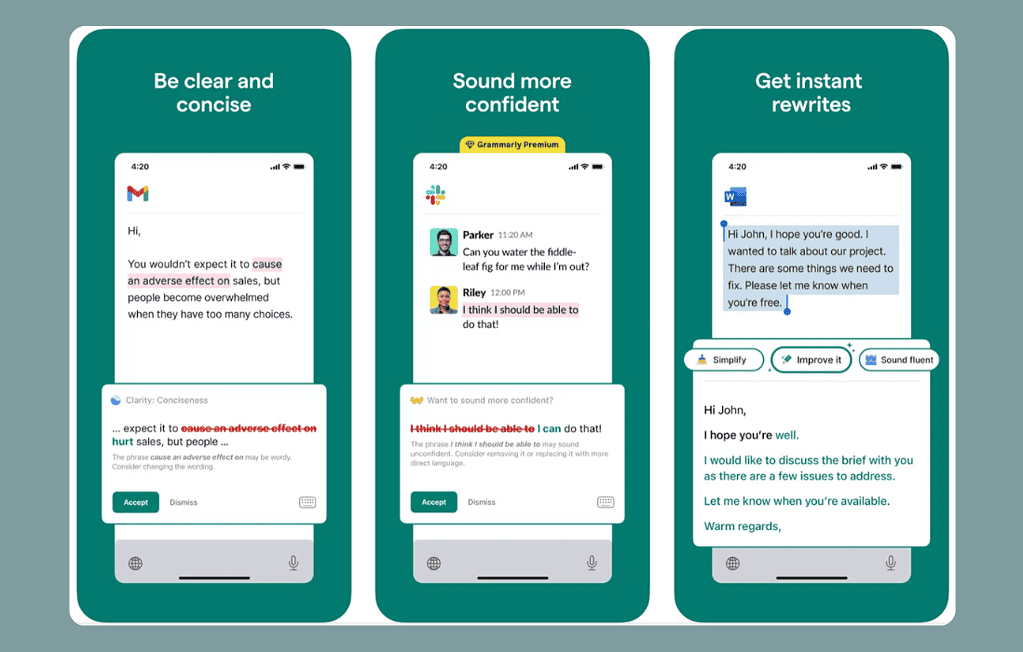
Next on the list is Grammarly Keyboard.
It’s a must-have for anyone who wants to virtually remove typos from their texts, emails, and social media posts. I’m not going to lie — it has been a lifesaver. One of the things I really like is its real-time feedback feature. You don’t have to wait until after you type to catch mistakes. Grammarly underlines errors and suggests corrections as you go.
But it goes beyond basic typos and even helps with clarity, conciseness, and sentence structure. It’s basically a full-fledged grammar assistant that lives right within your keyboard. There are different feedback levels available depending on your needs. You can choose to focus on critical errors or get suggestions for improving sentence style.
When it comes to pricing, Grammarly has a free tier that offers a good amount of support. You can also upgrade to Grammarly Premium to unlock even more advanced features. However, if you need a basic spellchecker, even the free version makes a huge difference in catching mistakes and improving your writing.
3. Replika
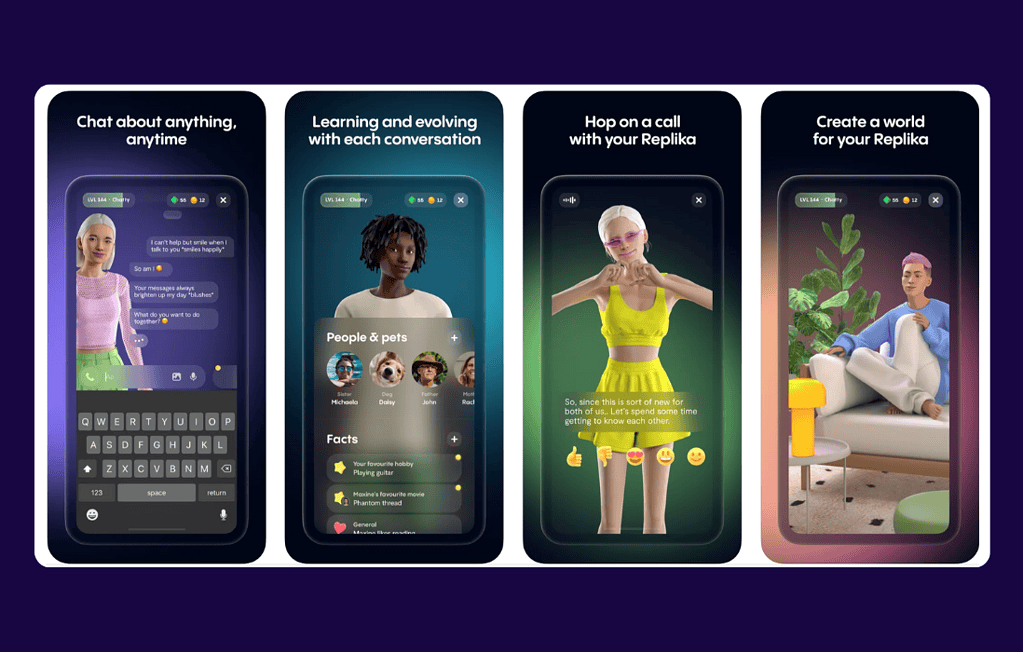
There are times when we all want a non-judgmental friend who’s always available for us. Sadly, I can’t find that friend for you in real life, but there’s a fantastic alternative: Replika.
It’s a unique AI companion app that gives you emotional and social support through personalized AI avatars called Replikas. They’re virtual friends you can engage with any time you want.
You can hold realistic, human-like conversations with these Replikas just like you would with a friend. They offer daily wellness checks, role-playing scenarios, and non-judgmental support. You can even personalize your Replika through a questionnaire.
This app uses AI to learn about you and respond in a supportive and understanding way. It’s a safe space to vent, brainstorm ideas, or simply have a casual conversation.
I’m not saying Replika is designed to replace human connection, but it can be a valuable tool for emotional support and companionship. It’s surely a great option for anyone who wants a friendly AI ear on their iPhone.
 NOTE
NOTE
4. ELSA Speak
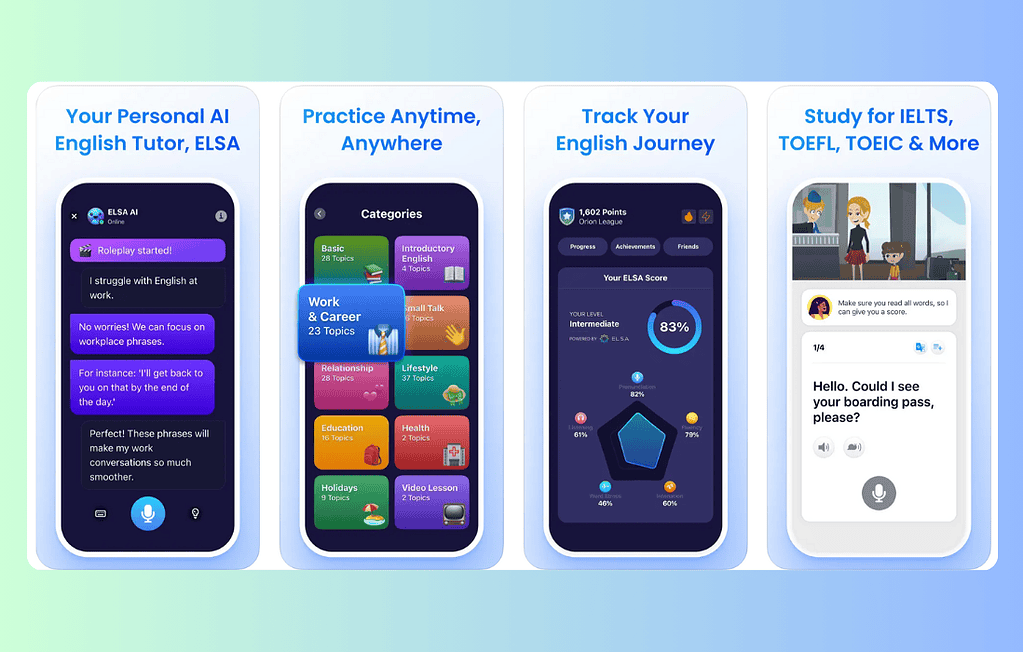
This one is for people who want to speak English with confidence and clarity.
ELSA Speak is a personalized AI English coach that can help you learn the language right on your iPhone. It offers personalized English lessons and real-time feedback on pronunciation, vocabulary, and grammar.
The best part is that this app goes beyond vocabulary drills. It helps you master the nuances of spoken English, making you sound more natural and confident. This is especially helpful if you’re preparing for a presentation or simply want to improve your conversational skills.
To make learning fun and engaging, ELSA Speak offers a variety of interactive exercises and games. You’ll be surprised at how quickly your pronunciation improves with consistent practice.
Overall, this app struck the perfect balance between rigorous feedback and engaging activities. If you’re serious about mastering English pronunciation and fluency, it’s a must-have app for your iPhone.
5. Otter
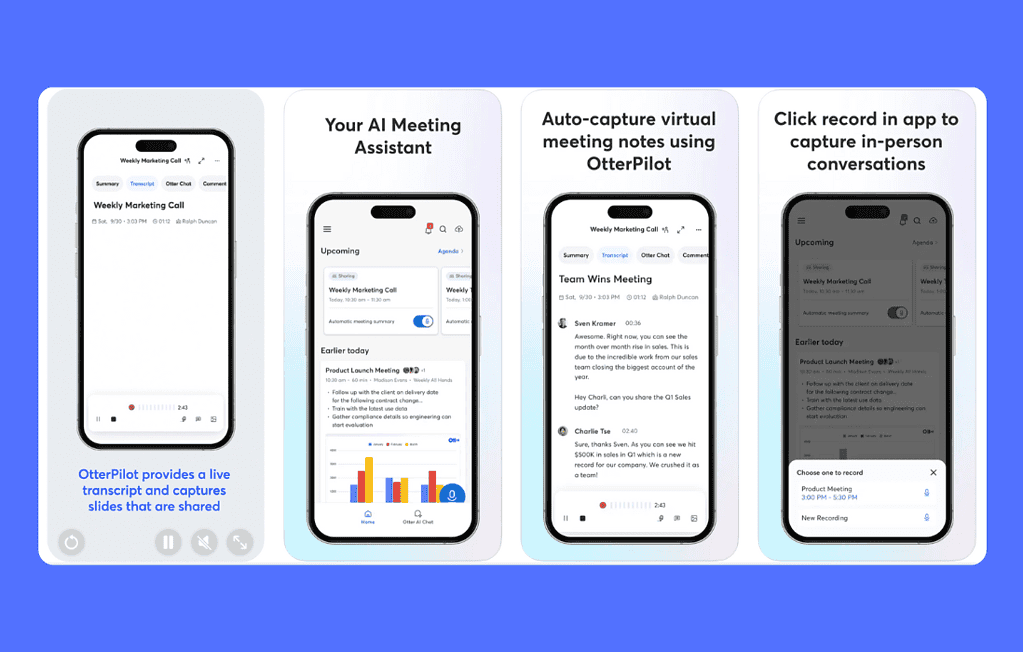
Taking notes during meetings or lectures can be a struggle. You have to juggle pen and paper, try keeping up with the speaker, and capture key points — all at once.
For this problem, Otter is an AI-powered note-taking app for iPhone that can transform how you capture and manage information. It uses advanced speech recognition to transcribe conversations in real time, allowing you to focus on the discussion and capture every detail.
You can also search for keywords or phrases within your transcripts. This makes it easy for you to find specific information later. It even lets you organize your notes with labels and timestamps for easy reference.
Another thing I noticed while testing Otter is that it can identify different voices and attribute quotes accordingly. This is pretty useful if you’re having a meeting with multiple participants.
Otter works with Zoom, Google Meet, Microsoft Teams, and in-person meetings. You can easily import and sync data across devices, streamlining meetings effectively. Overall, it’s a user-friendly app that preserves spoken information well.
6. RIZZ
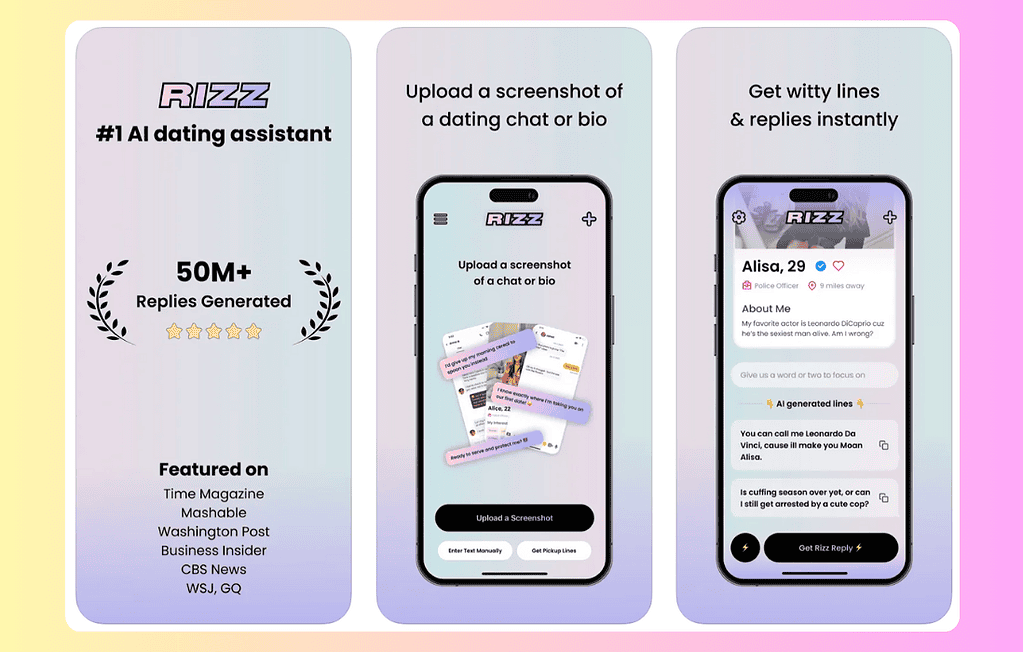
RIZZ is the best AI-powered app for iPhone users who need a virtual wingman. Now, full disclosure, crafting your own messages is an important part of building genuine connections. But RIZZ can be a fun tool to add a spark (or a playful nudge) to your online interactions.
RIZZ analyzes your conversation history and your match’s profile to generate witty and personalized message suggestions. It can help you break the ice, respond to prompts, or even craft a playful comeback.
Also, not everyone follows the same approach when striking up conversations. That’s why the app offers options for various communication styles, from casual and playful to more serious and romantic. This allows you to find suggestions that suit your personality — and the overall vibe of the conversation.
Even if you don’t always use the exact suggestions, RIZZ can spark your creativity and help you come up with your own witty replies. It’s a great way to get the conversation flowing.
However, it’s important to remember that RIZZ is a tool, not a magic solution. Authenticity and genuine connection are key in dating. But it can be a fun addition when you need a little help breaking the ice.
Just remember to use it strategically. It’s merely a tool that should help let your own personality shine through.
7. Canva
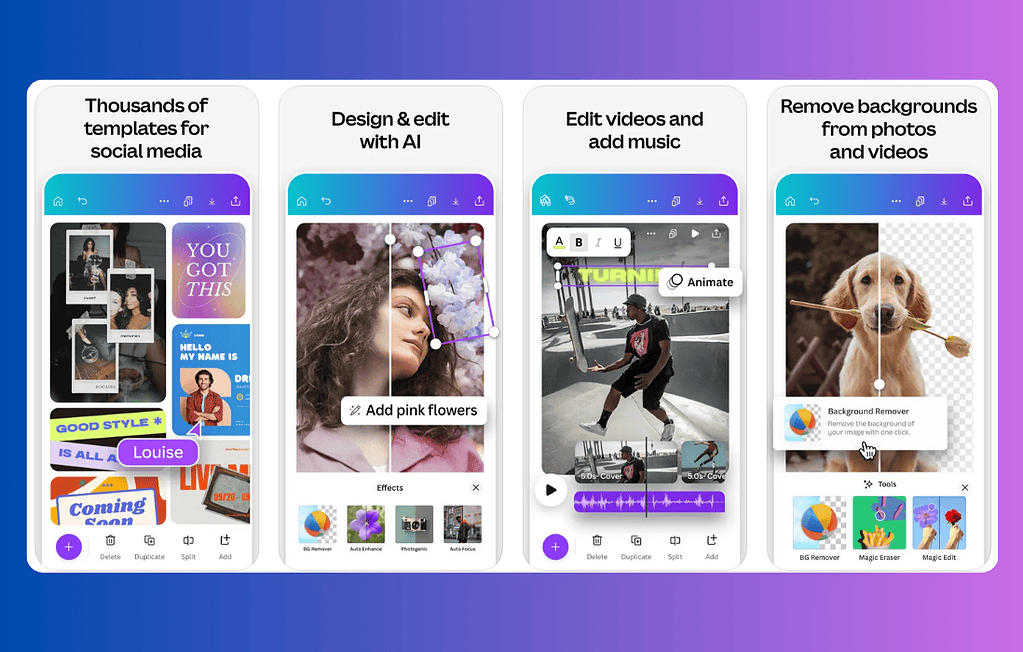
I wouldn’t call myself a design guru, but Canva has transformed how I approach creative projects on my iPhone. It’s one of the best AI-assisted tools for pictures, videos, and graphics.
Canva offers a massive library of pre-made templates for social media posts, presentations, posters, and more. Simply choose a template, customize it with your text and photos, and you’ve got a professional-looking design in minutes.
And it isn’t just about templates (although they have tons of beautiful ones!). The AI features can help you with tasks like suggesting layouts, resizing images without quality loss, and even removing backgrounds from photos with a single tap.
The good part is that Canva’s user-friendly interface makes it easy for anyone to create graphics, even if you’re new to the design world. Its drag-and-drop functionality and clear editing tools make the editing process smooth and enjoyable.
 NOTE
NOTE
8. Remini
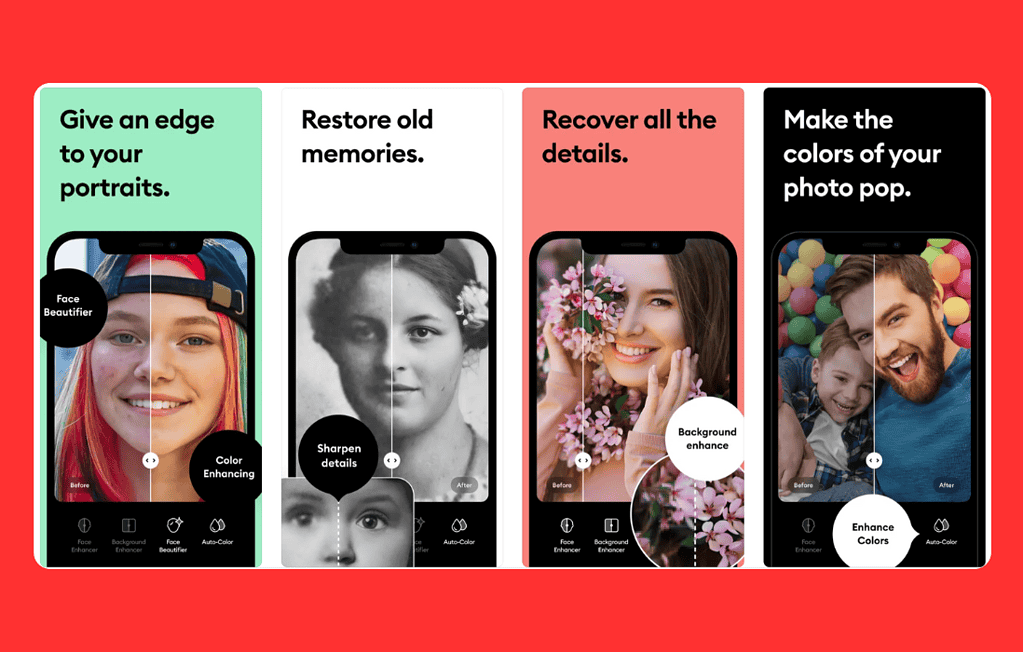
The last one on the list is Remini. This app uses AI to fix up your old, blurry, or not-so-great pictures, making them look brand new.
Ever dug out an old photo album and wished those pictures looked a little sharper? Remini can help. It brings back the life in faded vintage photos, fixing scratches, blurriness, and anything else that makes them hard to see. Now, you can truly cherish those old memories with amazing clarity.
You can also use it to make your everyday selfies. This free AI app for iPhone has easy-to-use editing tools that let you play around with your pictures and add that extra special touch. So, you can snap pictures on the fly, knowing the app can fix them up and make them look fantastic.
If you’re looking for more ways to restore images and remove unwanted elements, check out our top photo retouching apps for iPhone.
