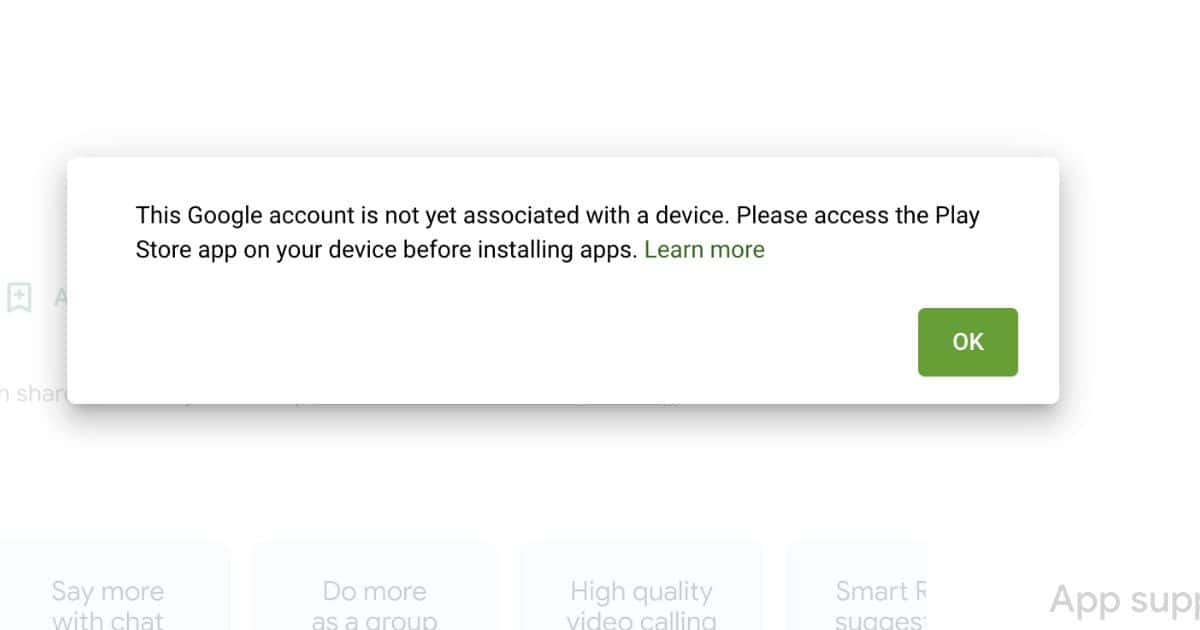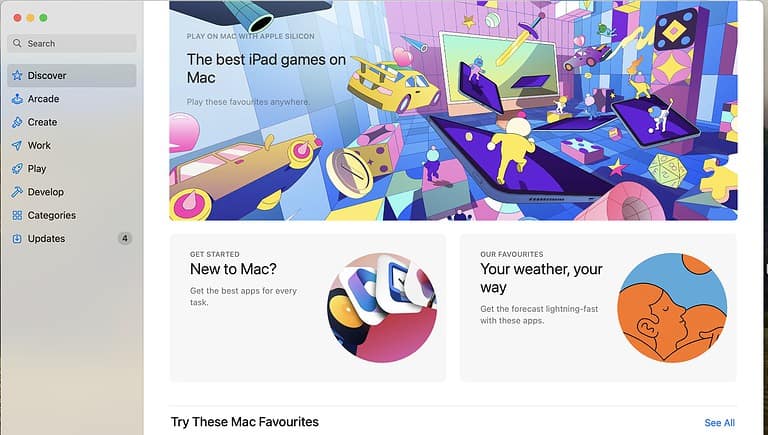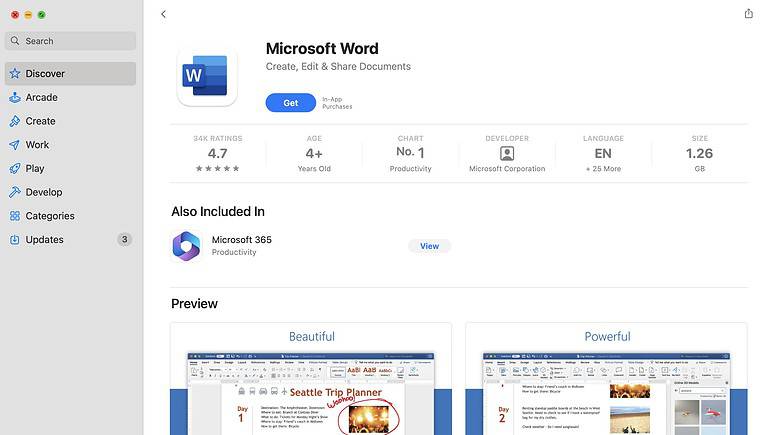Navigating app marketplaces can feel like a maze, especially if you’re using a specific operating system for the first time. Take Google Play and the App Store as examples. The nuances between them are pretty clear for the most part, although it’s not impossible to land on the wrong platform when exploring third-party apps. And if you happen to be on an incompatible device, an error prompt saying “Your Google Account is not yet associated with a device” will pop up on your screen.
Here’s what to do in this situation.
How To Solve Google Account Is Not Associated With Your Device Error?
The solution here is pretty simple: use a compatible OS. Google Play primarily supports Android devices. You won’t be able to access it if you’re using an Apple OS, e.g., macOS, iOS, or iPadOS. Google Play will just show you an error prompt saying, “This google account is not yet associated with a device. Please access the play store app on your device before installing apps.”
That said, there are ways to work around this limitation and download the apps you need
1. Use the App Store
Time needed: 2 minutes
As you might have guessed, the most basic approach is to use the App Store. Follow these steps:
- Launch the App Store on your Mac, iPad, or iPhone.
- Look up the program you need to download.
- Tap or click Get to start downloading the app.
2. Sideload From Third-Party App Stores
The Digital Markets Act (DMA) says the App Store can’t prevent app developers from steering consumers to third-party channels for legal offers. As a result, Apple users from EU countries and regions now have access to alternative app marketplaces. If you live in the EU, or your account is registered in the EU, you might be able to access a broader range of apps through sideloading. It’s a great option if the app you need isn’t on the App Store.
3. Jailbreak Your iPhone
You can consider jailbreaking your iPhone as a last resort. By removing Apple’s software restrictions, you’ll have access to a wider range of app marketplaces, including Google Play. You might be able to run Android-exclusive apps afterward.
However, I highly advise against jailbreaking as it comes with significant risks. It voids your warranty, increases the chances of your device being compromised by malware, and can lead to instability or data loss. Additionally, the process itself is complex and requires technical knowledge.
Remember: the safest and most reliable way to download apps is through the official App Store. If the app you need isn’t available there, it’s usually for a reason. Risking your device’s security and stability by jailbreaking or using unofficial app stores is generally not worth it.