Google seems to be preparing new customization options for Chrome on iOS, particularly on the New Tab page.
According to a Chromium Gerrit CL (change list), accessed independently by The Mac Observer, Google is actively developing ways to personalize the New Tab page. There is a change list labeled “[DO NOT SUBMIT] NTP customization prototype,” where NTP likely stands for New Tab Page.
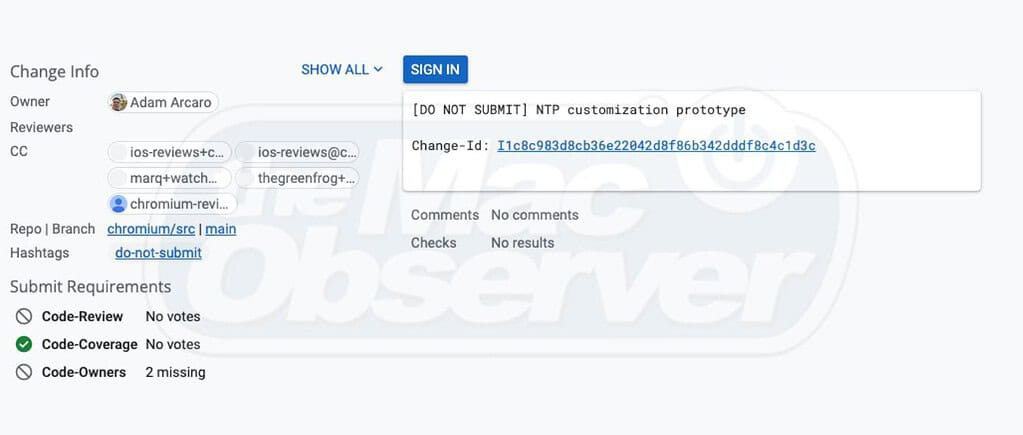
One standout feature allows personalization of the New Tab Page background using custom wallpapers in Chrome for iOS. Code snippets mention kCustomizationSectionWallpapers and HomeCustomizationWallpaperCell, suggesting users can select wallpapers for their New Tab Page.
Additional options include different sizes and spacing, hinting at a gallery for browsing various designs. If this comes through, you might soon be able to set your favorite pictures as backgrounds when you open a new tab.
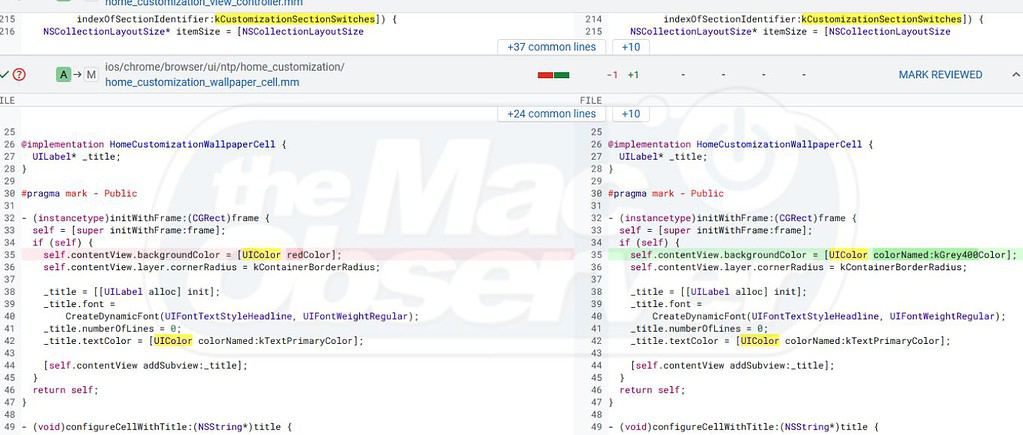
On top of that, Google seems to be adding toggle switches to the New Tab Page. These toggles, mentioned in code sections such as kCustomizationSectionSwitches, could let you turn on and off different features from the page itself. While specific details about these toggles are still unclear, they should provide users with more ways to manage how their New Tab Page works.
Notably, these features are still in development, and the final implementation may differ. Therefore, it’s unclear when these features will be included in the final version. Plus, Google has not yet officially announced these customization options.
However, once it does, users can expect more details on specific wallpaper choices — such as static images or dynamic themes — and what functionalities can be managed using the toggle switches.
For now, Chrome users on iOS can keep their fingers crossed that these updates will roll out soon. Google has been focusing heavily on improving Chrome for iPhone, with upcoming features such as a new search bar featuring quick actions, and plans for a quick delete option to clear browsing data from the last 15 minutes.
