If you’re in the market for a new iPhone, you’ll need to decide on the right storage capacity. There are models with up to 1TB of storage. For most people, that much storage isn’t necessary, and keep in mind that the higher the storage, the higher the price. With so many options available, how do you decide how much iPhone storage you need?
I’m here to help you ask the right questions that will help determine the best option for your needs.
What iPhone Storage Capacities Are Available and Which Is the Best for You
1. 64 GB
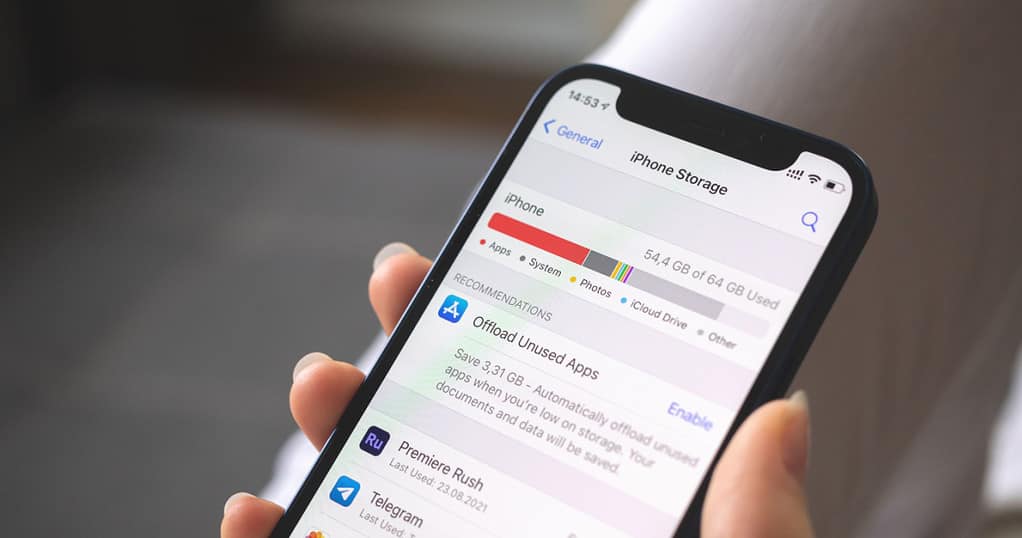
Even if you are not a heavy-duty iPhone user, you will find yourself hitting the storage limit pretty quickly with just 64 GB on your phone. It’s easy to forget that you are not just storing emails, messages (with all their video and photo attachments), media files, and apps, but you also need around 8 to 10 GB free just to install iOS updates.
There’s also been a bug reported on iOS 17 about system data taking up a massive chunk of space, although you can free up System Data space manually. It’s frustrating to constantly manage such limited space, so I do not recommend this option to anyone.
Even Apple realizes this limitation. In response, it has stopped offering 64 GB models since the iPhone 13.
Verdict: Not Enough
2. 128 GB
In my experience, a phone with 128 GB of storage is the best choice for most people, especially if you’re buying one for a child or teen. Since the iPhone 13, 128 GB has been the smallest available storage option.
With 128 GB, you can usually download a movie or two, but you will need to delete things you have already watched to make room for new downloads. It’s ideal for someone who streams most of their content online. You’ll also need to keep clearing your Photos app occasionally, especially if you shoot videos at 4K, and that can be inconvenient.
If you’re good at keeping track of your storage and regularly clearing out unwanted apps and files, 128 GB works perfectly. Plus, if you use iCloud to store your photos and videos, 128 GB is more than enough for everyday use.
Verdict: Good For Everyday Use
3. 256 GB

With 256 GB options, you can easily download the latest apps and games without stressing over storage space. There’s plenty of room for all your photos, videos, and music, and you don’t even need to rely on iCloud.
If you love taking photos in portrait mode and recording 4K videos, this is the choice for you. You can also download a few episodes of your favorite series for long flights. If cleaning up isn’t really your thing, with 256 GB storage, you will only have to get around to it maybe once a year just to clear out a few unnecessary apps and files.
Verdict: More Than Enough For The Average User
4. 512 GB
If you’re like me, and you use your phone for everything, you’ll probably need a 512GB iPhone. I’m a heavy mobile gamer, I download all my favorite movies and music, and I take thousands of ProRAW photos every week. I need enough storage to keep up.
I’ve tried using a 128GB or 256GB iPhone. However, they run out of space way too fast and can’t support my heavy-duty lifestyle. If you’re doing as much as me on your phone, you’ll want more storage to avoid constant clean-ups and frustrations.
Verdict: Ideal For The Photographer or The Gamer in You
5. 1 TB

Alongside the already impressive 512GB option, Apple offers a 1TB version for some iPhones. If you’re an average user, this storage option is probably more than you’ll ever need. You could go for the 1TB model for extra peace of mind, but personally, I think your money would be better spent on these cool Apple accessories and products.
However, I know there are people who genuinely need that much storage, like content creators or videographers. Take the 1TB iPhone 14 Pro, for instance. If you’re into shooting 1080p videos like I occasionally do, you can store around 500 hours of footage before maxing out your space.
But if you’re filming in 4K, that drops to 30 hours, depending on the format — whether it’s HEVC, ProRes, or the more basic MPW. When it comes to photos, you can store roughly 250,000 pictures before needing to offload them. For the 512GB model, that number is cut in half.
While the 1TB option might seem excessive, I can see how it makes sense for videographers. But for most of us, I’d say the 256GB or 512GB models are more practical and budget-friendly choices.
Verdict: An Overkill
How Do You Decide How Much iPhone Storage You Need?
1. Evaluate Your Current and Future Needs
One of the best ways I’ve found to determine whether I need more storage on my iPhone is to check how well I’m managing with my current setup. Go to Settings > General > iPhone Storage to see how much space you are using.
It gives a clear view of which apps are taking up the most space and how much storage you have left. If I notice that I’m hitting or even exceeding 10 to 20 percent of my total storage in only a few months, I know it’s time to upgrade to a higher storage tier.
You should also consider how you might use your iPhone more in the future—whether that’s taking more photos, recording videos, or saving more files. Consider whether more storage will make your life easier. For example, if you’ve recently joined a photography course or started a travel agency, you’d anticipate taking plenty of pictures and videos on your iPhone, which calls for more storage.
2. Consider Your Budget Constraints

When deciding on my next iPhone, I had to ask myself a key question: how much am I really willing to spend on it? This included the latest models as well as the storage options.
If you are on a tight budget, it makes sense to choose the minimum storage option that covers your needs. But if you have a little more flexibility, it’s tempting to choose the higher options and always have that extra space just in case—though you still need to know where to draw the line.
Spending an extra $50 for 128GB feels like a reasonable choice for most of us. Even paying $100 for 256GB doesn’t seem too bad. But anything beyond that might be overkill unless you are sure you will use all that space. It’s essential to look at your budget to ensure you don’t go overboard with it and end up with a negative bank balance.
3. Consider Other Storage Options
I use iCloud regularly, and let me tell you, the free version with 5GB of storage fills up fast. If you’re like me and don’t pay for extra cloud storage but tend to save tons of photos, videos, and files, upgrading to a larger storage capacity is definitely worth considering for the long haul.
But if you’re already paying for iCloud and use it frequently, you can probably get away with choosing a smaller storage option, like 128GB or 256GB, especially if you’re diligent about deleting files to free up space.
However, you’d also want to consider that while your iPhone’s storage is a one-time cost, the cost of the cloud storage will add up as you get billed monthly. For example, iCloud’s 2TB storage space costs $10.99 per month, which makes roughly $330 annually. That’s more than the extra one-time payment of $200 toward a 1 TB storage option compared to the 512 GB one. Although the storage capacity is double that of the iPhone’s built-in capacity, it still helps you draw a good comparison of costs in the long run.
You can also get other reliable cloud storage for extra storage without paying hefty amounts, but the process of uploading items may not be automatic like with iCloud and you may have to spend more time manually uploading things to the cloud and deleting them from your phone.
Here’s one more thing that’s worth considering: do you use an external storage drive, or are you open to starting? iPhone’s support for external drives has improved so much that now, with just a Lightning/USB-C cable adapter and the Files app, it’s easy to connect a drive and store extra files. Wireless external hard drives are also a great option, and they make file management even easier.
4. Think About Convenience
How often do you think you can take time out from your busy schedules to do some spring cleaning on your storage? If you are anything like me and want to forget about ever cleaning your storage for a year or two, get a phone with a comfortable 256 or 512 GB storage.
That said, if you’re on a budget and want to benefit from all the amazing iPhone features without emptying your pockets, then a 64 or 128 GB iPhone would do. Keep in mind that this will come with the hassle of cleaning out your storage once every 2 to 3 months. But if convenience isn’t your top priority, then you’d be just fine with a lower storage option, too.
![Text [Solved] Stop System Data From Taking All Your iPhone Storage](https://www.macobserver.com/wp-content/uploads/2024/05/Solved-Stop-System-Data-From-Taking-All-Your-iPhone-Storage.jpg)
I can see it your way. 🙂 I may object, in a way: that iCloud storage would be for all your gear with access to it, not just your iPhone.
For the device that may be on the road more than your others, its on-device storage may matter more than it does with the others. A bit of a “fuel tank” matter, with Internet access as “gas station proximity”.