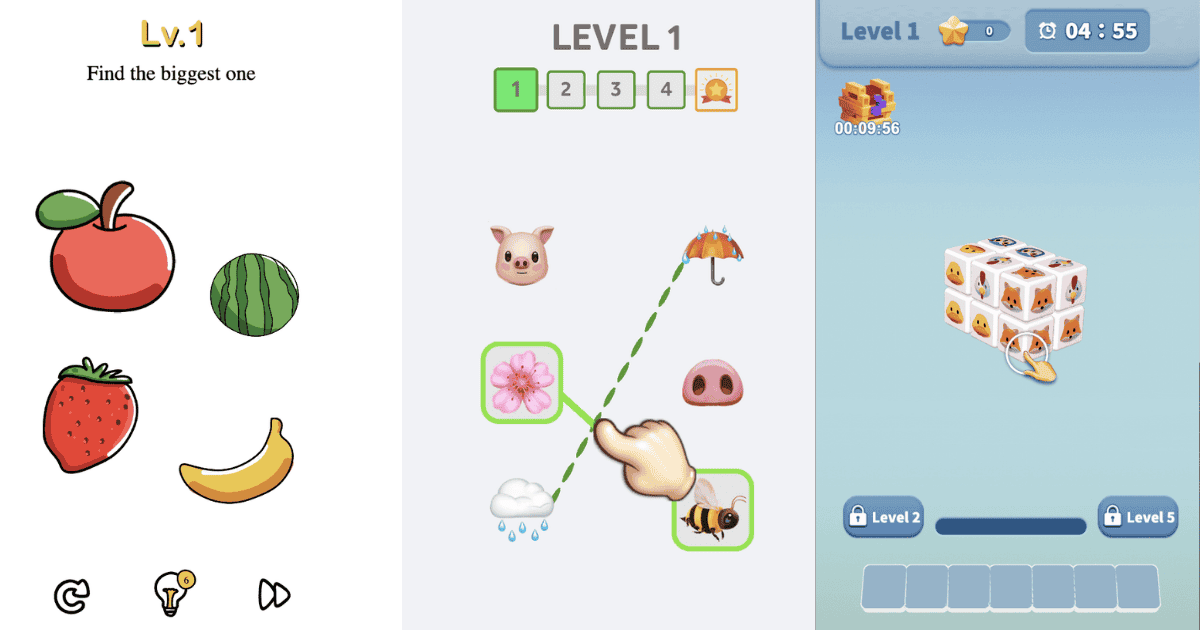YouTube Playables has a broad selection of games from different genres, but you might find that some of them are a little too stimulating. So, if you’d prefer to work on your mental resilience instead, it’s worth training with some of the app’s puzzle games.
With a large selection of games to choose from, I’ll help you make the best possible choice by narrowing down your options.
Top 10 Puzzle Games on YouTube Playables for Brain Training
1. Brain Out
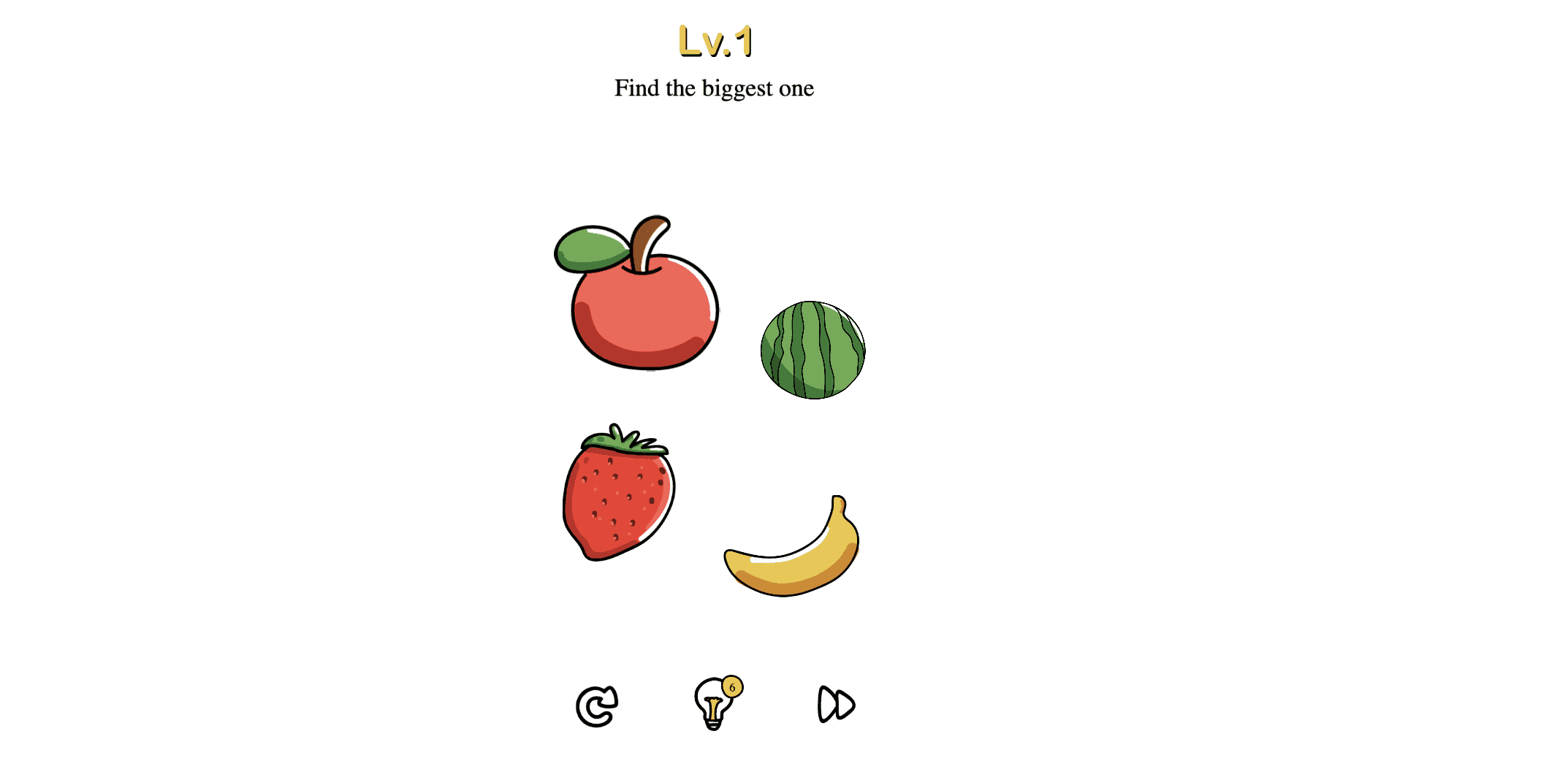
Brain Out is an easy-to-play game with a relaxing soundtrack. You’ll be asked several questions, such as finding the biggest fruit or counting how many ducks are in a picture. You can complete numerous levels and the puzzles you need to solve get more complex as you go along.
When playing Brain Out, you get six tips in case you get stuck. It’s also possible to skip some challenges if you’re finding them too difficult. Daily bonuses are available to keep you motivated for the long run.
2. Emoji Puzzle
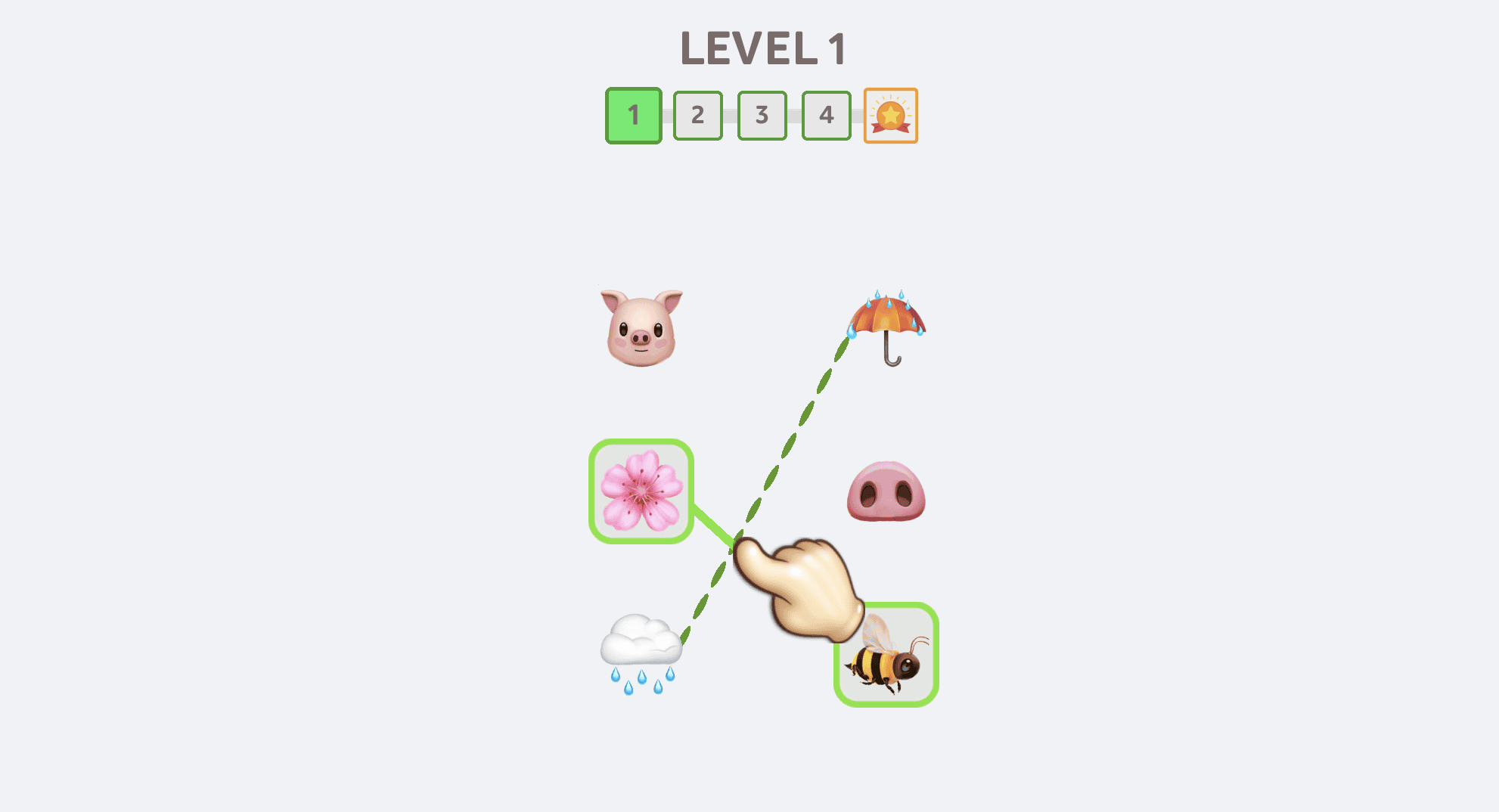
Emoji Puzzle is a fun game that’ll get you thinking in a more abstract manner. The objective is to match emojis with similarities, such as the nostrils of a pig. After matching everything, you’ll progress to the next level. Since you’ve seen all of the emojis on your smartphone before, you should have no problems on most levels.
If you don’t get all of the matches correct, you’ll have to restart the level. You will also progress through different rankings, starting on Baby and then moving up to Newbie and beyond.
3. The Daily Crossword
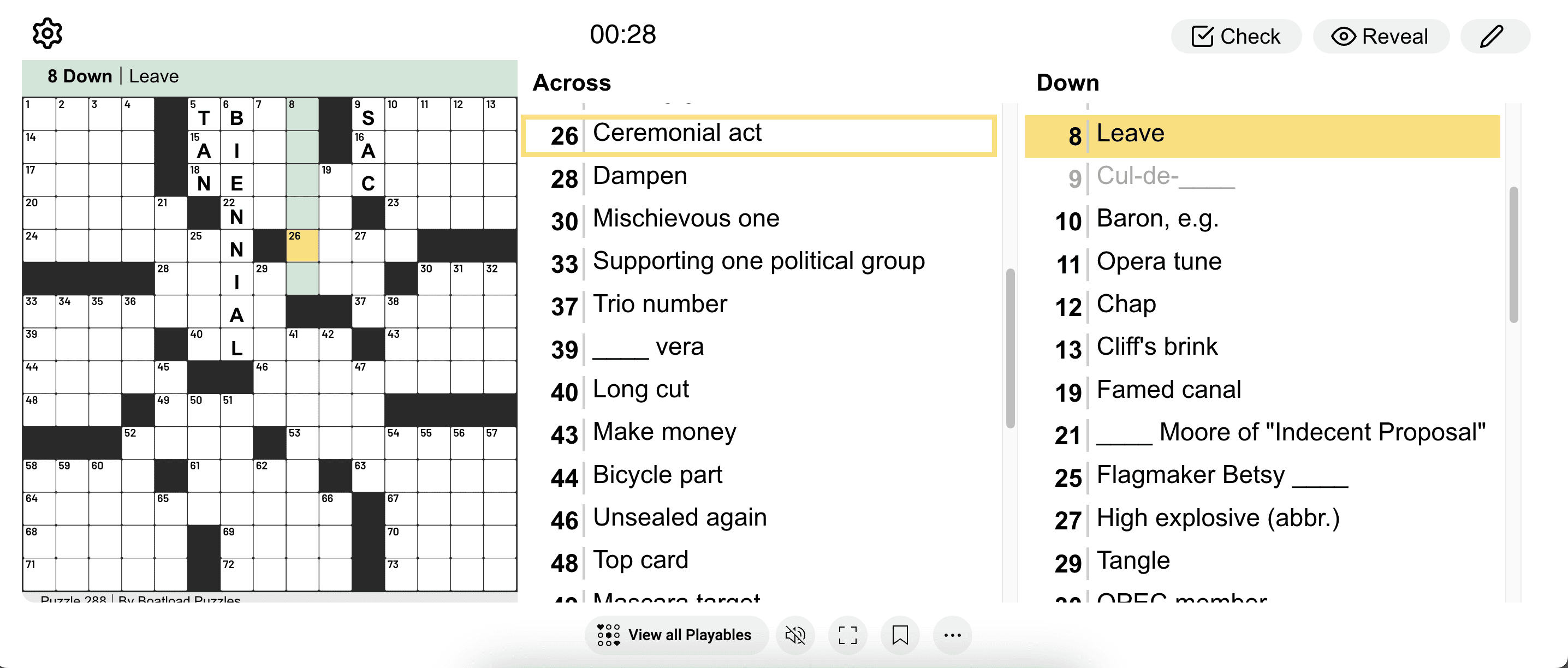
Crosswords are one of the classic ways to train your brain, and you’ll find them in magazines and on various websites. If you want to try playing via YouTube Playables, The Daily Crossword is worth your time.
To fill out the crossword, choose the phrase you’d like to complete, and then type on your keyboard. At the top of your screen, you’ll see a clock counting how long you’ve taken altogether. You can also check from the top right-hand corner and enter pencil mode if you’d prefer. And if you need to make certain words visible, the Reveal button will help you achieve that.
4. Cube Master 3D
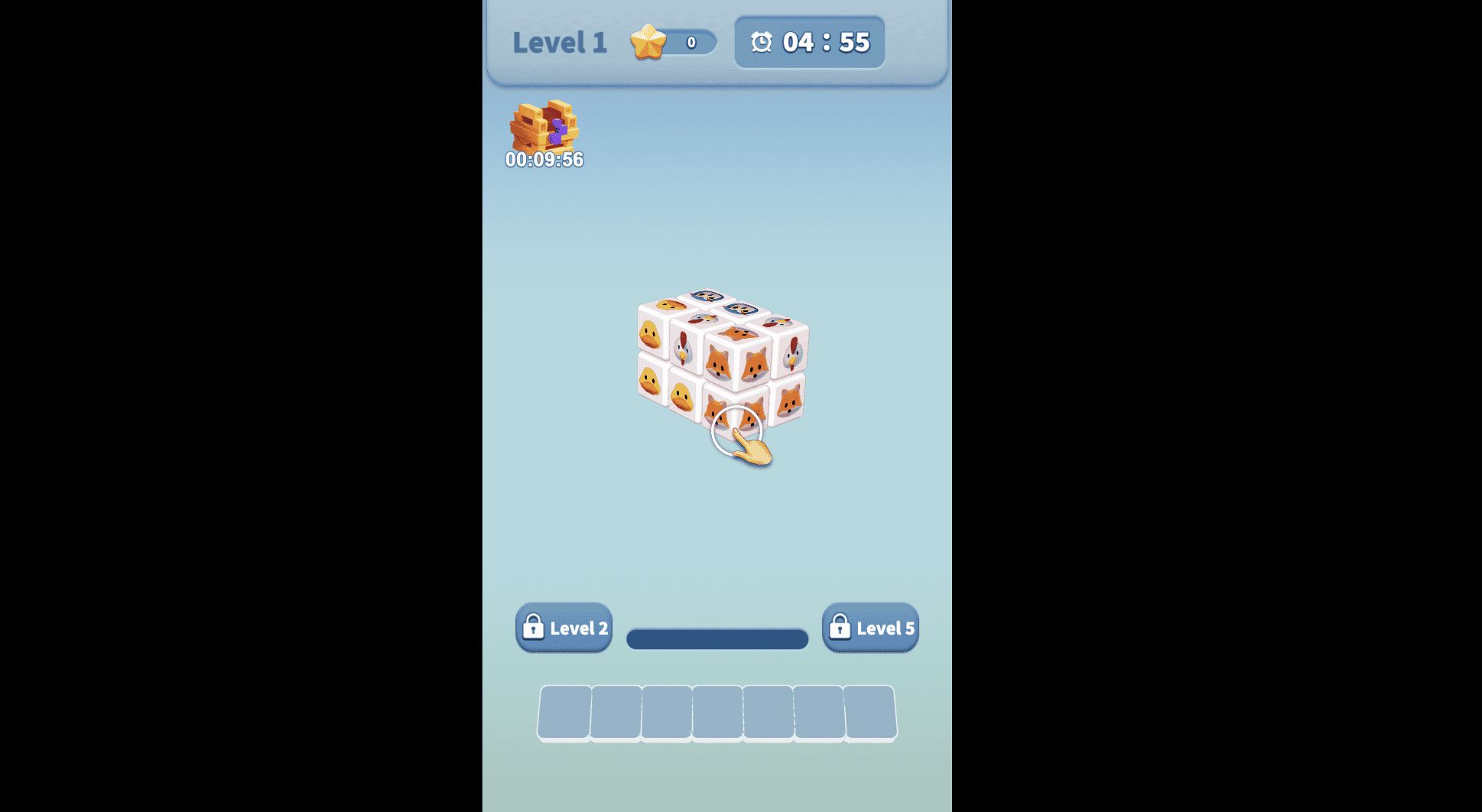
Are you a fan of the Rubik’s Cube? Cube Master 3D is a pretty close alternative if you’re interested in playing digitally. You’ll have to select different icons while playing the game; when you do, they’ll appear at the bottom of your screen. After matching three in a row, they’ll disappear.
Once you match all of the symbols, you’ll progress to the next level. Each time you finish a level, you’ll also get a bonus. You have a time limit on each level for which you need to finish within, and you get a handful of free problem-solvers if you can’t find matching symbols.
5. Element Blocks
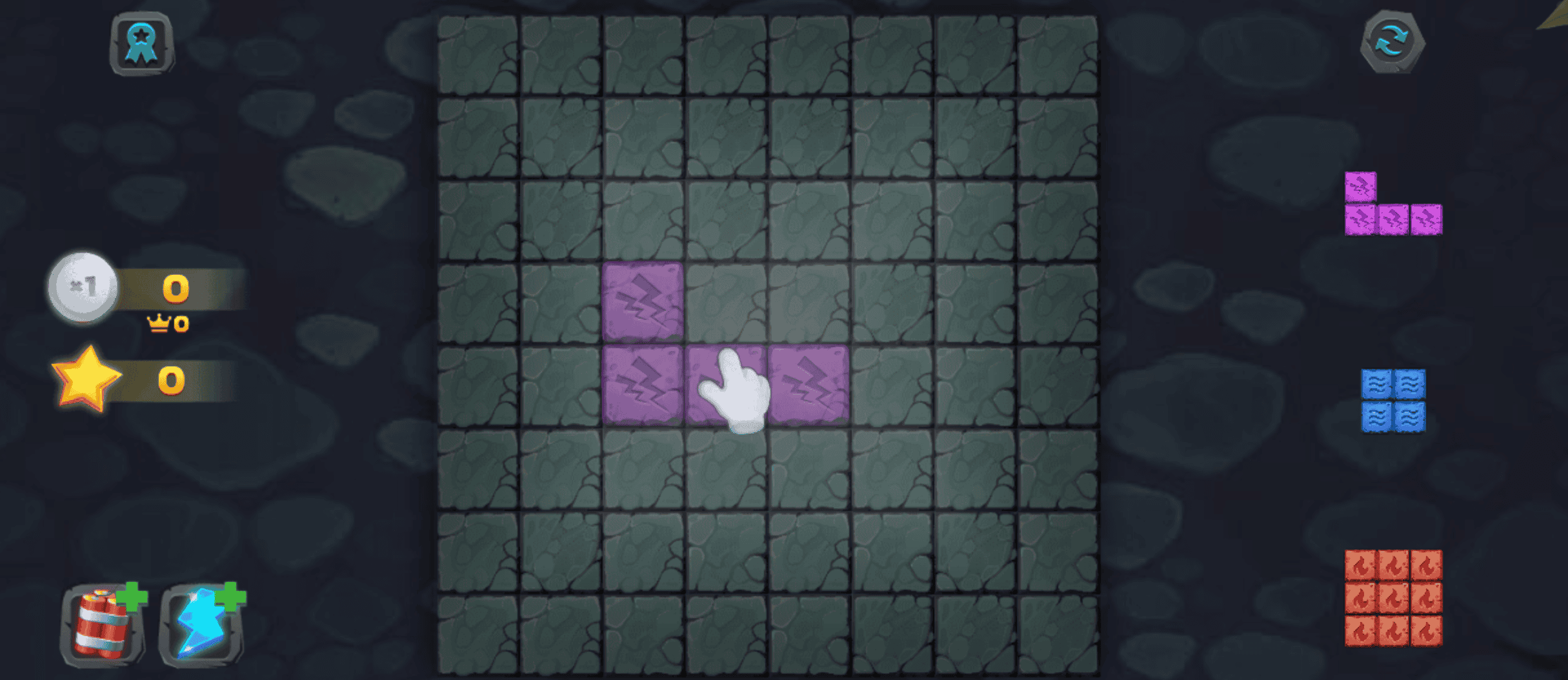
Element Blocks is similar to Tetris, and your objective is to make a row complete. Once you’ve done that, you’ll then see the row disappear from your screen. The blocks will change color if needed, which means that you’re less restricted than in some alternative games.
As the game progresses, more blocks will take up the grid. If you’re unable to add anything new, you’ll have to restart via the turning arrows icon in the top right-hand corner. As you progress, you’ll see the score meter on the left-hand side continue to increase.
6. Tile Master

Tile Master is very similar to Element Blocks, and it also bears a resemblance to Cube Master 3D. When clicking on each tile symbol, they’ll appear at the bottom of your screen. After matching three, they’ll disappear. You have a time limit to complete each puzzle and progress to the next level.
If you accidentally click the wrong tile, you can select the arrow icon at the bottom of your screen. Doing so will undo your most recent click and allow you to make the correct decision.
7. Today’s Hurdle

When playing Today’s Hurdle, you have to enter words from the English Dictionary on each line. However, you aren’t allowed to use the same letters beyond a certain number of times. So, as you get further down the grid, it becomes more difficult.
You also have to use letters in the correct positions, so it’ll really test your cognitive capacity. You have a certain number of lives in which you can play the game.
8. Words of Wonders: Guru
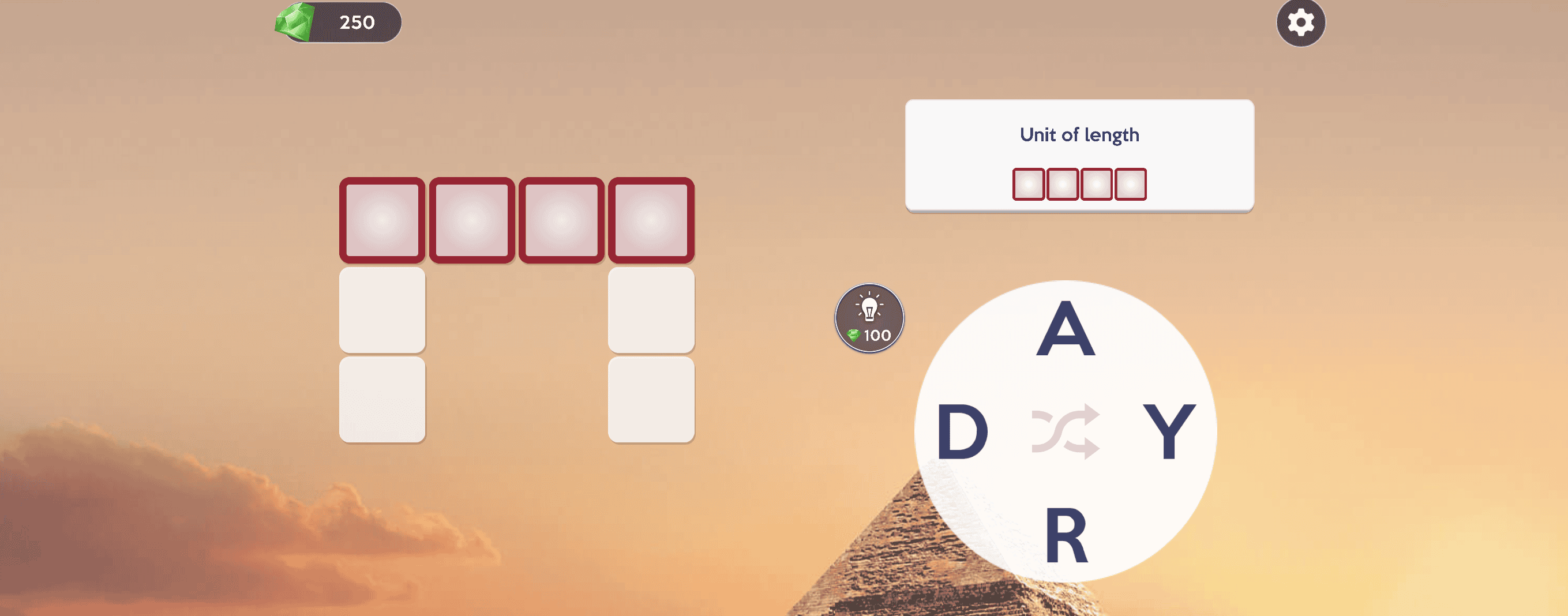
Words of Wonders: Guru is a very easy game to understand. The simple idea is that you’re given a bunch of letters, and you must then swipe to put them in order. The grid will feature a certain number of letters and quickly becomes trickier with each passing level.
You can use hints if you run into problems putting your words together. However, since these are limited, you should use them sparingly. It’s also possible to rearrange the order of the words if you’re still struggling to figure out what it might be. As you move through the different levels, the themes on your screen will change.
9. DOP 4
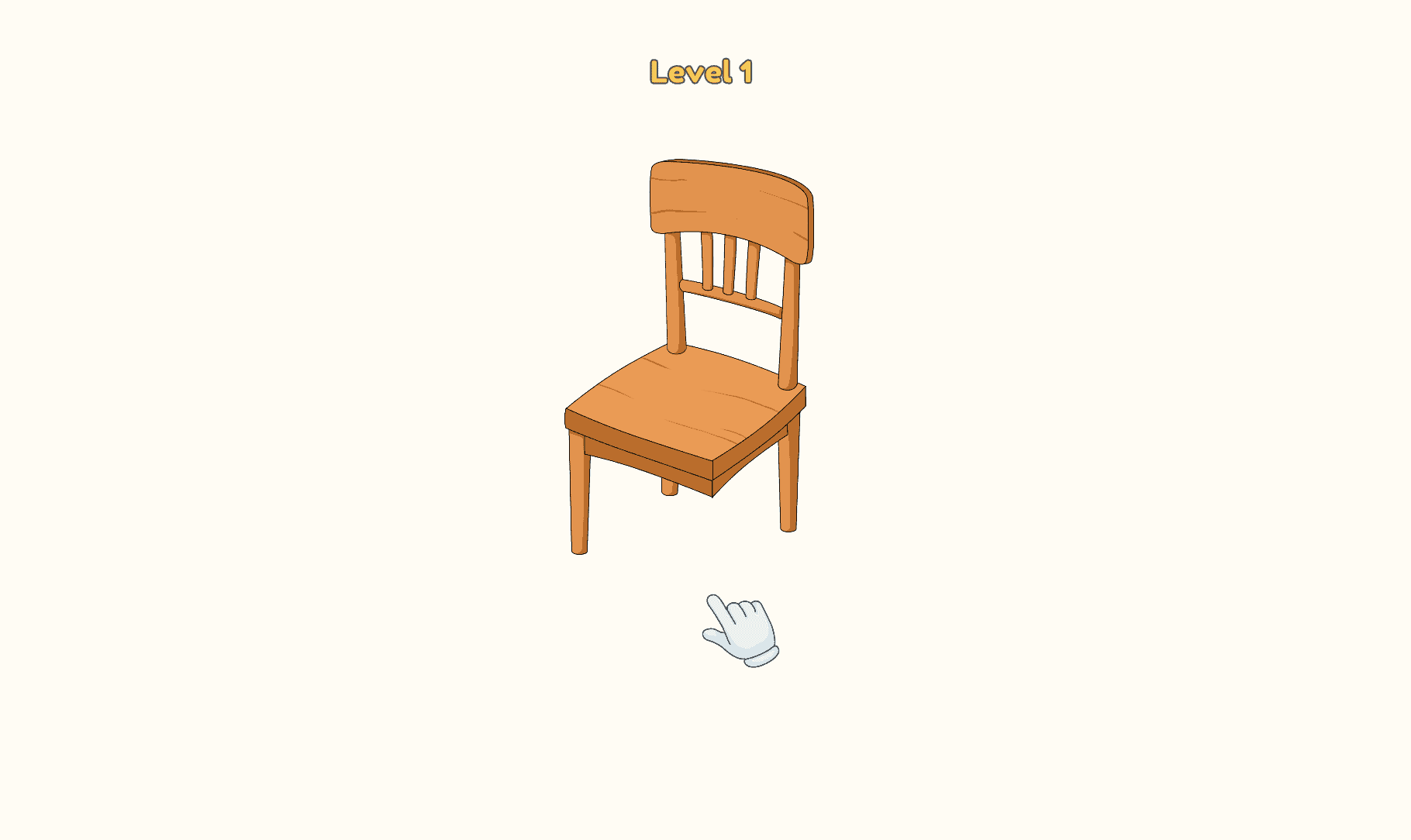
If you have more of a creative side, DOP 4 is a great game for training your brain. Your objective is to draw different objects, but you don’t need to draw the entire thing. Simply making the shape of it is enough to achieve the end result. It can be quite tricky to use on a computer because sometimes, your trackpad and mouse will go in the wrong place.
The game does get quite challenging as you move beyond Level 10, but you can get tips where needed.
10. Color Match

Color Match is a therapeutic game where you can mix and match different colors with an online paintbrush. Simply tap the color you want and put the paintbrush in, before painting on the page.
Besides being fun to play for a few hours, Color Match is also handy if you need inspiration for painting around the house. You’ll get a better idea of how different colors work together and how they differ as you put layers on top of each other.
YouTube Playables has over 70 games available, many of which are puzzles and similar options. All of these are free to play, and you can try each different one to see which works best for you. Some are optimized mainly for mobile, whereas others are better on computer screens. Nonetheless, you can use them regardless of your device.