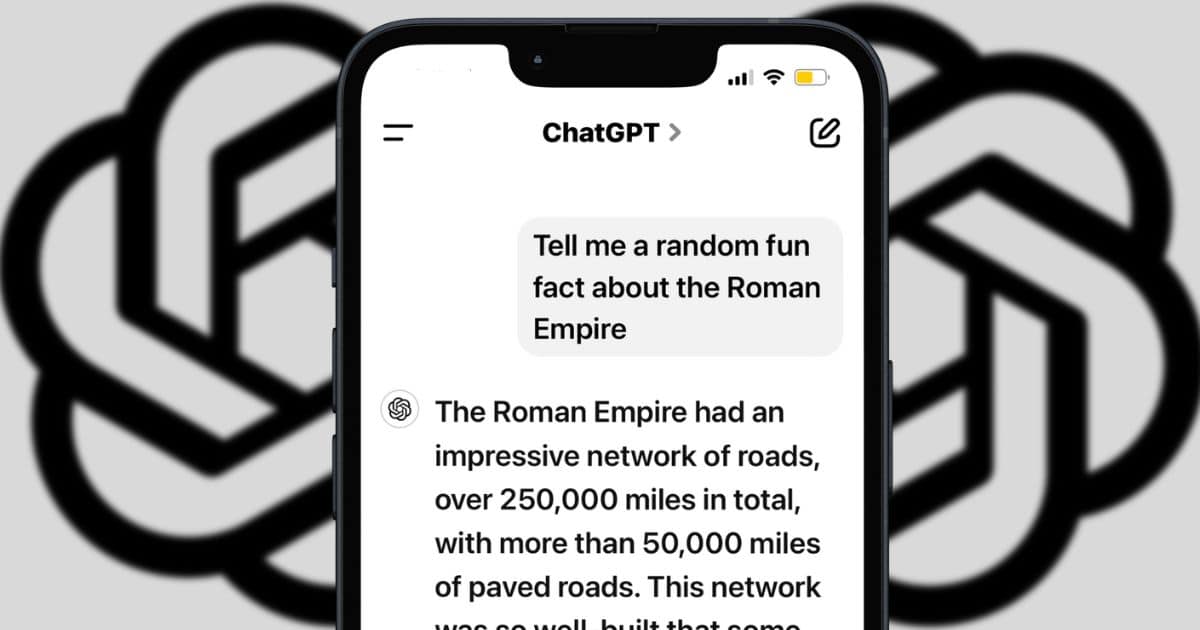ChatGPT has undergone a remarkable evolution since its launch in November 2022. It started as a web-only program that ran GPT-3.5, a sophisticated large language model (LLM) trained on 175 billion parameters. As of writing, it now has an iOS and Android mobile app, plus it runs on the next iteration of GPT LLMs (GPT-4o). Apple and OpenAI are also rumored to integrate ChatGPT into various iOS features.
Despite these advancements, many users still feel skeptical about ChatGPT—or even AI altogether. However, leveraging this technology can actually transform your professional and personal life. Let’s explore which tasks you can offload to ChatGPT to free up your time and energy for more meaningful endeavors.
What Can iPhone Users Do on ChatGPT?
1. Craft Siri Shortcuts
Siri has taken a backseat to ChatGPT in the past year. Some people believe modern LLMs provide far more value than outdated AI systems like Siri. While that’s true to an extent, you don’t necessarily have to choose between one and the other. On the contrary, you can use ChatGPT to research ways to make Siri more efficient through shortcuts.
ChatGPT can suggest efficient Siri shortcuts based on your daily habits. Let’s say you often go on long runs. Ask ChatGPT to write shortcut codes that automatically pull up Fitness+ and Music. From there, just manually test them through the Shortcuts app.
 NOTE
NOTE
2. Manage Daily Schedule
Be careful when downloading project management tools. Creating multiple to-do lists across different built-in and third-party apps is counterproductive. Research even shows that employees waste about four hours of the workweek toggling between applications. The “toggling tax” indicates that the brain needs a few seconds to adjust whenever you open a new window.
Don’t overcomplicate your schedule. A simple, easy approach is to ask ChatGPT to tabulate your daily (or even weekly) responsibilities based on urgency and category. You can then transfer that to any note-taking app of your choice.
3. Draft Complex Messages
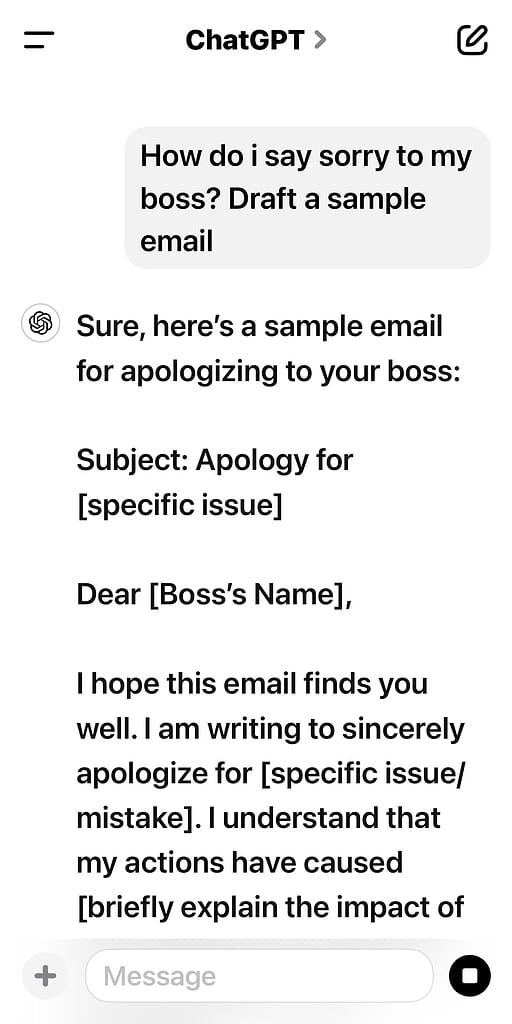
Speaking from experience, complex messages can leave you stuck for words. You might find yourself staring at a blank message window, unsure how to articulate your thoughts. To get the ball rolling, use ChatGPT to organize your thoughts and craft a clear, concise message.
Just dump everything on your mind—ignore basic spelling and grammar for now. Focus on providing context to ensure personalized and relevant output. Once you have a rough draft, ask ChatGPT to tie all the relevant pieces of information together.
Likewise, ChatGPT can help you nail the right tone. Tell ChatGPT what you’re aiming for (e.g., informative, persuasive, etc.) and let it adjust specific sections to ensure your message comes across as intended.
4. Roleplay as Fictional Characters
ChatGPT can accurately portray a range of (SFW) fictional characters. It’ll tailor responses to match your persona’s personality, knowledge base, and speech patterns throughout the conversation. You’ll feel like you’re talking with the character himself.
Take this conversation as an example. I asked ChatGPT to mimic Ash Ketchum from Pokemon, so it started talking like a 10-year-old boy who exclusively knows Pokemon. It even recognized the references I made.
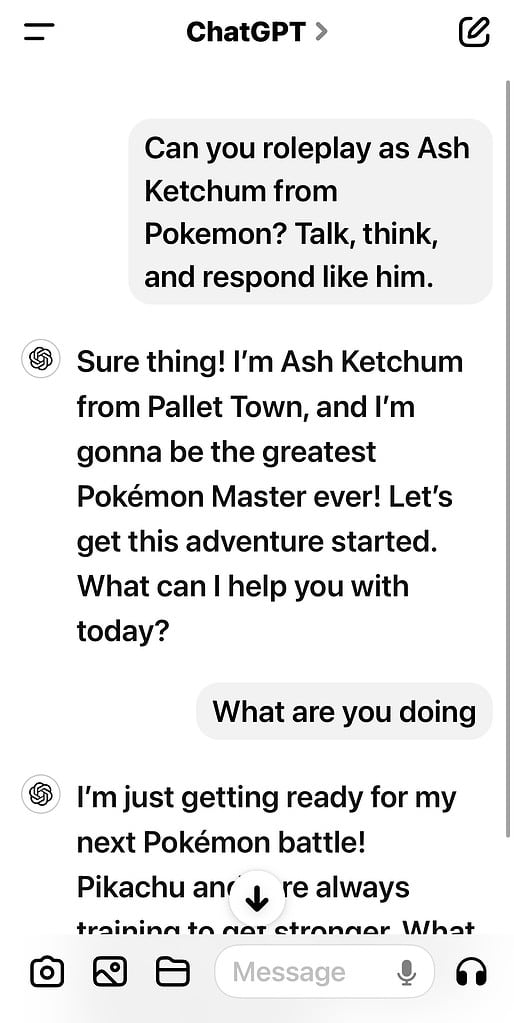
This feature is a fun way to pass the time, but more than that, you can use it for more professional tasks like market research. Let’s you iPhone cases. Feed ChatGPT your designs, then ask it to analyze your target market demographics. Next, have it embody your ideal buyer persona. Now, have a conversation about their likes and dislikes. This back-and-forth with your “customer” can reveal valuable insights into their preferences and buying habits.
5. Summarize Books
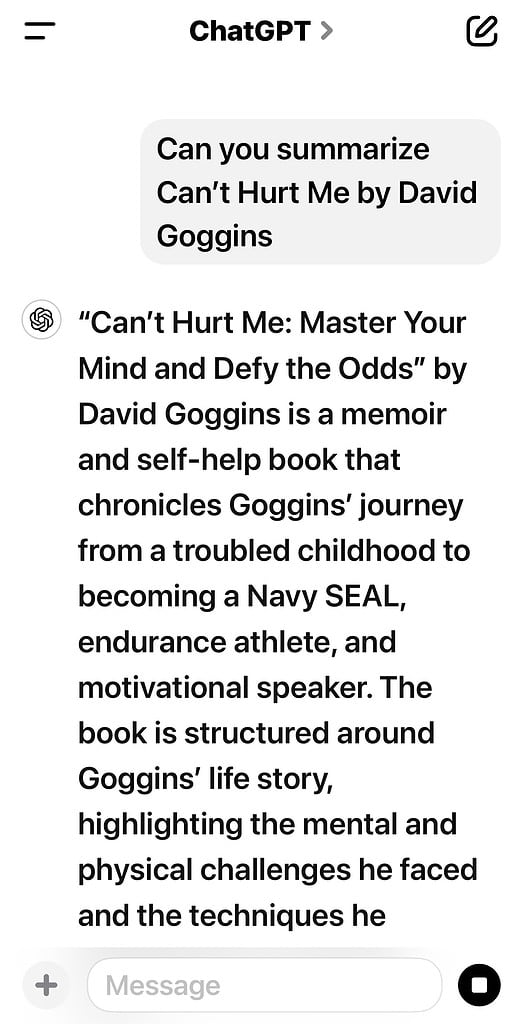
Between your commitments with work and family, finding time to go through your pile of TBR (to be read) books might feel overwhelming. I know how hard it is to squeeze your hobbies into your daily routine. There’s also the frustrating experience of quickly losing interest in a book that you just started.
Although nothing can replace the immersive experience of reading a book yourself, you can use ChatGPT to recap books instead. These summaries allow you to grasp their core ideas and essence fast.
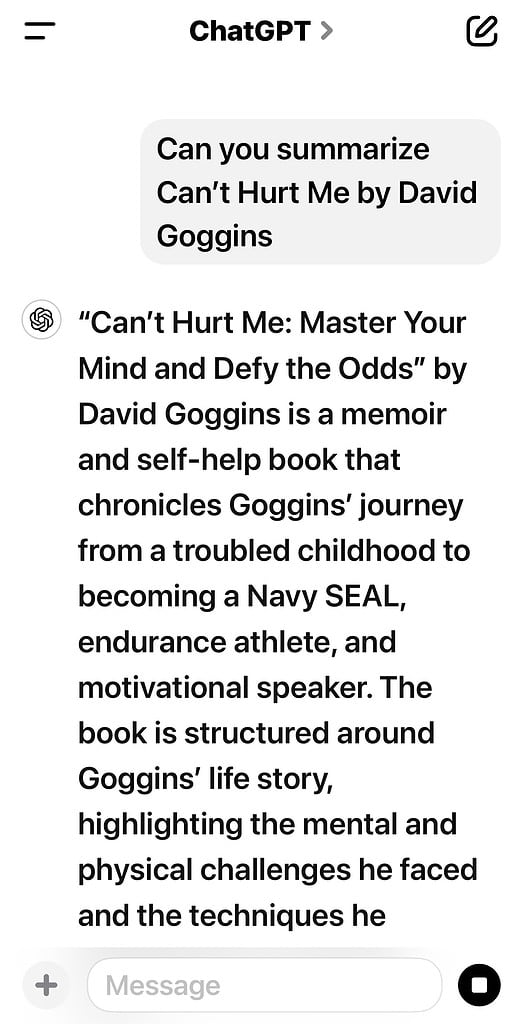
Personally, I find this functionality particularly useful for self-help and non-fiction books. By having ChatGPT highlight key points, I quickly grasp their action points. This allows me to leverage learned principles and apply them to real-world scenarios, maximizing the value of my limited reading time.
6. Translate Languages
OpenAI trained ChatGPT on large datasets in different languages. It supports translation for most major languages, including English, Japanese, Chinese, French, Spanish, Portuguese, and Arabic. Nearly half of the global population speaks these languages.
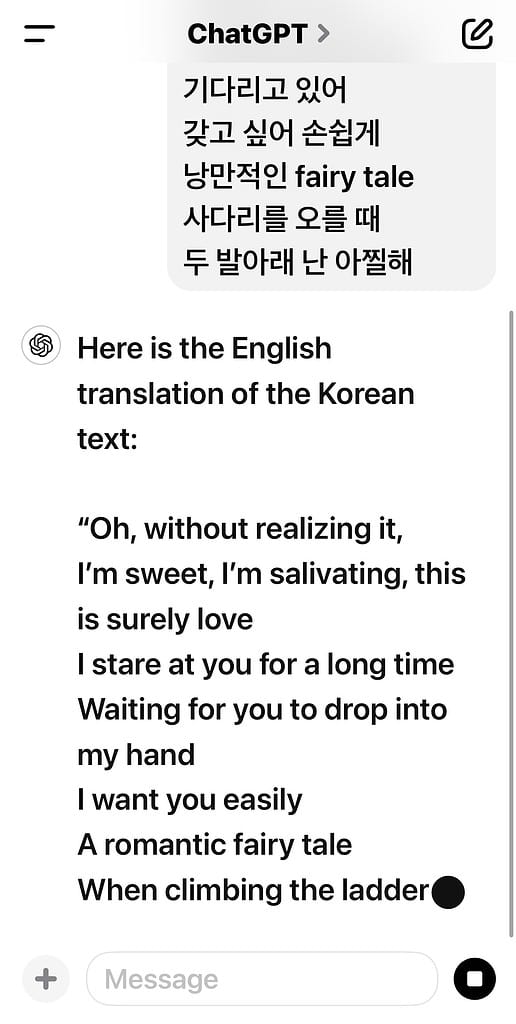
That said, language translation tools existed way before OpenAI released ChatGPT. With major players like Google Translate dominating the market, many might feel this is a redundant feature. But surprisingly, it isn’t.
Perhaps the biggest advantage of ChatGPT over other language tools is its large datasets enable it to produce contextually and culturally accurate translations. Literal translations tend to lose their meaning.
To further improve the accuracy of your translations, I suggest providing as much context as possible. Take this conversation as an example.
7. Analyze Recorded Fitness Workouts
If you feel like you recently hit a plateau, try asking ChatGPT to analyze your workout results. This AI tool can provide an objective, unbiased analysis of your training data, offering fresh perspectives. You might discover training intensity imbalances, inadequate calorie intake for your goals, or insufficient recovery periods hindering your progress.
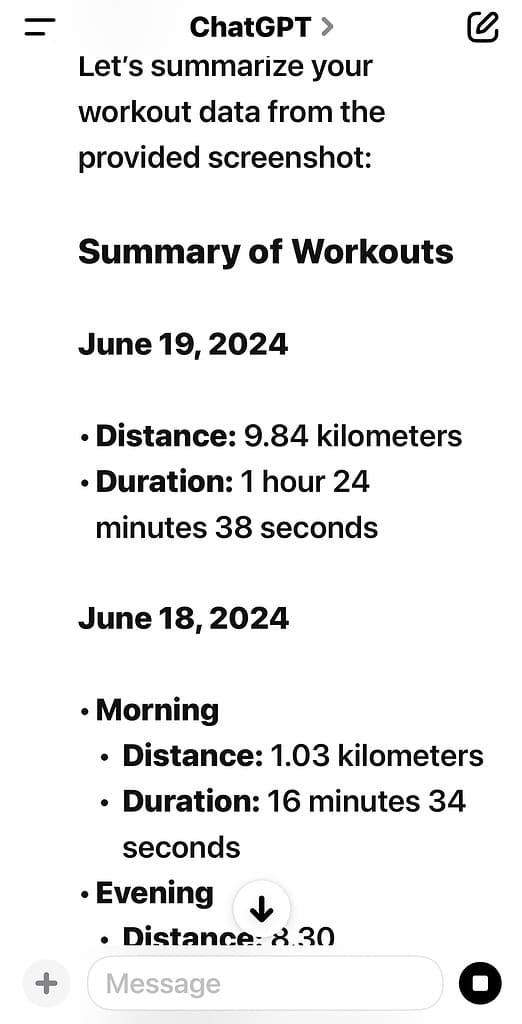
For example, I used ChatGPT to analyze my tracked running workouts. By examining average mileage, heart rate, and workout frequency, it suggested actionable strategies to improve my distance, speed, and recovery times.
 NOTE
NOTE
8. Provide Emergency Assistance Steps
Google might not be the most efficient tool to use during emergencies. Between sorting through SERP results and waiting for website pages to load, you could quickly waste a lot of time looking for answers. And when you’re in a crisis, every second counts.
A more efficient approach is to consult ChatGPT. Although it doesn’t provide reliable medical advice, it can help you with emergency preparedness and response SOPs. For fact-checking, you could even ask it to cite sources.
Let’s say your grandparent burned their hand. Instead of going through Google, ChatGPT can give you a basic emergency plan in seconds.
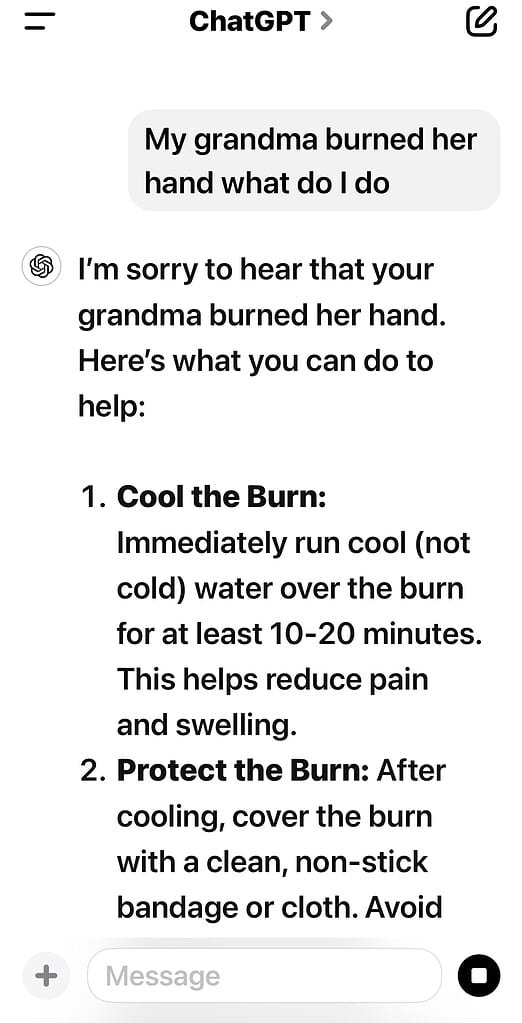
These are just some of the things you can do with ChatGPT—there are virtually millions of ways to utilize its features. The key is knowing how to talk to an AI chatbot. Try playing around with other free AI apps on your iPhone to understand LLMs and NLPs better.
Unlock iPhone’s secret weapon! Master ChatGPT & conquer complex tasks: craft messages, manage schedules, analyze workouts & more. This AI whiz is your productivity & creativity booster.