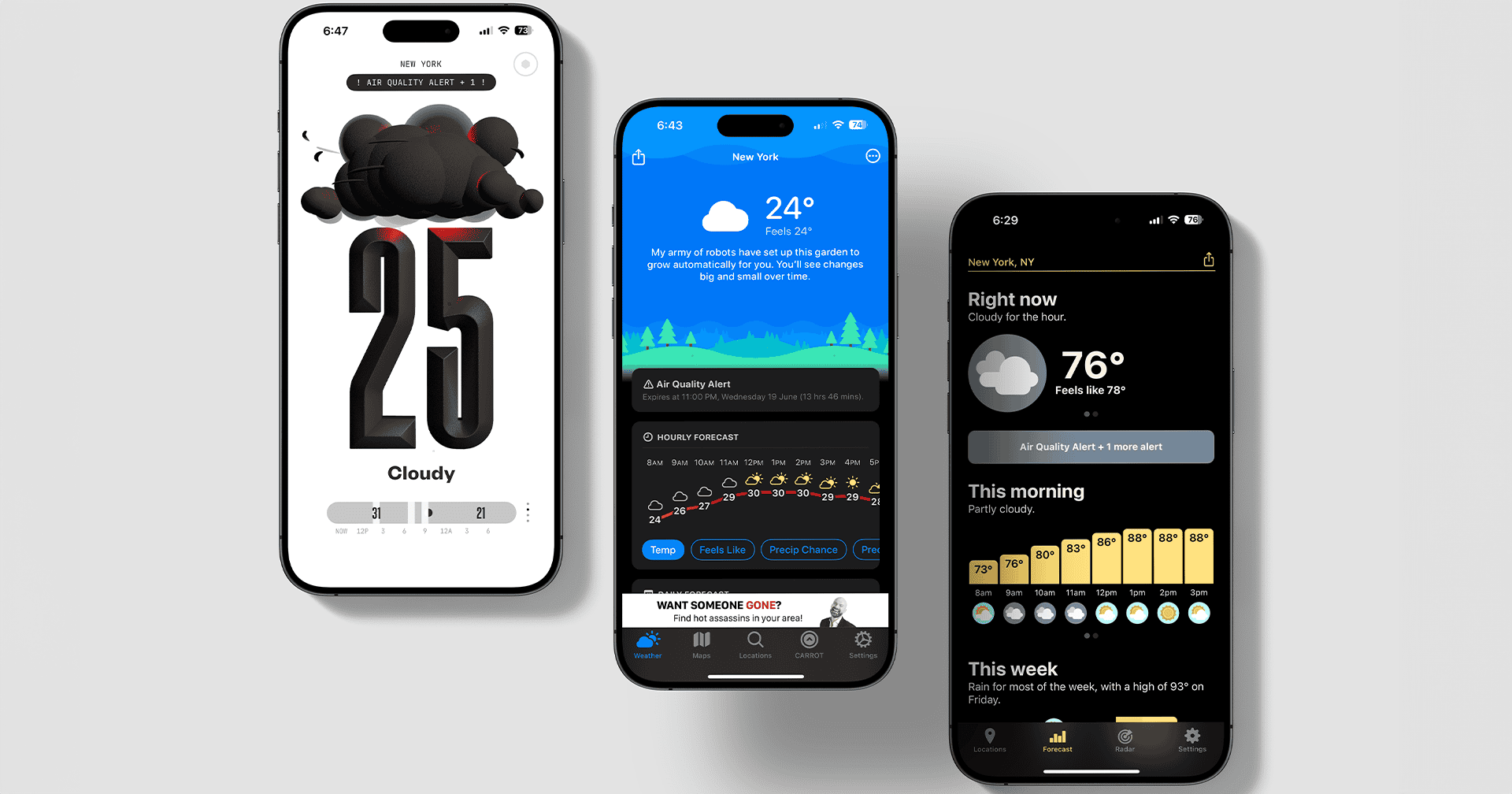Let’s face it, weather can be a real mood-killer. You step outside for a sunny picnic, only to be met with am unwelcome downpour. Or, you head out for a brisk morning jog in shorts and a t-shirt, completely unprepared for a sudden wind chill. That’s exactly where a good weather app can come in clutch.
Add to that, recently many iPhone users experienced an unexpected disruption with the Apple Weather app. As a result, forums have been brimming with requests for alternatives to keep track of the weather conditions. Thankfully, there are a handful of options to choose from, each with a unique twist. Let’s dive in.
Best Weather Apps for iOS
Each of these apps listed will keep you informed and prepared for whatever the skies have in store. Are you a weather enthusiast who craves detailed hourly forecasts? Or just a casual user who just wants to know if you need an umbrella? Fret not, for there’s something here for everyone.
1. Apple Weather
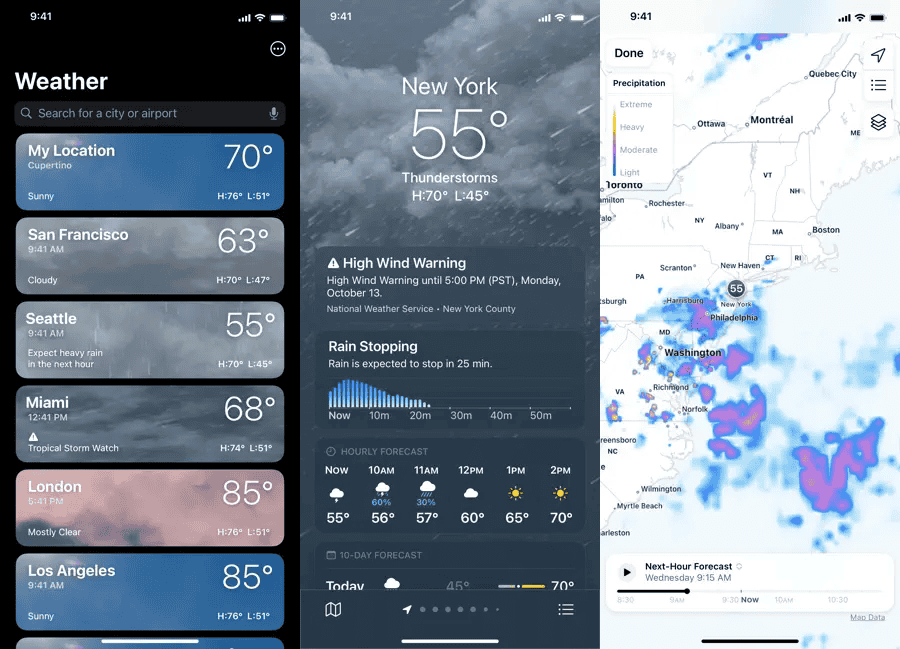
The Apple Weather app is a great choice for users who value simplicity and a clean interface. The app has been updated since the recent issues to fix it and make it even more stable and snappier. In terms of features, it provides all the weather essentials. This includes the current temperature, feels-like, chance of rain, and a basic hourly and daily forecast.
Not to forget that ever since Apple bought Dark Sky, their stock Weather app has gotten a lot more accurate. Plus, it integrates seamlessly with Siri, so you can ask for quick weather updates with just your voice. Of course, the main reason I prefer using it is that it’s pre-installed. As such it’s fewer steps for me, and possibly you too.
2. Hello Weather
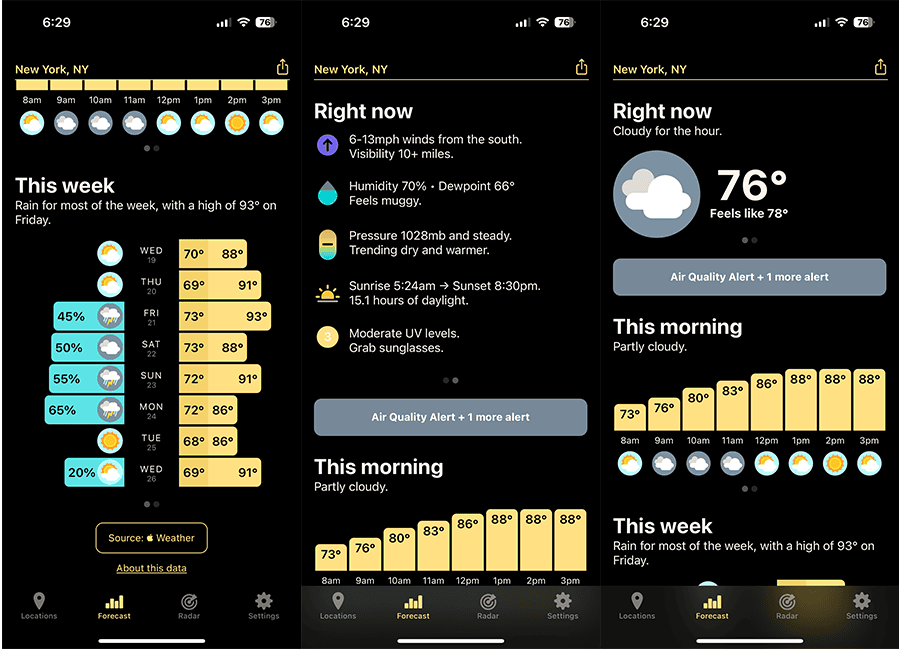
When I first saw Hello Weather on the App Store, I almost didn’t download it because of the childish logo. Turns out, the app strikes a perfect balance between simplicity and detail. Its interface is clean and user-friendly, to the point where even your kid can use this easily. It offers all the essential weather information, but couples it with calming backgrounds that change based on the forecast.
That’s not all. Hello Weather also throws in fun facts and trivia related to the weather. And don’t worry, the app is quite accurate too. It can pull data from multiple sources, including Dark Sky, AccuWeather, and The Weather Company. If you’re someone like me who doesn’t want the technical fuss but just wants to know what the weather is like, this is a solid recommendation.
3. AccuWeather
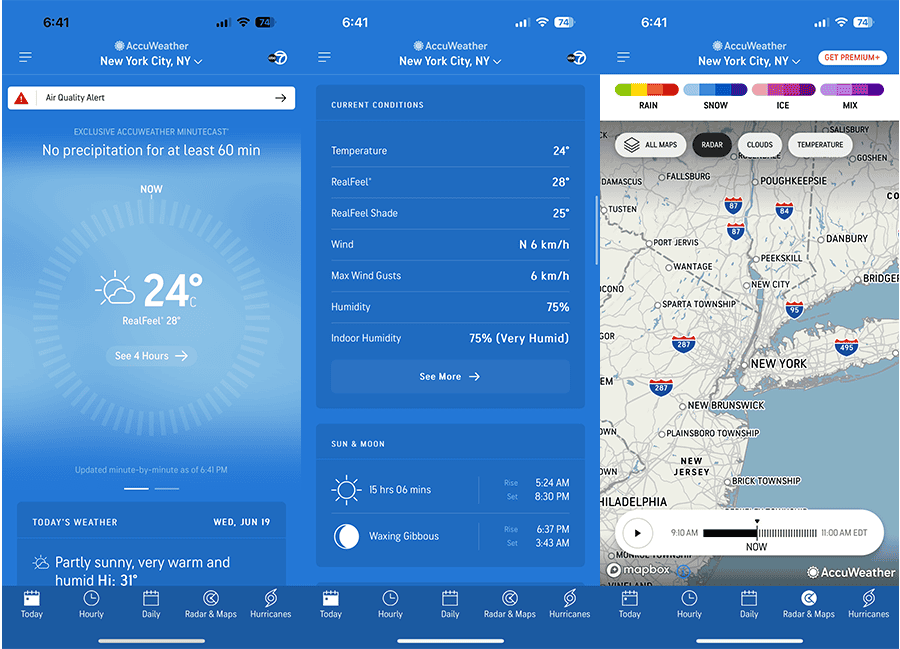
Speaking of weather sources, AccuWeather has been considered one of the best weather apps for iOS for a long time. And for good reason too. I wouldn’t call the interface as intuitive as Hello Weather, but it’s also much more detailed. It offers a wealth of information, including minute-by-minute precipitation updates, severe weather alerts, and detailed radar maps.
In fact, AccuWeather is perfect for users who prioritize accurate and detailed weather information. What’s more, the app also includes the RealFeel feature. It’s essentially a more advanced version of the “feels-like” mode. As such, you get detailed information about the weather and what it feels like in reality.
4. CARROT Weather
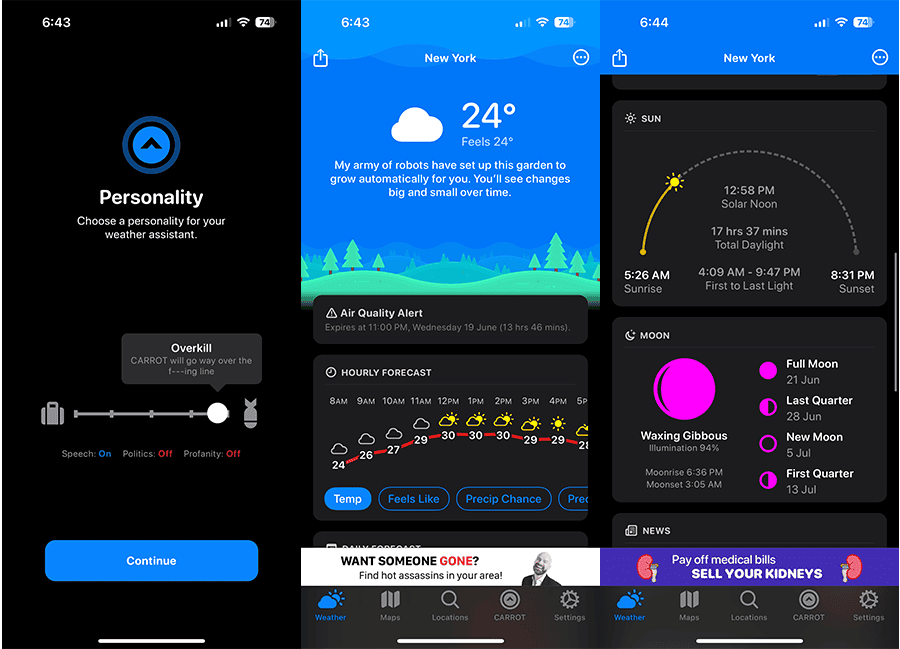
Checking the weather doesn’t always need to be a boring experience. Which is why CARROT Weather exists. It delivers forecasts with a dose of personality, often using sarcasm and humor. You can set up the personality of your choice, from professional to one that uses profanity quite often. Of course, I went with the overkill fun personality, since that’s what makes this app fun and unique.
But don’t be fooled by the jokes. CARROT provides highly accurate and detailed forecasts, including hourly breakdowns, wind speed, UV index, and weather maps. It’s just that it’s all delivered with a quirky twist that makes checking the weather entertaining. There’s even a premium version that unlocks support for widgets and live activities. Honestly, I’d pay just for the widgets. But if you’re someone who’s not going to open the app to check for detailed stats, the free version should suffice.
5. What The Forecast?!!
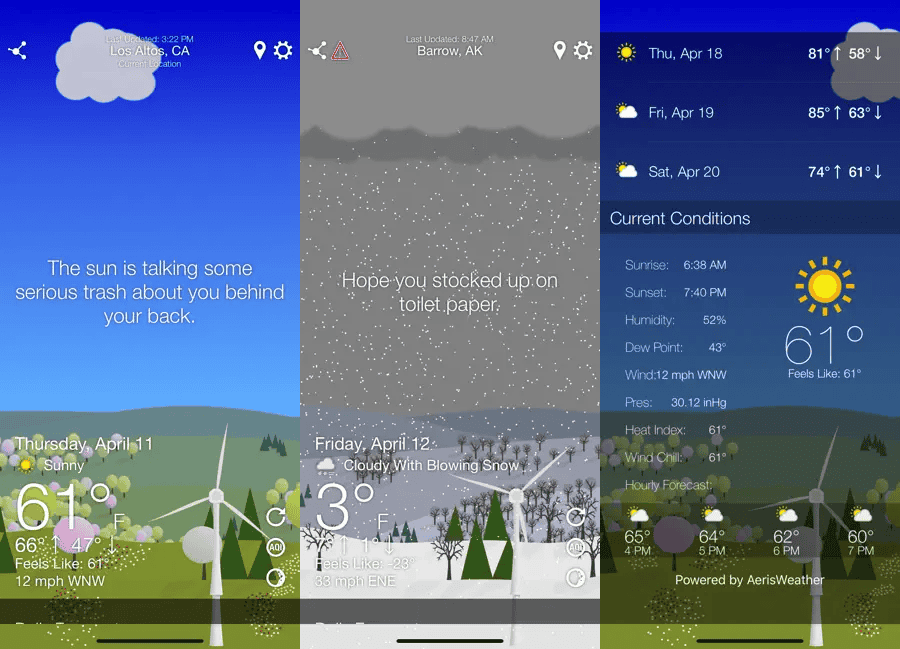
Think of What The Forecast as a simpler, minimalistic, and toned-down version of CARROT Weather. The app cuts to the chase, offering clear and concise forecasts without any clutter. It basically tells you the forecst in plain language, as simple as it could be. That being said, there’s often a comedic twist that makes even bad weather seem a bit more bearable.
Compared to CARROT Weather, What The Forecast does seem a bit simpler, but that also means it uses way fewer resources. In fact, if you’re rocking an older iPhone, this app would work far more fluidly. Additionally, the data is quite accurate. Despite its humorous tone, What The Forecast?!! delivers reliable weather information, sourced from AerisWeather.
6. (Not Boring) Weather
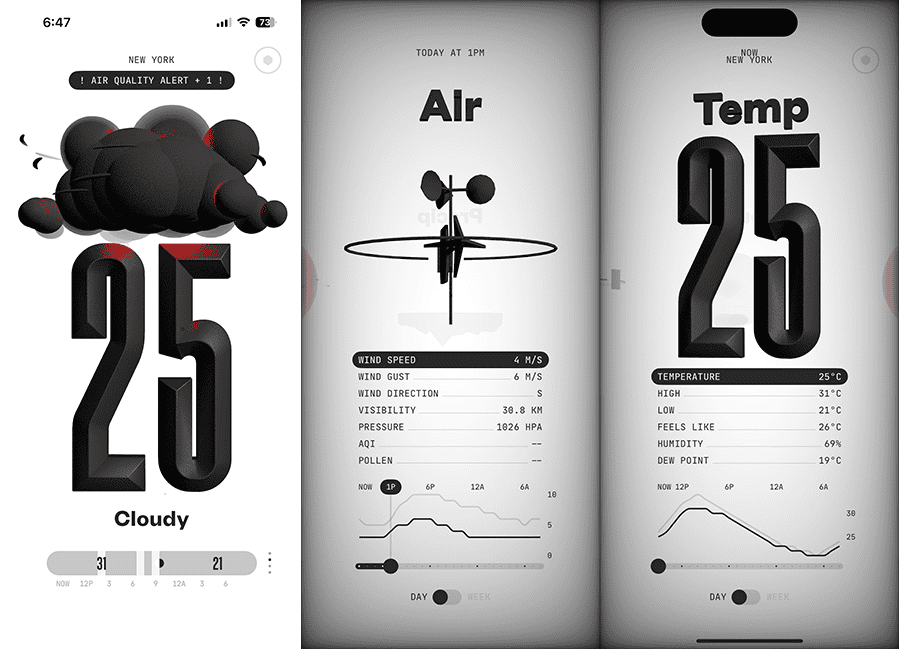
Now while both What The Forecast and CARROT Weather opt to represent weather in a better language, (Not Boring) Weather has a different strategy. Instead, it works on showcasing weather information in a visually appealing manner. The app has won multiple design awards, and after using it, I feel it deserves even more recognition. With its vibrant design and interactive elements, this app makes checking the weather an engaging experience.
The app has built-in 3D animation and sounds, that accurately depict the weather. If it’s rainy, you’ll be able to hear the shower. If it’s cloudy, the cloud icon gets denser. The best part is that the app is super interactive. Instead of juggling through various menus, the app encourages you to interact with each element. I wouldn’t go as far as to say that it’s intuitive, but the tutorial does a decent job for new users. Add to that, the data shown is quite accurate. What’s more, is that there’s the option to choose from different weather forecasters depending upon which is most accurate for your region.
7. Weather Underground
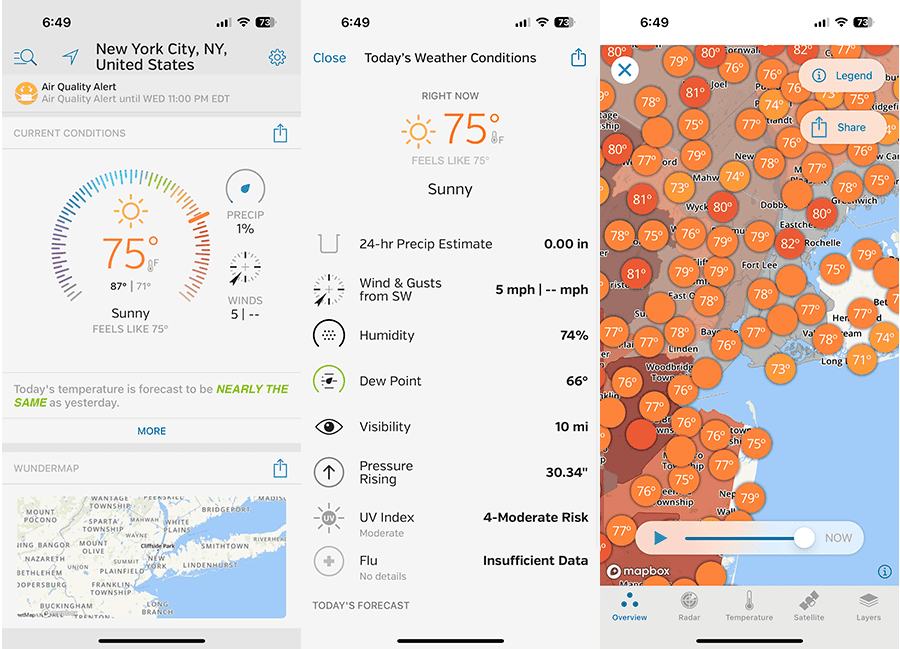
Speaking of choosing your weather sources, Weather Underground takes things to a whole new level. It leverages data from over 250,000 personal weather stations. As a result, it’s able to provide highly accurate and super-localized forecasts. This can be particularly helpful in areas where traditional weather stations are sparse.
But even for more accessible regions, the app’s community-based approach ensures you get real-time updates from weather stations in your area. The interface is fairly decent, and while it lacks the fun element of other apps, the local weather reports are the main focus. In fact, it’s ideal for weather enthusiasts who need detailed and hyper-local weather information.
8. NWS Weather: Deep Weather
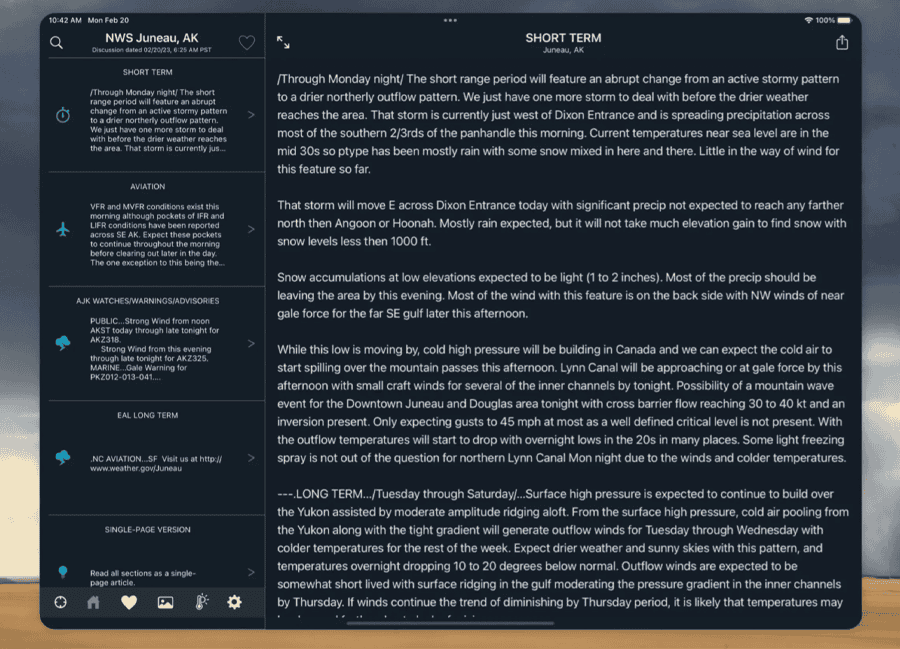
Looking for the official word straight from the source? The Deep Weather app fetches data straight from the National Weather Service (NWS). It provides detailed forecasts directly from the government agency, making it a dependable choice for weather updates. In terms of features, there’s detailed weather information, alongside forecasts, alerts, and radar imagery.
One of the more unique features of the app is its discussion section. It’s essentially meteorologists looking at pressure patterns and dry lines, and predicting what the weather could be. If that sounds a bit too technical, that’s because it is. The app isn’t for the general user, but instead for the weather geeks out there. That said, for the masses, the good news is that the app is essentially free, has no ads, and delivers trusted information. Then again, it’s only available in the US.
With so many fantastic weather apps available for iPhone, you’re sure to find one that fits your needs perfectly. Whether you crave detailed forecasts packed with information or prefer a simple and clean interface, there’s an app out there for you. Just keep your priorities in check, and you’ll be able to finalize an app that suits your needs. Once done, you’ll be ready to prepare for whatever weather Mother Nature throws your way.
Also, here’s what you can do if the Weather app won’t work on your iPhone.