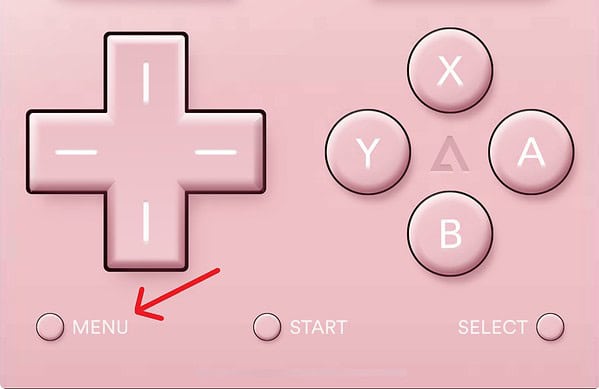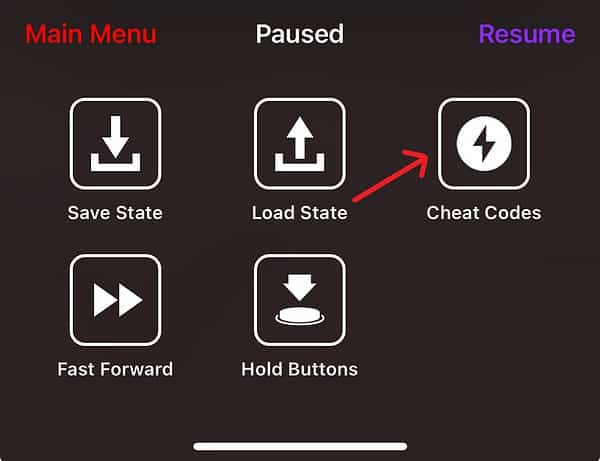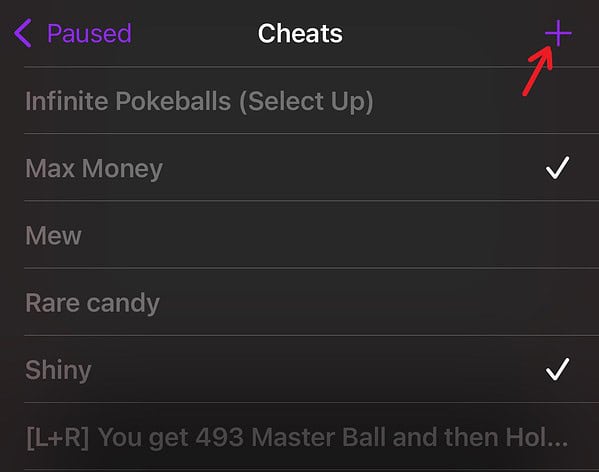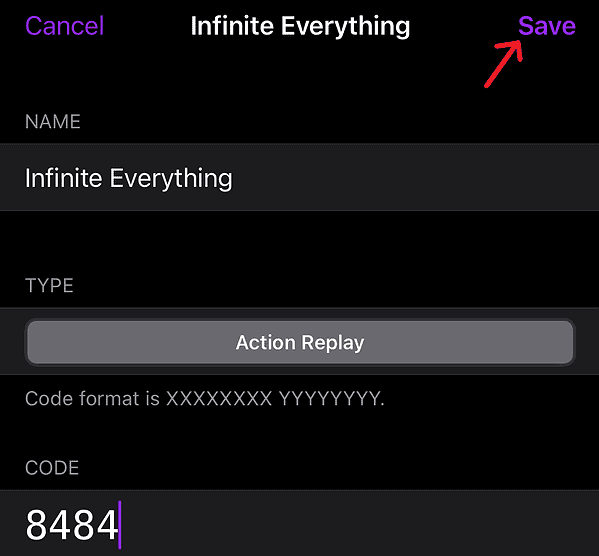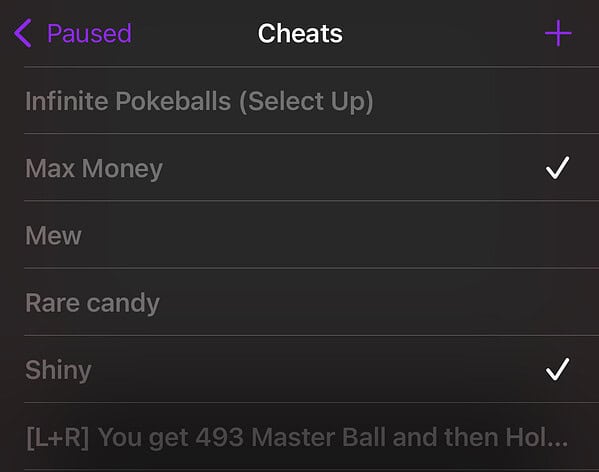Need to know how to use cheats with the Delta emulator? You’re in the right place. It’s fantastic that emulation is finally available directly through the Apple App Store. Not only do I get to enjoy my favorite retro games, but I can also use the Delta emulator to cheat my favorite games and go beyond the standard gameplay.
Whether you’re looking to give yourself infinite lives and ammo or just want to have a different gaming experience, you might find this guide helpful. Let’s take a quick look at how to use cheats with this emulator.
How To Use Cheats with Delta Emulator
Before anything else, check out our guide on using Delta emulator if you need a refresher. Delta emulator supports a variety of cheating devices, including GameShark, Pro Action Replay, and more. As long as you are using the right cheat codes for the correct game, you should be good to go.
 NOTE
NOTE
Time needed: 2 minutes
To enter and use cheats with the Delta emulator, follow these steps:
- First, open the Delta Emulator and select your game.
- Next, select the Menu Button, which may be in a different location depending on the skin you have chosen and the emulator you are using.
- Tap Cheat Codes.
- Press the Plus Button in the top-right corner.
- Here, you can choose either New Cheat Code or search the CheatBase for codes. For this how-to, we’ll select New Cheat Code.
- Enter a name for the cheat in the NAME section. Below this, add your cheat code in the CODE section. If the emulator you’re using can support more than one cheat device, make sure you change it to the correct device under TYPE.
- Click Save when you are finished.
- You can enable and disable saved cheats by tapping them. A checkmark indicates that the cheat is active.
That’s all there is to it. Feel free to cheat to your heart’s content. The Delta app will save all your codes for you, plus you can use as many as you want. However, try to avoid using codes that might go against each other — they’d usually come with a warning if this happens.
Where Can I Find Cheat Codes?
If the above sounds a bit like nonsense to you, that’s okay. More than likely, simply searching “[game you want] cheat codes” online will help you find a sleuth of applicable codes. Even better, most websites are pretty good about clarifying what devices use which codes.
While I can’t help you find codes for the specific game you’re playing, I can recommend some good sites to find them. The website Neoseeker has GameShark codes for a variety of systems, and the site SuperCheats is also good for this sort of thing.
While experimenting with cheat codes can be fun, try to avoid saving while using cheat codes unless you know you can turn the cheat off safely. While it can be somewhat rare, it is possible for some cheats to corrupt your save, or even your entire file. Have fun, but try not to go too overboard.
You may also want to know about the best emulators available on iOS.