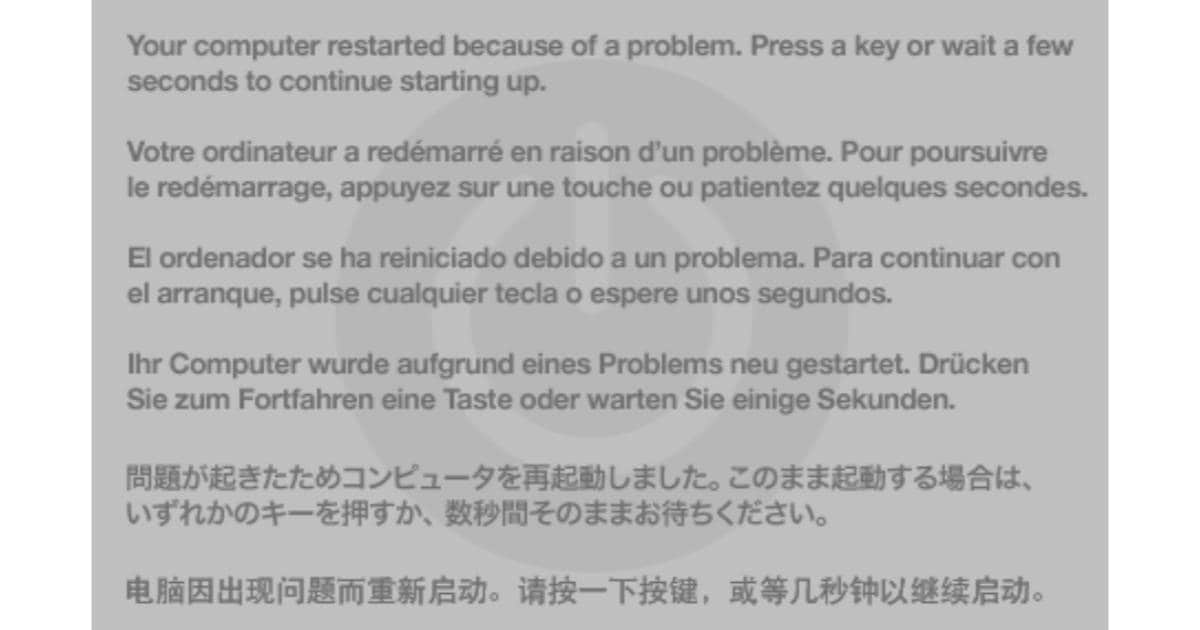iMac Pro owners and now 2018 Touch Bar MacBook Pro owners are dealing with an ongoing problem: kernel panics. The Apple-designed T2 processor, which handles encryption along with system verification and Siri commands, is the suspected culprit and the company is looking into a solution. Apple is suggesting a work around for now that’s surprisingly drastic. Digital Trends sums it up saying,
Apple suggests that iMac Pro owners wipe and reload MacOS from scratch, disable FileVault, and disable Power Nap, the latter of which worked for some iMac Pro owners.
Some users are saying they also can’t daisy chain devices, use Secure Boot, use Thunderbolt 3 to Thunderbolt 2 adapters, use power management, unlock with Apple Watch, or load third-party kernel extensions without triggering kernel panics. For now, it seems the best way to keep these Macs from crashing is to not load software, use security features, or link them to other devices. Sounds like Apple needs to get this problem sorted out right away.
Check It Out: Apple’s iMac Pro & 2018 MacBook Pro Kernel Panic Problem is Pretty Hard Core