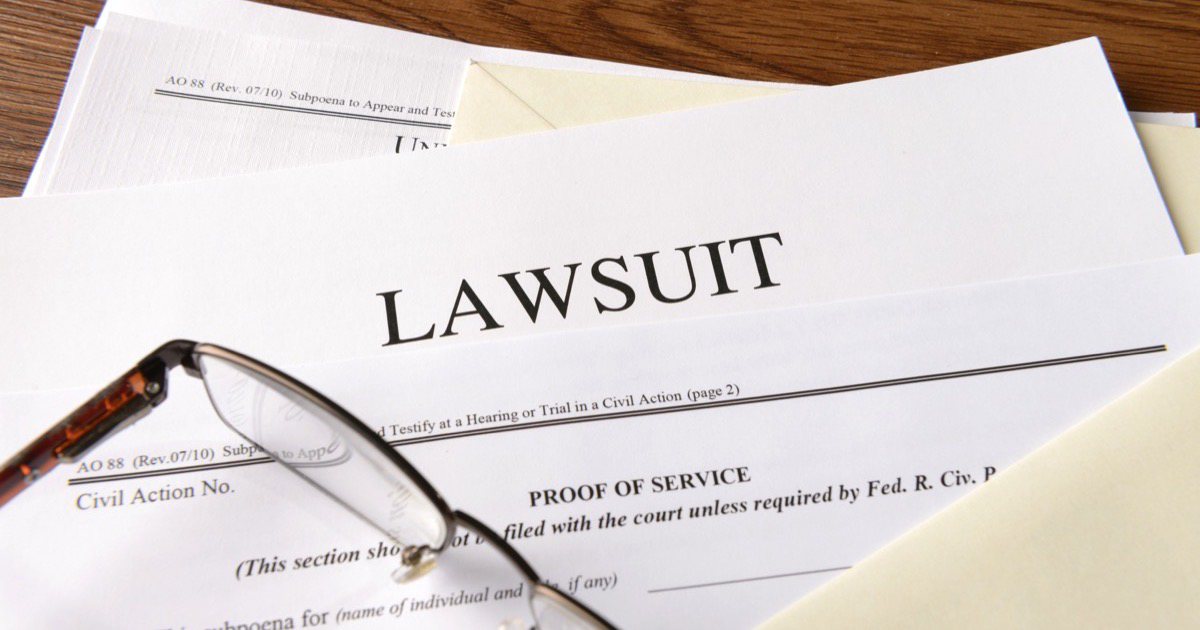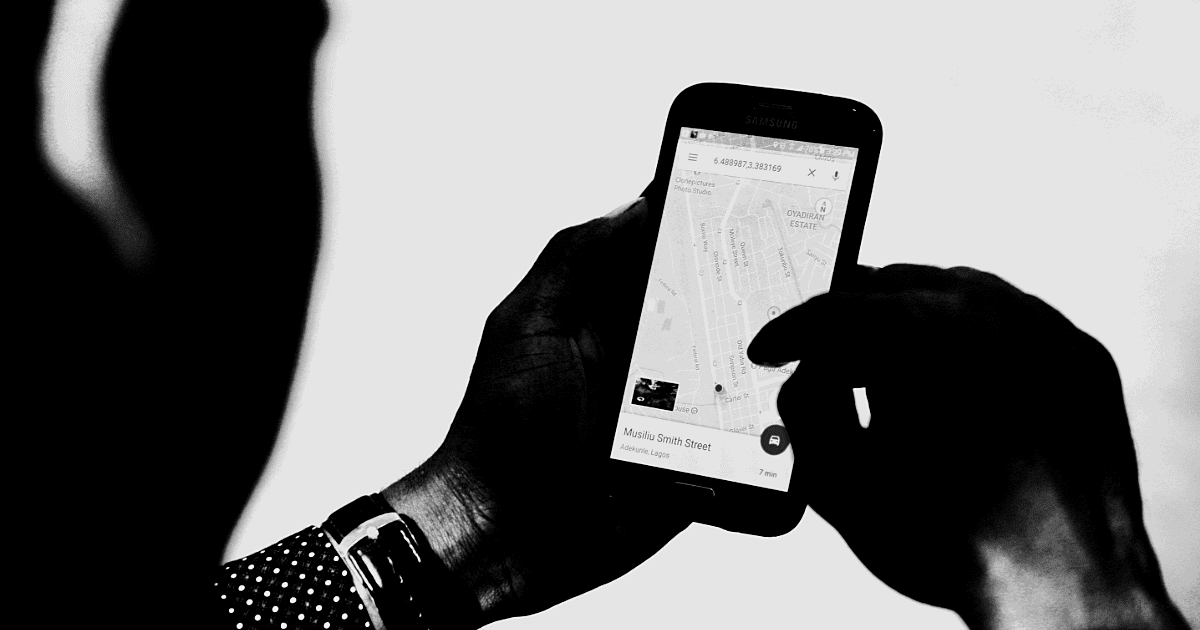YouTube has introduced Video Chapters for longer clips, Techcrunch reported. The markers are available across iOS, the web, and Android. There is haptic feedback when scrolling through on mobile versions too.
Video Chapters will be automatically enabled as a line of timestamps and titles when creators add chapter information to their video’s description. The first timestamp has to be marked 0:00, followed by a space, then the chapter’s title. On the next line, you’ll type the timestamp where the next chapter starts (e.g. “2:31”), then a space and that chapter’s title. When you’re finished adding in the chapters, you save the changes and the Video Chapters will be listed as you scrub through the video. Videos will need to have at least three timestamps that are 10 seconds or more in length in order to use the feature.