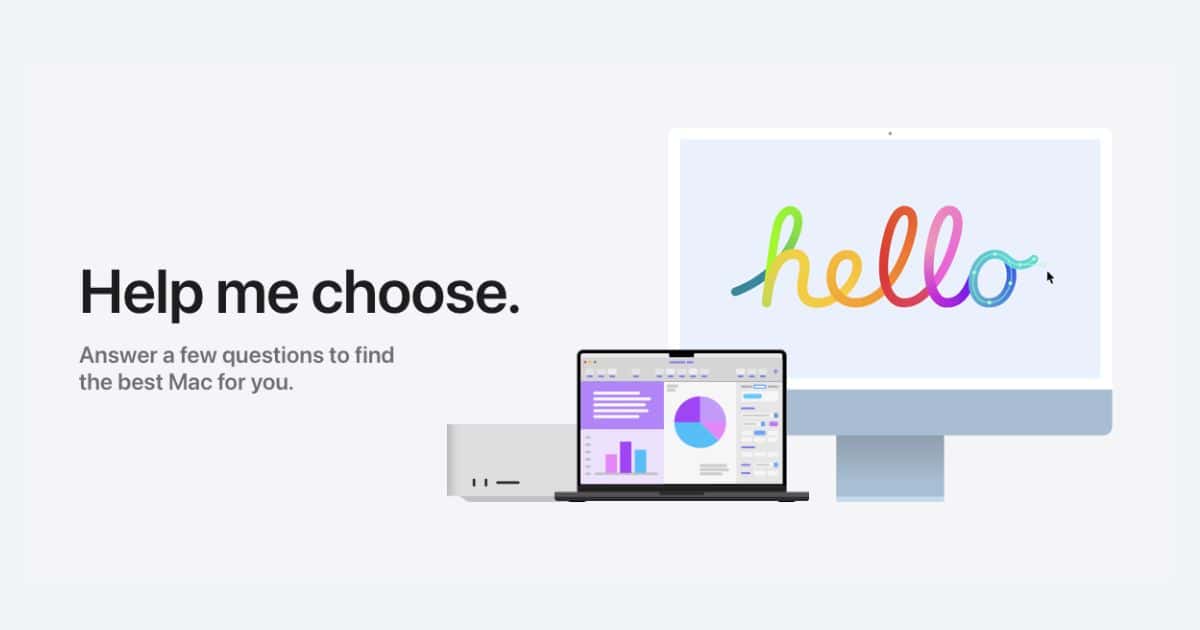There’s a saying that goes, “Once you go Mac, you never go back.” I can’t recall where I first heard this, but since my daily driver is also a Mac, I swear by it. However, one question that has frequently perplexed me is: which Mac device best suits my needs? While I don’t expect this to be as comprehensive as a professional comparison (e.g., MacBook Air 15-inch vs. MacBook Air 13-inch), Apple’s new “Help Me Choose” still serves the purpose.
That said, Apple has launched a new “Help Me Choose” microsite where users can try out which Mac device suits their needs. It comes with several options, including the option to choose from Essentials — for everyday stuff and entertainment, Work — for professionals, Education — for students and faculty members, and Creative Hobbies — for those with a knack for creatives. Clicking on any of these options leads to further choices, including intended usage and budget preferences.
Once you complete all the available options, the site showcases one or two tailored recommendations. In my case, it recommended the Mac mini with the M2 chip, but the suggestions will vary based on your input. You also have the option to edit your answers, if you’re not satisfied with the results. Moreover, you can email the result(s).
How Does Apple’s “Help Me Choose” Mac Work?
Apple’s Mac suggestion algorithm seems to consider various factors beyond basic configurations, suggesting upgrades in memory and storage to enhance utility. It also provides alternatives within flexible budget ranges.
You can give the “Help Me Choose” section a try by visiting the microsite located under the Mac section on Apple’s website. Also, if you’re a student enrolled in a university or a faculty member, check out the upcoming Back to School promo kicking off this week in the U.S. and Canada.