Want to relive the nostalgia of iconic PS2 games on your Mac? Classics like Shadow of the Colossus, Final Fantasy X, Kingdom Hearts, and Grand Theft Auto: San Andreas defined a generation of gaming. While these masterpieces are exclusive to the PS2, the best PS2 emulators for Mac can bring those cherished memories back to life.
Best PS2 Emulators for Mac
PCSX2

PCSX2 creates a virtual PS2 system on your Mac. It’s compatible with a range of MacBooks, and comes with multiple rendering setups. So you can choose the best performance settings for the Mac you’re using. If you’ve used VMware Fusion Pro or VirtualBox to create a virtual Windows PC, Linux, or Mac on your MacBook, the experience is the same in PCSX2.
Just like any other virtual machine hypervisors, you’ll need to provide a PS2 BIOS, equivalent to Windows 10 or Linux OS that you install in the VMware Fusion virtualization software.
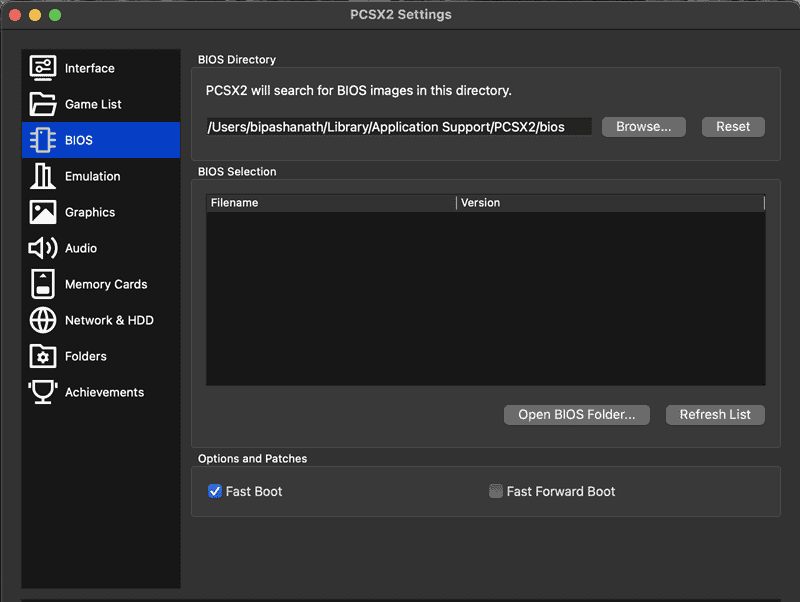
Also, you must get ROMs for PS2 games and install them in the virtualized PS2. Since the PS2 emulators are pretty new and the domain is still expanding, it might be challenging to locate a PS2 BIOS if you don’t own a physical PS2.
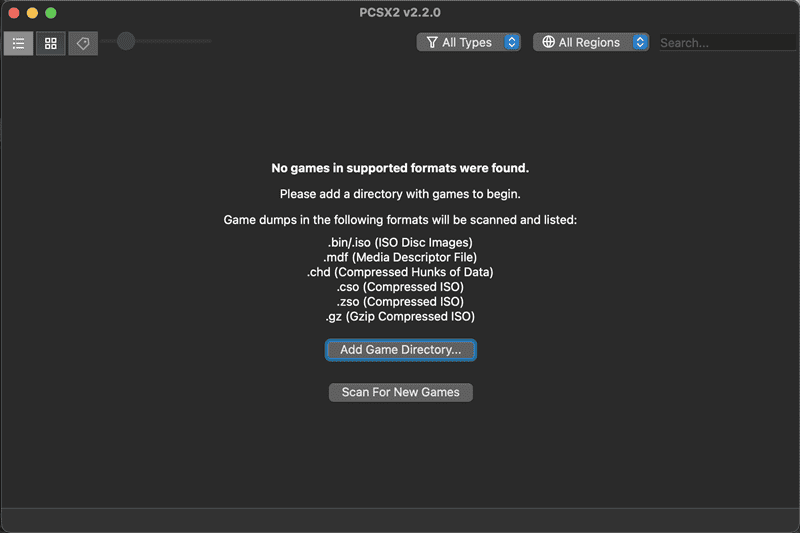
Its GPU rendering system supports hardware modes like OpenGL, Direct3D11, Vulkan, and Direct3D12. Therefore, whether you’re using an earlier Intel Mac or any of the latest MacBooks with Apple M1, M2, M3, or M4 chips, you’re good to go. The PS2 emulator will efficiently utilize the built-in GPU hardware to provide the best frame rates, graphics rendering, texture shading, and so on during intense PS2 game plays.
| Pros | Cons |
| Open-source and freeware PS2 emulator. | Medium to high-level learning curve. |
| Supports more than 2,500 games from the actual PS2 game library. | You must source your own PS2 BIOS for virtualization purposes. |
| A detailed game compatibility list is available to give you first-hand user-provided insight into certain game titles’ compatibility. | There are no built-in PS2 games. |
| Detailed and easy-to-follow instruction manuals to learn the dumping process of PS2 BIOS from a physical console. | You need to get your own PS2 game ROM for installation in the virtualized device. |
| It clearly outlines the simple process to dump a PS2 game disc for the PS2 emulator. | The installation file will be detected as harmful by the macOS Security. |
| Multiple graphics rendering options, like Automatic, Software mode, Hardware mode, etc., to support older and newer devices. | This PS2 emulator for Mac is more suitable for game controllers and external gaming accessories than keyboard and mouse. |
| Supports DualShock 4 game controllers. |
AetherSX2
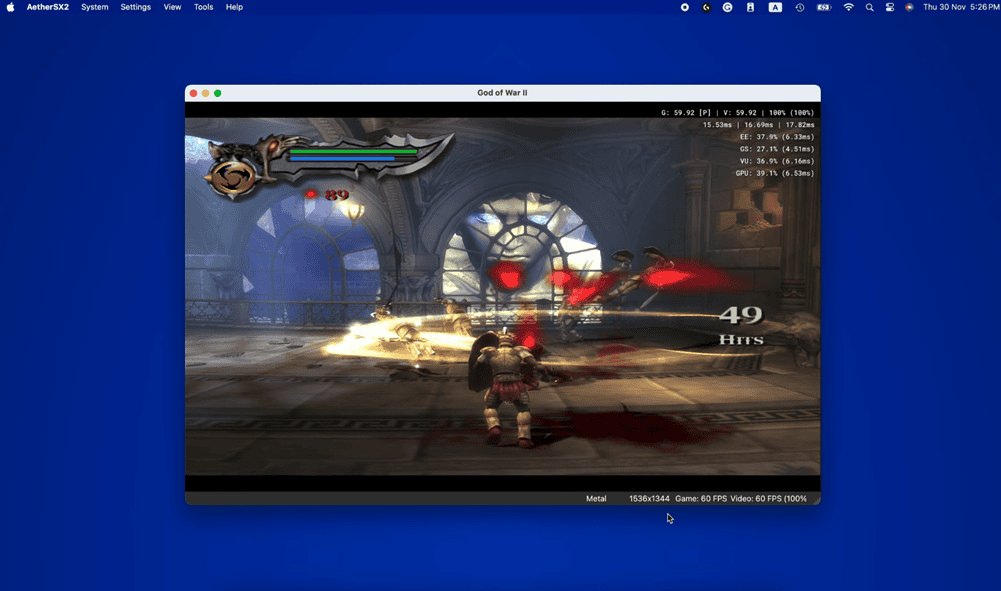
AetherSX2 is yet another trusted option for running PS2 games on a Mac. You don’t need to worry if your Mac will be compatible with it, since this PS2 emulator supports a wide range of devices. Also, it comes with an easy-to-navigate user interface so that you don’t have to invest much time in finding the buttons you need.
Furthermore, it comes with an efficient and error-free game state-saving feature. You can save your PS2 game progress in the virtual machine and resume later when you wish to play again. No need to worry about losing game progress. That said, you can import your existing saved game files from a physical PS2 to resume playing on your Mac.
A great feature of AetherSX2 is it allows you to import both PS1 and PS2 game discs as ROMs for installation in the virtual PS2. Also, you can choose a specific region for the game title according to its compatibility.
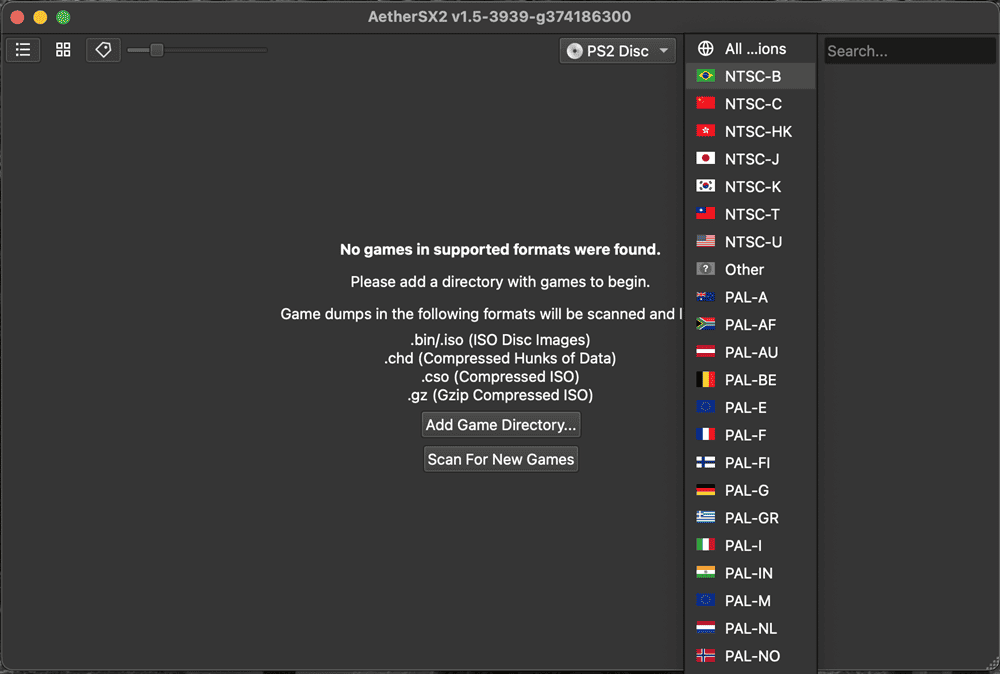
The developers have tested AetherSX2 with high-end PS2 game titles, like God of War and Final Fantasy X, for benchmarking purposes. They have confirmed that these games run smoothly in their maximum resolution and graphics settings. Also, you can inject mods and secret codes into the emulator to get a competitive edge against your in-game competitors and make the whole gameplay experience more fun and thrilling.
| Pros | Cons |
| It’s a free PS2 emulator engine for Mac. | It doesn’t provide the actual PS2 BIOS you need to play PS2 game titles on Mac. |
| Compatible with many macOS editions as well as device models. | AetherSX2 has no built-in games to get started with. |
| Supports both Intel and Apple M series chips. | Setting up the PS2 emulator comes with a moderate-level learning curve. |
| Compatible with external game controllers, like DualShock controllers, keyboard, mouse, and more. | |
| Easy-to-use UI for importing PS2 BIOS and PS2 game ROMs. | |
| Supports both PS2 and PS1 ROMs. |
Games for PS2 Emulator for Mac
If you give any of the above PS2 emulators a try and don’t know where to begin searching for some cool PS2 game ROMs, here are some suggestions:
- PES 2013 – Pro Evolution Soccer
- Dragon Ball Z – Budokai 3
- Black
- Need For Speed – Underground
- Mortal Kombat – Armageddon – Premium Edition
- God of War II
- Grand Theft Auto: San Andreas
- Resident Evil 4 (Biohazard 4)
- Gran Turismo 4
- Call of Duty 3
The choice for the best PS2 emulators for Mac is truly limited. Rarely do any game console emulator developers work in that line nowadays. Thankfully, PCSX2 and AetherSX2 are the very few still standing. Give these a try, and share your experience below in the comment box.
Since you’re interested in gaming on Mac, check out these best free Mac games for kids, which you might also like.
